
We pretty much loved Star Wars: The Force Awakens. The things this movie got right were so much more important than the things it got wrong. That said, it did get some things wrong. Allow us to elaborate.
So now that Episode VII has become the #1 non-inflation-adjusted domestic movie of all time in North America, it’s a good moment to be honest about it. In our movie review, we touched briefly on the fact that there were some flaws in the film that did seem to be a cause for concern, especially in the second half. But we didn’t want to go into detail about those until everybody had had a chance to see the film and chew it over. So here goes.
Warning: Major spoilers ahead…
So first off, just to reiterate—for the most part, we loved this film, and it even improved on subsequent viewings. But yeah, there are some issues.
General Organa
First off, the biggest one is probably Leia. Even in a movie where Luke Skywalker gets a minute of screentime, Leia feels notably underserved, to the point where I wondered if a bunch of her stuff got cut at the last minute. (The thing where she hugs Rey, whom she’s never spoken to, and ignores Chewbacca, kind of supports that idea.)

In The Force Awakens, Leia gets a handful of snarky lines towards her ex, Han Solo, but is mostly just one long stoic reaction shot. Whatever she thinks of her brother running off and leaving the galaxy to die, we never really find out.
But worst of all, she and Han Solo have a couple of scenes that are like the executive summary of a couple talking about their relationship. It’s something I’ve seen a fair bit in movies lately: the scene where two people talk about their feelings, but they’re just summarizing the bullet points. The biggest Han-Leia conversation is half as-you-know-Bob exposition, and half quick-and-dirty, on-the-nose relationship synopsis. At no point do Han and Leia feel like people who once loved each other, had a child together, and have not seen each other in years.
This matters partly because Leia is a kickass character in her own right, and getting to see her as a general was one of the selling points of the film. And it also matters because the Leia-Han relationship was the emotional core of the original trilogy, so it’s weird to see it get such short shrift here.

But Leia getting shortchanged also saps a bit of the oomph out of the film’s climax. Not a lot, but some. Han Solo going to confront his fallen son Kylo Ren works on its own terms, because we’ve seen enough of Han and Kylo in the movie to get that Han has become kind of a sad reflection of who he used to be, and we know that Kylo is struggling with his feelings about his father. But Leia is the one who sends Han to talk to Kylo, and a big part of her scenes is selling us on the idea that Kylo Ren’s father (and not his mother) is the only one who can reach him now. Leia has to know that she’s probably sending Han Solo to his death—or at least, that it’s a likely outcome—and if the scenes where she asks him to do that carried more weight, then it would add more power to the Han-Kylo meeting.
Starkiller Base
And Leia, by dint of her status as leader of the Resistance, also participates in the film’s other biggest shortfall: the whole Starkiller Base storyline. At this point in the film, I’m invested enough in Rey, Finn and Kylo that their arcs paying off feels like enough of a culmination to the film, and it’s okay that Starkiller Base is kind of a forgettable contrivance.

But Starkiller Base absolutely does not carry any weight in the film. When it destroys the New Republic, this is pretty much the first we’ve heard of the New Republic in the movie, and I kept wondering if Jeet Heer had just been atomized or something. General Hux’s speech, coming with no context or setup, is the most unconvincing, random thing in the film, and I look forward to the “remix” videos where he’s shouting about unfair parking tickets and that one Shake Shack where they messed up his onion-ring order because goddamnit, he’s a General and onion rings are a prerogative of his rank.
I don’t care about Starkiller Base. At no point do I believe it’s going to destroy the bunker where Leia and her friends are hunkering down—and apparently neither do they, since they don’t try and evacuate or anything. The mission to destroy Starkiller Base is way too straightforward, and its weakness is glaringly easy. Ken Leung from Lost points out one vulnerable component that the base must have, Finn knows exactly what he means and where it is, and it’s the size of a city to boot.
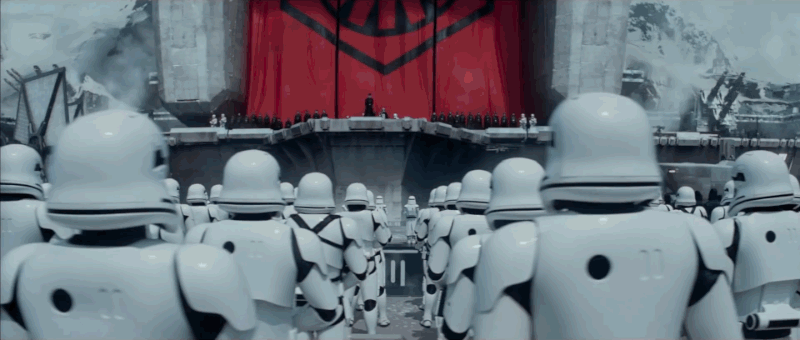
And the mission goes off more or less without a hitch—both Death Star attacks in the Original Trilogy were disasters, only saved by a last-minute miracle. They even have Admiral Ackbar there in the room, so they oughta remember how it’s supposed to be a trap. [Edited to add: Okay, people in comments are pointing out that the mission does fail at first. But not in a way that feels like “all is lost.” And we cut away from Poe and the X-wings for a long stretch of time, during which we’re apparently not supposed to think they’ve all been destroyed.]
When Starkiller Base gets blown up, I feel basically nothing. (By contrast, Nero’s weapon in J.J. Abrams’ first Star Trek does actually feel menacing, because we actually see it destroy Vulcan, a place we have a connection to, which we’ve spent some time on in this film.)
Maz Kanata
And then there’s Maz Kanata, the pirate/bartender/Force-sensitive ancient alien who’s basically Guinan from Star Trek: The Next Generation. We know that Maz originally had a bigger role in the movie, but they didn’t really know what to do with her after her bar is destroyed. Actually, it sort of feels like they didn’t know what to do with her, in general.

Maz feels like kind of a non-entity. She’s there to help our heroes out, dispense homespun wisdom, and urge Rey to embrace her destiny via Anakin’s old lightsaber. She’s the least memorable character in the film, although I did keep wondering why she has a giant statue of herself outside her bar. She clearly sympathizes with the Resistance—her one memorable speech is about how Han Solo should stop running and join the fight—but she’s not helping them herself, and she probably knows her bar is full of First Order sympathizers, that she caters to.

Part of the problem with Maz is that she’s the film’s Yoda, but she’s also the film’s Lando Calrissian. She’s both the wise teacher who is on the side of good and the morally gray, neutral rogue who doesn’t want to pick a side. I guess. She’s a few archetypes cobbled together, but none of them actually sticks.
The Force
And that brings me to another problem with The Force Awakens—even though the Force is right there in the title, and we’re told a few times that the Force is coming back after a period of quiescence, I don’t really feel the Force very much in this movie.
That is, I don’t really get a ton of the feeling of mysticism and awe that I associate with the Force in this film, as compared to Empire Strikes Back or A New Hope. The weird poetry of it. And some of that is down to the fact that Maz Kanata is this movie’s Yoda or Obi-Wan, and she’s kind of an empty vessel.
I absolutely buy Rey becoming strong with the Force, because she’s clearly got an innate ability and every time she encounters Kylo Ren he shows her more stuff. My problems with the Force in this movie are not suspension-of-disbelief issues, or logistical ones, at all. But I didn’t have any “holy cow” spiritual moments involving that mysterious energy field that binds all living things together. There’s no “that is why you fail” moment in this movie.
Some of the lack of awe towards the Force in the movie could be down to John Williams’ music, which is great but never has any of the “wonder” moments that he layers into a lot of the first two moments.

In fact, after I saw Episode VII for the first time, I had a moment of wondering if the Force was just such a Baby Boomer zen-and-the-art-of-motorcycle-maintenance hippie concept that no film-maker born since 1965 could really encapsulate it. But I also hope that Rian Johnson finds a way to bring more of that awe and strangeness into Episode VIII, once Luke Skywalker actually opens his mouth. If Johnson talks to his friend Shane Carruth, who nailed some of the feeling of unspeakable connectedness in Upstream Color, we might be getting somewhere.
Captain Phasma
There’s a third female character who sort of lacks oomph in this film. But I don’t hold that against The Force Awakens. Captain Phasma, Finn’s commanding officer, was clearly meant to be a minor character who shows up in a couple of scenes and then Finn turns the tables on her in a funny moment before tossing her into a garbage compactor. And then they cast Gwendoline Christie in the role, and decided to upgrade her to major supporting character after all—Christie did a lot of press for this movie, remember.

So if you just think of Phasma as a slightly upgraded version of “hapless stormtrooper who gets bullied into turning off the force field,” it’s not a big deal. The fact that she turns off the force field for them is just part of the larger problem of Starkiller Base being kind of a pushover. On the other hand, if Episode VIII sees the return of Phasma—as it apparently will—she’ll have a bit of an uphill climb to regain her credibility.
Other stuff
There are a few other issues. Supreme Leader Snoke is another character who feels more or less forgettable—another CG mo-cap baddie with a generic “villain” look—and even the Vatican felt like Snoke could have been a more compelling villain. But he’s clearly meant to be in the background in this film, much as the Emperor was in A New Hope, and he’s got lots of chances to shine in the next two films.
There’s some choppy editing in the movie, which seems to be the result of last-minute cuts—Rey and Finn swapping Poe’s jacket back and forth in the final act being one of the clues.
It’s weird that the guys from The Raid are in this movie and get basically nothing to do.
And as usual with a J.J. Abrams film, some crucial stuff isn’t explained in the film, that probably should be. We had questions after we saw the film, and in some cases the answers are easy to find online. But R2D2 suddenly powering on at the end, and why Luke doesn’t want to be found but left a map to find him, are pieces of information that should be dropped into the film somehow. Poe randomly deciding not to look for BB-8 on Jakku, but instead just bugging out, is also kind of random.
And finally, there’s the fact that The Force Awakens so closely mirrors the structure and storyline of A New Hope, down to all the main beats. (Secret document hidden in a droid on a desert planet, escape in the Millennium Falcon, meeting a mentor figure who later dies, giant super-weapon blows up, etc.) That didn’t really bother me, because it was always in the cards that this film would be sort of a “greatest hits” of Star Wars, and these beats were remixed enough that I was into it.
Bottom line: As I said in the beginning, the things The Force Awakens does right are much more important than the things it does wrong. In particular, it makes you care about its brand new characters, as much as you ever cared about Han Solo or Luke Skywalker.
Additional reporting by Germain Lussier
Charlie Jane Anders is the author of All The Birds in the Sky, coming Jan 26 from Tor Books. Follow her on Twitter, and email her.
via Gizmodo
Everything That’s Wrong With Star Wars: The Force Awakens