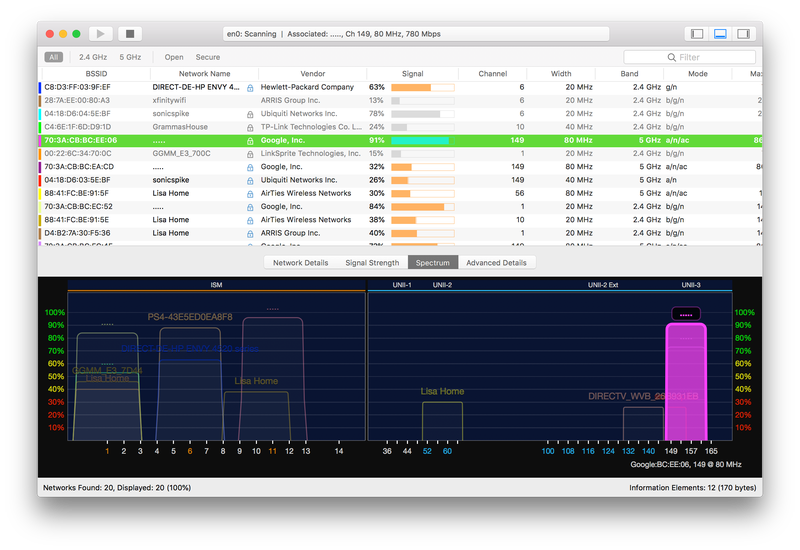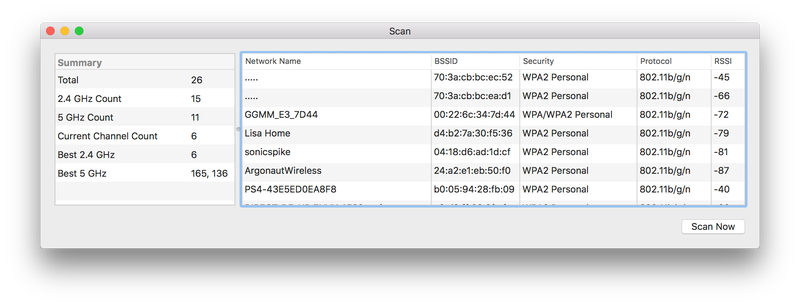Scientists in Sweden have completed a preliminary investigation of one of the most disturbing archaeological sites to be uncovered in recent memory. Over 1,500 years ago, scores of villagers were mercilessly killed in their homes by an unknown band of marauders, who left the bodies where they fell. And inexplicably, the killers refrained from collecting the many riches that lay inside the village.
As a new study published today in the science journal Antiquity makes painfully clear, life during the early Middle Ages was rough. A team of archaeologists led by Clara Alfsdotter and Helena Victor has completed a survey of Sandby Borg, a fifth-century fort located on the shore of Öland island near the southeast coast of Sweden (borg means fort in Swedish). Today, the ring fort is barely recognizable, a green mound encircled by rocks. But back then, it was a vibrant and wealthy community containing dozens of small homes, all protected by 16-foot-high walls.
And then it all ended in a horrific massacre.
A three-year-long analysis of the site has revealed the skeletal remains of at least 26 villagers, including those of children. Less than 10 percent of the decayed fort was excavated, so many more bodies may still be waiting to be found. Some skeletons were found in their houses; others were sprawled out on the fort’s main circular street. The positions of the bodies and the nature of their injuries point to a sudden, violent attack. Some were killed instantly, while others took longer to die of their wounds. Traces of half-eaten food, pots still in their hearths, and scattered possessions were also uncovered, suggesting the villagers had no idea what was coming.
Incredibly, everything inside the fort—including the bodies—has been left unperturbed since the day of the massacre. “The evidence suggests that no survivors”—if there were any—“or neighbours could, or wanted to, enter the site after the massacre,” write the researchers. Öland island was an active place during the Middle Ages, featuring at least 15 ring forts and nearly 1,000 stone houses. So it’s not as if there was no one on the island to care about Sandby Borg.
The dead were found lying where they fell, along with the skeletal remains of livestock that likely died of starvation, trapped in their pens. It’s as if the old fort suddenly became cursed, with no one daring to venture inside. Over the course of hundreds of years the bodies decayed, the roofs of the dwellings collapsed, and dirt piled up on top.
Local people warned the archaeologists to steer clear of the site, according to the paper. And indeed, while no oral or written history exists to explain what happened, stories are still circulating in the region describing it as a dangerous place.
The archaeologists aren’t entirely sure what happened, or what prompted the killings, but they suspect a link to the fall of the Western Roman Empire around 475 AD. It was during the fifth-century that this crusty old empire finally collapsed, leading to political shifts, tremendous social upheaval, and the rebalancing of power as lucrative trading contracts between Swedish elites and Rome came to an end. And indeed, Late Roman gold coins were found at Sandby Borg—coins that may have been brought to the fort by Swedish mercenaries who came home after serving in the Roman army. Perhaps these returning troops had something to do with the massacre, but it’s not certain.
The scenes uncovered by the archaeologists are beyond description. Take House 40 for example. The remains of nine individuals were found inside this dwelling, two of which were partially burnt by fire. It appears as if the attackers tried, unsuccessfully, to burn the house down. The skeleton of a young person aged 12 to 15 suggests they stumbled backward over the body of another victim; their final extended position on the ground suggests he or she was unconscious before hitting the ground. In House 52, the skeletal remains of an elderly man suggest he fell, again either dead or unconscious, into an open fireplace. His flesh burned as his body lay in the hearth, according to the paleontological evidence.
In other grim discoveries, a man’s skull was found packed with several sheep’s teeth—perhaps a final insult to the dead. Nearby, a bone from a tiny arm shows not even children were spared.
The nature of these injuries, the researchers say, and the configuration of the bodies indicates an attack on individuals who were caught completely unaware and unprepared. The absence of typical defensive wounds suggests total surprise and helplessness.
“The trauma evident on several skulls, on one man’s shoulder and one man’s hip resulted from blows aimed at the back or the side of the bodies,” write the researchers in the study. “Damage resembling common battle injuries, such as parry fractures or facial trauma both typically produced when facing an opponent—has so far not been identified. This pattern leads us to conclude that the perpetrators comprised a large number of people, striking simultaneously in several houses, and that several of the victims were not in a position to defend themselves.”
After the killing had ended, the fort was completely abandoned and left alone. Either no one was around, or no one was willing to care for and bury the dead. Partially eaten food, such as a half-eaten herring lying next to the hearth in House 40, along with cooking pots, strongly suggests “human activity inside the house ceased immediately following the massacre,” according to the research. “In houses where the roof turf did not collapse as a result of fire, the bodies would have been left to decompose unburied where they lay, until the houses eventually caved in.”
And then there’s the issue of scattered jewelry and other valuable remains. For reasons that are lost on the archaeologists, the killers left a surprising amount of riches behind after the massacre. Artifacts uncovered at the site include gilded silver brooches with an animal ornament, imported glass beads, cowrie shells brought in from the Mediterranean or Black Sea, silver pendants, rings, and a Roman gold coin. It’s not obvious why these treasures were ignored, but the presence of these items points to the conspicuous wealth of this island settlement.
Indeed, Sandby Borg contains some strange juxtapositions: murdered inhabitants surrounded by unlooted wealth, and homes inside a fort with no apparent defenses. Indeed, no weapons were uncovered by the archaeologists, who say it’s possible that the villager’s weapons were confiscated after the attack and taken as trophies, or thrown into a nearby bog as a ritual offering, but they don’t really know. The best conclusion they have is that the Sandby Borg massacre is evidence of post-Roman power struggles on the island, with the perpetrators working to establish themselves as the new local elite. As for the complete abandonment of the fort, it may have been left as dire warning to others.
There’s still plenty of work to be done at the site, and the researchers are planning for a summer dig. Perhaps we’ll learn more about this horrific massacre in the coming months, and get answers to the many mysteries left in its wake.
via Gizmodo
This Recently Discovered Fifth-Century Massacre in Sweden Is So Game of Thrones We Can’t Even Handle It