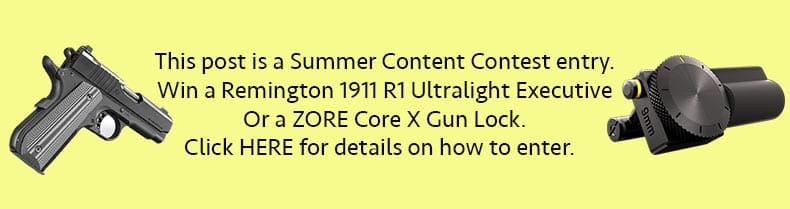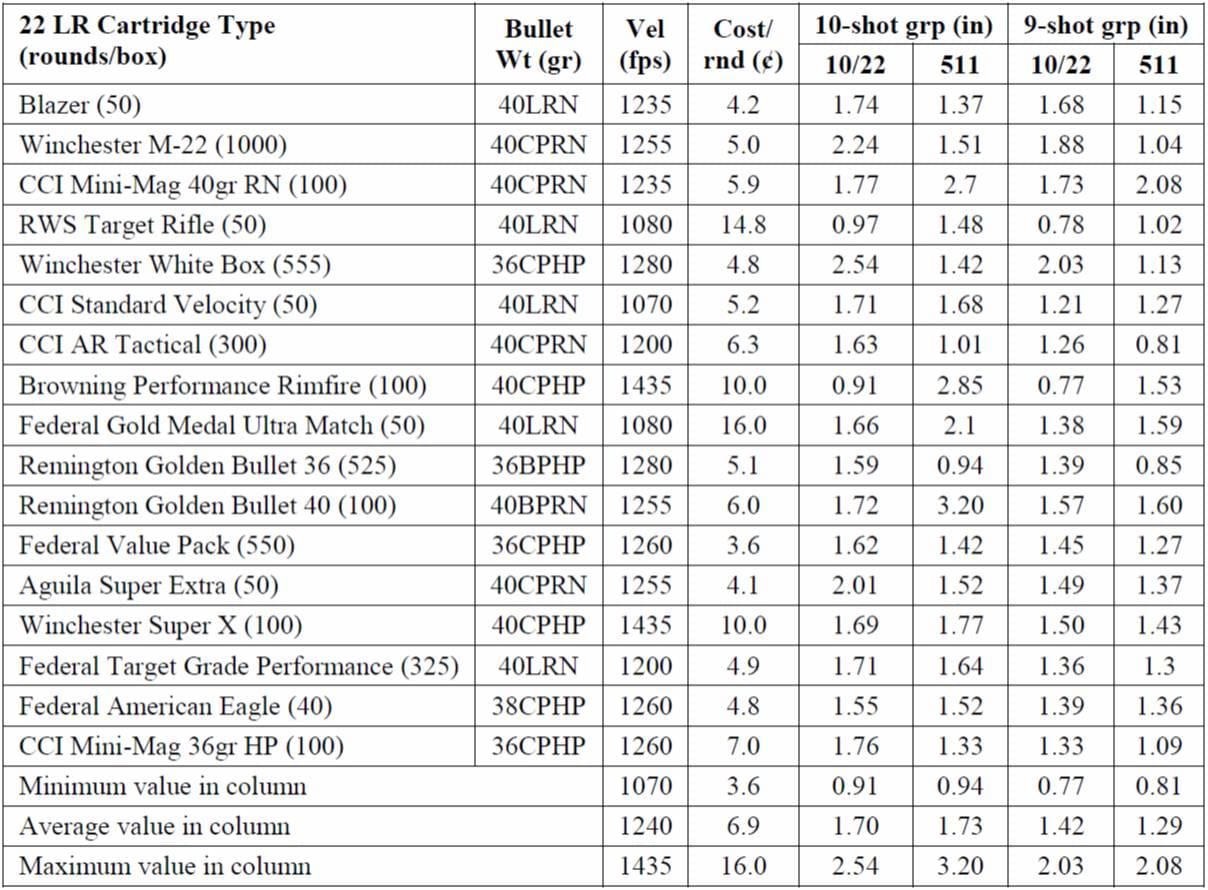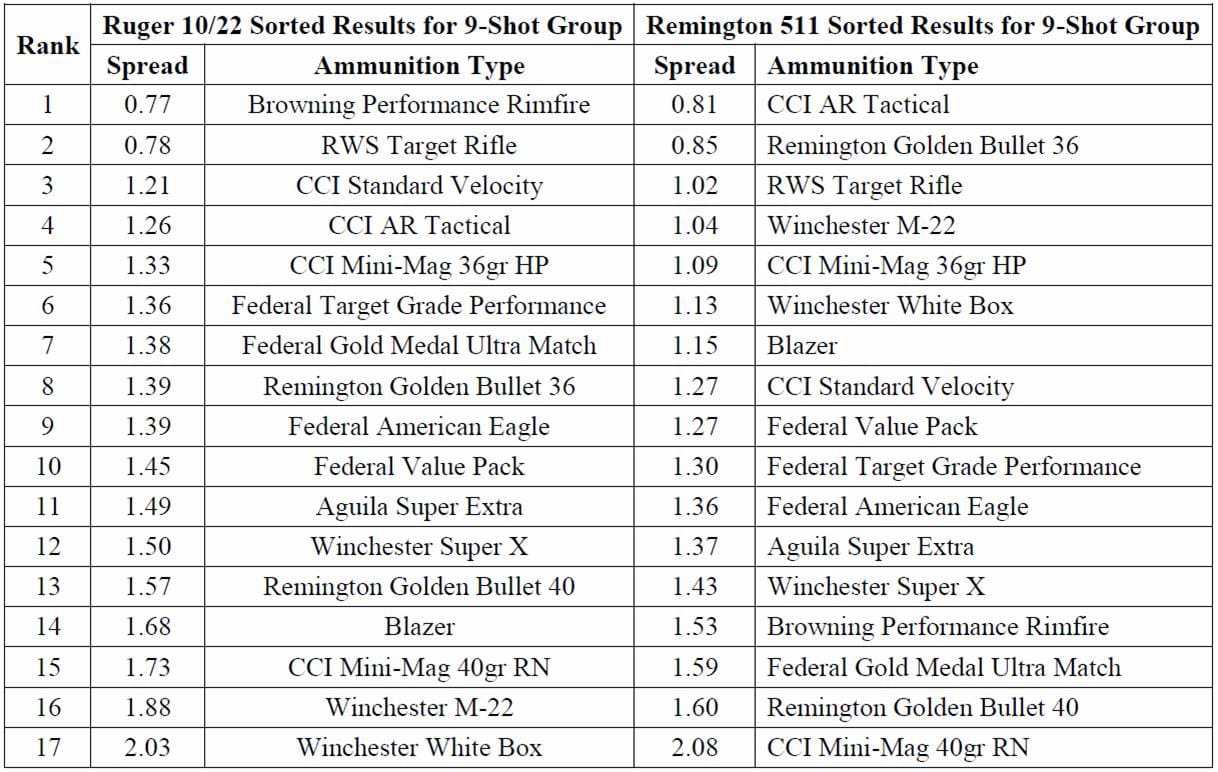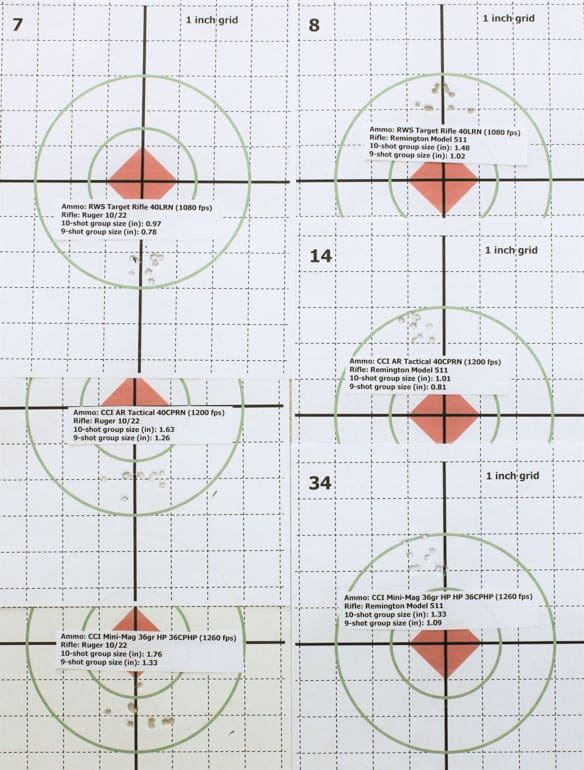So I’m a bit late to this, as Stephen Fry released a podcast "documentary" entitle Great Leap Years a few months back. I’ve just started listening to it recently, and it hits on so many of the points and ideas that I’ve tried to address here on Techdirt over the course of the past 20 years, but does so much more brilliantly than anything I’ve done in those ~70,000 posts. That is, in short, if you like what we write about here concerning the nature of innovation and technology, I highly recommend the podcast, after having just listened to the first two episodes.
And just to give you a sense of this, I’m going to quote a bit from near the end of the 2nd podcast. This isn’t revealing any spoilers, and the storytelling is so wonderful that you really ought to listen to the whole thing. But this so perfectly encapsulates many of my thoughts about why people freaking out about "bad stuff" happening on Facebook, Twitter, YouTube and more are in the midst of a a moral panic not unlike those we’ve seen before. None of this is to say that we should ignore the "bad stuff" that is happening, or try to minimize it. But it does suggest that we take a broader perspective and recognize that, maybe, this is the way humans are, and it’s not "this new technology" that’s to blame.
The episode itself is about the invention of the printing press by Johannes Gutenberg (which also wonderfully works in some details about Gutenberg’s real name that I had not known). And after going through the details of Gutenberg and his invention, discusses how the Catholic Church was initially overjoyed at the invention, noting that it could print and sell indulgences faster (which is an important call back to the 1st episode…). There’s a brief discussion of how the Church suddenly realizes its "mistake" and tries to fight back, and then this:
All kinds of bad people saw the opportunity to harness the power of the printed word for their own ends. Ends that could result in burnings, massacres, and wars. The speed of the transmission of information accelerated everything.
You might say that the medieval world had been like one of those sluggish hormonally slowed down catatonic patients in Olver Sachs’ book, Awakenings, later made into a film with Robert DeNiro and Robin Williams. Encephalitis lethargica was their affliction. Statue-like, motionless, with low body temperature, slow heart rate, zombie-like lethargy and stillness, they lived almost dormant lives. Sachs saw one such patient with just this disease, who was otherwise perfectly healthy, save for a small tumor in his tummy. Sachs injected his magical L-DOPA serum, and the man swiftly woke from his torpor, totally restored. Smiling, walking, remembering. Fully awake and alive. Everything back to speed… including his tumor. He was dead within two months. Killed by the stomach cancer which had awoken from its dormancy with the rest of him.
You might regard Europe as having been in just such a torpid state. The arrival of printing was like an injection of life-giving serum into Europe. It awoke and energized the world. But aggravated all kinds of cancers of tribalism, sectarianism, and rivalry too. In a manner all too familiar to us in our day, a cultural, intellectual, ideological and doctrinal chasm opened up in Europe. Culture wars that foreshadowed our own broke out. The Muslim world banned printing of Arabic or of Islamic texts. For centuries, Jews were banned from the printing trade and Christian countries forbade the printing of Hebrew texts. Propaganda took off. Edicts and attacks on Protestantism flew from Catholic presses, and vice versa.
As the historian Nile Ferguson argues in his book The Square and the Tower: The invention of movable type printing and the unleashing of what is known as the Gutenberg Revolution, created social networks in which two sides countered each other with misinformation (fake news, as we would have it now), the vicious abuse, and (as in our time) all without supervision or a locus of recognizable authority. A free-for-all raging outside of what had previously been structured hierarchies. Because anyone could use the invention, all kinds of bad actors and malevolent hustlers did use it.
Technologies like printing, or any other information technologies that have followed in its wake, are essentially neutral, have no moral valency, no inner directive in and of themselves to act either for good or ill. Indulgences could be printed, and broadsides attacking the corruption of indulgences could be printed just as easily. Das Kapital or Mein Kampf. It’s all the same to the type, the paper, and the platten. The Declaration of Independence or The Protocols of the Elders of Zion? The sonnets of Shakespeare or the thoughts of Chairman Mao? Collections of recipes for cake making or collections of recipes for bomb making.
All this is familiar to us, we who mourn the swift death of the Utopian ideals promised by the internet and social media. The letter types in their boxes could seem like the evil spirits that flew from Pandora’s box and released strife, starvation, war, and wickedness into the world.
I’ve, perhaps, now gone too far the other way. After all, impulses and new ways of thinking and exchanging ideas that were benevolent flourished too. To depict the Gutenberg Revolution as causing a human disaster is as sentimental and over-simplified as seeing it as having ushered in a golden age of open thought and perfect freedoms. Or, as regarding early humans, moving from hunter gatherers to agriculturalists as catastrophic. Or, looking on social networks and media as wholly calamitous.
Part of what this series of podcasts is aiming to do is to come to terms with the inevitability of… let’s call it "change." Progress may be regarded as too freighted a word. Change, transformation, mutation, cultural evolution. These are our weather systems. Our historical and future landscapes were and our shaped by these processes, just as our geographical landscapes are shaped by the action of water and weather. To believe that we should or could halt them, or to waste time mourning their existential alterations to our ways of living is, to put it crudely, to piss into the wind. The movable type revolution was necessary and never a genie that any sane person would want to be forced back into its bottle.
Yes, cancers may have woken up in Europe at the same time as a new life surged through its bloodstream. But surely better a quick hot life, however cut short, than a permanent frozen nothingness, a catatonic zombie nullity.
The key is not to bemoan or to overpraise change, but to attempt as best we may to know all we can about the transformative nature of our leaps of innovation and to understand them. For today, changes are coming that will dwarf the revolutions in information technology with which we are familiar. It has never been more important, in my view, to be armed with knowledge and understanding of our past in order to confront our future with anything like confidence.
There’s more and you should listen to the whole thing — but this is a succinct and brilliantly described viewpoint that I’ve long shared about technology and innovation. Going back all the way to the copyright debates that we had on this site from the earliest days, the key point that I kept raising over and over again is that fighting over the claims that infringement is somehow "bad" totally miss the point. It is happening. And if it is happening, bemoaning that it was undermining traditional business models (that had their own problems for culture, free speech and, importantly, for artists themselves) was a silly waste of time. Wouldn’t we have been better served looking to understand what new things were being enabled, and how those might be used to encourage more creativity and innovation.
And, of course, now we’re having similar fights and discussions (as Fry clearly notes) about social media and the internet. And I’m sure there will be others — perhaps about artificial intelligence or 3d printing or blockchain or satellites and space travel. Many of those debates have already started. And, as new technologies and innovations come about there will be more to debate and to understand.
But if the default is to start from the position that anything bad created by these new technologies condemns the technologies themselves, we will lose out. Not necessarily on the technologies themselves — as those seem to have a way of advancing — but on the ability to harness those technologies in the most useful and most fruitful ways. If we fear the transformations or focus solely on what will most prevent the "bad" or bring back the world that used to be, we will undoubtedly lose out on many of the many good things that come along as well.
This is the key point that Fry so nicely puts forth in the two episodes I’ve listened to so far. Change is happening and it has both good and bad consequences. No one should deny that. Focusing solely on one side, rather than the other, doesn’t change any of that, but can create a lot of wasted time and effort. Instead, understanding the nature of that change, looking for ways to encourage more of the good, while discouraging the bad, is a reasonable path forward, but that has to come through understanding what’s happening and recognizing that it is an impossible and pointless task to seek to remove or prevent all of the bad.
So many of the technological fights we talk about today over copyright, patents, encryption, the future of work, surveillance, and more often seem to stem from legacy operations which had a handle on things in the past that they no longer have a handle on today. But rather than looking for reasonable paths forward that preserve the good new things, they focus on eradicating the bad — which is not just an impossible and fruitless plan, but one that will create significantly more negative consequences (intended or not).
Fry’s podcast is great in providing some more historical perspective on this, but has also helped me better frame the work that we’ve tried to do here on Techdirt over the past two decades, and which we’ll hopefully continue for many more.
Permalink | Comments | Email This Story
via Techdirt
Listen To Stephen Fry Perfectly Analogize The Moral Panics Around Facebook To The Ones Over The Printing Press



 Now that Database-as-a-service (DBaaS) is in high demand, there is one question regarding AWS services that cannot always be answered easily : When should I use Aurora and when RDS MySQL?
Now that Database-as-a-service (DBaaS) is in high demand, there is one question regarding AWS services that cannot always be answered easily : When should I use Aurora and when RDS MySQL?