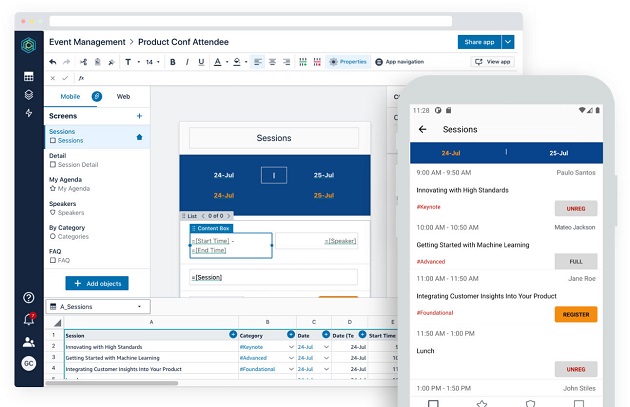9 Tools/Tips For Generating Epic Content
https://ift.tt/31b1EpF
When it comes to boosting organic reach, nothing works quite as well as a solid content marketing strategy. But no matter how much you churn out, the truth is, quality always beats quantity.
To stand out from your competitors (who are probably well-aware of the importance of content as well), you need to learn how to create something amazing.
Generating epic content isn’t that simple. Especially if you’re taking a DIY approach to your blog, YouTube channel, social media accounts, or podcast. But, it’s not impossible to produce either. All you need are the right tools and tips to make the most of your resources.
If you’re ready to step up your game, read on to learn how you can create posts that raise the bar.
1. Come up with a great topic
Before you get down to writing or recording, you need to have a clear understanding of the exact message you want to send out to your audience. After all, nobody likes reading a page full of rambling that’s got no beginning, middle, ending, or value. So make sure you’ve got your topic figured out.
For a good place to start, you can check out HubSpot’s Blog Ideas Generator, which is a helpful tool you can turn to whenever you lack inspiration.
2. Make your headline attention-grabbing
Whether you’re the type of person who starts from the headline or tends to do their writing first and circle back to the beginning, know that the title you choose for your post is going to determine whether you get the results you want. So ensure it’s attention-grabbing, optimized for SEO, and that it ties in well with your central topic.
According to research, one of the most successful marketing strategies is to appeal to your reader’s emotions. And your headlines can be a huge part of that strategy. So, before you click publish, you can run it through the Headline Analyzer, which will check its Emotional Marketing Value and let you know whether you’ve got it right or if you still need to do a bit of polishing.
3. Check your readability score
When writing for the web, aim to make your text understandable to anyone over the age of 13. This means skipping complicated words, keeping sentences short, and avoiding the passive voice. You should also try to shorten your paragraphs, break your text up with headlines, and use bullet points where possible.
The Hemingway Editor app is one of the best tools out there. It will let you check your readability score and give you tips on improvement. All you need to do is enter your text, and you’ll get a comprehensive overview of everything that’s working well and anything that still needs refinement. Plus, it’s free.
4. Make the most of user-generated content
While the motivation behind your content marketing is building your authority, don’t forget that letting others do the talking is one of the best strategies out there.
Customer feedback and reviews are crucial forms of social proof. So give them the space they deserve on your website and social media profiles. And don’t stop there. You can share a host of user-generated content over a variety of platforms. Unboxing videos on YouTube, influencer posts on Instagram, or hashtags that let customers tag you in their posts are all a great way to encourage engagement and build trust.
5. Keep your brain sharp
This is a piece of advice that most entrepreneurs fail to follow, yet it really could be a gamechanger.
For you to be able to generate epic content, you need to be at the top of your game. And that takes equal amounts of hard work and self-care.
Lack of exercise, poor nutrition, and insufficient sleep can all negatively influence your cognitive abilities. And that includes your creativity, as well as productivity.
That being said, make sure to work out at least a few times per week, eat a healthy and balanced diet, and consistently get a good night’s rest on a comfortable bed. Furthermore, try to keep yourself from working in bed (no matter how great that idea seems at the time), and, of course, look for efficient ways to manage your stress levels.
6. Collect inspiration
One of the best ways to see what works is to look at your competition.
When it comes to collecting inspiration for ad copy, Facebook Ad Library is a great tool. You can search for active and inactive advertisements based on competitors’ names and sort the results according to impressions.
Although you can’t see the targeting options used, you can use this free resource to determine what type of content you can include in your social media advertising. Use it to:
- Check whether your target audience reacts better to video or images.
- See how your copy compares.
- Identify the unique selling points that just might give you the upper edge.
And don’t stop there. Websites, social media feeds, and blog sections are all excellent sources of inspiration – so keep an eye on your competitors, and do your best to stay one step ahead.
7. Take a deep dive into SEO
To create awesome content, you have to know what exactly people are searching for. And in this regard, you’ll need a powerful research tool such as Ahrefs.
Not only can it give you a good idea where to focus your efforts, but even more, Ahrefs makes it super-easy to figure out what competing domains are doing right. You can put together a comprehensive list of your competitors (even the ones you’re not aware of), and do an in-depth analysis of their best-performing posts and keywords.
From there, you can see whether there are any opportunities you’re missing out on, and get to work creating new content that has a high chance of ranking well on SERPs.
8. Don’t forget the visuals
You’re probably aware of the fact that the human brain processes images faster than words. And the great thing is, you can use this to make your content perform much better.
Simply adding images to your web pages – or even better, creating infographics – can give you a chance to both get your message across and widen your reach.
And the best place to look for inspiration? Pinterest. Just type your targeted keyword into the search bar, and you’ll find thousands of great content ideas you can expand upon.
9. Create beautiful designs
Lastly, know that you don’t have to spend a fortune to get great visuals for your website, blog, or social feeds. Using something as simple as Canva, you can create a wide variety of designs, including infographics, posters, flyers, t-shirts, and even a logo for your business.
Plus, the platform offers an entire learning section, which means that you can keep on getting better.
Conclusion
When it comes to epic content, you’ll find that research is key. Covering all your bases from start to finish will ensure that your effort bears fruit, instead of getting lost in a sea of similar posts.
Of course, don’t forget that content needs to be original to be truly successful. So always put your spin on the subject and make it into something that reflects your brand’s core values. This way, it will find its way to the people who will appreciate it.
Business vector created by stories – www.freepik.com

via Noupe https://www.noupe.com
June 24, 2020 at 10:50AM