25 Insanely Useful Websites That’ll Come in Handy Someday
https://ift.tt/2Mrly5L
Finding useful websites can be tough. There are more than a billion sites on the web, and a good number of them are nowhere near useful. And some of the most useful websites are quite popular, so you probably already know of them.
But there are many other useful websites beyond the ones you may be familiar with. The fun is in discovering them. Fortunately, we’ve done the searching for you. Check out these useful websites that offer something worth checking out.
1. Student.com
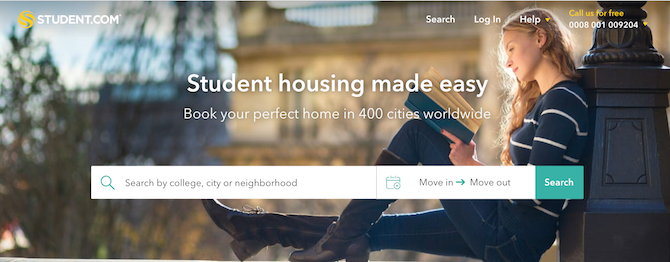
If you’re looking for cheap accommodations as an international student, this website helps you search for a home near your college/university or a neighborhood of your choice. The site covers hundreds of cities and doesn’t charge for the service.
2. Inner Body
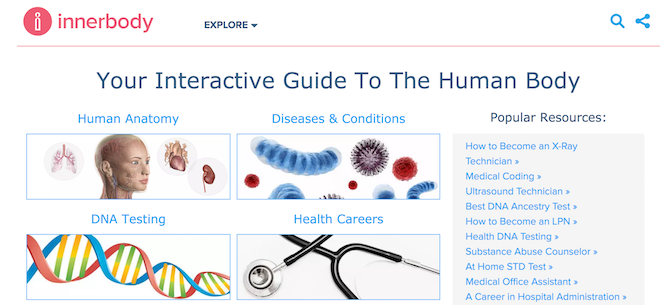
Among other resources, this site offers an interactive guide to human anatomy. It’s an easy way to study the human body’s various systems and segments, perhaps to teach students in school. The site also offers help with testing, health products, and telemedicine.
3. CleanPNG
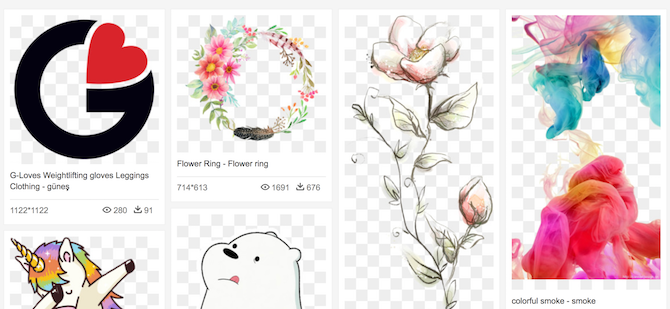
This website provides free high-definition images without a background. It offers millions of PNG images for your brochures, banners, websites, and more. The website provides unlimited free downloads with no registration or other hoops to jump through.
4. Pixlr
With Pixlr, you can edit pictures without Photoshop or GIMP. It’s an easy-to-use tool that doesn’t need installation and is free unless you need more features. You can edit your images in your browser or download the app on your phone to edit pictures without any complicated tools.
5. Pixabay
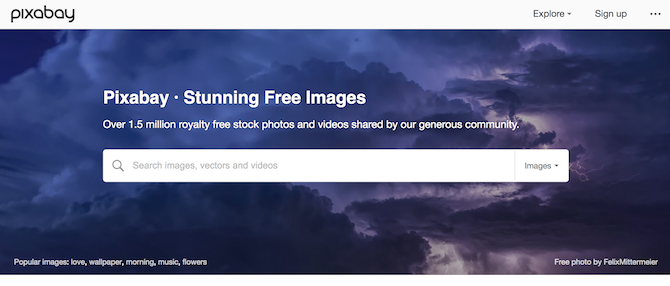
Shutterstock is too expensive for most casual users; Pixabay is a much more suitable option. It offers over one million royalty-free images, illustrations, videos, and vector graphics to download at no charge.
It’s a great choice for anyone who wants to dabble in basic designing or needs a freely available stock image for a project.
6. Privnote
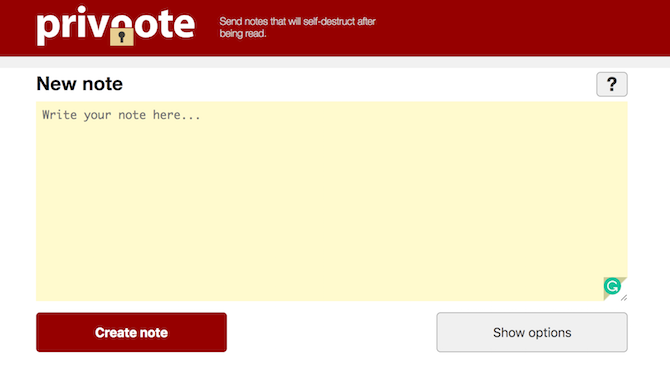
With Privnote, you can send a note that self-destructs after it’s read. This is great when you need something more private than an email for sensitive information.
It offers a few options that let you set when the message will delete, add a password for more protection, and even receive an email after it’s destroyed.
7. Skyscanner
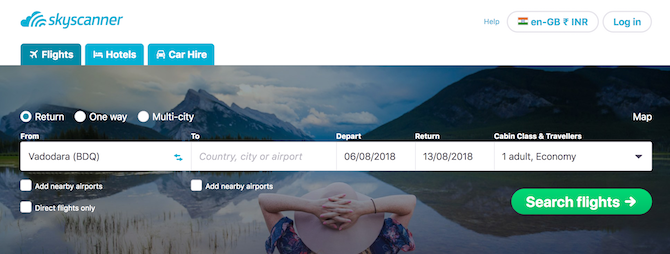
Who doesn’t want to save money when traveling? Skyscanner is a must-check when booking a flight, as it helps you find the best deals based on a variety of criteria. It’s much faster than checking every airline individually.
Apart from flights, it also shows deals on hotels and car rentals.
8. Spotahome
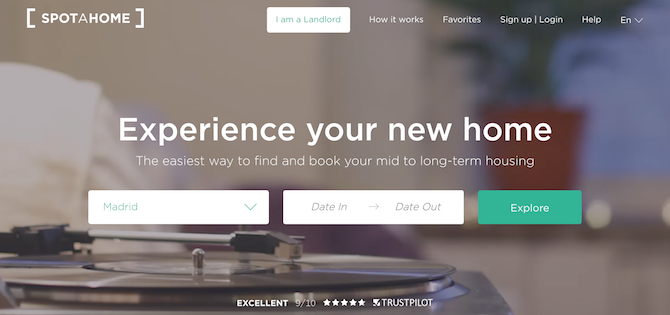
This is a service for anyone looking to rent an apartment or room for a mid to long-term time period. Spotahome has real people check the properties personally, with a virtual video tour of the entire apartment as well as HD pictures of the properties.
Currently, it covers a variety of cities in Europe, making it good for students and backpackers in that area.
9. Down for Everyone or Just Me
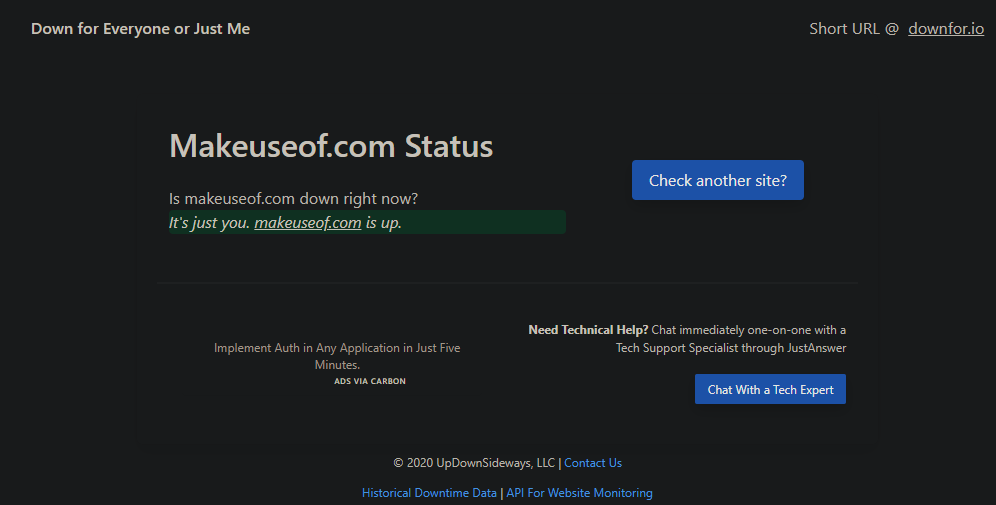
When you’re having trouble accessing a website, it could be an issue on your end or a problem with the website itself. This site makes it easy to find out. Just enter a website URL and you’ll see if this tool has trouble accessing it.
For convenience, enter the short URL downfor.io to visit this site without entering its full name.
10. Bachelor Studies
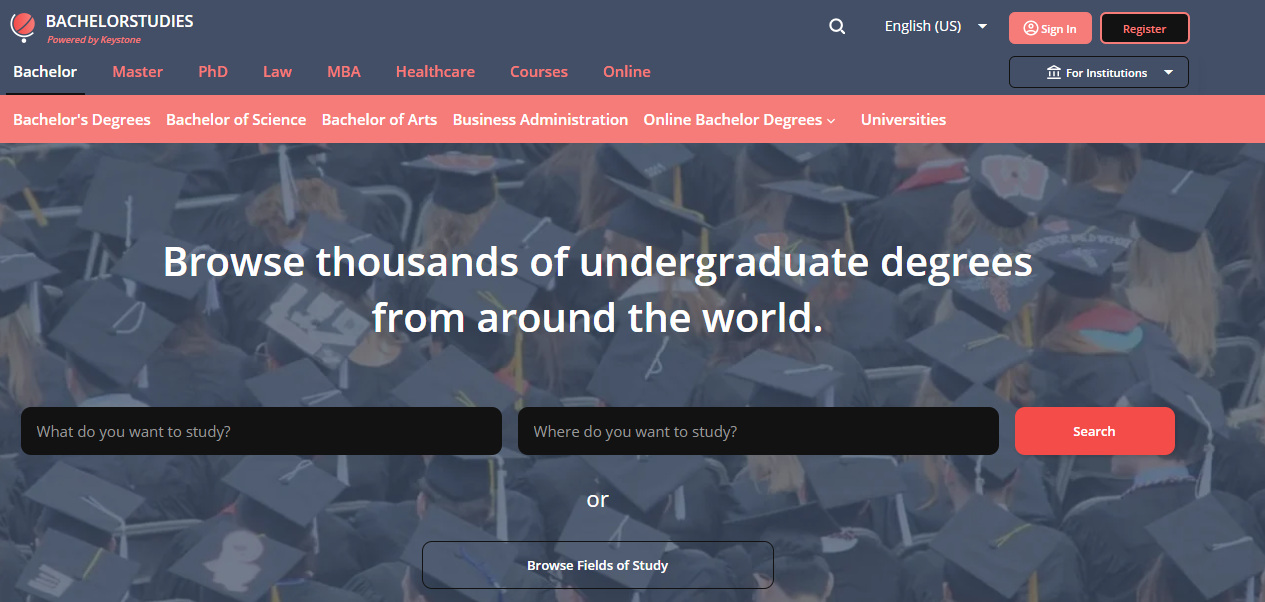
This website finds a Bachelor’s program or degree according to your preference of country, language, cost, time commitment, and much more. It also gives a list of top destinations to study in your home country.
Using the banner at the top of the page, you can access similar sites for advanced degrees.
11. Ninite
Ninite is a must-know site when setting up a new computer. On its homepage, you’ll find dozens of popular apps. Check all the ones you want to download, then Ninite will download a file that installs them all.
You don’t have to click through a bunch of installation boxes or worry about bloatware—Ninite takes care of it for you. For a Mac equivalent, try macapps.link.
12. Lucidchart
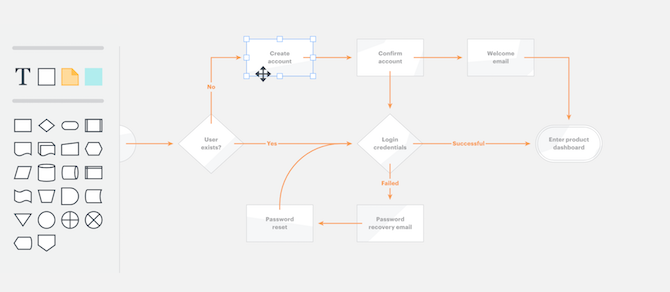
Here’s an easy-to-use website that converts your data into a neat diagram. It’s a great way to make flowcharts, task flows, and even wireframes.
You don’t need to install any software; simply work on the website. The free plan lets you make up to three documents and allows for collaboration with your team or colleagues using any device.
13. Eat This Much
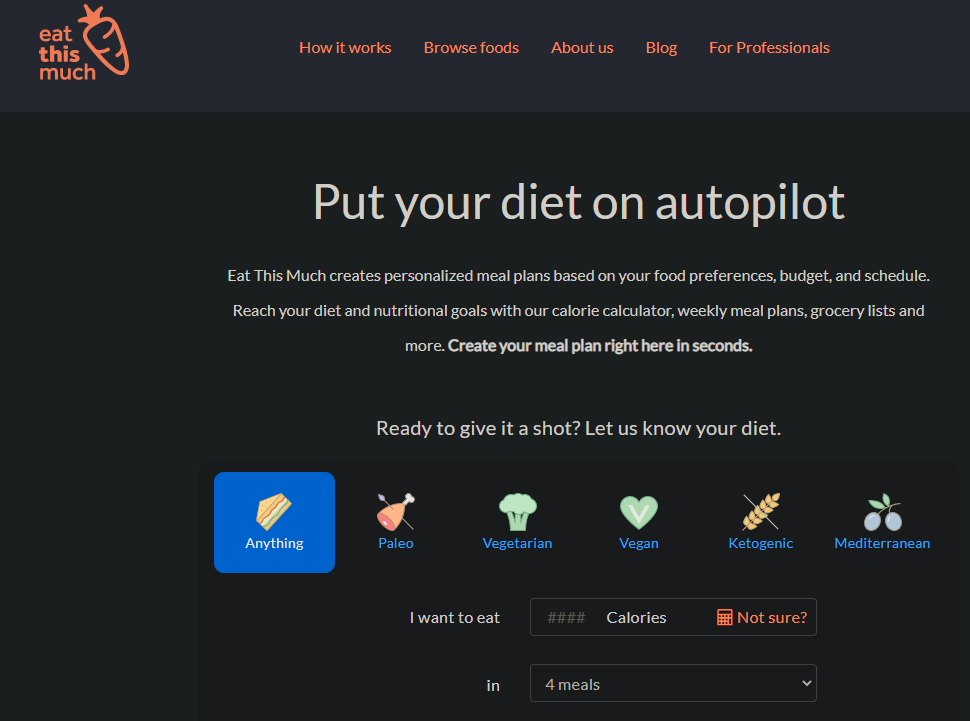
Eat This Much is an automatic diet planner. Enter how many calories you want to eat and how many meals to spread them across, and the service will help you create a diet plan. It includes weekly emails for what to buy at the grocery store, cooking instructions, and updated stats as you go along.
It supports various diets, like vegetarian or paleo, and aims to help you avoid worrying about what to eat at mealtimes.
14. JustWatch

JustWatch is essential for anyone who loves movies and TV shows. Its most useful function is seeing where something is available to stream, allowing you to compare prices and make sure you don’t pay for something you can watch on an existing subscription.
Otherwise, it’s great for getting recommendations and keeping a master watchlist.
15. HowLongToBeat
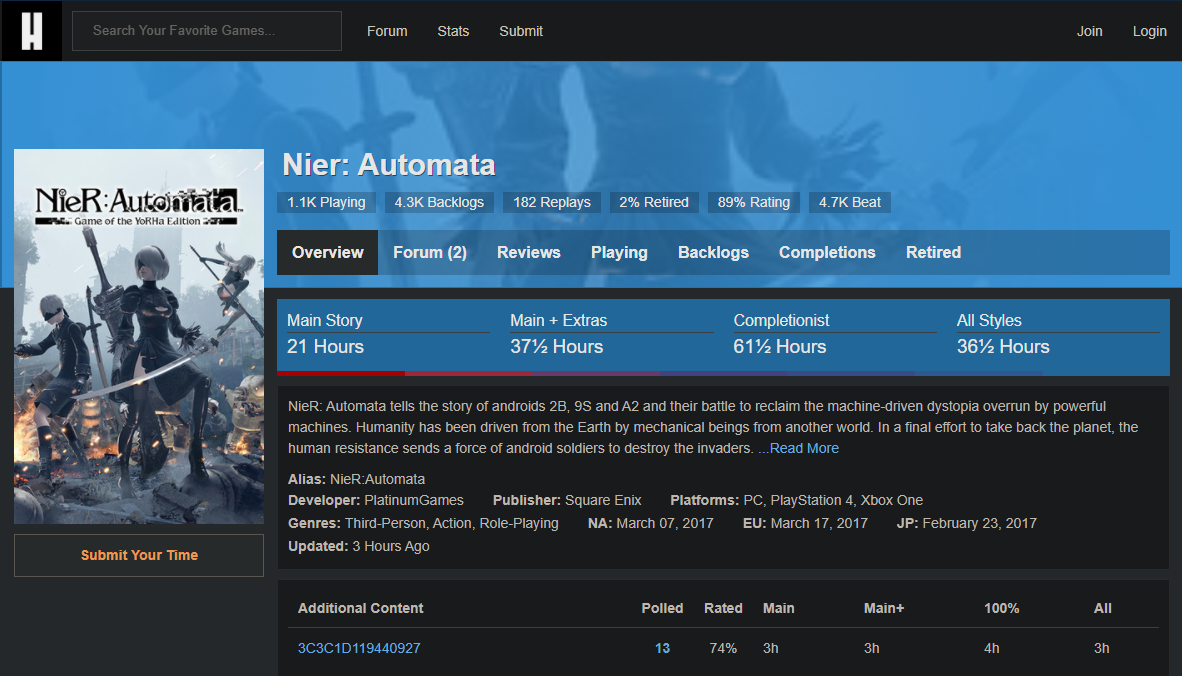
Video games can take a long time to complete, so you might want to check the time commitment before you start one. HowLongToBeat makes that easy—just search for a game and you’ll see how long it takes for different playstyles.
You can also register to manage your games in a library to keep track of your backlog, completed games, and more.
16. Diffchecker
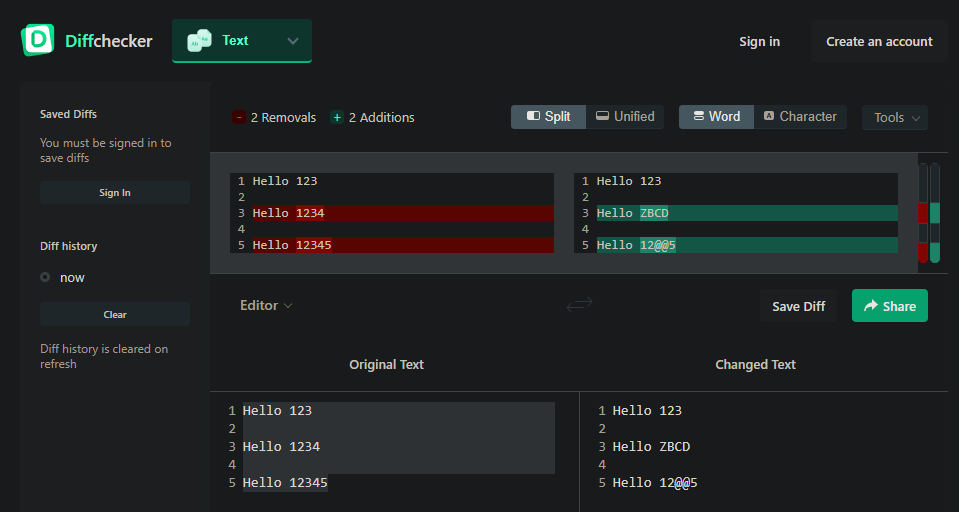
Diffchecker is a handy way to find out what someone else changed in your document. Paste two sets of text (or upload an image, PDF, or Excel file) and you can see what’s different between them.
17. Dillinger
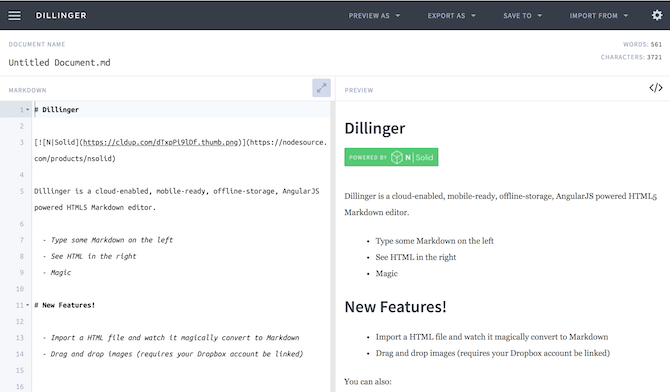
Dillinger is an online Markdown editor that’s also mobile-friendly. The service lets you export to and import from cloud services. When you’re done, you can save as HTML or even as a PDF. It also supports autosave, dragging and dropping images, and more handy features.
It’s a great tool anytime you need a clean writing app but don’t want to install anything.
18. Fast
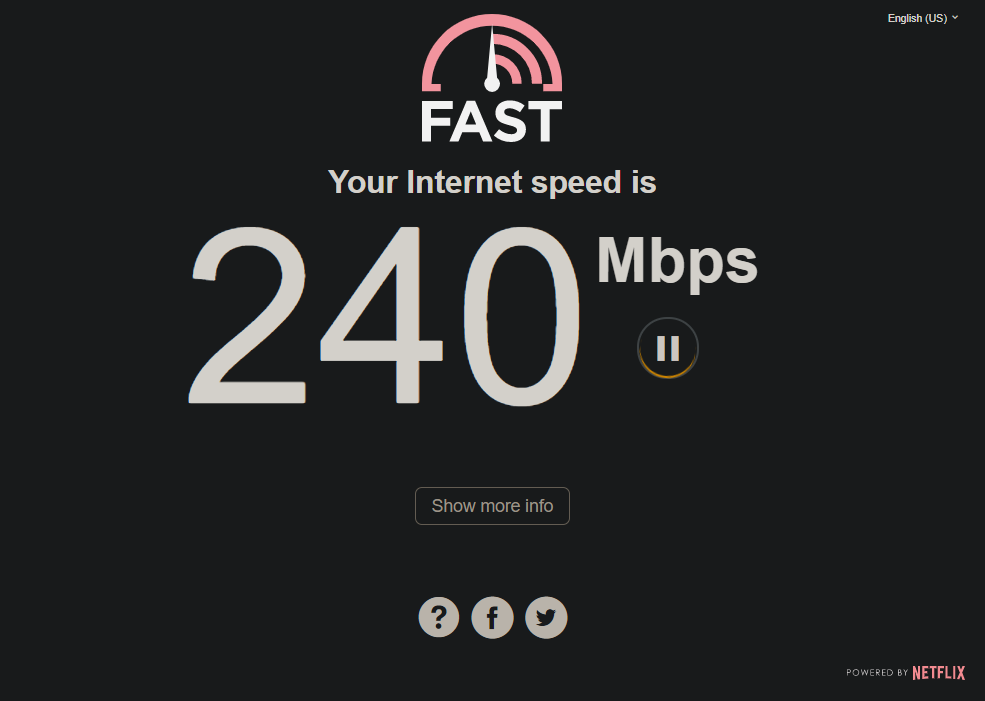
Curious about the speed of your current network connection? Open up Fast and you’ll quickly see the speed of your network. It works for mobile hotspots, your home, or any other network you want to check.
There are other sites for this, of course, but Fast is clean and easy to enter into an address bar.
19. Dictation.io
Dictation.io lets you dictate your emails and documents in Google Chrome using any language you speak. It accurately transcribes speech to text in real-time, and supports smileys, paragraphs, and even punctuation using voice commands.
20. FlightStats
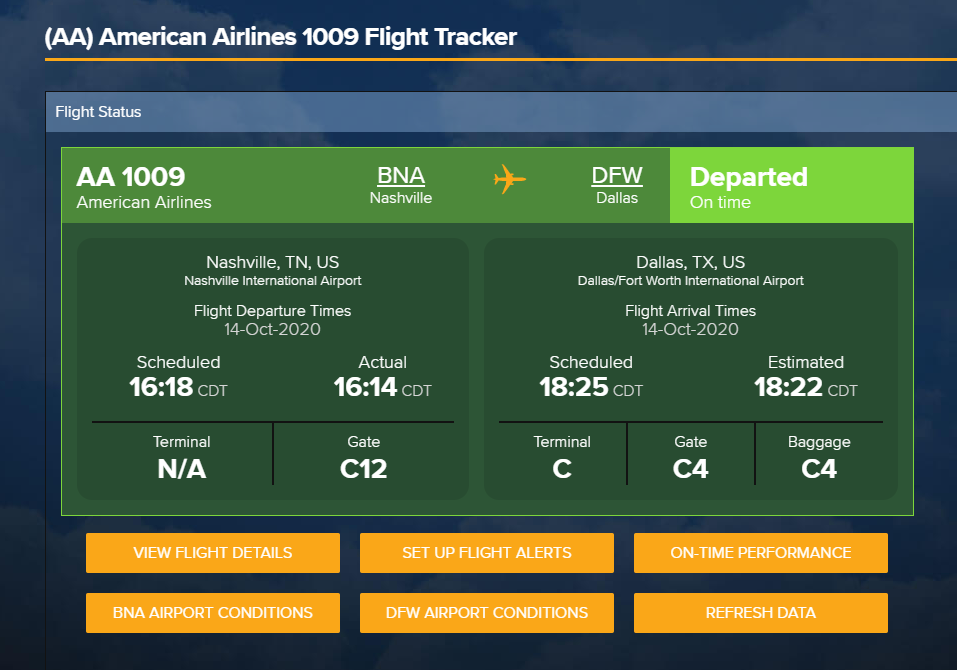
Whether you’re a globetrotter, student, businessman, or concerned parent, this site allows you to track any flight. Just enter the flight number and you’ll see the real-time location and status of the flight. You can even check more details after a flight concludes.
21. Every Time Zone
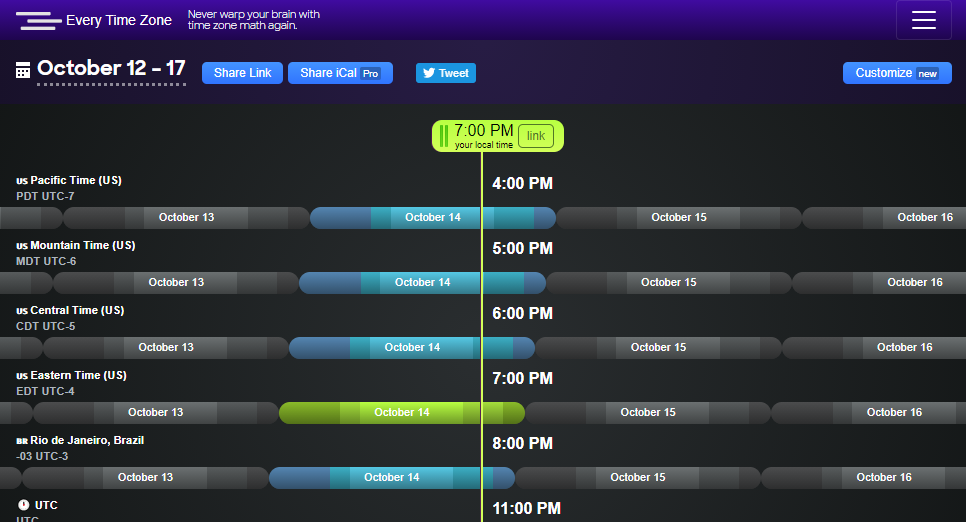
Figuring out time zone differences is a huge pain. This site makes it easy by showing the current time in major time zones across the world. Click and drag the top bar to see what your local time translates to in various time zones.
If you sign up for a free account, you can further customize the site to your needs.
22. PDF Escape
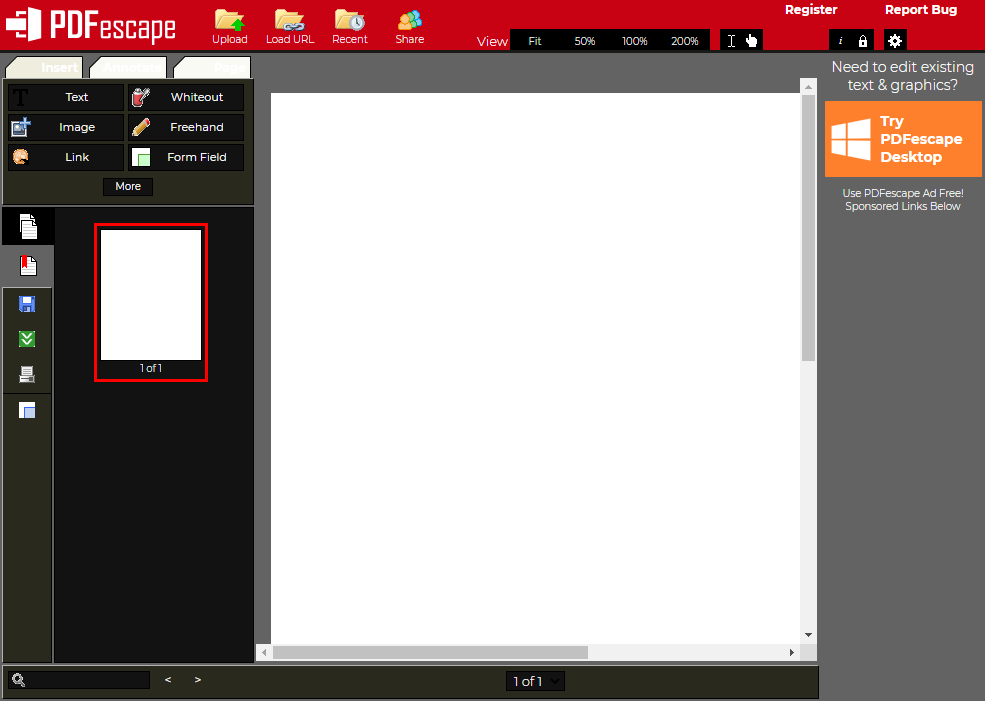
This online PDF editor lets you easily edit a PDF without any extra software. This includes annotating them and filling out fields in a PDF form. It works in all major browsers and doesn’t charge unless you want to use the desktop version.
23. Infogram
This website lets you create stunning infographics as well as charts, reports, and social media visuals. It’s a modern and sleek editor that helps you present information in an interesting way.
24. AlternativeTo
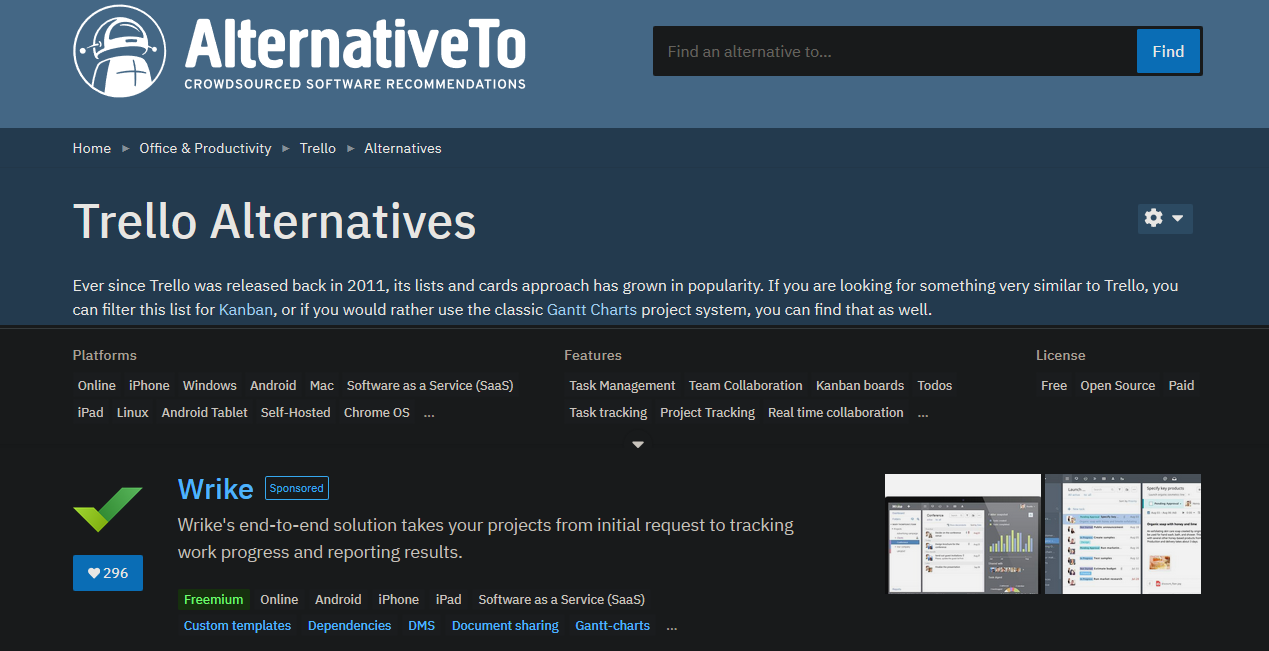
Ever find an app you want to use, but can’t because it’s too expensive? Perhaps you’re looking to replace one of your favorite apps that was recently discontinued. In this case, AlternativeTo can help.
Simply input an app or program, and the site will suggest similar alternatives.
25. Jitsi Meet
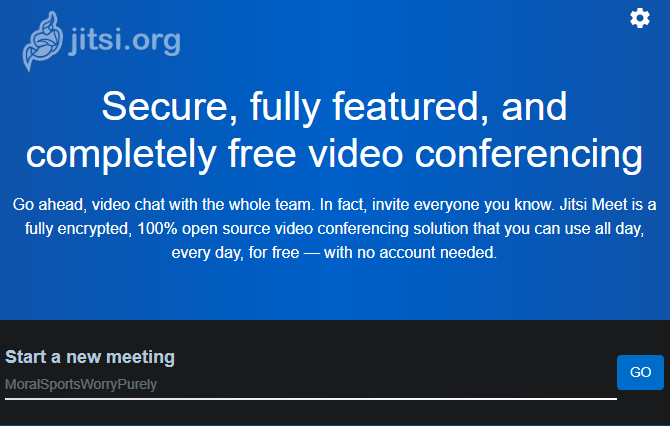
There’s no shortage of ways to video call people online, but most of them require signing up for an account and are thus cumbersome. Jitsi Meet is different, and should be on your radar for all online meetings.
Simply come up with a room name, send the link to your friends, and everyone can join without signing up or paying. It’s as easy as online meetings get.
Essential Websites You Can’t Miss
There’s a little something for everyone on this list of useful websites. Next time you need to complete a specific task, there’s probably a website that can help. You never know where digging into Google results will get you!
Next, why not take a break from serious work and check out some of the best humor sites on the web?
non critical
via MakeUseOf.com https://ift.tt/1AUAxdL
October 19, 2020 at 10:54AM