https://assets.amuniversal.com/50f56a90ee3e013975b0005056a9545d
Thank you for voting.
Hmm. Something went wrong. We will take a look as soon as we can.
Dilbert Daily Strip
Just another WordPress site
https://assets.amuniversal.com/50f56a90ee3e013975b0005056a9545d
Thank you for voting.
Hmm. Something went wrong. We will take a look as soon as we can.
Dilbert Daily Strip
http://cloud.netlifyusercontent.com/assets/344dbf88-fdf9-42bb-adb4-46f01eedd629/bdb5e7f2-9050-4e5f-8b93-ca24f0483188/hubspot-preview-image.png
Most businesses today rely on simple brochure websites for their online presence. These tend to be static websites with a few pages giving core information about the business and details on products and services offered. Although these are relatively cheap and less complicated to develop than a site that offers more advanced user experiences, a business can lose out on many opportunities to better engage with their customers and close sales.
With more and more businesses coming online and creating brochure websites, shrewd organizations need to stand out from their competitors by providing fluid, memorable, and personalized user experiences on their sites. To convert potential interest in your products and services into actual sales, a business needs to foster relationships with their customers on and off their sites. By integrating CRMs with company websites, a business can substantially upgrade their customers’ experiences on their site as well as modernize their internal processes.
The acronym CRM stands for Customer Relationship Management. CRM software helps you maintain information about and cultivate relationships with your customers and leads. It does this by analyzing what each customer does on your site and maintaining the data in a contact record. It provides several ways for a business to engage with them based on that behavior. It also offers various marketing and sales tools and keeps track of the interactions company representatives have had with each customer and how it’s leading to a particular goal like closing a sale.
CRMs generally help with the organization by grouping customers into lists and sales pipelines that can be used for targeted campaigns. Usually, a CRM ships with (or can later be integrated) a CMS (Content Management System). A CMS can generate a website and allows non-technical teams to create and manage pages and content. However, CMSs by themselves are limited in tracking how visitors interact with the site.
Why Should Websites Be Integrated With A CRM Platform?
By integrating a CRM and CMS, a website can enhance visitors’ experiences through personalization, marketing automation, better customer support, and streamlined internal business processes. In this article, you will learn how CRMs improve experiences not only for customers but across internal company teams. You’ll see how a CRM can provide deeper insights into customer behavior on and off your site, and how to use this information to drive sales. Lastly, you’ll get to discover how a CRM automates and abstracts crucial but work-intense business processes and workflows.
To better illustrate what a CRM and CMS can do together, the examples in this article will reference HubSpot’s platform for both functions. HubSpot’s CRM and CMS provide virtually all the features mentioned above and as such, are a prime model. Although only the base features of a CRM and CMS will be covered here, it’s important to note that HubSpot’s platform offers an extended range of features for marketing, sales, and support.
When a customer visits a site, they are usually looking to make a purchase or get information. They may go through several pages on your site before they land on what they’re looking for. They’ll browse through specific products and services. They may fill a form requesting contact with a sales representative, which may take a day or two. They may not find what they’re looking for and need additional help.
If a customer is not able to get immediate or relatively fast help when on your site, they may not make a purchase.
If there is no customer support to help them handle site issues or sales representatives to guide them to complete a purchase, that is a lost opportunity. Those customers are falling through the cracks.
A CRM can enhance a user’s experience by providing help when they need it. Is something not working for them on the site? They could launch a chat window and immediately get in contact with a support agent. Do they need to consult with a sales representative who could give recommendations based on their unique needs? No problem. They just have to leave their contact information in a form. This information is collected by the CRM, a contact is created, and a sales rep is assigned. The rep is notified immediately, views all the customer’s activity, and immediately starts corresponding with them through the CRM.
With a CRM, customers who seek information can get help almost instantaneously and have the support they receive tailored to them based on their history. The CRM can also automate actions based on the customer’s activity like receiving a promotional discount code in a marketing email after they chat with a rep.
Let’s say, for example, a visitor to a motor brand site wants to purchase a car. The customer wants to find out what cars would be a good pick for them. This website was built on HubSpot’s CMS and is natively integrated with HubSpot’s CRM tooling. They see that a chat-with-a-sales-rep option is available.
When they click on it, they provide some contact information and immediately begin chatting with a rep. The rep can make recommendations based on the information the customer gives. A contact is created for the customer on the CRM. The rep can add notes to the contact. The rep can see what other pages the customer has visited. Once they are done with their chat session, the rep can send an email with more information about vehicles they may like based on the conversation they had and what the customer looked at on the site.
All of this is done through the CRM. The customer leaves the site having had an engaging experience and getting the information they needed. The rep and marketing team can then continue staying in contact with the customer through the CRM untill they make a purchase.
Without a CRM, website owners tend to miss essential information about how customers use their sites on an individual basis. The information and experience they offer on their site is generic and is usually one size fits all. All customers receive the same information and treatment despite having different needs and interests in the business. If a customer’s specific need is not met by the site, they may turn to a competitor’s site that’s more engaging and useful. Losing customers and sales is bad for business.
CRMs maintain complete profiles for each customer. They contain customer preferences, history, activities, contact details, and other information. You can use it to personalize each customer’s experience on your website to better meet their needs. This can include dynamically changing the messaging and content on a website based on the needs of a specific contact, as well as a range of other things. Marketers can accommodate customer preferences in the marketing material. Salespeople can check customer activity on the site and adapt their pitches to match it. Some personalized outreach can also be automated. Based on what customers do on a site, they can go through automated conditional workflows and sequences behind the scenes, and receive helpful information about what they seek.
For example, a customer visits a magazine subscription site that uses HubSpot CMS. Because the CRM knows they work in the software industry based on a form they filled out on a previous visit, the messaging on the site is dynamically tailored to their interests. Before they continue browsing, they set their language preference to French. As part of an automatic workflow, the customer is added to a mailing list for the French version of the newsletter. Further, when they seek help through support, it is automatically offered to them in French. When marketing creates ads, the customer is served the French versions of the ads.
Imagine creating many similar pages for user profiles, company branches, or any other application where page layouts are the same, but the data is different. Doing this manually can be time-intensive and frustrating for both developers and marketers. But with a CMS and CRM integration, the process can be greatly simplified. Developers can create a template for the overall page structure, then data can be pulled from the CRM to dynamically generate all of the pages that are needed. Non-technical users can generate additional pages by simply adding additional records to the CRM.
For example, a real estate company has many property listings in an area. This company has a website built on HubSpot’s CMS and they create records in the CRM for each property they are selling. With this, the company can import listing data and generate individual pages for each property. They’d do this by selecting a template or building a custom one, picking what data to populate it with from the CRM, generating the pages, previewing them, and scheduling when they will go live. Using this data and the CRM, generating individual pages for each listing can be a breeze.
As touched on in the previous point, marketers rely on developers to create websites and other digital assets. If a marketer is running a campaign, they may need developers to create additional pages for it. This usually involves a lot of back and forth as they plan, build, test, and preview the site and assets before launching a campaign. A significant amount of time and effort is spent creating them. Developers sometimes have to code the individual pages and if several of them are needed, work can pile up.
Content management systems provide tools to simplify web page generation. Marketers do not need to rely on developers. If any changes need to be made to a site, marketers can do it using user-friendly drag-and-drop design tools. This leaves developers free to handle more complicated development tasks. These systems can also offer developer tools like bug trackers and alerts, theme builders, CLI support, and more to make development easier.
A marketing department for a clothing brand is planning several campaigns at one time. Their website integrates with HubSpot’s platform. They need some web pages created for each of the campaigns. Instead of having to talk to developers, they can just log onto the CRM, create the page templates using drag-and-drop designers, select the data to use in the templates, preview them, and schedule when it will go live. They did not involve developers. This frees up developers to work on other crucial business tasks and saves everyone time and effort.
Conclusion
Neglecting to cater your business website to your customers is not only detrimental to your sales but can also hurt your team’s productivity and operations. When customers are given a generic experience on your site, they won’t engage with it. Seeking information and help about your products and services will be frustrating.
Without adequate information and proper tools about customers, sales and marketing departments have a harder time doing their job.
Dissatisfaction festers, productivity declines and employee churn may occur. Without a CRM, repetitive and manual tasks have to be done painstakingly one at a time. This type of work takes up valuable time and effort from support, marketing, sales, and engineering teams.
Integrating a CRM with your business website has numerous benefits. For one, you can build a comprehensive profile of your customers and use that to personalize and improve their experiences on your site. You equip various departments within your company with tools to organize and automate work and improve efficiency. CRMs create great experiences for both customers and people in the company that serve them. Most importantly, it allows a business to foster and grow stronger relationships with its customers.
If you’re interested in learning more about the CMS and CRM featured in this article, you’re always welcome to visit the HubSpot website.
Smashing Magazine
https://www.ammoland.com/wp-content/uploads/2021/08/Pre-1956-22-Remington-Cache-at-Don-Cowling-storage-taken-2018-1000-e1631728879319-500×345.jpg

U.S.A. –-(AmmoLand.com)- How long can ammunition be stored before it degrades? Much depends on the storage conditions. With reasonable care, ammunition has a shelf life of many decades, as verified by tests done with military centerfire cartridges.
But how long does .22 rimfire last before it starts to degrade? There has not been much systematic long-term storage testing of .22 rimfire. It tends to be used as an expendable item. Some people have found an old box or two of ammunition and checked it for viability.
This correspondent was able to obtain a large cache of 65+-year-old .22 rimfire ammunition with a good pedigree. The bulk of the ammunition was Remington Standard Velocity .22 Long Rifle ammunition made before 1956.
I met the owner at the University of Wisconsin in 1970. We started a friendship that lasted 48 years, to his death in 2018. The friend was Don Cowling from Middleton, Wisconsin. He is the world record rat hunter who this correspondent wrote about in 2016, when I became aware of the provenance and extent of the ammunition cache.
From that article:
The .22 ammunition has been in the jars for over 60 years. He allowed me to crack the seal on a mason jar that had been filled before I entered first grade. I anticipated an odor of acetone, as you often find in old smokeless powder. I could not detect any, nor could my friend. There was a faint hint of old wax, barely noticeable.
My friend gave me an even two dozen rounds to test to see if it had been degraded. I shot the ammunition out of a Mossberg target rifle of similar age. I fired the rounds at my brothers long established range behind the garage on family land in Northern Wisconsin. Every round fired as though it were new. I fired four five-shot groups at 50 feet from a rest. The first was the largest at .56 inches, center to center. The rest were .32, .31 and .31 inches. Not enough to win matches, perhaps, but perfectly good for hunting. My brother fired the last four shots offhand.
Don treasured his privacy, so his name was not mentioned in the 2016 article. The ammunition was mentioned, with a picture. Don knew I would reveal his name after he died, and did not object.
Don was a star handgun competitor at the University of Wisconsin. A top handgun competitor can easily run through 50,000 to 100,000 rounds a year. Don told me the ammunition was put in the quart jars before or during 1956. Don was on the University of Wisconsin Varsity ROTC pistol team when they won the regional championships in 1955. Don always paid for things in cash, or in trade or barter. I suspect the ammo was obtained in a special deal.
Placing the ammunition in quart jars sealed it from the atmosphere. It likely helped keep the bullet lubrication from oxidizing.
Ammunition obtained later was so noted in his records. His records showed the pre-1956 ammunition to be Remington Standard Velocity. His records match the ammunition headstamps.

Don kept meticulous records. After he died in 2018, this correspondent had access to his lifelong records and journals.
I was able to purchase his .22 ammunition cache of tens of thousands of rounds of ammunition from his estate. Over 20 thousand rounds of the cache was Remington standard velocity ammunition obtained in or prior to 1956, transferred to quart jars from boxes by 1956. It was stored for 15-17 years in an attic in Madison, Wisconsin, then underground from 1970-72 to 2018 in a basement in Middleton, Wisconsin. After the ammunition was purchased from the estate, it was moved across the country, then stored in a secure underground location.
The ammunition was purchased to conduct rigorous long-term storage testing of .22 rimfire ammunition. If there are other caches containing significant amounts of 65+-year-old .22 rimfire ammunition, they are unknown to this author.
The initial test procedure used a control of 500 rounds of CCI Standard Velocity 22LR Ammunition, lot H05S, manufactured on August, 5th 2012. The ammunition was tested in a Mossberg 702 semi-automatic Rifle with factory 10 round magazines. The rifle is expected to be used throughout the long-term test. The rifle was purchased new in anticipation of the ammunition test.
A few hundred rounds were expended through the rifle before the test, from various manufacturers. The same rifle was used with the old Remington ammunition, to limit test variables. Accuracy testing was done at 25 yards. Velocity testing was done with a Caldwell Chronograph G2 eight feet from the muzzle.
10 fouling shots were fired, followed by 5 five-shot groups from a rest at 25 yards. The rifle was equipped with an inexpensive Simmons 4×32 .22 Mag scope.
After accuracy testing, 50 shots were fired to register on the chronograph to obtain average velocity, standard deviation, and extreme spread.
The rest of the 500 rounds was fired for reliability. The manufacturer recommends the rifle be cleaned after firing 200 rounds. The rifle was cleaned at the beginning of the test, and every 250 rounds after that, so test conditions would be the same for both sources of ammunition. Most shots were fired with a few seconds between shots. Nearly all shots were fired from magazines loaded with 10 rounds.
The test is for the ammunition, not the rifle. A semi-automatic rifle was used for uniformity of action. A semi-automatic is considered a bit more ammunition sensitive than single-shot rifles or manual repeaters. If the ammunition will cycle a semi-automatic action, it should work in manually operated repeaters or single-shot firearms.
The same procedure was used to test 500 rounds of the 65+-year-old Remington Standard Velocity ammunition.
65 Year Old .22 Rimfire Ammunition Test Results:
Accuracy, an average of 5 five-shot groups at 25 yards, measured center to center:
Velocity measurements for 50 rounds, average velocity, Standard Deviation, extreme spread in feet per second (fps).
Reliability for 500 rounds fired:
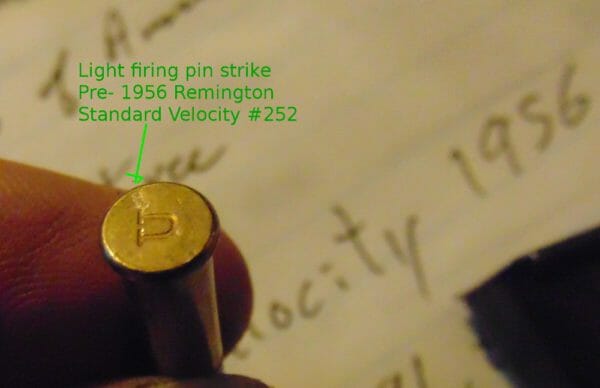
This correspondent intends to make this testing a regular event. Data will be collected about the storage life of .22 ammunition, to the point of finding significant degradation, or of running out of ammunition.
There is enough ammunition to extend the test to over 100 years of storage if 500 rounds are fired each year. Alternatively, 500 rounds could be tested every two years, or five years, extending the test even longer!?
Enormous quantities of .22 rimfire ammunition have been purchased in the last two years. Much of it has been stored. If stored at reasonable temperatures in airtight containers, it should be useful for at least 65+ years. As no degradation has been detected in the stored Remington ammunition, the upper limit of storage life is unknown.
The author expects the test project to extend beyond his lifetime. The intention is to find viable candidates to continue testing to at least 2056.
About Dean Weingarten:
Dean Weingarten has been a peace officer, a military officer, was on the University of Wisconsin Pistol Team for four years, and was first certified to teach firearms safety in 1973. He taught the Arizona concealed carry course for fifteen years until the goal of Constitutional Carry was attained. He has degrees in meteorology and mining engineering, and retired from the Department of Defense after a 30 year career in Army Research, Development, Testing, and Evaluation.
The post Shelf Life of .22 Rimfire Ammunition: Test of 65+ Year Old Ammo appeared first on AmmoLand.com.
AmmoLand.com
https://static1.makeuseofimages.com/wordpress/wp-content/uploads/2021/09/quad9.jpg
DNS services come in many different forms; some focus on improving loading times, whereas others are centered on privacy and online safety. As such, they are an oft-overlooked part of your online security toolbox.
But which are the best DNS services for keeping your family and network safe? Let’s take a look. Here are seven security-focused DNS providers that you should check out today. They are easy to set up and start using.
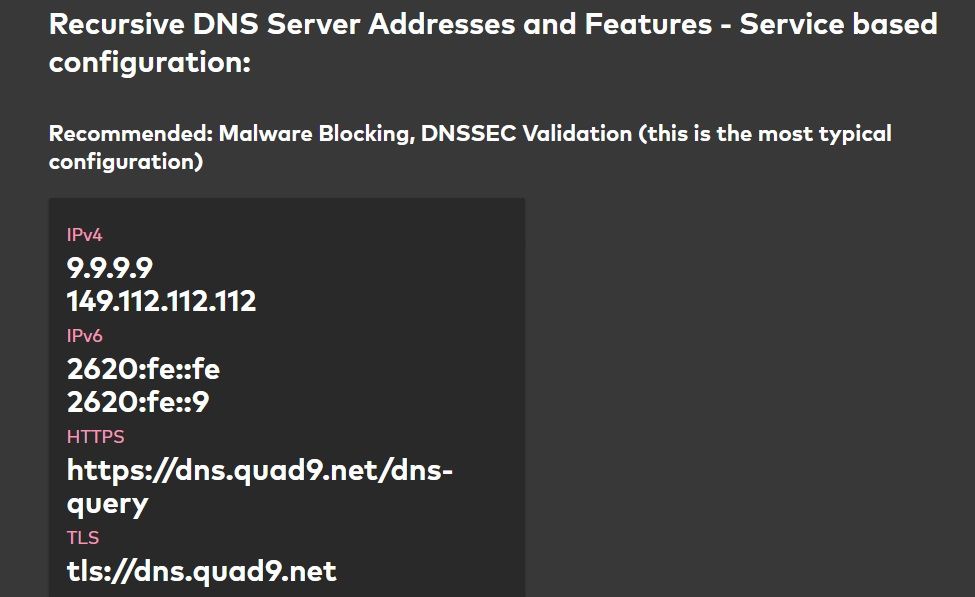
Quad9 is a free DNS service that focuses on security rather than speed (though the page loading speeds via the DNS are still perfectly snappy).
When you visit a site, Quad9 will check the site you are about to visit against a list of malicious hostnames in real-time. The list is provided by more than 12 of the world’s leading cybersecurity firms.
This process means any threats to your PC, mobile device, or smart home device will be blocked and cannot make it through to your network.
Quad9 is also committed to user privacy. Based out of Switzerland, it does not log any IP addresses and automatically uses encryption if your system supports it. Both IPv4 and IPv6 connections are also available.
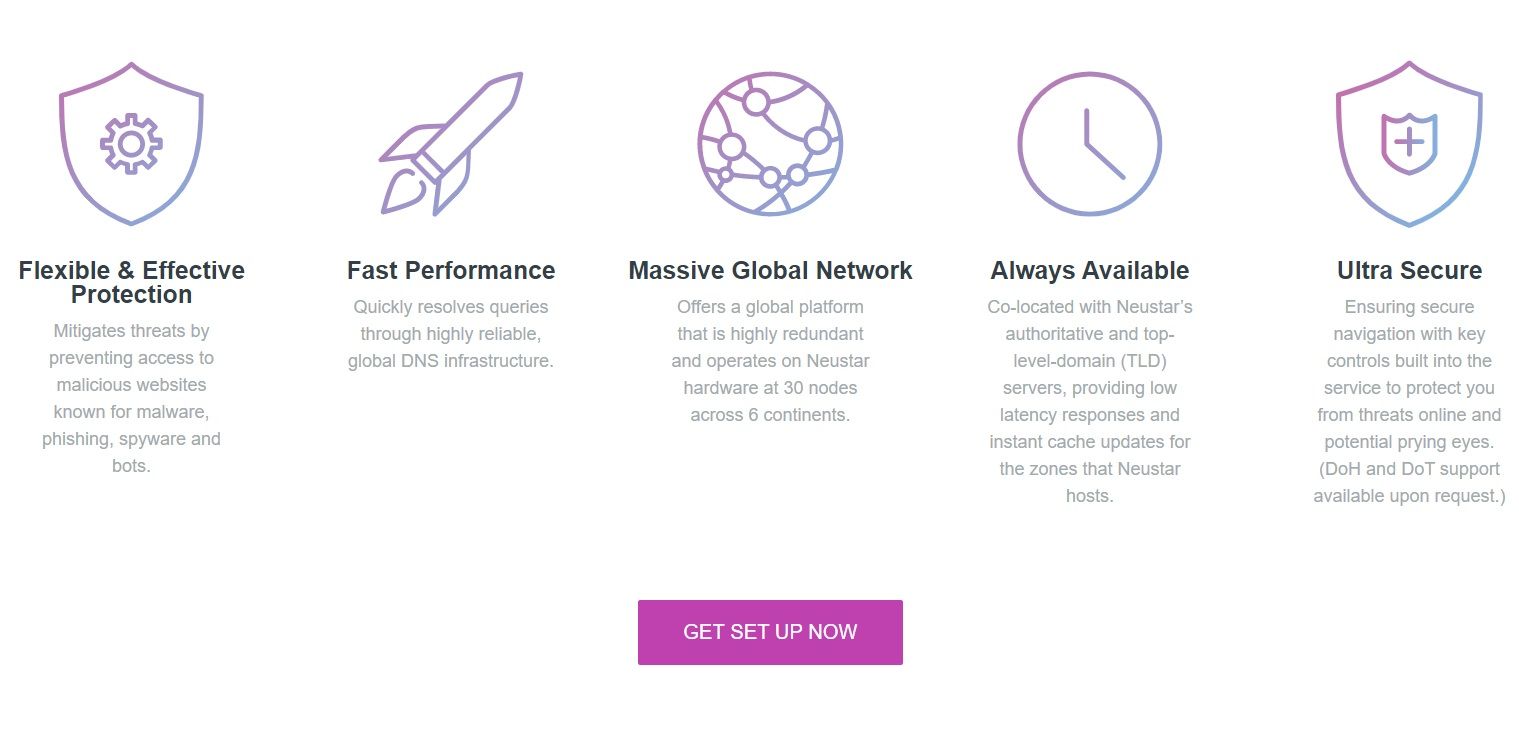
Formerly known as Verisign Public DNS, the company rebranded to Neustar UltraDNS Public in late 2020 following a buyout. Like Quad9, the service puts security and privacy at the heart of its operational ethos.
A few different plans are available, each of which offers differing levels of security.
For example, Neustar’s Unfiltered Resolution Plan will not block any specific categories. If you jump up to the Threat Protection plan, you can block malware, ransomware, spyware, and phishing attacks. If you plan to deploy Neustar UltraDNS Public in a home that you share with young children, you need to opt for the Family Secure option; it adds gambling, pornography, violence, and hate/discrimination to the list of blocked topics.
Behind the scenes, Neustar UltraDNS Public is using 30 nodes across six continents to do real-time filtering. Once again, IPv4 and IPv6 connections are available.
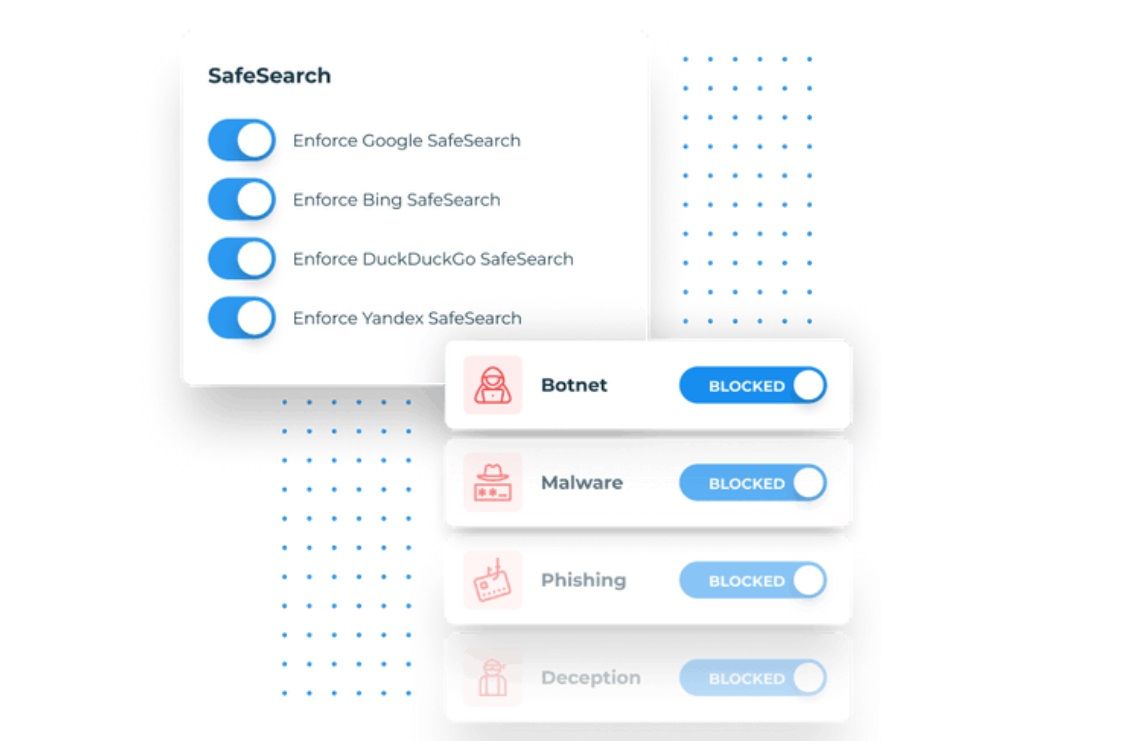
DNSFilter is an AI-powered DNS security tool. It can help you block ransomware, phishing attacks, malware, botnets, and more.
It is primarily aimed at business users who want to protect their office’s network. Features include content filtering, the ability to enforce "safe search" on Google, Bing, DuckDuckGo, and Yandex, and low latency thanks to its 48 global datacenters.
The service is available on Windows, Mac, iOS, Android, and ChromeOS. It can protect your office network and any public Wi-Fi networks that you make available to on-premise guests.
DNSFilter costs $1 per user for up to 20 users.

Of course, "protecting your family" doesn’t necessarily only refer to security threats. Online censorship is an equally severe problem.
Contrary to popular belief, it is not just a problem that affects authoritarian countries. The UK has suffered a never-ending will they/won’t they debate regarding blocked sites in certain categories, while the US has been quick to block access to many of the world’s leading cryptocurrency exchanges. And that’s before you consider more run-of-the-mill themes such as Netflix access and sporting events.
OpenNIC is the solution to many of these issues. The company prides itself on providing access to sites that your ISP has restricted and prevents an ISP from getting their hands on your DNS history.
The entire service is a non-profit organization run by volunteers, so there is no cost for using the app. You can choose from more than 30 servers to connect to. Each is shown with information such as whether logs are kept, the availability of DNS over HTTP, DNS over TLS, and more.
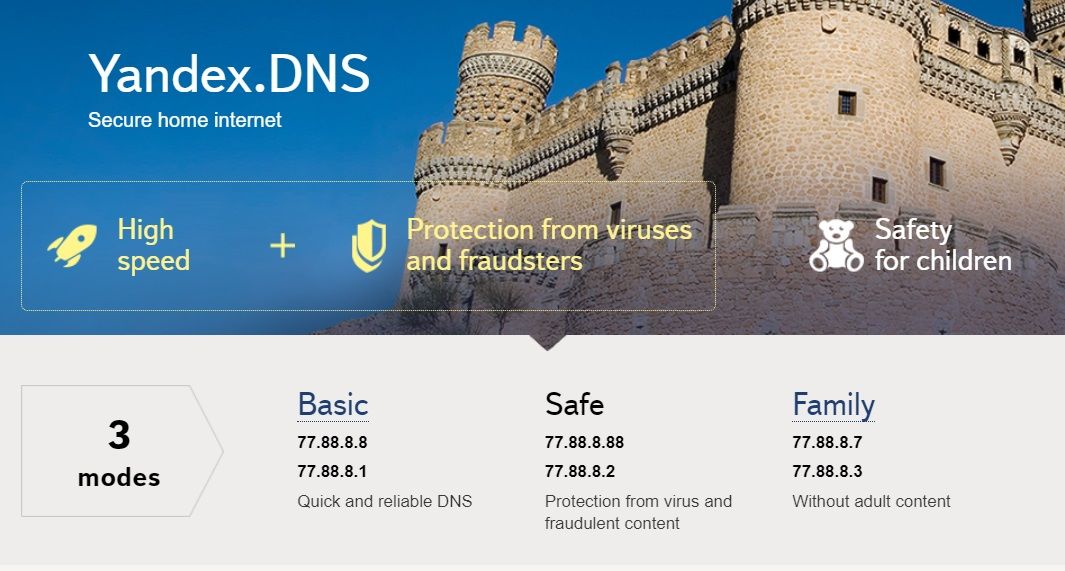
Yandex is a well-known Russian search engine provider that is widely seen as a Google competitor. While some might wince at using a Russian DNS service, the product is surprisingly robust and will do a great job of blocking young eyes from seeing inappropriate content.
It has more than 80 servers in different cities around the world and will automatically block network access to adult sites when Family Mode is enabled.
There is also a Safe Mode that you can toggle on and off. When turned on, Yandex.DNS will block access to potentially dangerous sites and prevent you from downloading files flagged as malware, ransomware, and similar.
You can use Yandex.DNS on your devices (such as laptops and phones) as well as at the router level. If you want to protect an entire network, the router approach is the way to go.
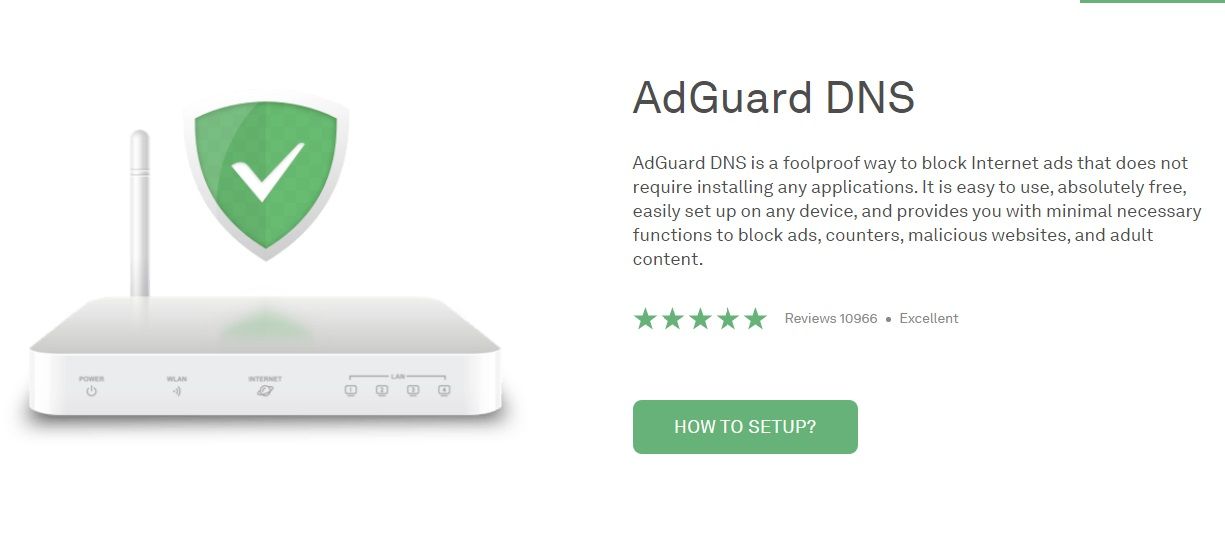
Ads are another serious issue when it comes to online safety for your family and keeping your network secure.
While networks like Google Ads do everything in their power to stop dangerous ads from displaying, there will always be times that something slips through the net. And that still doesn’t take into consideration all the other less scrupulous ad networks out there, many of which specialize in adult themes and even propagating malware and other viruses.
AdGuard aims to block ads at the DNS level. That means you can install this DNS on your home’s Wi-Fi router and block ads across the whole network. A family protection mode will also allow you to block sites that provide various forms of adult content, making this a one-size-fits-all option.
AdGuard has servers in the US, Europe, Japan, Southeast Asia, and Australia.
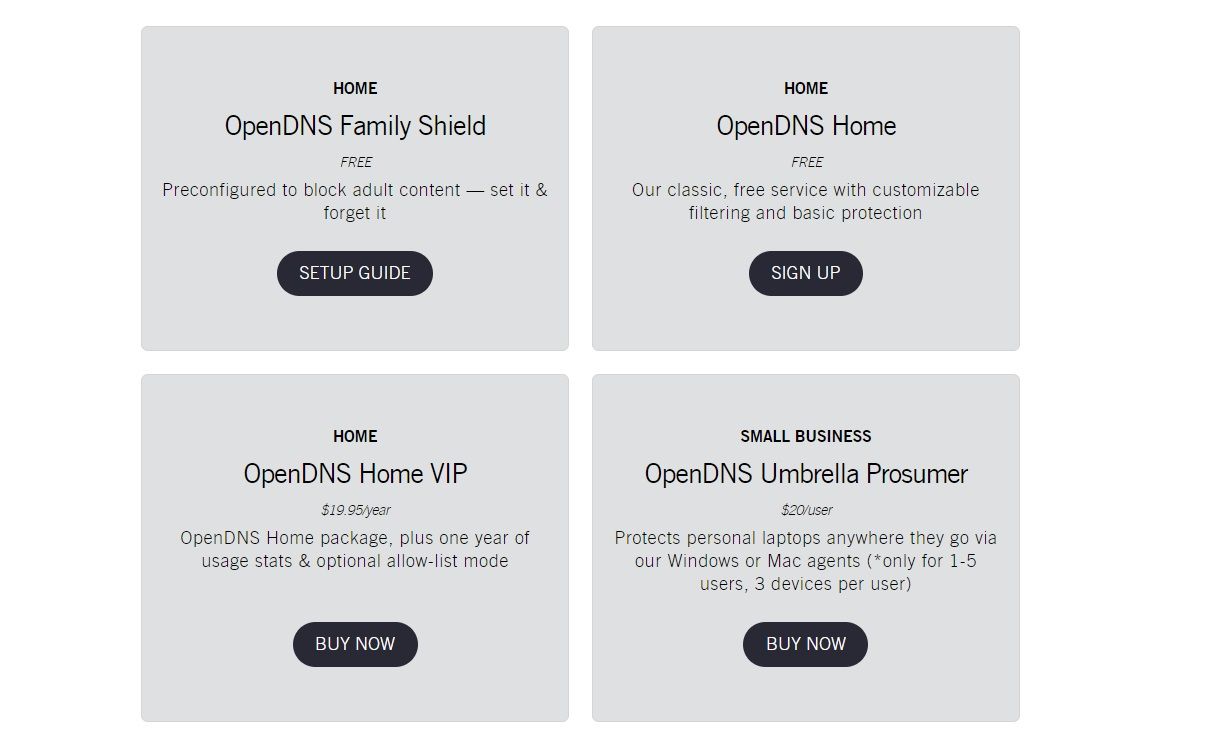
The Cisco-owned OpenDNS is one of the most well-known names in the DNS sector. Available on the router and the device level, it offers pre-configured protection that will keep your family safe from adult content, viruses, malware, ransomware, and other forms of online threats.
Importantly for a DNS provider, the uptime is flawless. Indeed, it has managed a barely believable 100% uptime since 2006. More than 60,000 new malicious destinations are added to the database every day, and the network deals with 620 billion DNS requests every 24 hours.
All the services we have discussed in this article will keep you safe. For maximum protection, you should run them on your router rather than on a device-by-device basis. Doing so will ensure that your family won’t be accidentally exposed to dangerous content when using other gadgets.
MUO – Feed
https://assets.amuniversal.com/4b9229f0ee3e013975b0005056a9545d
Thank you for voting.
Hmm. Something went wrong. We will take a look as soon as we can.
Dilbert Daily Strip
https://protone.media/img/header_social.jpg
Today I want to share the birth of a new project with the Laravel community: Artisan School. The primary goal is to provide high-quality Laravel screencasts where I mix the Laravel documentation with real-life examples. Besides the video content, I want to create a place to discover code examples, links to resources, and additional content.
I’ve had the idea to record the complete Laravel documentation as video material for a while now. As you might know, I’m running a YouTube channel where I do live coding sessions now and then. However, due to the development of Launcher and other projects, the weekly schedule was not so weekly anymore, and I feel it’s time to take it to the next level!
Starting next week, you can expect the following:
I’ll upload new videos directly when they’re ready, not waiting until I produce a complete collection of videos.
Want to keep notified about Artisan School? I’ve created a small landing page with a sign-up form. I’ll start publishing the first videos soon, so please leave your email address to stay in the loop! There’s also a new Twitter account where I’ll post the videos as well.
Do you have ideas or suggestions for this platform? Don’t hesitate to send me a message, for example, on Twitter 🙂
Laravel News Links
https://static1.makeuseofimages.com/wordpress/wp-content/uploads/2021/09/fedora-silverblue-gnome-software-updates.png
Fedora Linux is one of the most well-known versions of the Linux operating system. This community-run Linux distribution, sponsored by Red Hat, prides itself on developing and introducing the software that eventually makes its way to other Linux distros.
Fedora Silverblue packages and uses that software in a way different from the traditional Linux desktop model, one that may become the way forward for Fedora and, possibly, other Linux distros. You can already use it today, and here’s why you might want to.
Fedora Silverblue is a version of Fedora Linux centered around rpm-ostree and Flatpak. In a nutshell, this provides Linux with the kind of security and app distribution seen on mobile phones and Chromebooks. To understand Fedora Silverblue, it helps to understand these two technologies first:
Instead of distributing an operating system consisting of hundreds of packages, Silverblue provides your system as a single image. When updates arrive, rather than downloading newer versions of specific packages, such as the system components and libraries that operate in the background, Silverblue provides a single newer image that contains these updates.
This comes with a few big benefits. One is stability. Your system won’t fail to boot or malfunction because a single package is missing or corrupted. Instead, your system is one big all-or-nothing image. But if a problem does arise, you can easily undo the mistake by booting using a previous image that is known to work.
Flatpak is a universal app format that enables you to install an app on virtually any Linux distro. This is a replacement for traditional packages such as DEB and RPM, which are not universal. A distro that uses DEB packages, such as Debian or Ubuntu, can not install RPM packages, and vice versa.
Flatpaks also come with added security benefits. Each app is a sandbox, isolated from the rest of your system. For an app to access other components, such as your files or your webcam, you must grant it permission.
Installing Fedora Silverblue works the same way as installing Fedora Workstation. You can head to the same website, getfedora.org, and scroll down until you see Silverblue, or you can go directly to the Silverblue website to download the necessary ISO.
If you’re familiar with the installer in Fedora Linux or Red Hat Enterprise Linux, then you already know what to expect in Silverblue. Newcomers will find the process comparable to installing applications on Microsoft Windows, where clicking the “Next” button often enough will eventually result in the software you want being installed.
Once you reboot into your new system, you will see a pristine GNOME desktop and the GNOME Tour app, which introduces you to the way GNOME works. At this point, you haven’t yet encountered a difference between Fedora Silverblue and Fedora Workstation, but you’re about to.
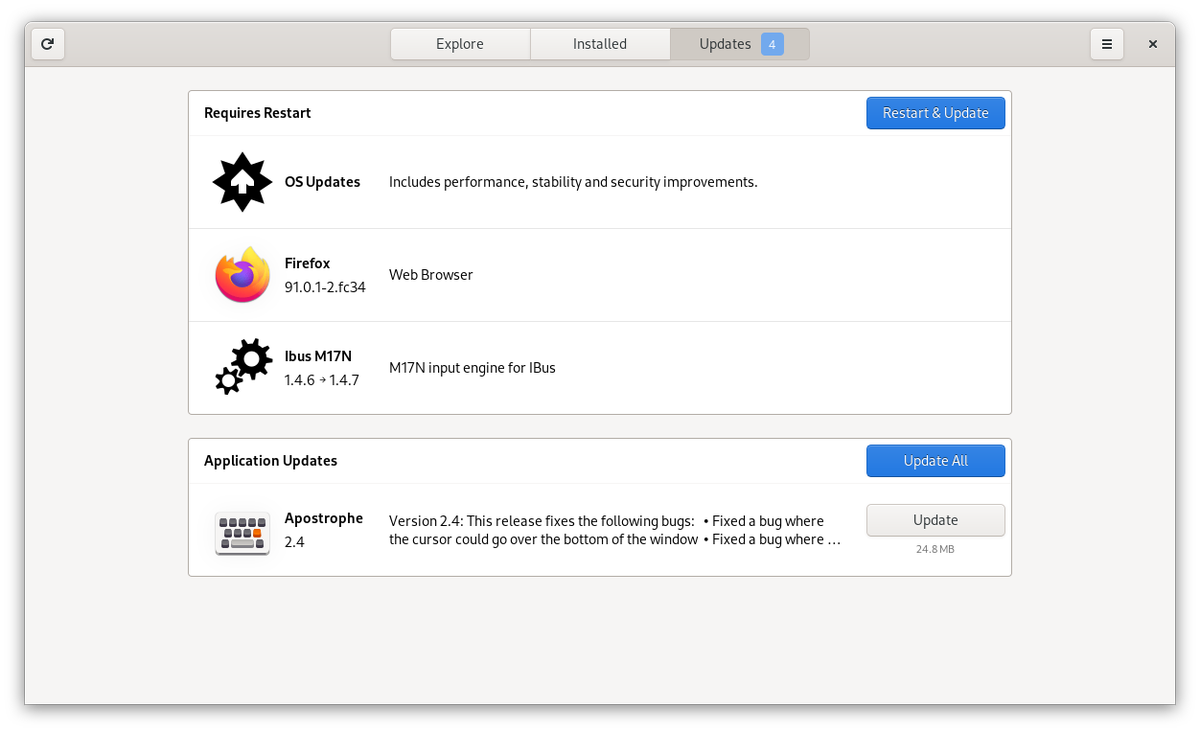
One of the first things you will need to do on your new system is install updates. You can open GNOME Software and try to view available updates, but this may or may not work. For better or worse, this is not an issue specific to Fedora Silverblue. I find GNOME Software to be an unreliable tool for displaying and installing updates on Fedora Workstation as well.
If GNOME Software works, you will see a prompt to “Restart & Update.” Unlike Fedora Workstation, you won’t need to wait, after you restart, for Fedora to install your packages. Instead, Silverblue will simply start back up using the newer system image that you’ve just downloaded.
If you’ve been using Linux long enough, GNOME Software not working may not seem like much of an issue. You may already be accustomed to installing updates through the command line. This is not because it is the only or easiest way to install updates on Linux, but because the command line often does the job faster and with maximum information presented, showing exactly what updates you’re getting.
On Fedora Workstation, you can install updates with:
sudo dnf upgradeHowever, this doesn’t work in Fedora Silverblue. Instead, you will need to use the command:
rpm-ostree upgradeNotice that in Silverblue the command does not require sudo or administrator access. On Silverblue, you don’t need elevated permissions to upgrade your system or install software.
When the upgrade completes, the terminal displays a full list of upgraded packages in the new system image and a command you can run to restart your system, which you need to do before any of the downloaded updates will take effect.
At the first launch, GNOME Software will seem more lightly populated than usual. That’s because Fedora Silverblue does not provide all of the apps available as RPMs in the usual Fedora repository. Silverblue instead uses a separate Fedora repository of Flatpak apps known as the Fedora Container Registry. Various GNOME apps, games, and a few key productivity apps like LibreOffice are available, but there’s much to be desired.
To get more software, you will want to head to Flathub and follow the very simple setup instructions. This will greatly expand the apps that are available in GNOME Software.
To install apps from the terminal, you simply use the flatpak install command. Unlike DNF, you do not need to know the exact name of a package. Flatpak will generally guess what you’re looking for or present you with options if the answer isn’t clear.
If a program you want isn’t available as a Flatpak, you still have the option to install RPMs, but here is where things get tricky.
For apps you intend to use often, you will probably want to append them to your system image using the rpm-ostree install command. Follow this command up with the exact name of the DNF package you wish to install. You will need to restart your computer afterward. From then on, your system image will include these apps during upgrades. To remove software, including preinstalled apps like Firefox, use the rpm-ostree override remove command.
The alternative approach is to launch apps from the command line. These apps will not appear in your app drawer, nor will their icons appear on your dock. To go this route, you will need to become familiar with Toolbox.
Fedora Silverblue comes with a terminal, and most of the commands you come across will still work. But if you want to add or remove packages, you will need to turn to a tool called Toolbox.
Toolbox creates containers, or isolated workspaces, where you can install all the packages you want without cluttering your system.
To create a toolbox, use:
toolbox createThen type:
toolbox enterNow you can use DNF and install any Fedora packages you wish. When you are done, type exit to exit Toolbox.
Note, Toolbox containers are not isolated in a security sense. Each has access to your home directory and other aspects of your computer. Do not treat them as safe ways to mess with sketchy software.
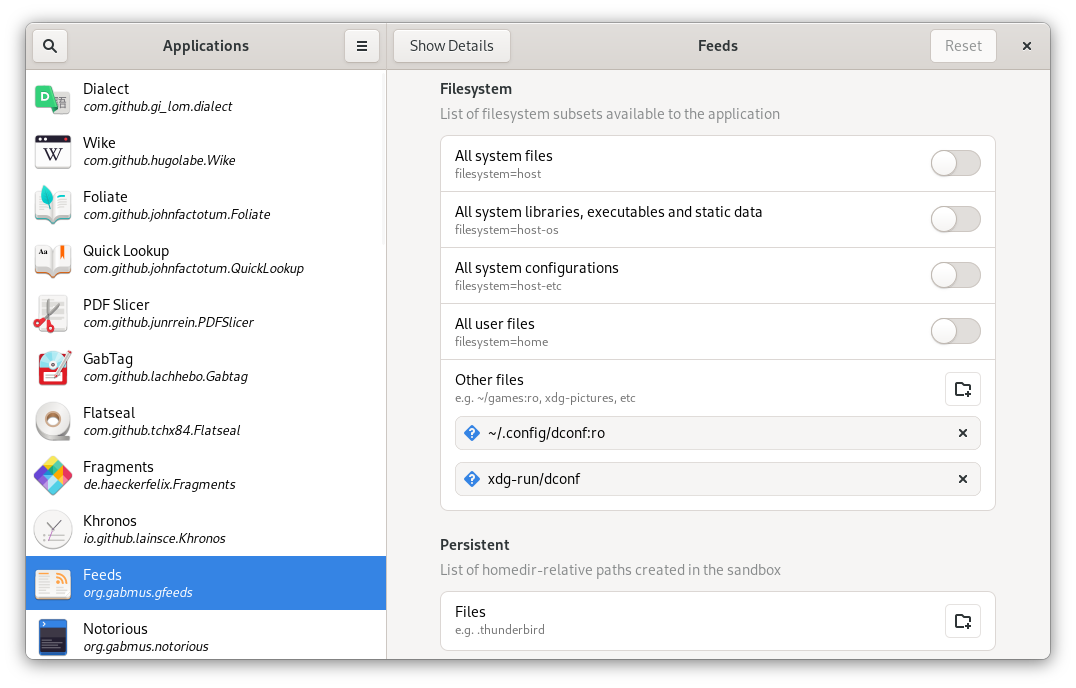
The Flatpak format does come with some protections against sketchy or compromised software. While you can see some of this when you open System Settings and navigate to Applications, to really take control you need to install a program known as Flatseal.
With Flatseal, you can block apps from gaining access to the network or limit them to only view files in a specific folder on your hard drive, for example. This program is available for any Linux distribution, but since Fedora Silverblue goes all-in on Flatpak, this means you have this level of control over the majority of apps on your system.
Yes, there is already a community of people using Fedora Silverblue as their primary distro. Apps are stable and, for the most part, it looks just like regular Fedora Linux. Once you learn Silverblue’s quirks, you may actually even find it easier to use than a traditional Linux distro.
Fedora Silverblue isn’t alone. If you find this concept exciting, know that there are a few other Linux distros that have also embraced Flatpak for all of their apps. More could be on the way.
MUO – Feed
https://laravelnews.imgix.net/images/skipper18-FEATURED-IMAGE1-1631452140.png?ixlib=php-3.3.1
Engineers are the artists with better tools. They not only use their senses to create a masterpiece, they also use their brains, so they can achieve it smarter.
Imagine you can become a genuine Laravel engineer.
Imagine you can use a tool that allows you to:

Sounds too good to be true? Not at all. Skipper is a powerful visual editor for Laravel Eloquent that can do this all. And it brings you much more.
Skipper saves you a huge amount of time.
At any phase of project lifecycle, it doesn’t matter if you start from scratch or just edit an older project, this is what you always get – a terribly large amount of time, which you can spend in a better way.
Skipper decreases the demands on your coders’ skills.
We all want to have the best employees possible. But sometimes, you cannot find them easily. Skipper reduces their lack of qualification by preventing possible mistakes they could make while coding manually. With the course by Tom H Anderson you will be able to give employment also to junior programmers.
It always allows you to perfectly know your model.
You and your whole team can clearly see and understand the whole project logic and how the data will flow through the system. Last but not least, with the diagram, you can also easily explain it to your customer.
It allows understanding and management of the large projects easily
Skipper can be used for applications with a few or hundreds of tables. Large projects are simply impossible to converse about without a visual model. Can you imagine joining a new project and they give you a SQL dump of the schema and say, “Learn this.” You probably don’t want to. With Skipper this will not be a problem anymore.
All right, until now we’ve been talking only about the comfort and the work that you can save. It might all sound like a nice marketing talk. So, do you wonder what Skipper really does in terms of Laravel coding? We understand that, let’s go through this.
ORM-based Entity-Relationship Diagramming (not just database design)
Export of models to abstract classes allowing Skipper to manage them
Import of existing projects
Perfect tool for project documentation
Wide range of customization options
Well documented
Support for Eloquent and other frameworks
More than 10.000 satisfied customers
The course Designing Entity Relationship Diagrams in Laravel, created by erd.design, teaches you how to start using Skipper in your project today with guides on importing existing projects, starting projects from scratch, exporting to models and migrations, and how to create a readable ERD.
The course was built with the cooperation of Skipper and Tom H Anderson. The course also influenced the Laravel Framework, Illuminate, with new functionality added to allow changing of DateTime schemas.
All this was done to share the beauty of development that Skipper catalyzes. With 10 years of Skipper experience, erd.design is in a unique position to teach ERDs with Skipper and, through this ever-improving course, bring better Eloquent ORM engineering to a wider audience. Use the coupon code LARAVELNEWS for and you will get 25% price reduction.
During 14-day long evaluation period, you can try for free all Skipper features and functions.
You can buy a lifetime license for €395 ($495) which also includes all updates for a 1-year period. After that, there is an annual maintenance agreement of €139 ($169) which gives you constant access to updates for the next 1 year.
If you like Skipper and have some ideas you could share with us, we would be happy for your feedback. In exchange, we want to offer you 10% off the price for your purchase. Write to us to support@skipper.com and we will provide you with your price-cut coupon.

Laravel News
https://media.notthebee.com/articles/613d85e02d4e5613d85e02d4e6.jpg
A stray cat was saved by a few awesome fans and an American flag at the Miami Hurricanes football game tonight, and you’ve just gotta watch the video to believe it.
Not the Bee