https://www.noupe.com/wp-content/uploads/2022/12/growtika-developer-marketing-agency-8zB4P0eafrs-unsplash-1024×576.jpg

Crawlers are such essential tools on the Internet today that imagining a world without them would make navigating the web a different experience. Web crawlers assist in the operation of search engines, serve as the brains behind web archives, assist content creators in finding out what content is copyrighted, and assist website owners in identifying which pages on their sites require attention.
You can accomplish a lot with web crawlers that would be difficult or impossible without them. If you need to collect data from the Internet, you might need to use web crawlers at some point as a marketer. However, choosing a suitable web crawler for your needs may be difficult. It is because, unlike web scrapers, you can find a lot of general-purpose scrapers; you will need to dig deeper to find web crawlers. The reason is that most popular web crawlers are usually specialized.
We’ve compiled the top 8 web crawler tools with their features and pricing for you in this article.
1. Crawlbase
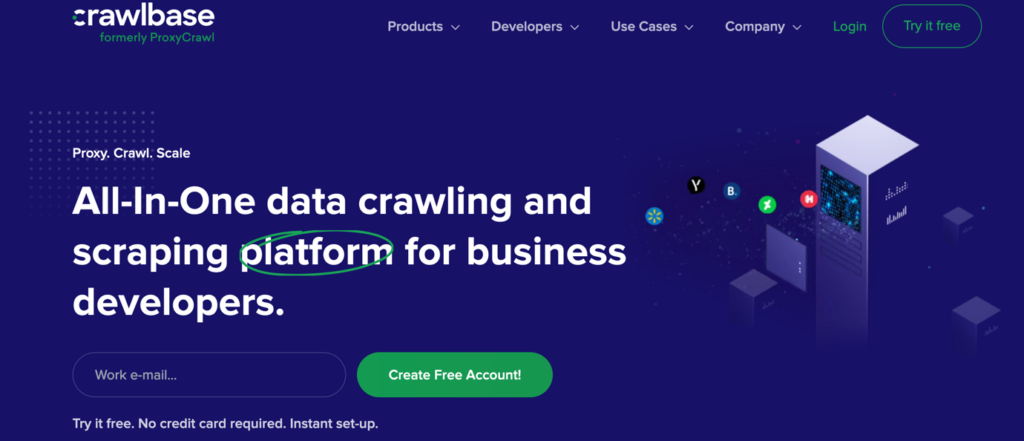
Crawlbase provides crawling and scraping services to people who wish to crawl data at a large scale and maintain the most significant level of anonymity throughout the process. The Crawler allows you to crawl any website or platform on the Internet. You will be able to benefit from proxy support, captcha bypass, as well as the ability to crawl JavaScript pages with dynamic content.
The crawler is a pay-as-you-go model with no hidden fees, so you only pay for successful requests. The first 1,000 requests are free, and you will be informed of the exact cost based on how many requests you make. A monthly pricing calculator makes calculating your price relatively easy, as you only pay for successful requests, and if there are any unsuccessful requests, you will not be charged.
Features:
- The company provides a wide range of scraping services
- A headless browser is supported for rendering JavaScript
- They only charge you for successful crawling
- Geo-targeting supported by a lot of countries
- It has a pool of over one million IP addresses
- Smart rotation of IP address
- The number of successful requests determines the price
- 1000 Free requests for new users
2. Nokogiri
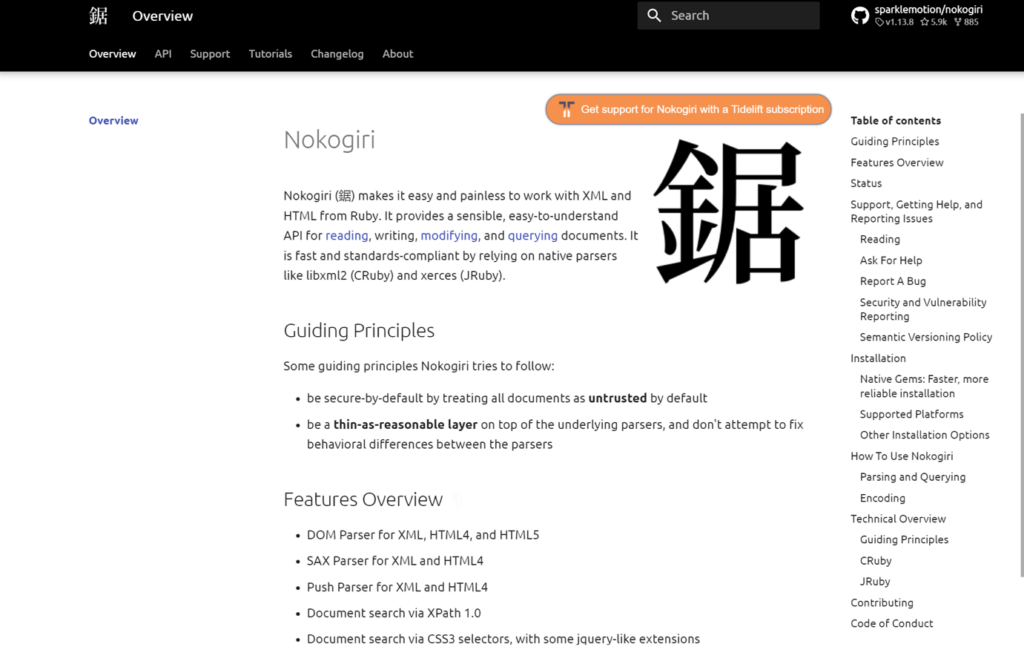
Nokogiri is an open-source software library for parsing HTML and XML in Ruby. Libxml2 and libxslt provide the functionality of the library.
Nokogiri provides a comprehensive API for reading, writing, editing, and querying documents. The tool simplifies the process of working with XML and HTML for Ruby developers. Nokogiri is based on two fundamental principles. As a first step, it automatically treats all documents as suspicious. Second, it does not attempt to correct the behavioral differences detected between parsers.
Features:
- DOM Parser for XML, HTML4, and HTML5
- SAX Parser for XML and HTML4
- A document search tool based on CSS3 selectors, with some jQuery-like extensions
- Validation of XSD Schemas
- XSLT transformation
- ” Builder” DSL for XML and HTML
- Push Parser for XML and HTML4
- Completely free.
- Good XML and HTML parser for Ruby.
- Superior security.
3. UiPath
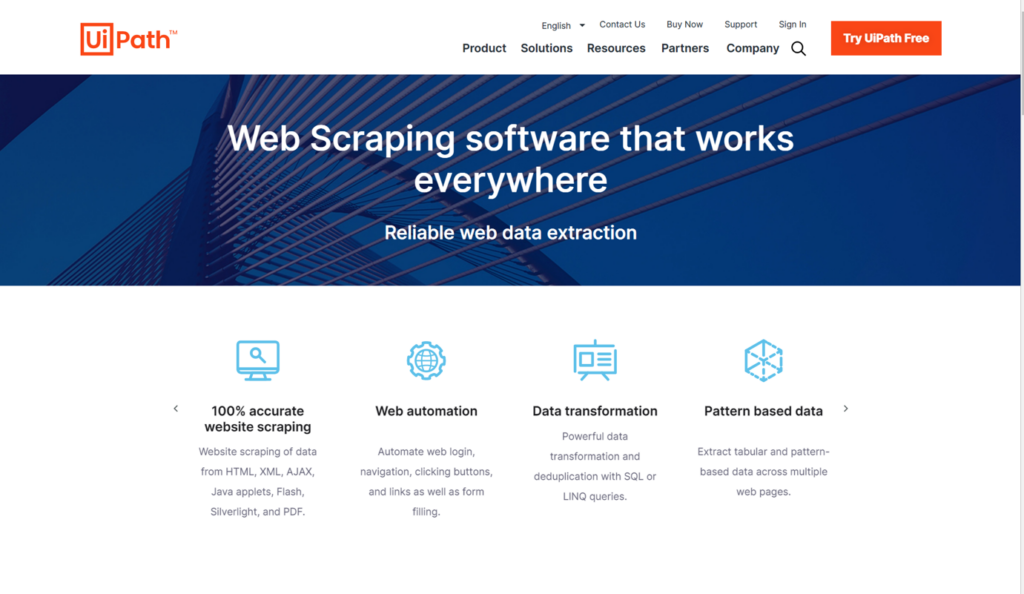
UiPath is an end-to-end robotic process automation tool. It provides solutions to automate routine office activities to accelerate business change.
UiPath has built-in capabilities for performing additional crawls. It is particularly effective when dealing with complex user interfaces. It can easily extract data in tabular or pattern form from multiple different web pages. The screen scraping tool can extract individual text components, groups of text, blocks of text, and data in a table format.
Features:
- By streamlining processes, identifying efficiencies, and providing insights, we can achieve fast digital transformation at reduced costs.
- A UiPath robot follows your exact requirements to ensure compliance. Using Reporting, you can view your robot’s documentation at any time.
- If you standardize your methods, your outcomes will be more effective and successful.
- Crawling of web and desktop data with intelligent automation.
- It is not necessary to have any programming knowledge in order to create web agents.
- It is capable of handling both individual and group text elements.
- Easily manages complex user interfaces.
4. Webharvy
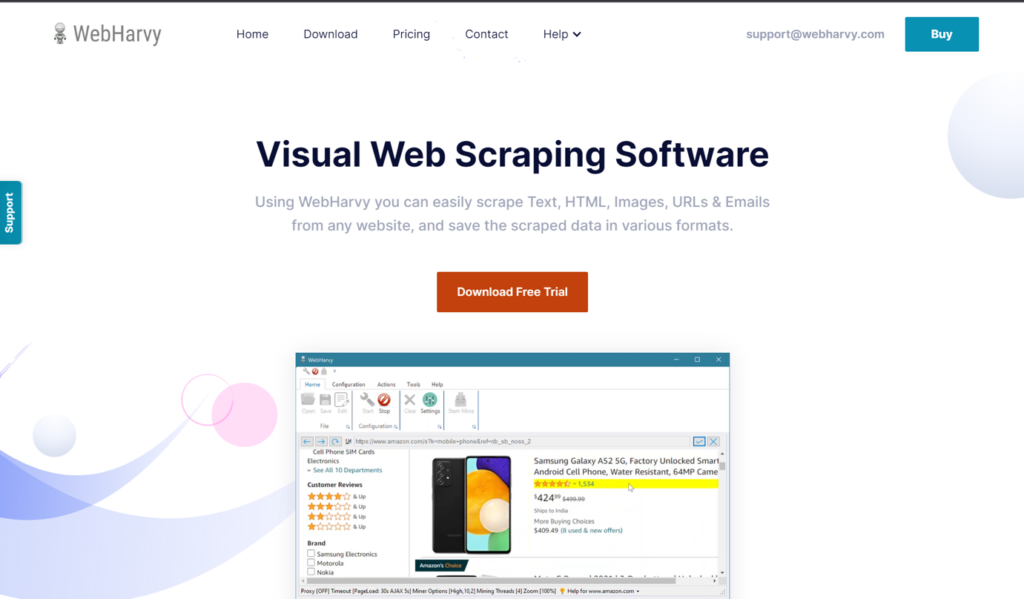
The Webharvy tool includes a point-and-click interface for scraping web pages. It is designed for people who aren’t programmers. Using WebHarvy, you can automatically scrape text, images, URLs, and emails from websites. You can access target websites via proxy servers or a VPN.
Features:
- Pattern Detection.
- You can save it to a file or a database.
- Keyword submission.
- Handle pagination.
- It is easy to use.
- Keyword-based extraction.
- VPN support is included.
- The crawling scheduler is impressive.
5. Import.io
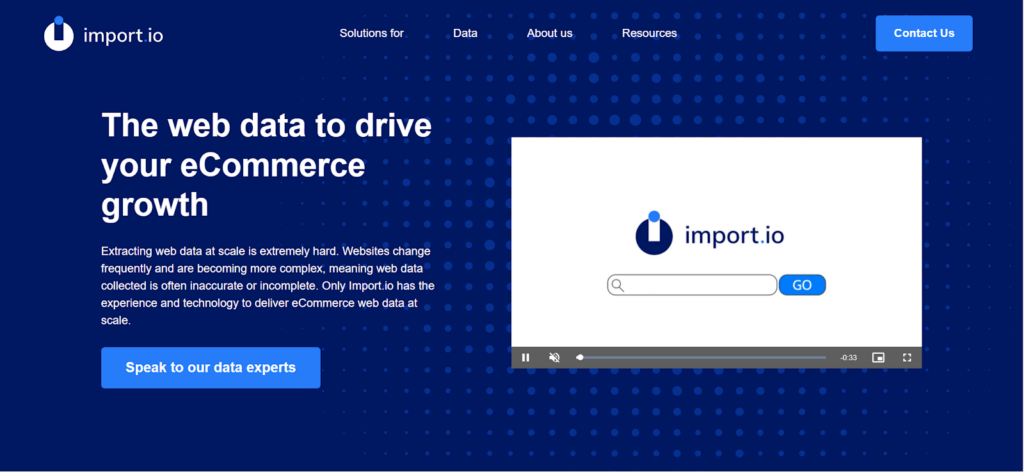
Import.io is a platform that facilitates the conversion of semi-structured web pages into structured data, which can be used for a variety of purposes, ranging from business decision-making to integration with apps.
They provide real-time data retrieval through their JSON REST-based and streaming APIs and support integration with a variety of common programming languages and data analysis tools.
It is great for businesses and marketing research that wants organized data. There are multiple programming languages that can be used with the software. The crawler’s point-and-click interface makes it easy to use.
Features:
- Point-and-click training
- Automate web interaction and workflows
- Easy Schedule data extraction
- Support almost every system
- The integration of multiple languages is seamless.
- Pricing flexibility.
6. Zyte
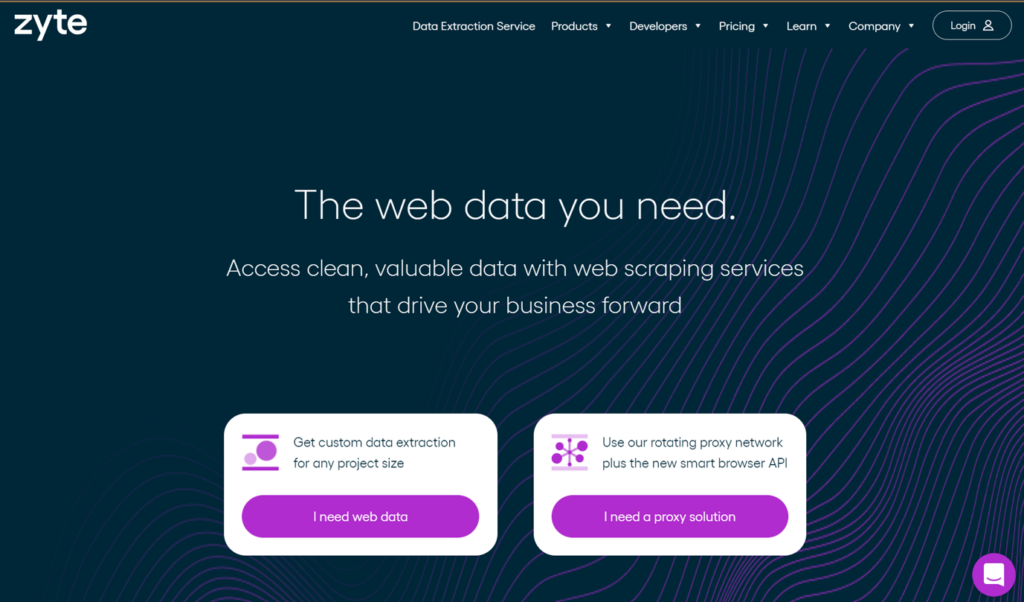
Zyte is another web crawler designed for developers who are proficient in coding. The tool offers several features that enable users to quickly extract information from websites across the Internet.
Crawlera, a sophisticated proxy rotator utilized by Zyte, allows users to crawl large sites and bot-protected pages without worrying about bot countermeasures. Users can crawl from multiple IP addresses and locales through a simple HTTP API without maintaining proxy servers.
Features:
- Content Planning
- Keyword tracking
- Website accessibility testing
- Content auditing
- Automatically build sitemaps.
7. Open Search Server
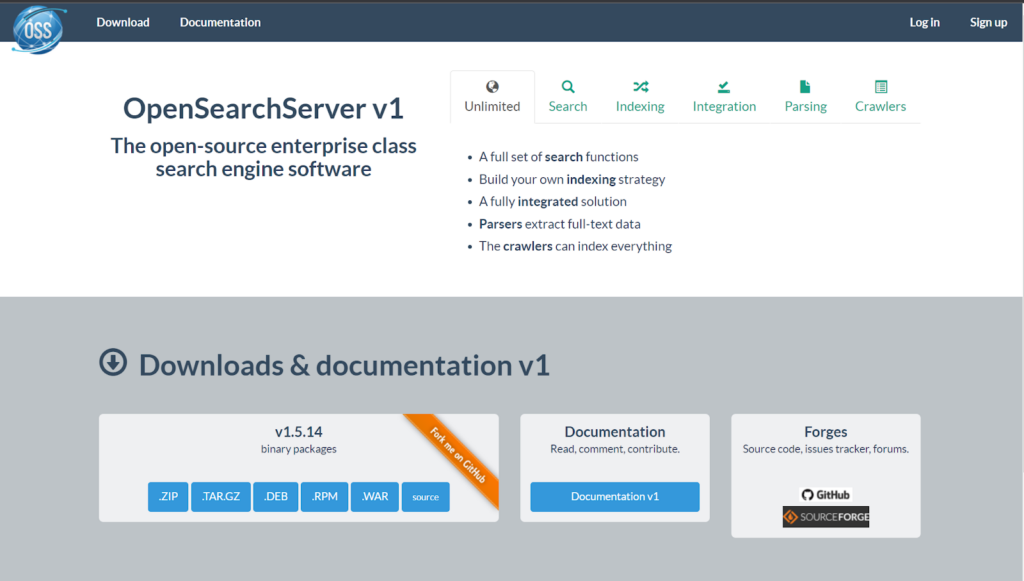
The OpenSearchServer software is based on Lucene and is a powerful, enterprise-class search engine solution. You can easily and quickly integrate full-text search capabilities into your application by utilizing the web user interface, crawlers, and JSON web services.
It is a good tool for crawling websites and building search indexes. Additionally, it provides text extracts and auto-completion features that can be used to create search pages. Depending on your needs, the software will allow you to select from six different scripts to download.
Features:
- Crawlers can index everything.
- The classifications are made automatically.
- This is a free, open-source tool.
- There is a wide range of search functions available.
8. Dexi.io
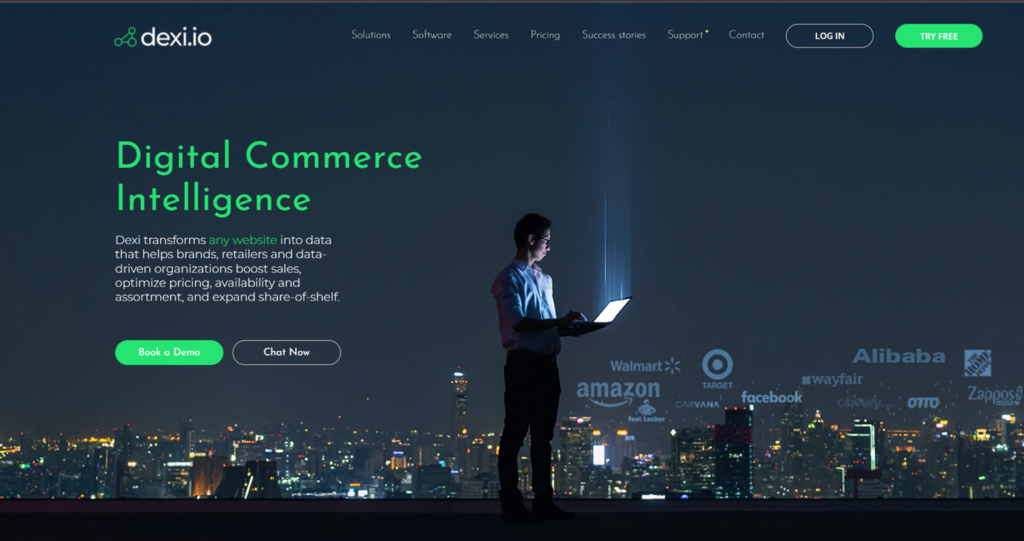
The Dexi.io web scraping tool allows businesses to extract and transform data from any web source through advanced automation and intelligent mining technologies.
You can scrape or interact with data from any website using Dexi.io. You can use three types of robots: Extractors, Crawlers, and Pipes. An advanced feature set and APIs enable you to combine and transform data into robust datasets.
Features:
- Automatic Data Capture.
- Location-based analytics.
- Category Analytics.
- Highly customizable.
- you can create your own agents
- The data is automatically deduplicated before it is sent to your systems.
Conclusion
We discussed some of the best Crawlers available in marketing with their top features to help you crawl available online data according to your own needs. Let us know which crawler tool worked the best for you in the comments below.
The post 8 Best Web Crawlers To Get Better Data appeared first on noupe.
noupe
