https://q8q7r7w8.rocketcdn.me/wp-content/uploads/2023/07/IMG_2875.png
Laravel Vapor is another one of Laravel products that we deeply love. While we don’t actively use it within the team due to our significant DevOps capacity that works on infrastructure as code basis, it is an excellent tool if you are a solo developer with limited DevOps expertise. Essentially, Vapor is a serverless deployment platform designed specifically for Laravel applications. What makes Laravel Vapor a good choice is its simplicity. It seamlessly integrates with Amazon Web Services (AWS), tapping into their serverless technologies like AWS Lambda, API Gateway, and more.
One of the key benefits of using Laravel Vapor is its ability to eliminate traditional server management tasks. Developers no longer need to worry about provisioning servers, configuring load balancers, or managing scaling rules. Vapor handles all these aspects behind the scenes, allowing developers to focus on writing code and building features.
Deploying the application with Vapor is as easy as waving a wand. A simple Laravel Vapor CLI (Command-Line Interface) tool allows developers to deploy their projects in seconds. It takes care of packaging your code, managing resources, and updating your application environment.
Now let’s talk more about how to get started with Laravel Vapor. We’ll explore its best features, the common challenges you might face while using Vapor and some handy tips for overcoming them.
Setting up a Laravel Project for Vapor
To get started with Laravel Vapor, you’ll first need a Laravel project. If you don’t have one yet, create a new Laravel project or use an existing one. Make sure you have Laravel and Composer installed on your local machine.
Once your Laravel project is ready, the next step is installing the Laravel Vapor Composer package. Open your terminal or command prompt, navigate to your project’s directory, and run the following command:
composer require laravel/vapor
This will install the Laravel Vapor package and its dependencies into your project.
Configuring and Deploying the Application
With Laravel Vapor installed, you need to configure your project for deployment. Laravel Vapor utilizes a vapor.yml configuration file to specify deployment settings and other details.
To generate the vapor.yml file, you should run the following command in your terminal or command prompt:
php artisan vapor:install
This command will create the vapor.yml file in the root directory of your Laravel project.
Open the vapor.yml file and configure your AWS credentials, desired AWS region, Laravel Vapor environment variables, and other deployment settings. This file allows you to customize various aspects of your Vapor deployment, such as the number of instances, memory allocation, and more.
Exploring Laravel Vapor’s Deployment Workflow
Now that your Laravel project is set up for Vapor, it’s time to deploy it. Vapor provides a straightforward deployment workflow that simplifies the process.
To deploy your application to Vapor, run the following command in your terminal or command prompt:
php artisan vapor deploy
This command will initiate the deployment process. Vapor will package your application code, upload it to AWS, and create the necessary infrastructure to run your Laravel application in a serverless environment.
During the Laravel Vapor deployment, it will display progress updates, allowing you to track the process. Once the deployment is complete, Vapor will provide you with a URL where your application is accessible.
Following these steps, you can easily set up a Laravel project for Vapor, configure its deployment settings, and deploy your application to a serverless environment.
If you find it challenging to set up or deploy a Laravel project for Vapor, we recommend you look at the course created by a Laravel team member to gain an in-depth understanding of the platform, its usage and its features. This can serve as a valuable resource, especially for beginners, to overcome any issues.
Exploring Vapor’s Features
Laravel Vapor brings a lot of powerful features to the table that make it an excellent choice for deploying and managing Laravel applications in a serverless environment. So let’s take a closer look at some of the most significant features that set Vapor apart:
- Laravel Vapor CLI and its capabilities: The CLI serves as an invaluable assistant tool that boosts developers’ experience by providing greater flexibility and efficiency in using Laravel Vapor. This command-line interface (CLI) allows developers to interact with and manage their Vapor environments and deployments. With the Vapor CLI, you can easily deploy your applications, manage Laravel Vapor environment variables, view logs, and perform various other tasks related to your Laravel Vapor projects.
- Setting Up Scheduler: The fact that Vapor has a major focus on Lambda function utilization might give you an idea that it creates a lot of limitations for different Laravel components, including the scheduler. But in reality, Vapor has efficiently addressed this concern as well. The scheduler feature allows you to define and manage scheduled tasks for your application. With this feature, you can execute recurring tasks, such as database backups, sending emails, and processing queues, at specified intervals. The good thing is that the scheduler is fully integrated with the underlying AWS infrastructure, which ensures reliable execution of tasks.
- Vapor UI with Monitoring Capabilities: Vapor provides a web-based user interface with monitoring capabilities for your applications. Through the Vapor UI, you can access and view essential metrics such as error logs, queued jobs, HTTP requests, and scheduled tasks. This visibility into the performance and behaviour of your application helps you identify issues and monitor its health way more effectively.
- Setting up a database with Vapor: Vapor makes it straightforward to set up and manage databases for your Laravel applications. It integrates with Amazon RDS (Relational Database Service) and supports MySQL and PostgreSQL databases. You can create and configure database instances using the Laravel Vapor CLI, allowing you to easily scale your database resources as needed. Vapor takes care of handling the database infrastructure, backups, and maintenance, allowing you to focus on building your application.
- Jumpboxes to Connect Private Database: Jumpbox is a little server that acts as a mediator that allows you to securely connect to your private databases. It provides a secure connection between your Vapor environment and the private database instances. This ensures that your Laravel Vapor database remains protected and isolated from external access while still allowing Vapor to interact with it seamlessly.
- Metrics: Vapor provides detailed metrics and insights into the performance of your Laravel applications. These metrics can include information such as request/response times, function execution, and resource utilization. Analyzing these metrics helps you optimize your application’s performance and resource consumption.
- Alarms: With Vapor, you can set up alarms to get notified about specific events or thresholds that exceed predefined limits. Alarms can be configured to trigger notifications via various channels, such as email or SMS. By setting up alarms, you can proactively monitor and respond to critical issues in your serverless Laravel application.
So all these features make using Laravel Vapor extremely comfortable and user-friendly. While doing certain actions from the AWS panel might be complicated and counterintuitive, Vapor simplifies the deployment process, allowing developers to set up applications without having to include DevOps or Server Administration part. So this flexibility is probably one of the greatest benefits of using Vapor.
Cost Optimization with Laravel Vapor
Another noticeable thing about Laravel Vapor is that it offers a more granular and cost-effective billing model than traditional server-based setups. Since Laravel Vapor operates on AWS Lambda, its cost is directly influenced by the volume of executed requests and their respective processing times. Therefore, if the application experiences performance issues or delays, it can increase AWS Lambda costs.
In cases where the application receives lots of traffic with more than 100k users and significant delays between request responses, choosing Vapor might not be the most cost-effective or optimal option. On the other hand, Vapor is considered to be one of the most viable alternatives available (including Laravel Forge) for smaller projects or applications that do not expect large spikes in traffic.
Limitations and Considerations
While Laravel Vapor offers many benefits, it’s essential to be aware of some potential challenges and limitations you might encounter. One limitation is that Vapor currently supports only AWS as the underlying infrastructure, so if you prefer a different cloud provider, you might need to explore laravel Vapor alternative serverless platforms.
Another consideration is that the serverless architecture may require adjustments to your application’s code and architecture. Certain Laravel features, such as long-running processes or file storage, may require modifications to align with the stateless nature of serverless environments.
Scaling considerations are also important. While Vapor handles automatic scaling for you, sudden spikes in traffic may require adjusting scaling rules and ensuring your application can handle the increased load.
To make the most of Laravel Vapor and overcome common challenges, here are some valuable tips:
- Optimize your code and architecture: Embrace serverless best practices by optimizing your codebase and architecture. Consider minimizing long-running processes, optimizing database queries, and utilizing caching mechanisms to maximize performance and efficiency.
- Monitor and debug: Leverage the monitoring and debugging tools provided by Vapor and AWS. Monitor your application’s performance, identify and address any errors or bottlenecks, and make configuration adjustments as needed.
- Stay informed and up to date: Keep yourself updated with the latest Vapor documentation, release notes, and community resources. Regularly check for updates, new features, and bug fixes to ensure you’re taking advantage of the latest improvements and optimizations.
- Engage with the community: Join Laravel forums, social media groups, and other developer communities to connect with fellow Vapor users. Share your experiences, exchange insights, and seek advice from others who have overcome similar challenges.
- Plan for scalability: Design your application with scalability in mind. Utilize Vapor’s automatic scaling capabilities and plan for potential traffic spikes by implementing efficient caching strategies, utilizing queue workers, and optimizing database configurations.
By understanding and addressing potential limitations and following these tips, you can navigate common challenges and make the most of Laravel Vapor’s serverless deployment capabilities for your Laravel applications.
Laravel News Links
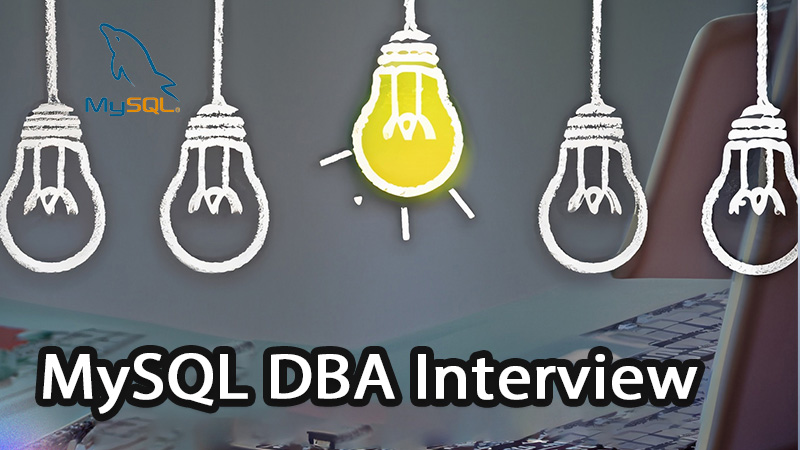


 The
The 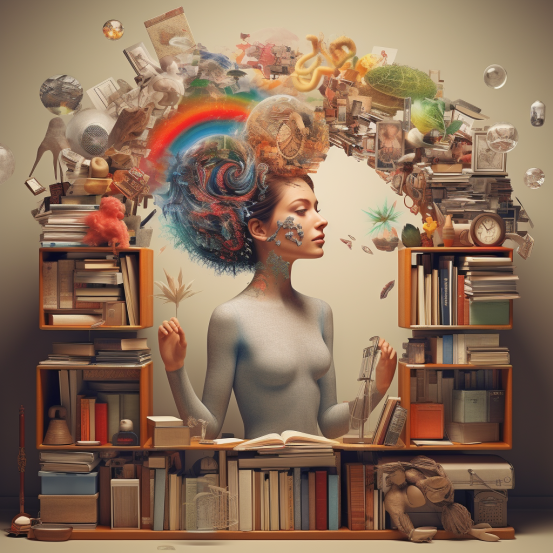




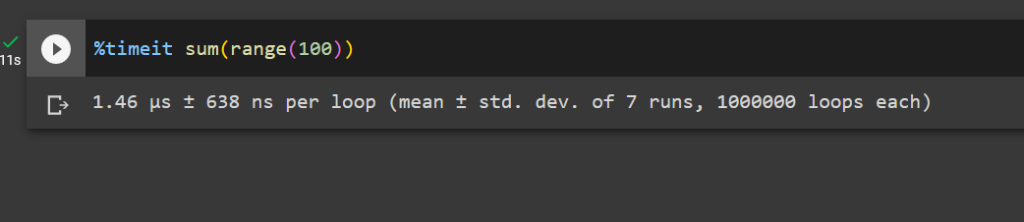




 Recommended:
Recommended: 