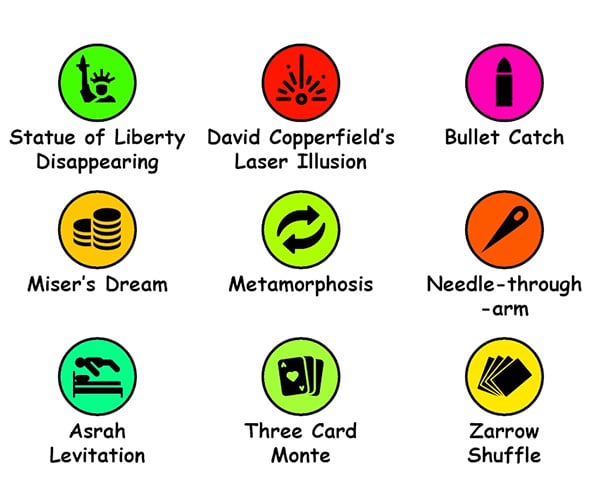https://1.img-dpreview.com/files/p/E~C50x0S2000x1500T1200x900~articles/1396158790/DPReview_eclipse_best_02.jpeg
DPReview Editors’ Challenge results
Last week, we issued a challenge to the DPReview community to show us what you got. We wanted to see your best images from the North American total solar eclipse, and over 150 of you submitted!
We saw heaps of creativity and technical know-how on display. It was also interesting to see all the solar flares that matched among photos taken hundreds of miles apart. Before we dive in, a heartfelt thanks to everyone who submitted. We couldn’t call out every image we liked and tried to restrain ourselves as best as possible (otherwise this article would be four times as long). We should also note that images are presented in no particular order other than to provide an engaging visual flow (so we don’t end up with similar back-to-back photos). If you don’t see your work here today, we encourage you to submit for our next challenge. We love seeing your work!
Also, a quick reminder to keep comments constructive and civil. To be blunt, it’s one thing for editors to receive harsh comments, but it’s another threshold to be rude to people not on our staff who want to make some images and share their work. Rule #1: Be nice. That’s it, there is no rule #2.
Plane over eclipse with sunspots seen in Toronto at 02:35 PM EST, by philmar
It’s not only one of the more descriptive titles we saw, but it’s also a great image.
"Shot with a 10 Stop ND filter," philmar writes, "A plane fortuitously passed through the frame. I did notice plane until I reviewed my shots in Lightroom. Toronto experienced 99.95% of the eclipse but was under thick cloud except for about 20 minutes."
Created on Canon EOS R7 at 400mm with adjustments to color temperature, exposure, texture, clarity, vibrance and sharpening.
Untitled, by Morris0
Totality photographed through light clouds in Del Rio, Texas. Morris0 used a Fujifilm X-H2s with a Fujifilm XF 150-600mm lens. They said they previously used this lens to photograph the 2017 eclipse and "knew that the corona fits nicely at 600mm." The photo was also handheld, as Morris0 had left their tripod at home while racing to catch a flight to see the eclipse from a hotel in Del Rio, Texas.
"Experiencing totality is very special as it’s a stunning sight and you feel it get cold, the birds fly to their nests and everyone around expresses emotional outbursts. I was thrilled that we got to see the eclipse and felt that the clouds added to the look and experience."
"Photography is a passion as are nature and wildlife and blending them drives me. I’ve been a member of the DPReview community since about 2000 and have made many friends here. It has been a pleasure sharing my photos and knowledge with the community."
And then the frogs began to sing, by protapic
Captured at the Holden Arboretum in Kirtland, Ohio, given the title, one imagines the false night tricked some amphibians that day. Captured on a Panasonic Lumix DMC-GM1 with Olympus M.Zuiko Digital ED 8-25mm F4 Pro.
Cloudy Eclipse, by Sam Eileen
Taken in Oneonta, NY, using a Canon EOS Rebel T6 (EOS 1300D) with a Canon EF 75-300mm F4.0-5.6 III lens.
"Edited solely in Photoshop 2023. Brightness & Contrast + 15 Slight curves Vibrance & Sat. +35 Smart sharpened w/ 30% noise reduction."
A truly once in a lifetime photo, by cwatson1982
To hear cwatson1982 tell it, this photo was cobbled together through grit and luck.
"We didn’t seriously prepare … I was shooting through an old adapted Nikon 70-210 F4 and a 1.4x teleconverter at 210mm (on a Panasonic Lumix GH6) and using an ND1000 filter," they wrote.
"To be completely honest, I was just shooting bracketed sets on a tripod at regular intervals hoping like most people to get some decent shots of the eclipse. I did not see the birds until after the capture; it was just a very happy accident. I exclaimed ‘what are the odds of that?’ … I kind of feel like I used up all my luck for the year!"
We hope that’s not true cwatson1982. We’re only four months into the year! Wishing you more luck for the year ahead.
Darkness Above, Sunrise all Around, by JMLobert
It’s a thing of beauty when you see a fisheye lens used well.
JMLobert paired a Nikon Z6 with a Sigma 8mm F3.5 EX DG Circular Fisheye and pulled this eclipse image among the trees.
"Venus visible to the right of the sun and Jupiter to the left. While dark above, there is sunrise and sunset all around the viewer, 60 miles out. It’s an eerie and wonderful experience when it suddenly gets dark, temperature drops and the wind stops."
The final image is a composite image made from multiple exposures.
"To accommodate the changing brightness, I bracketed 9 stops every 30 seconds and changed that bracket by 5 stops up, shortly before totality (then back shortly after). Totality is about 12 stops darker than the sunlit day, just a bit short of the 16 stop light loss going from day to night."
solarEclipse-3, by Wakawaka Studios
This scene with backlight clouds was taken just after totality, as the moon moves past the sun. It was taken in Frisco, Texas, with a Canon 5D Mark III and Canon EF 70-200mm F2.8 IS II USM lens.
Several adjustments were made in Lightroom: contrast -3, highlights -41, shadows +100, clarity +80 and sharpened.
eclipse 2024 Ohio, by deoreo
Taking a more environmental approach to the eclipse, deoreo opted for a wide angle Sigma 14-24mm F2.8 DG DN zoom to pair with a Sony a7R IIIa, outside their home in Akron, Ohio.
The best-laid plans, however, presented some challenges. "I completely underestimated how dark totality would be! I managed to get five photos but had to change ISO, f-stop, and shutter on the fly to get this image. The final image was processed with Photoshop
to lighten up the shadows."
Challenges aside, we asked them how they felt about the result. "I’m glad I was able to include my family in the photo. It will be fun to look back on it in the future to remember the moment, and where we were!"
Sanger Eclipse, by Facyn6
It seems this DPReview shutterbug figured who needs lens filters when you can just slap your eclipse-viewing glasses in front of the lens. It feels risky, but the result is rather nice and stands out amid fellow entries.
"I took this photo in the backyard of my home with eclipse glasses in front of the lens," Facyn6 wrote. "Only cropped for better composition. No any other edit."
Eclispe 2024, by Jason333
This was one of the few smartphone entries that caught our eye. It was created at Niagra Falls in Ontario, Canada, and was taken with a Samsung Note 20 Ultra 5G camera.
DLittle, by Phodougrapher
A partial solar eclipse, as seen from cloudy Winnipeg, Manitoba, Canada. The image was made with a Nikon 1 V1 with an FT-1 adaptor, Nikon 70-200 and Nikon TC -14E II, for an effective focal length of 756mm. The image has been cropped and resized for sharpness in Adobe RAW.
NJ Eclipse 2024, by Holger Drallmeyer
We’ve seen a strong contingent of submissions from New Jersey in this photo challenge (does DPReview need to make a road trip out?). This submission comes to us from The Garden State, a 1-second exposure of clouds whipsing past the solar show.
Captured with a Canon EOS 6D and Sigma 150 – 500mm F5-6.3 DG OS HSM lens with a 16.5 stop ND Filter. Lightroom adjustments to exposure, highlights and shadows.
Untitled, by scottyinfrisco
Taken with a Panasonic Lumix DMC-FZ2500 using an eclipse filter. "I knew [I] needed the most reach, and this, with digital zoom, was the longest lens I had available."
"The image is SOOC JPEG on Standard Highest quality," wrote scottyinfrisco. "Image is completely unedited."
"I know gear drives this hobby, but never underestimate your own skill in making images."
Great advice and execution, scottyinfrisco; we couldn’t agree more.
Untitled, by Kfsumo
Without a doubt, the most creative submission to the challenge. Kfsumo captured this image with a Ricoh GR III in macro mode pointed at a sheet of colored paper. The shadows on the paper were created holes in a metal umbrella above the paper.
The concept is the centuries-old camera obscure, and the execution is great. Well done!
Untitled, by BaronGreenback
Niagara Falls was under overcast conditions, but BaronGreenback still got a shot of the sun just before or after totality.
Taken on a Nikon D850 with Nikon AF-S Nikkor 200-500mm F5.6E ED VR lens.
Eclipse Stages, by NickMammone
A composite image created from 13 images captures the multiple stages of the eclipse.
NickMammone writes: "While the moment of totality is a spectacular moment, there is a lot more to this event than just those 2 minutes. I wanted to capture that in one picture. This is a combination of multiple photos from different stages of the Eclipse. All shot on the same camera, same lens, same location."
Lightroom edits were made to exposure, contrast, whites, blacks, highlights and color temperature. Level adjustments were also made to each picture to blend the edges into the black background.
Breaking Out from Totality, by dan7901
Solar flares are seen as the moon moves past the sun. Captured in Norwalk, Ohio, along the center of the path for totality, with almost four minutes of darkness.
dan7901 used a Nikon D500 with a Sigma 150-600mmlRig Fluid head AD-01 tripod, all equipment they use as self-described amateur wildlife photographers lens and a Smal. The timing was the biggest challenge they faced.
"In order to catch the solar prominences, I needed to remove the filter before the totality and keep the lens unfiltered for a very short time period after totality."
To help with this, they turned to an app that had countdowns for when the sun would enter and leave totality.
"Since I used the timing app, I really rested myself from taking photos during most of the totality period to enjoin the experience, and after the shots right after leaving the totality, I checked some of the shots, and felt satisfied and released!"
2024 solar eclipse from NJ, by kssharma
Cloud cover is always a concern for eclipse viewing, but kssharma took on the challenge by getting creative. A four-second exposure on their OM System OM-1 yielded this dramatic sky scene over Edison, New Jersey.
"The challenge was how to get an interesting eclipse pics as almost everyone would be taking similar pics," they wrote. "Since I love taking long exposure and my OM-1 allows it handheld I thought to give it a try to make the clouds dramatic instead of using high shutter speed to freeze it." From there, they edited the file to give some definition to the clouds, raise shadows and adjust the tonal curve in Photolab 7.
"Photography is my way to meditate. I love exploring small world around us which we can’t see with our naked eyes. To the DPR I just want to say a huge THANK YOU! DPR itself and the members of the community have been a source of inspiration for me."
Thank you
Thank you to everyone who participated. Seriously, how amazing is it to see our fellow DPReview reader’s work? To see all the entries for yourself and vote for your favorites, head over to the challenge now. The complete shooting specs and gear used for each photo in the challenge platform can also be found in the challenges gallery.
If you couldn’t participate in this editors’ challenge, keep an eye out for our next one. We’ll be doing more during the year as we celebrate 25 years of DPReview. Speaking of which, do you have a suggestion for an Editors’ challenge? In the comments, let us know what to do for our next one.
Articles: Digital Photography Review (dpreview.com)





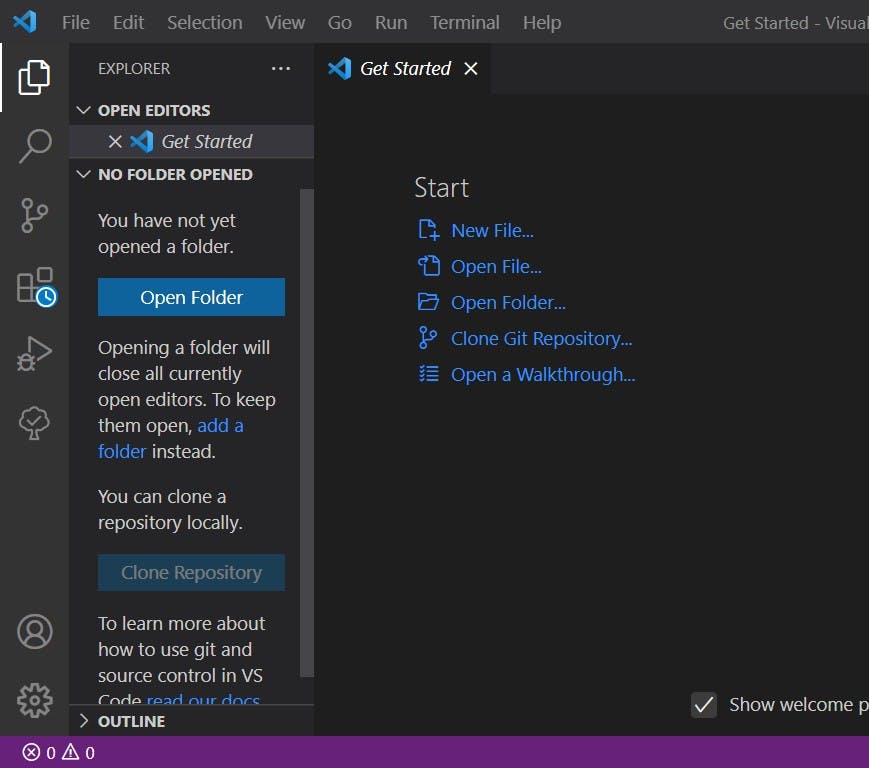
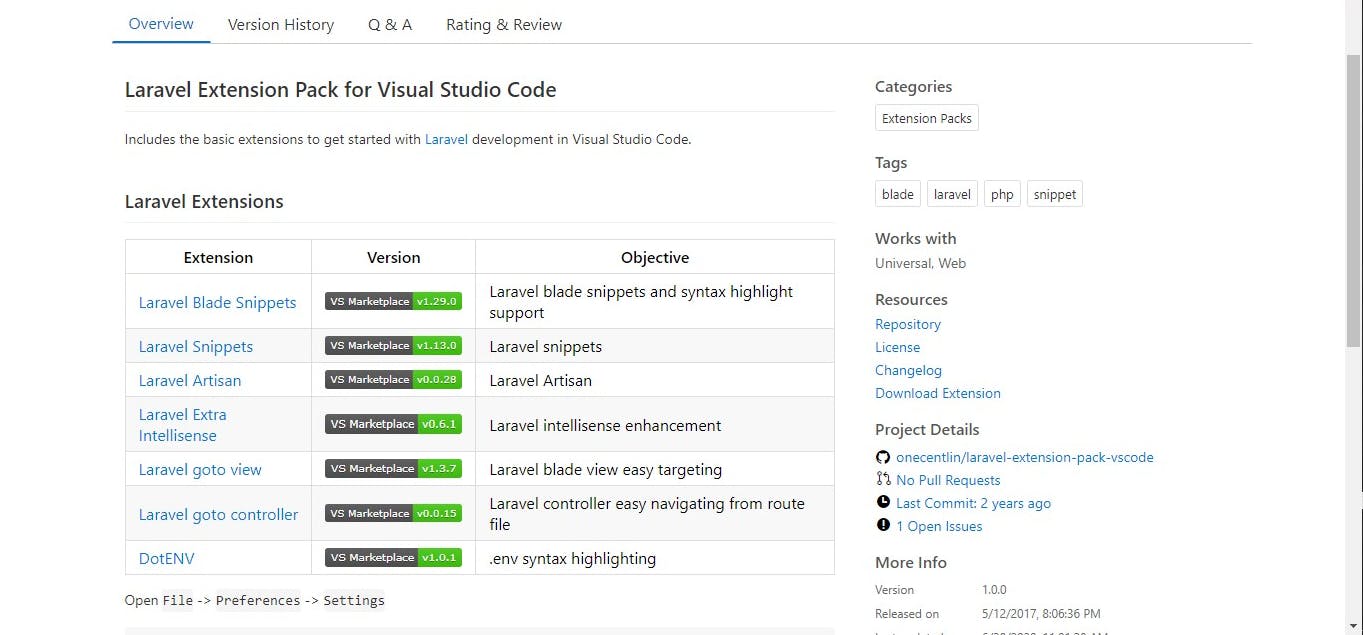
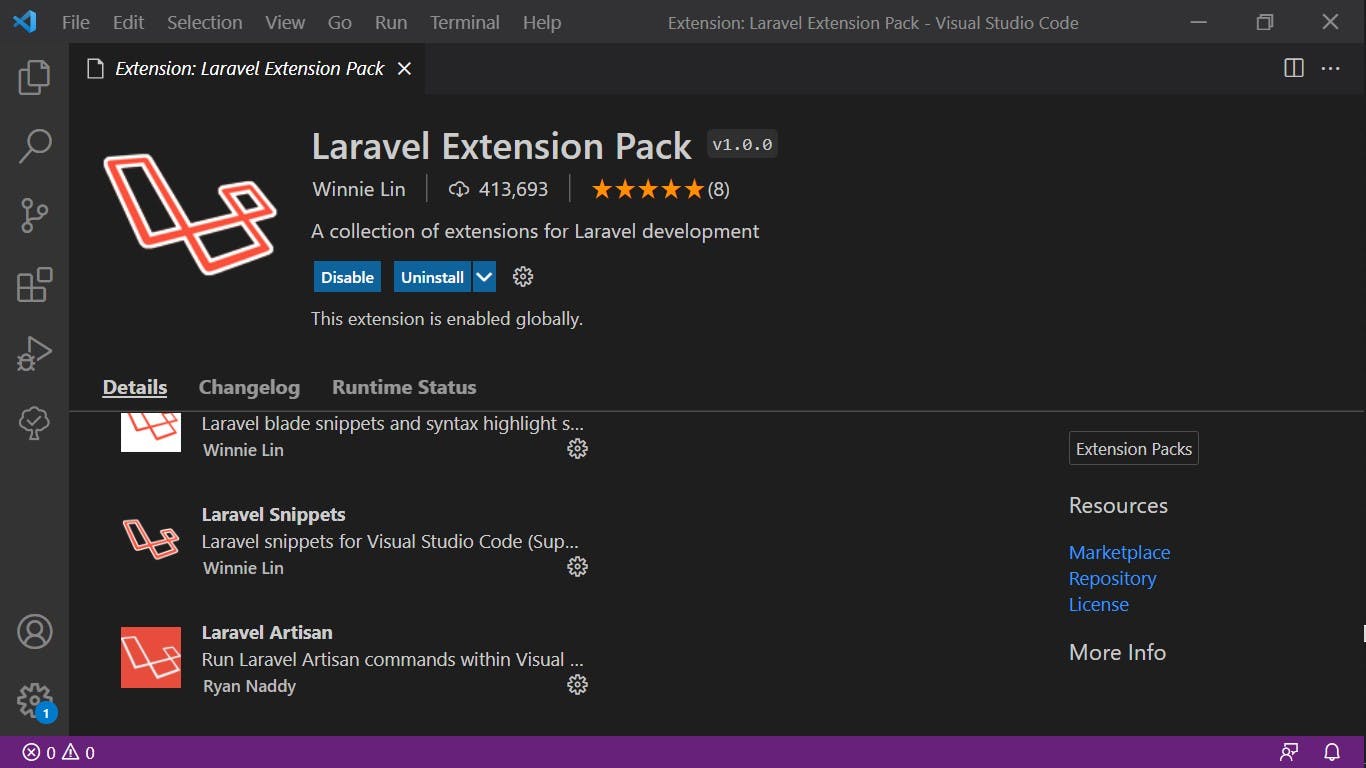
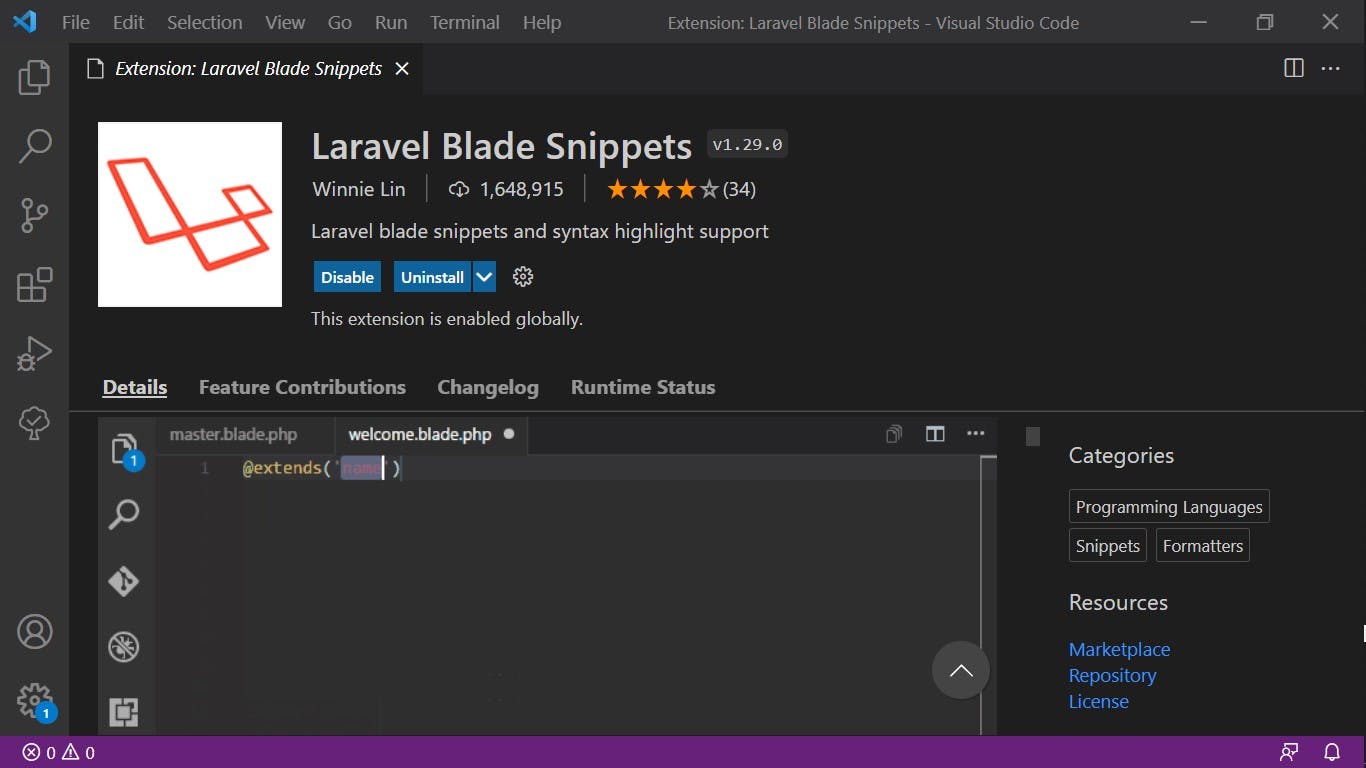
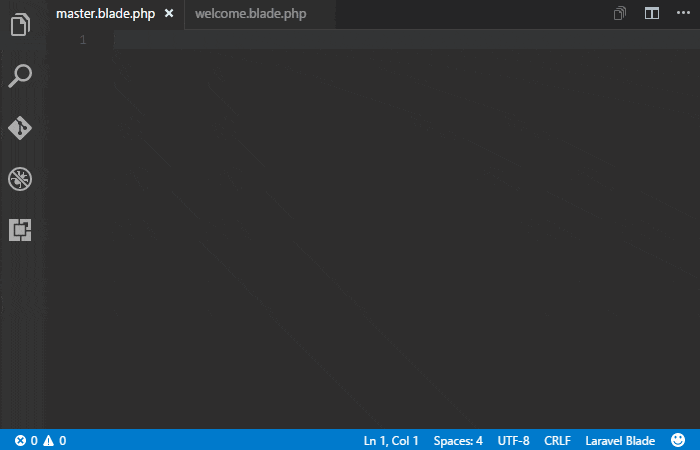
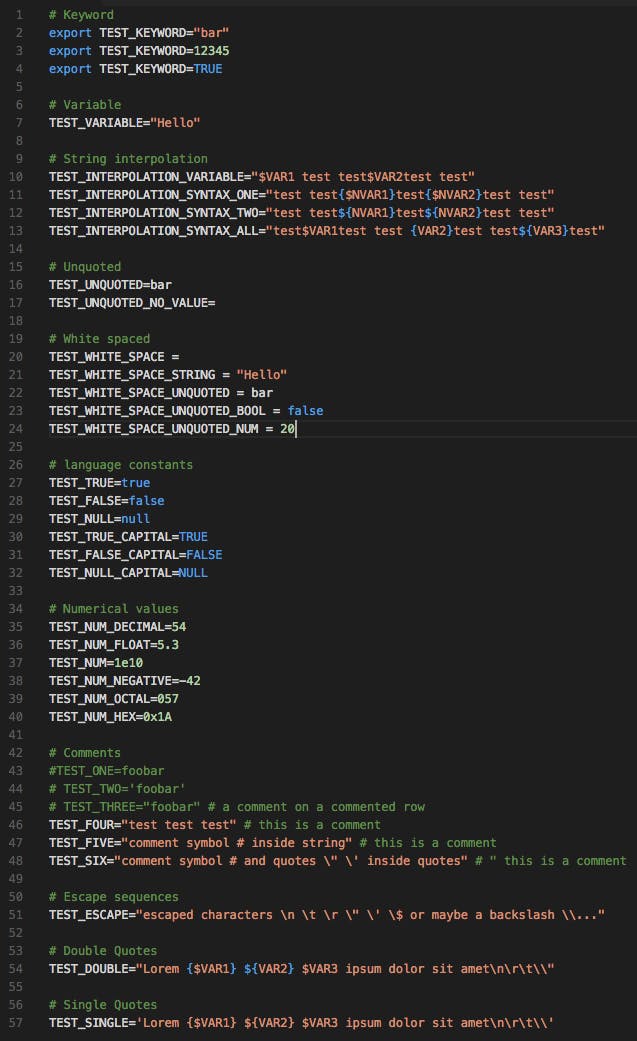
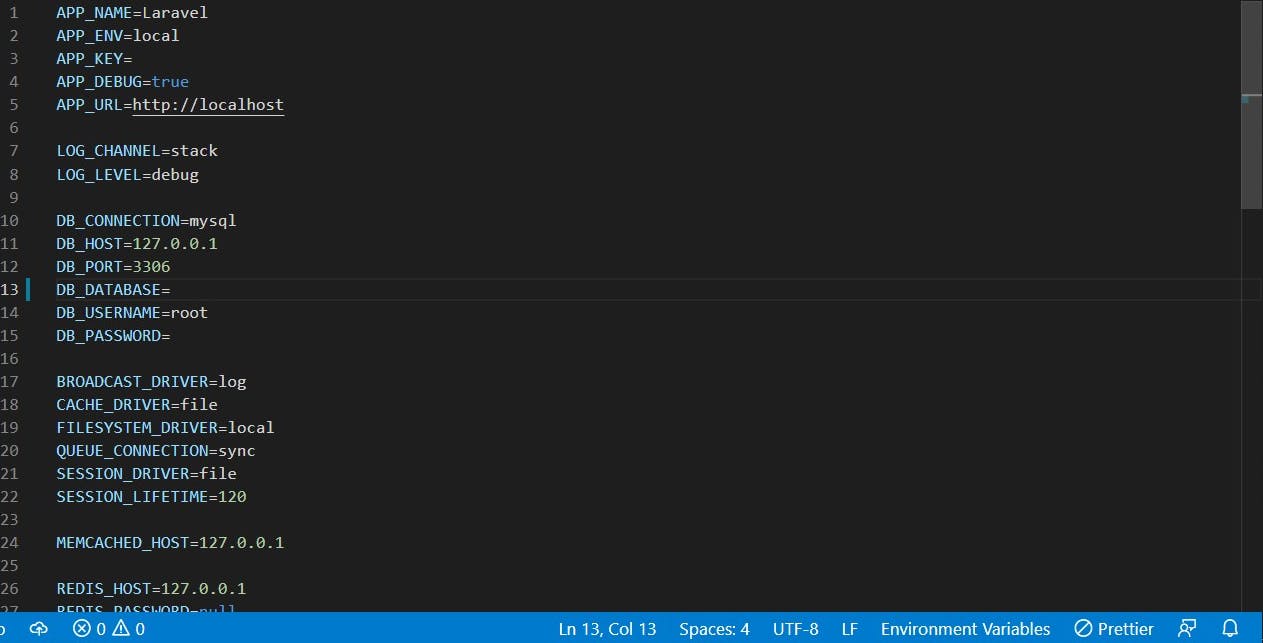
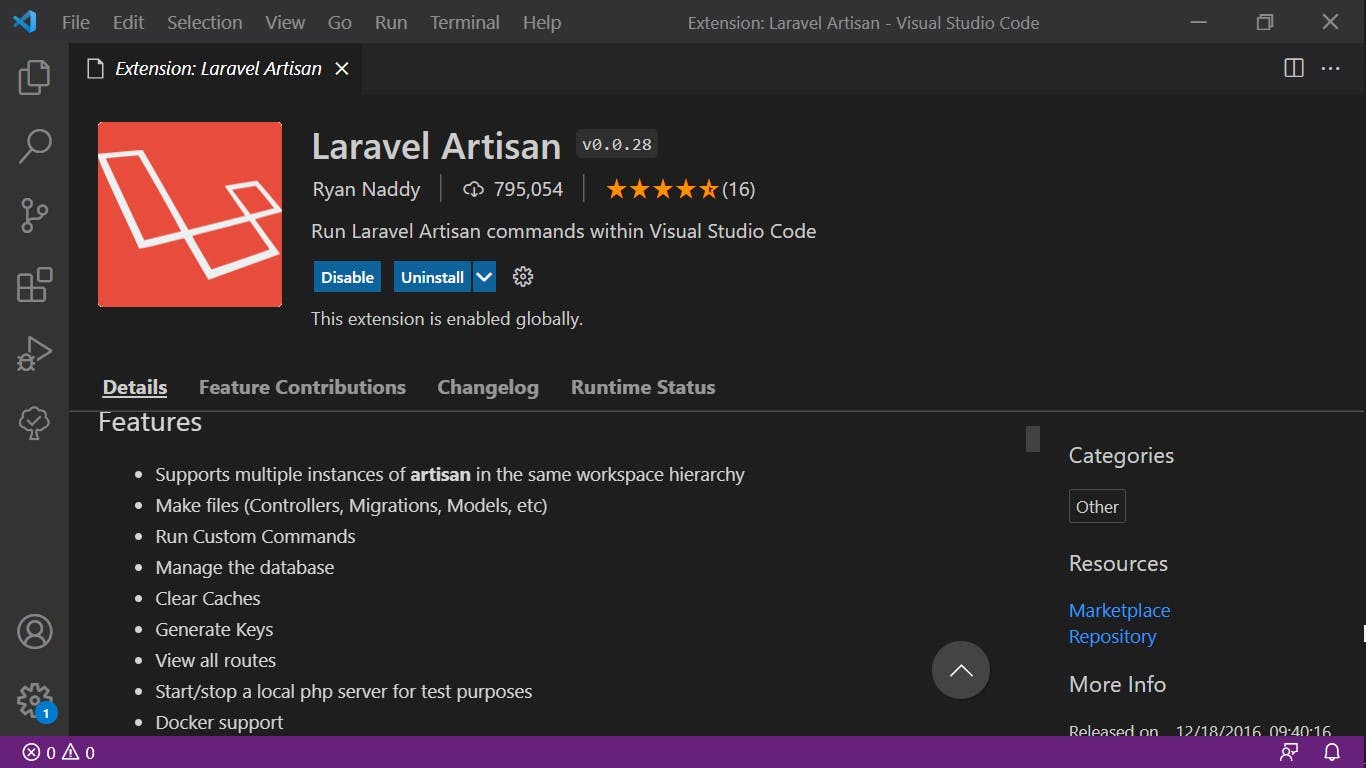
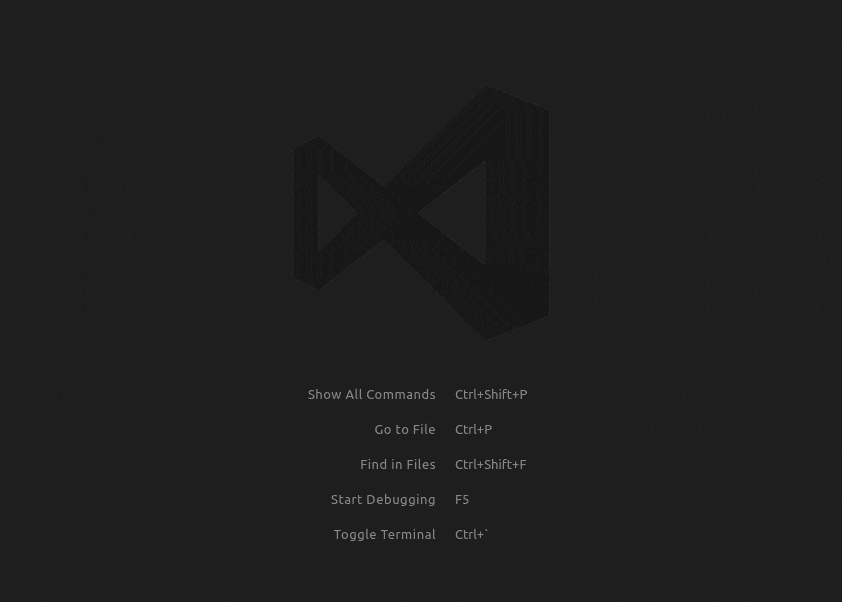
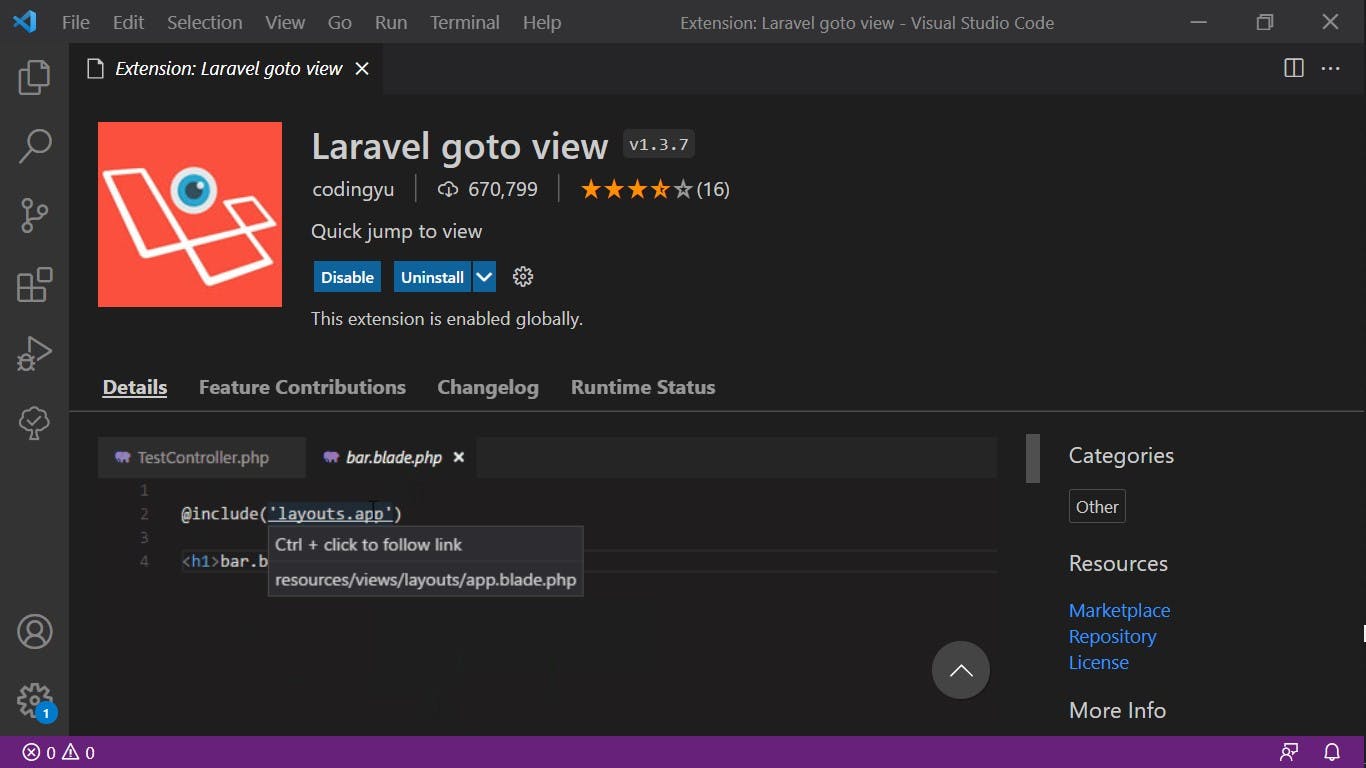
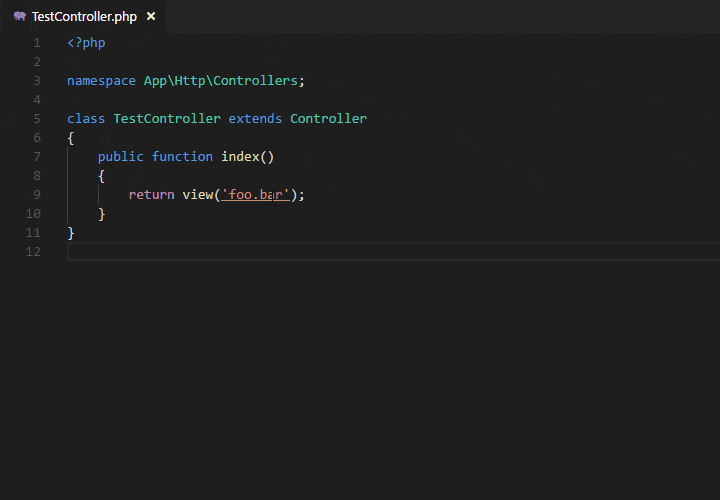
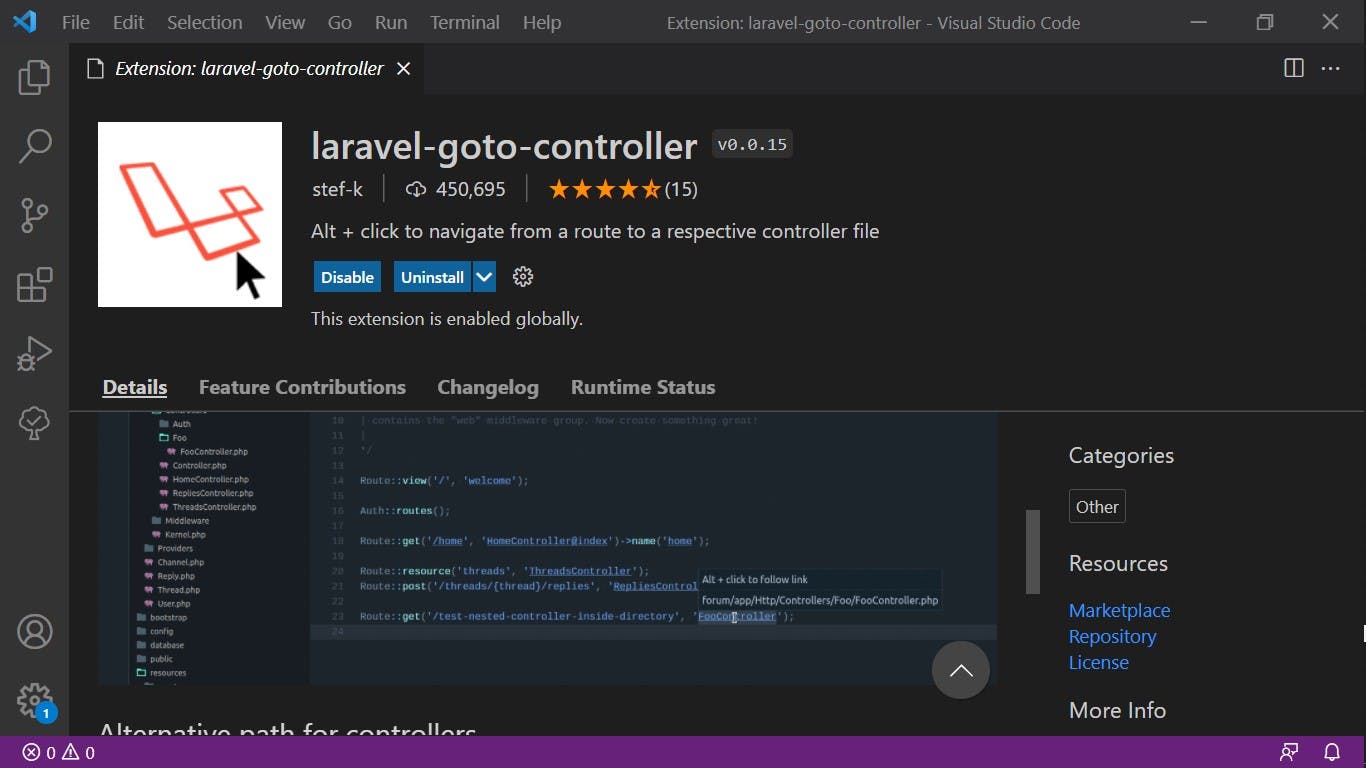
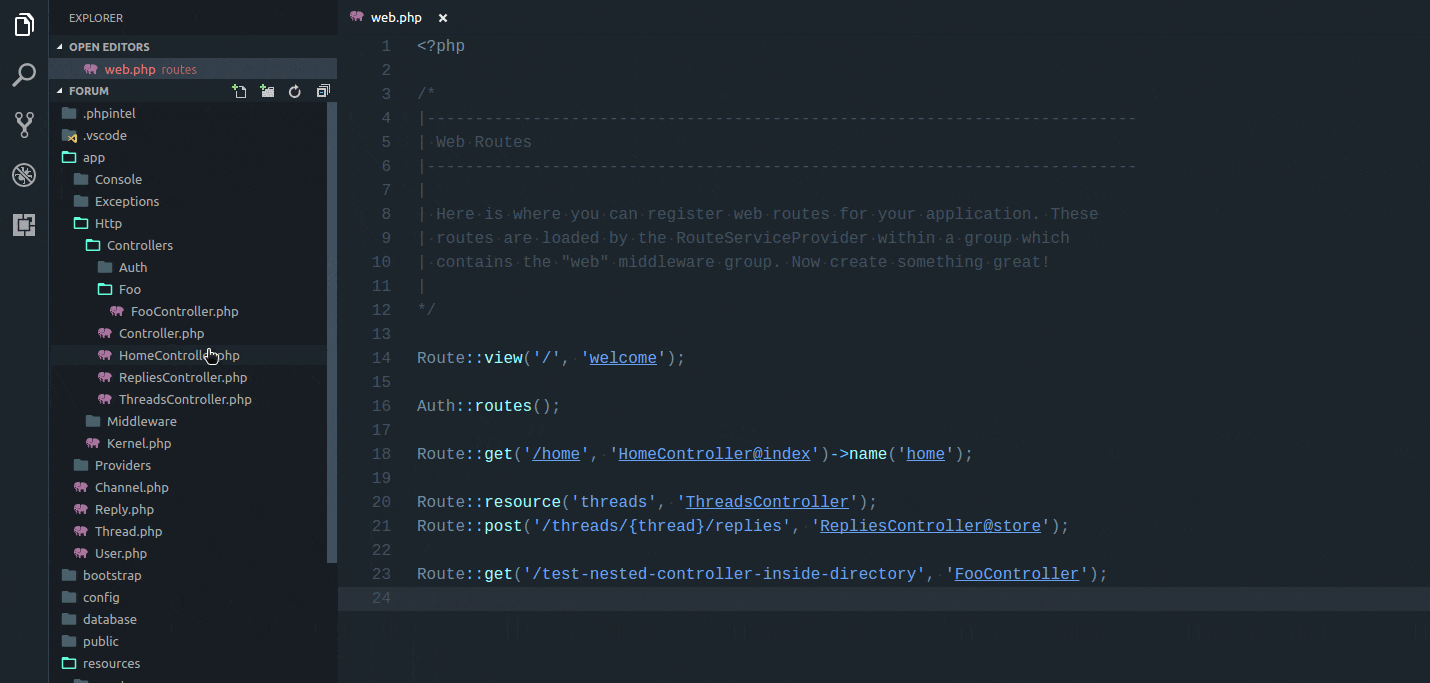
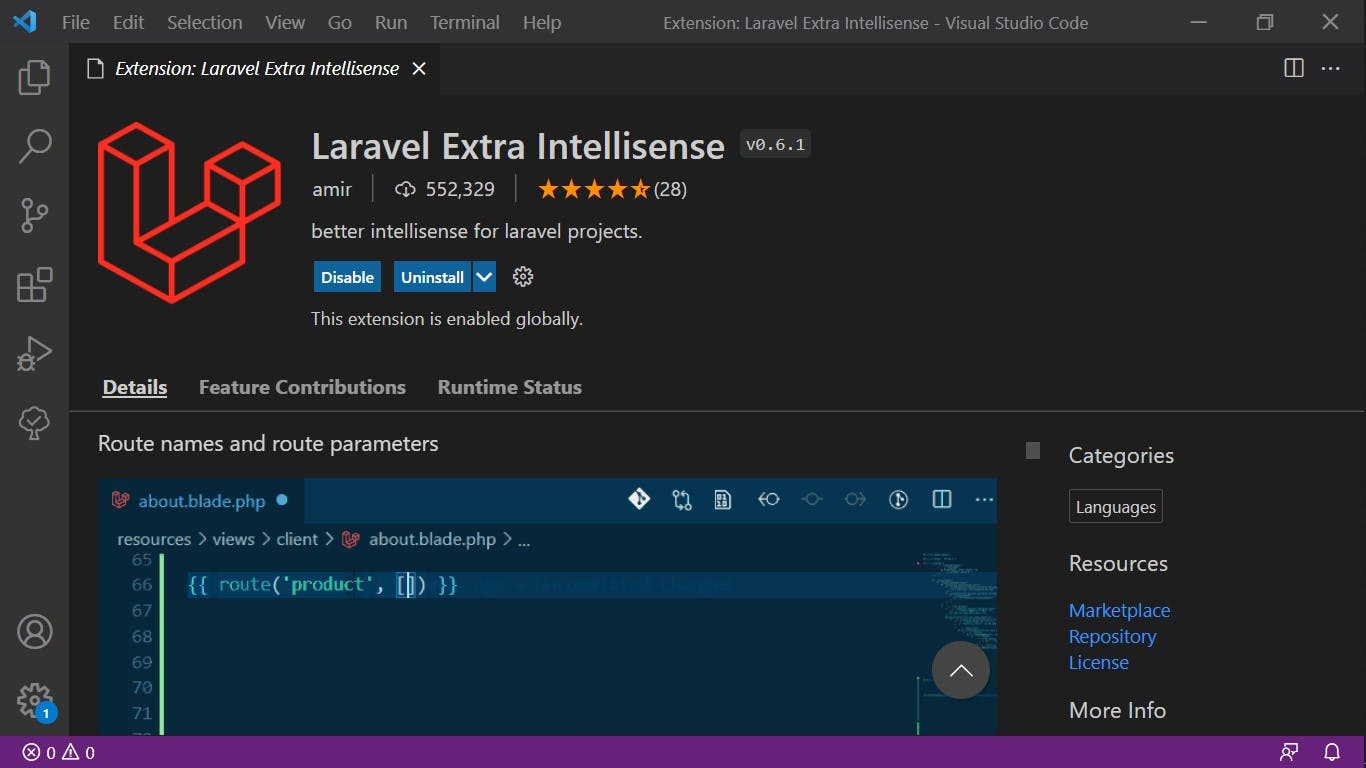
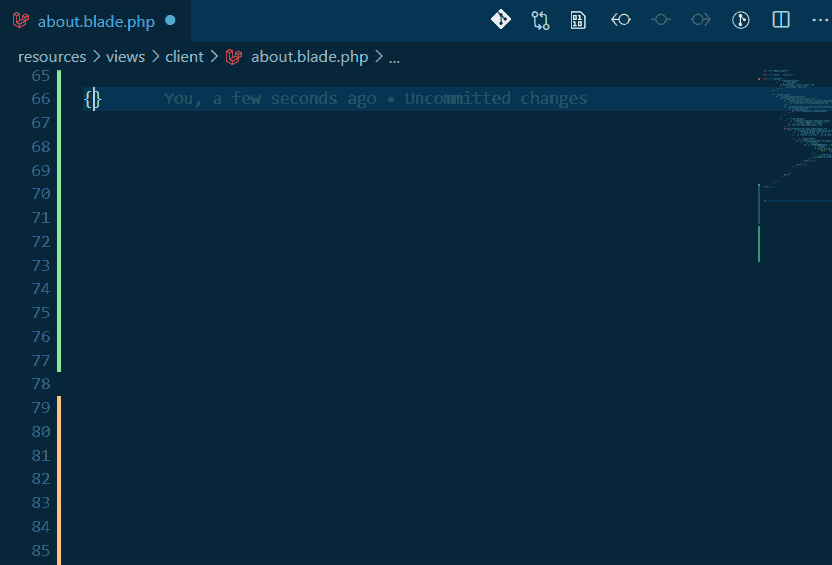
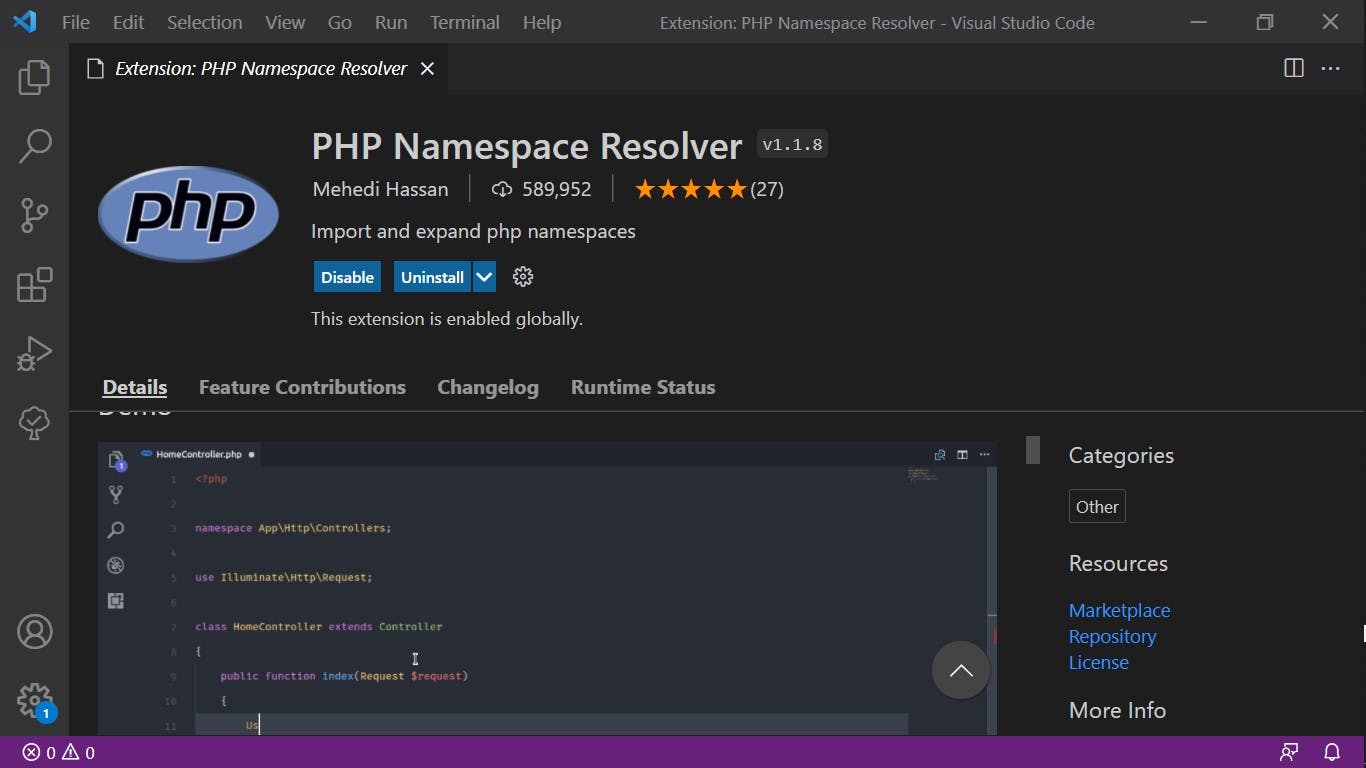
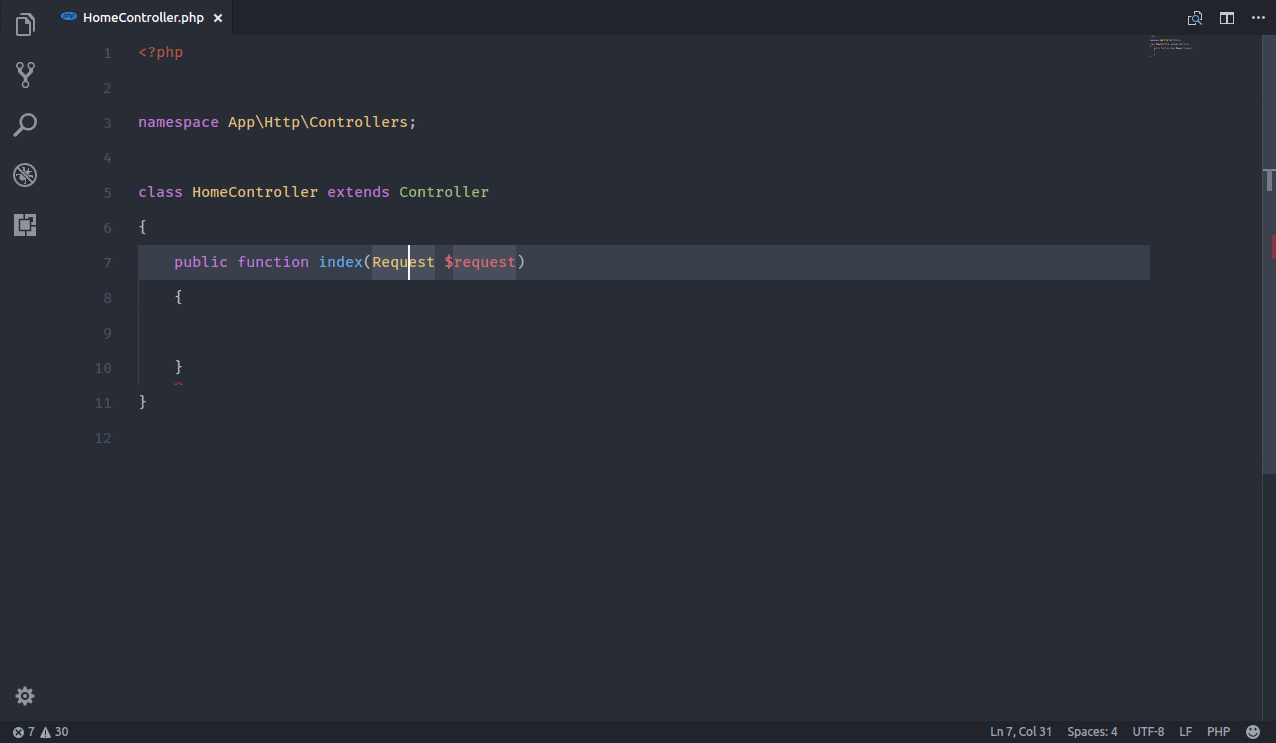
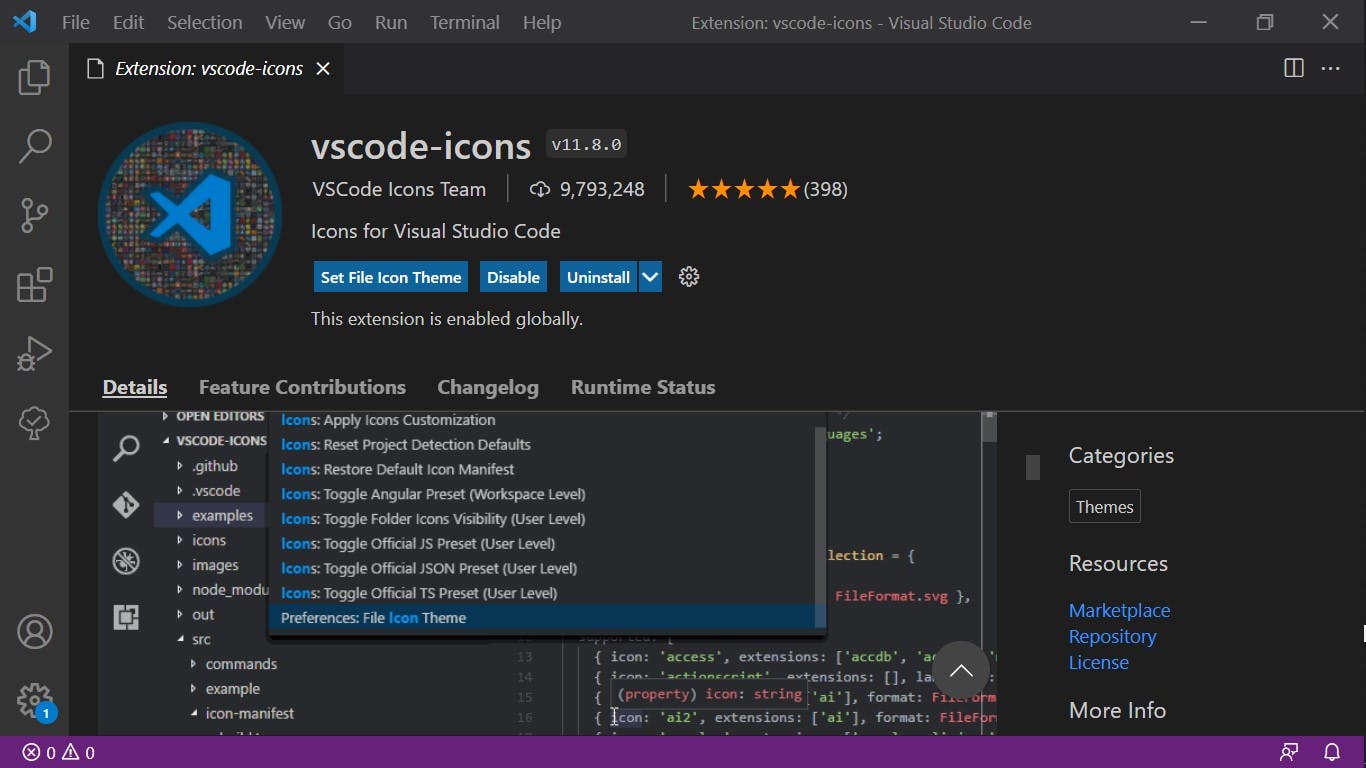
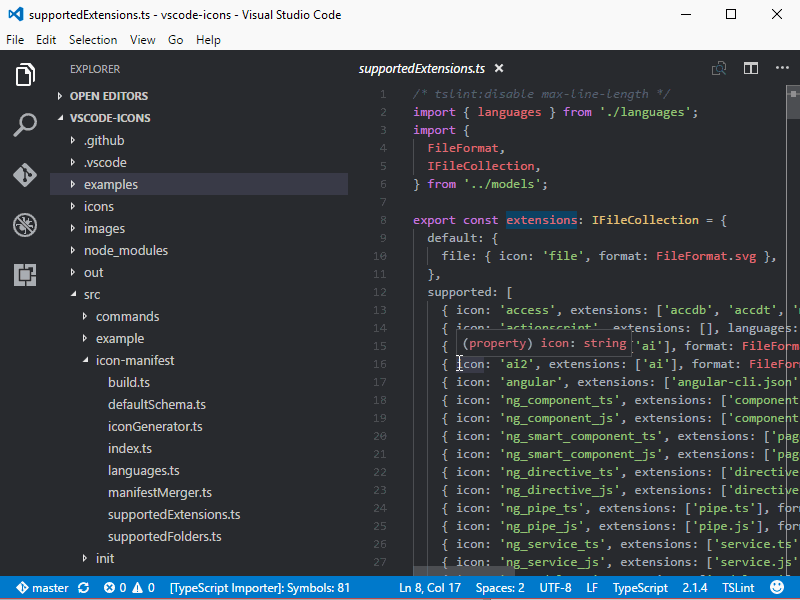
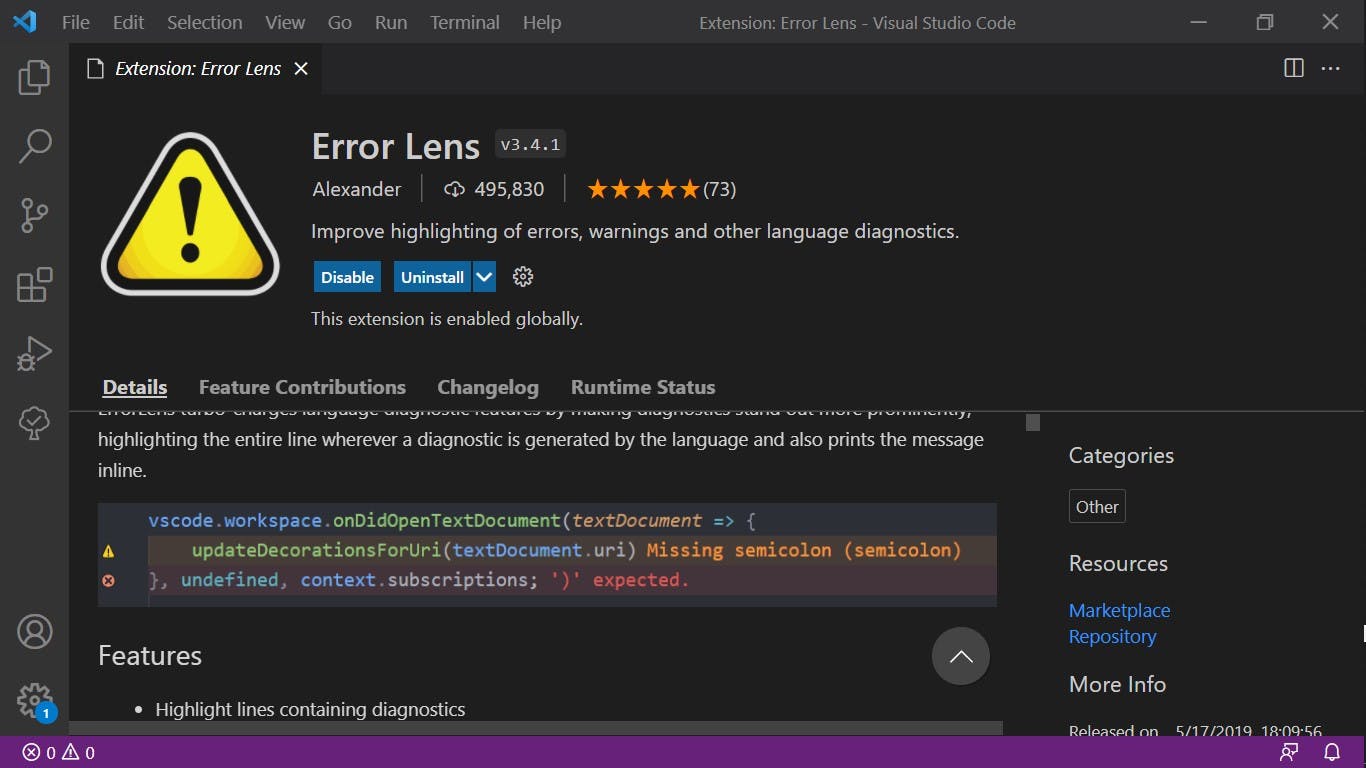

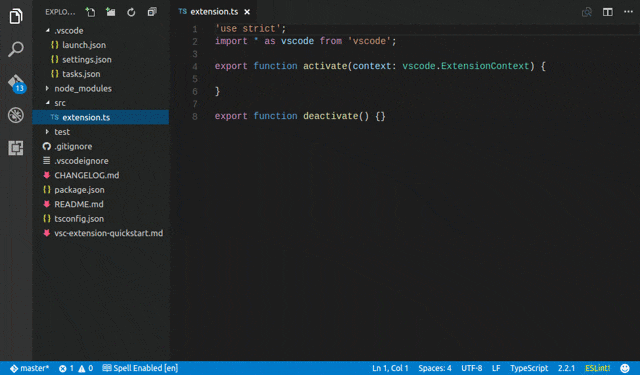
 We usually receive and see some questions regarding the charset levels in MySQL, especially after the deprecation of utf8mb3 and the new default uf8mb4. If you understand how the charset works on MySQL but have some questions regarding this change, please check out Migrating to utf8mb4: Things to Consider by Sveta Smirnova.Some of the questions […]Planet MySQL
We usually receive and see some questions regarding the charset levels in MySQL, especially after the deprecation of utf8mb3 and the new default uf8mb4. If you understand how the charset works on MySQL but have some questions regarding this change, please check out Migrating to utf8mb4: Things to Consider by Sveta Smirnova.Some of the questions […]Planet MySQL