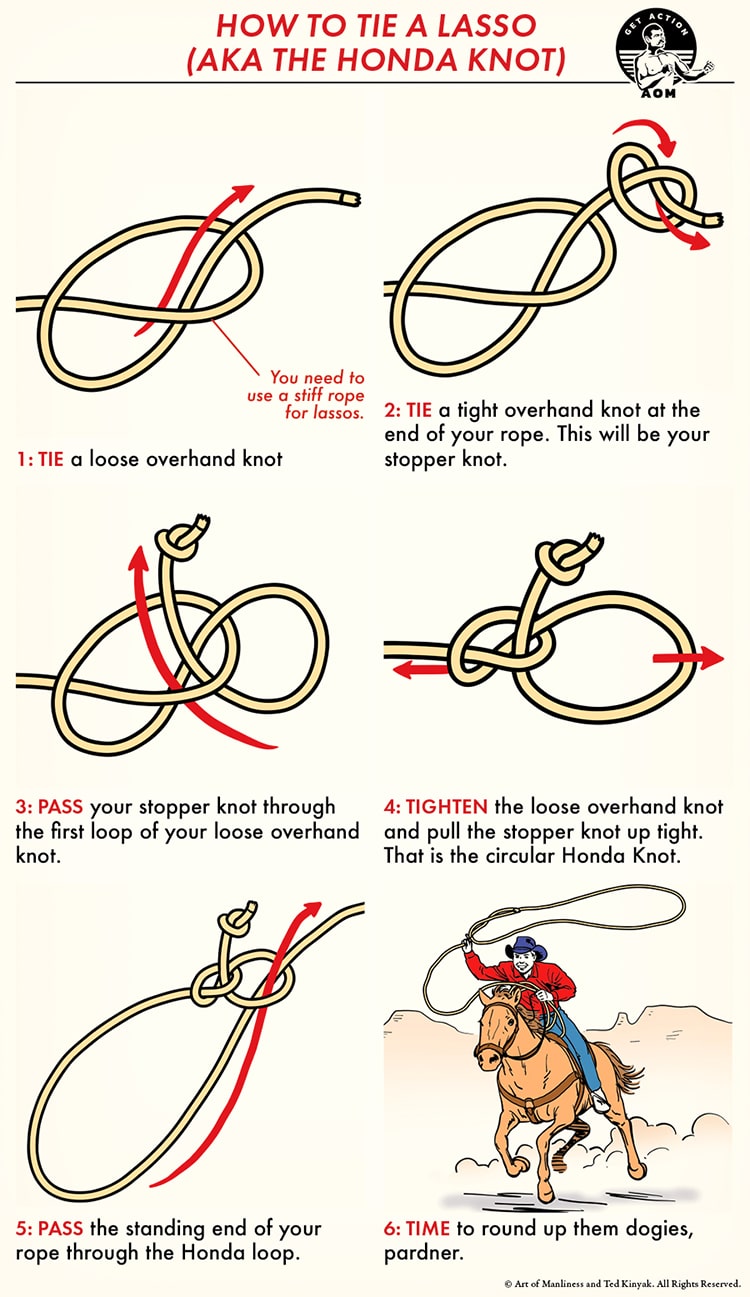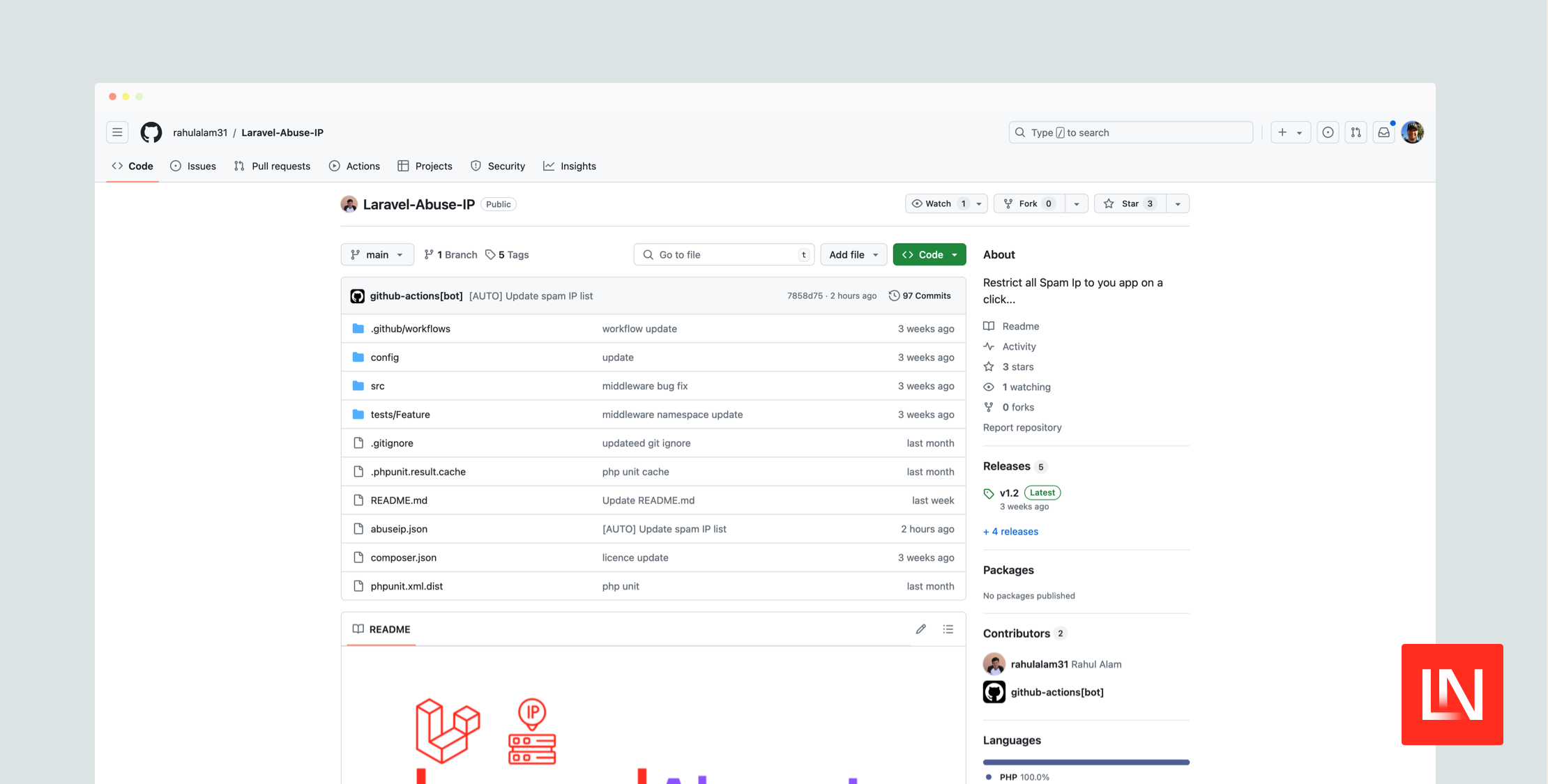A fingerprint, in general, refers to a unique pattern or characteristic that can be used to identify an individual or an object. This concept is widely used in various fields.
For instance, to uniquely identify a human, the unique patterns of ridges and valleys found on the surface of human fingers or DNA sequences are used.
Similarly, in web applications, the unique patterns of the HTTP requests made by a user can be used to uniquely identify them.
A request fingerprint can be formed by hashing various values of the request, such as the URL, IP address, user agent, and other parameters. The hashed values can then be used to identify the web request.
This can be useful in various scenarios, such as:
- Tracking: Track individual requests for debugging or monitoring purposes.
- Logging: Enhance logging by including unique request identifiers, making it easier to trace specific requests in logs.
- Caching: Create unique cache entries for requests, preventing conflicts and ensuring that the correct data is served for each unique request.
- Debugging: Identify and debug specific requests more efficiently.
So, let’s learn about you can use fingerprints in Laravel.
Request fingerprinting in Laravel
Laravel comes with a built-in but undocumented method called fingerprint that can be used to generate a unique identifier for a request.
$fingerprint = request()->fingerprint();
// cf3fcc20ae756f4d5a3e1f48a91e722ed93345ca
Here’s what the definition of the fingerprint method in Laravel’s source code looks like.
/**
* Get a unique fingerprint for the request / route / IP address.
*
* @return string
*
* @throws \RuntimeException
*/
public function fingerprint()
{
if (! $route = $this->route()) {
throw new RuntimeException('Unable to generate fingerprint. Route unavailable.');
}
return sha1(implode('|', array_merge(
$route->methods(),
[$route->getDomain(), $route->uri(), $this->ip()]
)));
}
As you can tell, the method uses things like the request’s IP address, the route’s domain, and the route’s URI to generate a unique identifier for the request. So, the fingerprint for a request will be unique for each request, regardless of the parameters or headers sent with the request.
Usage of the request fingerprints
The generated fingerprint can be used as a part of your cache key to ensure unique cache entries per request should you wish to cache the response.
$fingerprint = request()->fingerprint();
$cacheKey = 'response_' . $fingerprint;
$response = Cache::remember($cacheKey, 60, function () {
// Generate the response
});
Apart from this, the fingerprint can also be used for logging, debugging, and tracking purposes. For instance, you can use it as a part of the log message to identify the request uniquely.
namespace App\Exceptions;
use Illuminate\Foundation\Exceptions\Handler as ExceptionHandler;
use Throwable;
class Handler extends ExceptionHandler
{
public function report(Throwable $exception)
{
$fingerprint = request()->fingerprint();
\Log::error('Exception occurred', [
'fingerprint' => $fingerprint,
'exception' => $exception
]);
parent::report($exception);
}
}
Here’s how a log message generated by the above code looks like.
[2024-07-20 12:34:56] local.INFO: Request Fingerprint: 123e4567-e89b-12d3-a456-426614174000 {"url":"http://example.com/api/resource"}
[2024-07-20 12:34:57] local.INFO: Handling request in index method {"fingerprint":"123e4567-e89b-12d3-a456-426614174000"}
[2024-07-20 12:34:58] local.ERROR: Exception occurred {"fingerprint":"123e4567-e89b-12d3-a456-426614174000","exception":"[object] (Exception(code: 0): Example exception at /path/to/file.php:123)"}
In closing
Incorporating request fingerprints in Laravel enhances debugging and request management by providing unique identifiers for each request.
This enables easy traceability, isolation of issues, and detailed context for debugging. By generating and logging these fingerprints, you can efficiently track and debug requests, improving the overall reliability and maintainability of your application.