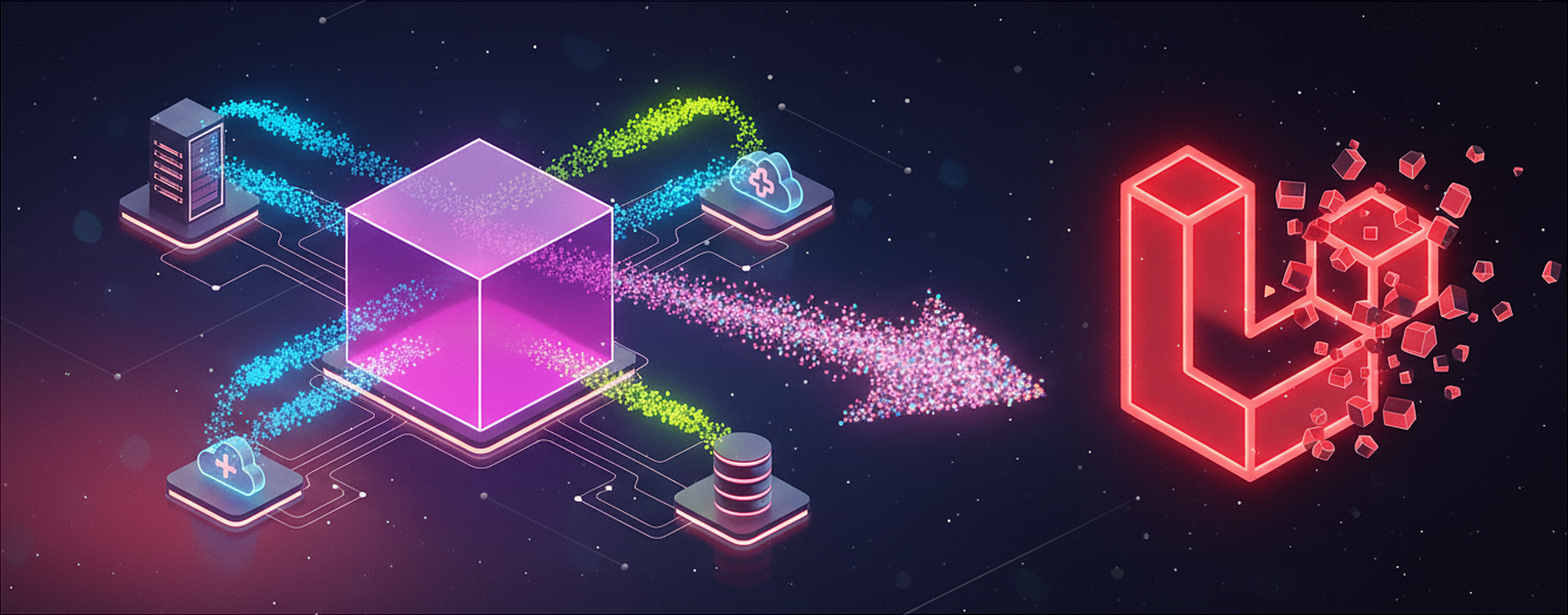https://img.patriotpost.us/01KHMR0QXRBSHRF0BZ5WK1TH47.jpeg?w=1200&h=630
Roblox — a popular online gaming platform specifically targeted at children but available to players of all ages — has repeatedly been criticized by parents and concerned players for inappropriate content. And thanks to the recent mass shooting in Canada, those growing concerns have once again come to the forefront.
The gaming site has hundreds of millions of subscribers, 40% of whom are 13 or younger. Users can create virtual worlds and games within those worlds to share with others. The gender-confused man who killed eight last week in Tumbler Ridge, British Columbia, was a Roblox player, and he even created a first-person shooter in which players go through a shopping mall and mow down shoppers as they try to flee.
Despicable.
The simulator was taken down after users brought the “virtual experience” to the attention of Roblox officials. It seems pretty clear that this so-called game was intended to be a practice round of sorts for the public atrocity that the young man ultimately committed.
This isn’t the first time Roblox has gotten into trouble for virtual games like this. After Charlie Kirk’s assassination, a user made his own simulator of the assassination for people to participate in.
Having these killing simulators is bad enough, but there are even worse things on Roblox for your kids.
Roblox is a magnet for pedophiles to connect with children. The virtual worlds and virtual characters allow players to disguise their age and intent. The chat feature is how the predators initiate contact with young players. An Iowa family found this out in the worst way possible, as their child was groomed and kidnapped, trafficked, and raped by an online predator on Roblox. They are suing the company for allowing adult grooming of children. Some 250 other similar lawsuits are now on the docket against the gaming platform.
The tricky thing about going after a company like Roblox is that it is protected by Section 230 of the Communications Decency Act. Like social media platforms, Roblox is shielded from liability for user-created content. However, it is not protected if management demonstrably failed to make the platform safe or failed to stop known risks.
In truth, Roblox has done very little to mitigate risks and protect children. Louisiana Attorney General Liz Murrill accurately stated that Roblox “prioritizes user growth, revenue and profits over child safety.”
Other states are also suing Roblox for its blatant disregard for children’s safety, including Texas and Florida. Lawmakers are urging the federal government to take action against platforms that are marketed for children.
In a show of “good faith” in the face of litigation heading its way, Roblox made a half-hearted effort to keep children away from mature content. In July, it announced that it was testing an age-verification simulator. According to The Washington Times, though, the only age verification is entering a date of birth.
Roblox is not appropriate for children. Frankly, no gaming app that allows your child to have unfettered communication with strangers is appropriate or safe. Roblox, however, refuses to choose: is it a platform just for children, or for both children and adults? If it’s for children, management needs to do a significantly better job of keeping pedophiles and other monsters off the platform. If it’s for adults, they need to stop marketing to children and do a better job of keeping kids away. Any 13-year-old can outsmart a birth date verification.
Parents also share some of the blame. They are the dictators of their children’s screen time and access to the internet, cellphones, and online gaming. They need to be aware of what their child is doing and not allow them to use platforms on which strangers can chat with them or create virtual worlds.
As it stands, Roblox is disregarding the safety of its user base, and parents need to be aware that this platform is not a good place for their children. It is, in fact, a cesspit from which they should be kept far away.
The Patriot Post — Current Articles