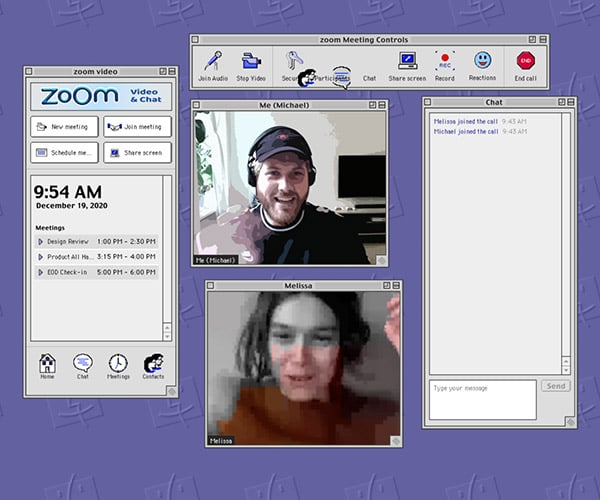http://img.youtube.com/vi/ytUj53rYCME/0.jpg
The Pandas DataFrame has several methods concerning Computations and Descriptive Stats. When applied to a DataFrame, these methods evaluate the elements and return the results.
- Part 1 focuses on the DataFrame methods
abs(),all(),any(),clip(),corr(), andcorrwith(). - Part 2 focuses on the DataFrame methods
count(),cov(),cummax(),cummin(),cumprod(),cumsum(). - Part 3 focuses on the DataFrame methods
describe(),diff(),eval(),kurtosis(). - Part 4 focuses on the DataFrame methods
mad(),min(),max(),mean(),median(), andmode().
Getting Started
Remember to add the Required Starter Code to the top of each code snippet. This snippet will allow the code in this article to run error-free.
Required Starter Code
import pandas as pd import numpy as np
Before any data manipulation can occur, two new libraries will require installation.
- The
pandaslibrary enables access to/from a DataFrame. - The
numpylibrary supports multi-dimensional arrays and matrices in addition to a collection of mathematical functions.
To install these libraries, navigate to an IDE terminal. At the command prompt ($), execute the code below. For the terminal used in this example, the command prompt is a dollar sign ($). Your terminal prompt may be different.
$ pip install pandas
Hit the <Enter> key on the keyboard to start the installation process.
$ pip install numpy
Hit the <Enter> key on the keyboard to start the installation process.
Feel free to check out the correct ways of installing those libraries here:
If the installations were successful, a message displays in the terminal indicating the same.
DataFrame mad()
The mad() method (Mean Absolute Deviation) is the average distance of all DataFrame elements from the mean.
To fully understand MAD from a mathematical point of view, feel free to watch this short tutorial:
The syntax for this method is as follows:
DataFrame.mad(axis=None, skipna=None, level=None)
| Parameter | Description |
|---|---|
axis |
If zero (0) or index, apply the function to each column. Default is None. If one (1) or column, apply the function to each row. |
skipna |
If this parameter is True, any NaN/NULL value(s) ignored. If False, all value(s) included: valid or empty. If no value, then None is assumed. |
level |
Set the appropriate parameter if the DataFrame/Series is multi-level. If no value, then None is assumed. |
This example retrieves the MAD of four (4) Hockey Teams.
df_teams = pd.DataFrame({'Bruins': [4, 5, 9],
'Oilers': [3, 6, 10],
'Leafs': [2, 7, 11],
'Flames': [1, 8, 12]})
result = df_teams.mad(axis=0).apply(lambda x:round(x,3))
print(result)
- Line [1] creates a DataFrame from a Dictionary of Lists and saves it to
df_teams. - Line [2] uses the
mad()method with theaxisparameter set to columns to calculate MAD from the DataFrame. The lambda function formats the output to three (3) decimal places. This output saves to theresultvariable. - Line [3] outputs the result to the terminal.
Output:
| Bruins | 2.000 |
| Oilers | 2.444 |
| Leafs | 3.111 |
| Flames | 4.000 |
| dtype: | float64 |
DataFrame min()
The min() method returns the smallest value(s) from a DataFrame/Series. The following methods can accomplish this task:
- The
DataFrame.min()method, or - The
numpy.minimum()method
The syntax for this method is as follows:
DataFrame.min(axis=None, skipna=None, level=None, numeric_only=None, **kwargs)
| Parameter | Description |
|---|---|
axis |
If zero (0) or index, apply the function to each column. Default is None. If one (1) or column, apply the function to each row. |
skipna |
If this parameter is True, any NaN/NULL value(s) ignored. If False, all value(s) included: valid or empty. If no value, then None is assumed. |
level |
Set the appropriate parameter if the DataFrame/Series is multi-level. If no value, then None is assumed. |
numeric_only |
Only include columns that contain integers, floats, or boolean values. |
**kwargs |
This is where you can add additional keywords. |
For this example, we will determine which Team(s) have the smallest amounts of wins, losses, or ties.
Code Example 1:
df_teams = pd.DataFrame({'Bruins': [4, 5, 9],
'Oilers': [3, 6, 14],
'Leafs': [2, 7, 11],
'Flames': [21, 8, 7]})
result = df_teams.min(axis=0)
print(result)
- Line [1] creates a DataFrame from a dictionary of lists and saves it to
df_teams. - Line [2] uses the
min()method with the axis parameter set to columns to retrieve the minimum value(s) from the DataFrame. This output saves to theresultvariable. - Line [3] outputs the result to the terminal.
Output:
| Bruins | 4 |
| Oilers | 3 |
| Leafs | 2 |
| Flames | 8 |
| dtype: | int64 |
This example uses two (2) arrays and retrieves the minimum value(s) of the Series.
Code Example 2:
c11_grades = [63, 78, 83, 93] c12_grades = [73, 84, 79, 83] result = np.minimum(c11_grades, c12_grades) print(result)
- Line [1-2] create lists of random grades and assigns them to the appropriate variable.
- Line [3] uses NumPy minimum to compare the two (2) arrays. This output saves to the
resultvariable. - Line [4] outputs the result to the terminal.
Output:
[63 78 79 83]
DataFrame max()
The max() method returns the largest value(s) from a DataFrame/Series. The following methods can accomplish this task:
- The
DataFrame.max()method, or - The
np.maximum()method
The syntax for this method is as follows:
DataFrame.max(axis=None, skipna=None, level=None, numeric_only=None, **kwargs)
| Parameter | Description |
|---|---|
axis |
If zero (0) or index, apply the function to each column. Default is None. If one (1) or column, apply the function to each row. |
skipna |
If this parameter is True, any NaN/NULL value(s) ignored. If False, all value(s) included: valid or empty. If no value, then None is assumed. |
level |
Set the appropriate parameter if the DataFrame/Series is multi-level. If no value, then None is assumed. |
numeric_only |
Only include columns that contain integers, floats, or boolean values. |
**kwargs |
This is where you can add additional keywords. |
For this example, we will determine which Team(s) have the largest amounts of wins, losses, or ties.
Code Example 1:
df_teams = pd.DataFrame({'Bruins': [4, 5, 9],
'Oilers': [3, 6, 14],
'Leafs': [2, 7, 11],
'Flames': [21, 8, 7]})
result = df_teams.max(axis=0)
print(result)
- Line [1] creates a DataFrame from a Dictionary of Lists and saves it to
df_teams. - Line [2] uses
max()with theaxisparameter set to columns to retrieve the maximum value(s) from the DataFrame. This output saves to theresultvariable. - Line [3] outputs the result to the terminal.
Output:
| Bruins | 9 |
| Oilers | 14 |
| Leafs | 11 |
| Flames | 21 |
| dtype: | int64 |
This example uses two (2) arrays and retrieves the maximum value(s) of the Series.
Code Example 2:
c11_grades = [63, 78, 83, 93] c12_grades = [73, 84, 79, 83] result = np.maximum(c11_grades, c12_grades) print(result)
- Line [1-2] create lists of random grades and assigns them to the appropriate variable.
- Line [3] uses the NumPy library maximum function to compare the two (2) arrays. This output saves to the
resultvariable. - Line [4] outputs the result to the terminal.
Output:
[73 84 83 93]
DataFrame mean()
The mean() method returns the average of the DataFrame/Series across a requested axis. If a DataFrame is used, the results will return a Series. If a Series is used, the result will return a single number (float).
The following methods can accomplish this task:
- The
DataFrame.mean()method, or - The
Series.mean()method
The syntax for this method is as follows:
DataFrame.mean(axis=None, skipna=None, level=None, numeric_only=None, **kwargs)
| Parameter | Description |
|---|---|
axis |
If zero (0) or index, apply the function to each column. Default is None. If one (1) or column, apply the function to each row. |
skipna |
If this parameter is True, any NaN/NULL value(s) ignored. If False, all value(s) included: valid or empty. If no value, then None is assumed. |
level |
Set the appropriate parameter if the DataFrame/Series is multi-level. If no value, then None is assumed. |
numeric_only |
Only include columns that contain integers, floats, or boolean values. |
**kwargs |
This is where you can add additional keywords. |
For this example, we will determine average wins, losses and ties for our Hockey Teams.
Code Example 1:
df_teams = pd.DataFrame({'Bruins': [4, 5, 9],
'Oilers': [3, 6, 14],
'Leafs': [2, 7, 11],
'Flames': [21, 8, 7]})
result = df_teams.mean(axis=0).apply(lambda x:round(x,2))
print(result)
- Line [1] creates a DataFrame from a Dictionary of Lists and saves it to
df_teams. - Line [2] uses the
mean()method with theaxisparameter set to columns to calculate means (averages) from the DataFrame. The lambda function formats the output to two (2) decimal places. This output saves to theresultvariable. - Line [3] outputs the result to the terminal.
Output:
| Bruins | 6.00 |
| Oilers | 7.67 |
| Leafs | 6.67 |
| Flames | 12.00 |
| dtype: | float64 |
For this example, Alice Accord, an employee of Rivers Clothing has logged her hours for the week. Let’s calculate the mean (average) hours worked per day.
Code Example 2:
hours = pd.Series([40.5, 37.5, 40, 55]) result = hours.mean() print(result)
- Line [1] creates a Series of hours worked for the week and saves to hours.
- Line [2] uses the
mean()method to calculate the mean (average). This output saves to theresultvariable. - Line [3] outputs the result to the terminal.
Output:
42.25
DataFrame median()
The median() method calculates and returns the median of DataFrame/Series elements across a requested axis. In other words, the median determines the middle number(s) of the dataset.
To fully understand median from a mathematical point of view, watch this short tutorial:
The syntax for this method is as follows:
DataFrame.median(axis=None, skipna=None, level=None, numeric_only=None, **kwargs)
Parameters
Axis: If zero (0) or index, apply the function to each column. Default is None.
If one (1) or column, apply the function to each row.
Skipna: If this parameter is True, any NaN/NULL value(s) ignored.
If False, all value(s) included: valid or empty.
If no value, then None is assumed.
Level: Set the appropriate parameter if the DataFrame/Series is multi-level.
If no value, then None is assumed.
Numeric_only: Only include columns that contain integers, floats, or boolean values.
**kwargs: This is where you can add additional keywords.
For this example, we will determine the median value(2) for our Hockey Teams.
df_teams = pd.DataFrame({‘Bruins’: [4, 5, 9],
‘Oilers’: [3, 6, 14],
‘Leafs’: [2, 7, 11],
‘Flames’: [21, 8, 7]})
result = df_teams.median(axis=0)
print(result)
Line [1] creates a DataFrame from a Dictionary of Lists and saves it to df_teams.
Line [2] uses the median() method to calculate the median of the Teams. This output saves to the result variable.
Line [3] outputs the result to the terminal.
Output
| Bruins | 5.0 |
| Oilers | 6.0 |
| Leafs | 7.0 |
| Flames | 8.0 |
| dtype: | float64 |
DataFrame Mode
The mode() method determines the most commonly used numbers in a DataFrame/Series.
The syntax for this method is as follows:
DataFrame.mode(axis=0, numeric_only=False, dropna=True)
Parameters
Axis: If zero (0) or index, apply the function to each column. Default is None.
If one (1) or column, apply the function to each row.
Numeric_only: Only include columns that contain integers, floats, or boolean values.
Dropna: If set to True, this parameter ignores all NaN and NaT values. By default, this value is True.
For this example, we determine the numbers that appear more than once.
Code
df_teams = pd.DataFrame({‘Bruins’: [4, 5, 9],
‘Oilers’: [3, 9, 13],
‘Leafs’: [2, 7, 4],
‘Flames’: [13, 9, 7]})
result = df_teams.mode(axis=0)
print(result)
Line [1] creates a DataFrame from a Dictionary of Lists and saves it to df_teams.
Line [2] uses the mode() method across the column axis. This output saves to the result variable.
Line [3] outputs the result to the terminal.
Output
| Bruins | Oilers | Leafs | Flames | |
| 0 | 4 | 3 | 2 | 7 |
| 1 | 5 | 9 | 4 | 9 |
| 2 | 9 | 13 | 7 | 13 |
Finxter


 In this blog post, we will compare the performance of performing a backup from a MySQL database using
In this blog post, we will compare the performance of performing a backup from a MySQL database using