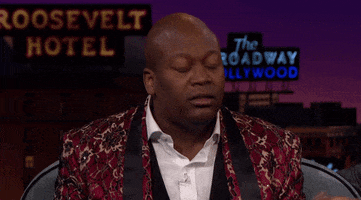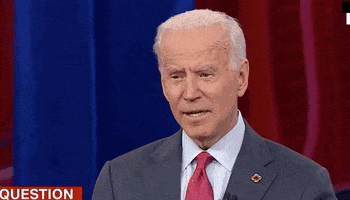The biggest problem for Linux system and server administrators is troubleshooting the errors encountered. Fixing these issues, managing security problems, and analyzing the primary cause behind such issues from the command screen can sometimes pose serious challenges.
Linux itself is a command-line universe. It is not easy to learn all the commands and their parameters, let alone use them to troubleshoot errors.
That’s why there are Linux management interfaces to keep everything in sight. Most system and server administrators prefer these administrative interfaces for managing their Linux systems instead. Here’s why you should consider using an admin interface to manage a Linux server.
Why Use an Admin Interface for Linux Management?
For Linux system administrators, it is important to learn how these interfaces work in addition to knowing how to use the management interfaces properly. To summarize this, you can think of management interfaces as tools that you will use between your network management station and the object or tool you want to manage, in this case, a Linux machine.
So that you can imagine it better, you can think of it this way. Imagine you have a Linux server. To manage this server and access various objects, you need to use some management protocol. It is possible to monitor the relationship between these management protocols and the object to be managed with management interfaces.
It is quite difficult to do all this tracking from the command screen. You need to spend a lot of time on the command screen and master the Linux networking commands. Moreover, even if you do all these, there’s an increased possibility of making mistakes. As a result, it will be risky and difficult to manage a system manually using commands.
Using a Web Interface for Linux Administration
Web interfaces are accessible and easy to use. If you’re managing a system using a web interface, you can often find databases, customer information, user agreements, uploaded files, IP addresses, and even error logs, all in one place. Since everything will be in front of your eyes, you can perform your management operations with just a few mouse clicks.
What Is Webmin?
It is very practical to manage web-based systems with Webmin. If you have used environments such as cPanel and Plesk before, you will never be unfamiliar when using Webmin. Moreover, Webmin is open source and has a lot of features.
Webmin allows you to manage the accounts of all registered users in the system from a single location. Furthermore, no coding abilities are required. You also don’t require shell commands to configure your network or change network files, as Webmin can assist you with network configurations as well.
Another management issue that Linux users are closely familiar with is disk partitioning. Webmin comes with partitioning and automatic backup features. It also takes care of security protocols so you don’t have to worry about SSL renewal. In addition, there is a command shell feature using which you can issue Linux and Unix commands within Webmin.
Today, cloud technologies continue to grow at a very rapid pace. If you are considering using a cloud computing service or want to build your system on a cloud, Webmin also has a cloud installation feature.
Another very useful feature of Webmin is that it has different modules. Since it is open source, you can write your own modules and can even benefit from ready-made modules on the internet. For example, using the Virtualmin GPL module, you can control your hosting service. Moreover, it is possible to manage virtual hosts and DNS from here.
If you have more than one virtual server, Virtualmin GPL creates a Webmin user for each virtual server. Each server manages only its own virtual server with Webmin. Thus, it is possible to have independent mailboxes, websites, applications, database servers, and software in each of these virtual servers.
Package Configuration in Linux System Management
Another topic that Linux system administrators should be familiar with is package configuration and management. When installing a package on your system, you only follow what is happening on the command screen. The download process takes place, it writes what the installed files are, and you are given information about the installation. However, this adventure is not that simple.
When you want to install a package, it needs to be configured system-wide. To give an example from Debian and Ubuntu systems, the configuration tool that does this is debconf. It configures the package you want to install, according to the settings in the dpkg-reconfigure file.
It would make sense to examine it through an example to better understand why you should consider using debconf within the management interfaces. You can query the packages available in your debconf database using a simple command. The below debconf-show command lets you query the entire database and the –listowners parameter returns only owners:
sudo debconf-show
Now try to reconfigure an item of your choice using dpkg-reconfigure:
sudo dpkg-reconfigure wireshark-common
As you can see, a configuration interface for wireshark-common will open. Now the configuration operations will be easier using the debconf interface. There is no debconf command on the command line, though. This is because debconf is already integrated into dpkg.
If you are going to write your own Linux packages and use them in system administration, it will be useful to be familiar with debconf. Because it provides an interface to talk to users who will install your package and get some input from them. For this, you need to use the frontend and backend APIs that debconf provides.
Importance of Admin Interfaces in Linux System Management
There are a lot of commands you can use when managing Linux systems and servers. Each of these commands has dozens of different parameters. Of course, it is very valuable for you to become familiar with and learn about them. However, you can’t ignore the convenience and accessibility provided by management interfaces.
Even just to change a basic configuration setting, you need to make some changes to the files. Moreover, these changes can damage your system. In a large-scale project, such configuration issues can cause huge problems in terms of both expenses and security. However, the management interfaces will save you from this whole pile of commands and parameters.
The main purpose here is to reduce the workload and save time. Webmin and debconf are just examples. You may also want to learn technologies such as Cockpit and Nagios. These are powerful Linux system and server administrator tools that are used frequently and will be useful to you.

 With the economy slowing down and inflation raging in many parts of the world, your organization will love you if you find ways to reduce the costs of running their MySQL databases. This is especially true if you run MySQL in the cloud, as it often allows you to see the immediate effect of those savings, which is what this article will focus on.
With the economy slowing down and inflation raging in many parts of the world, your organization will love you if you find ways to reduce the costs of running their MySQL databases. This is especially true if you run MySQL in the cloud, as it often allows you to see the immediate effect of those savings, which is what this article will focus on. 
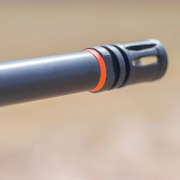 Earlier this year, Caveman LLC introduced a series of crush washers for AR-15s that change to bright colors when the barrel starts to heat up past 131 degrees F (55 degrees C). Caveman states that the intended idea behind their Spark AR-15 Crush Washers is to warn shooters when the barrel is too hot to […]
Earlier this year, Caveman LLC introduced a series of crush washers for AR-15s that change to bright colors when the barrel starts to heat up past 131 degrees F (55 degrees C). Caveman states that the intended idea behind their Spark AR-15 Crush Washers is to warn shooters when the barrel is too hot to […]