https://www.recoilweb.com/wp-content/uploads/2025/07/strike-suppressor-rods-1.jpg

 Suppressors come with their own set of pros and cons and useful tools to have. The alignment rod is one such tool! Learn more and get the right one for you.Recoil
Suppressors come with their own set of pros and cons and useful tools to have. The alignment rod is one such tool! Learn more and get the right one for you.Recoil
Just another WordPress site
https://www.recoilweb.com/wp-content/uploads/2025/07/strike-suppressor-rods-1.jpg

 Suppressors come with their own set of pros and cons and useful tools to have. The alignment rod is one such tool! Learn more and get the right one for you.Recoil
Suppressors come with their own set of pros and cons and useful tools to have. The alignment rod is one such tool! Learn more and get the right one for you.Recoil
https://picperf.io/https://laravelnews.s3.amazonaws.com/featured-images/spatie-ping-featured.png
The spatie/ping PHP package provides a simple way to execute Internet Control Message Protocol (ICMP) ping commands and parse the results into structured data. Ping can help determine if a remote host is reachable, providing network diagnostics and measuring latency.
The post Execute Ping Commands and Get Back Structured Data in PHP appeared first on Laravel News.
Join the Laravel Newsletter to get all the latest
Laravel articles like this directly in your inbox.
Laravel News
https://theawesomer.com/photos/2025/07/tron_ares_trailer_2_t.jpg
The third TRON film sends a powerful AI named Ares from the digital realm into the real world, marking humanity’s first encounter with synthetic beings. Directed by Joachim Rønning (Kon-Tiki), the sci-fi action flick stars Jared Leto, Greta Lee, Evan Peters, and Jeff Bridges. Nine Inch Nails composed the score and just dropped the single As Alive As You Need Me To Be.
The Awesomer
https://static1.makeuseofimages.com/wordpress/wp-content/uploads/wm/2025/07/plex-live-tv-schedule-open-on-a-laptop.jpg
I’m always on the lookout for apps that enhance Plex, whether it’s fetching accurate metadata or organizing my library. In my search, these Plex apps won me over after just one interaction and have already become part of my go-to for each Plex installation.

Controlling gadgets with your voice is good fun, especially if you have an army of smart home devices, so why not add Plex to that list? I know I lose the remote at least every other day, and having a hands-free backup to control media playback would be nice.
Although Amazon Alexa has all the basic voice commands you need to navigate Plex, you can add commands using Alexa Skills and get specific. For example, if you can’t decide on what to watch, there’s an Alex Skill that suggests content after you’ve said, "Alexa, suggest something to watch."
Download: Amazon Alexa for Android | iOS (Free)
As your Plex library expands and you invite more people to enjoy the content, you’ll learn that having backend information is invaluable. What’s the most-watched movie on your server? How has your bandwidth been holding up, and when does it tend to spike in usage? What are your viewers watching right now? Plex Dash will answer every one of those questions and more.
Plex Dash also doubles as a helpful tool for troubleshooting and making changes to your server on the fly. Not only can you refresh your libraries from the app, but if your server happens to crash, you can get your hands on server logs.
Download: Plex Dash for Android | iOS (Free; premium available)
YouTube is as far as I’ll go when it comes to streaming music, so you won’t catch me using Spotify (or listening to its AI music). When I’m not streaming music, I’ll listen to my own library on Plexamp, where I can quickly access all the CDs I ripped to my Plex server. It’s the most frictionless music app I’ve used to date—even easier than VLC.
For one, I appreciate that the UI resembles a miniaturized Plex app, similar to Plex Dash and Plex Photos. Secondly, Plexamp is incredibly lightweight, especially on PC, where it’s nothing but a teeny-tiny sidebar you can drag. Lastly, I particularly love its Mood playlist, which Plexamp creates and organizes itself, then gives me the option to pick music based on my mood.
Download: Plexamp for Android | iOS | Windows | MacOS | Linux | Raspberry Pi (Free)
Lately, I’ve been thinking of gathering images I’ve uploaded on Facebook of my family and making them accessible on Plex for my wife and I. With the Plex Photos app, as long as my server keeps running, we can download copies of images and videos any time we need to.
Now, Plex Photos isn’t rich with features—it just accesses images and videos. However, if you go the extra mile to organize your library, it’ll reflect in the app when you switch to Library View. You’ll then see all your photos, segregated by folders and albums. But my favorite feature is Timeline View, which orders them by dates uploaded, making it easier to find something from, say, a year ago.
Download: Plex Photos for Android | iOS (Free)
If you’re someone who mostly streams Plex from their browser, having the Plex app will feel significantly better. I use Google Chrome and, for some reason, the browser really punishes the quality when I stream Netflix or HBO Max, but that’s where the Plex app solved my problem.
For one, I like the very minor convenience of having an app that takes me directly to Plex, as opposed to typing a URL into a browser. Secondly, Plex has my second favorite streaming UI (the first being Netflix), which is sleek, simple, and the icons are sized well. And lastly, I like having control over my Plex server and don’t want to risk my browser’s own settings getting in the way.
Download: Plex (Free)
WebTools-NG is a bit of a hodgepodge of different features, from organizing your Plex server to plugins; in fact, getting plugins is the app’s specialty. Once installed, you’ll be able to check out and install plugins for Plex through the Unofficial App Store (UAS)—at least the ones that still work.
Aside from organization and troubleshooting, one of the best features WebTools-NG has is the ExportTools module. With it, you can export a handy list of all the available content in your Plex library, which lets you export a handy list of available content on your library. It can even be used to create lists of specific content, like only 4K movies, or find missing episodes.
Download: WebTools-NG for Windows | MacOS | Linux (Free)
Say your library grows to a respectable size, but you haven’t exactly been the best organizer. You could do it manually, but FileBolt is far quicker and even includes the work of renaming files to their proper titling, episodes included. Though there are plenty of other tools for organizing your Plex library, FileBolt is the one I rely on the most.
Aside from pulling metadata for accuracy, FileBot also has the ability to find artwork, cover images, and subtitles for movies and shows. For example, Plex originally pulled the cover image for Clash of the Titans (2010) for my copy of Clash of the Titans (1981), but FileBot rectified the problem. Now, Harry Hamlin’s stoic stare graces my Plex server!
Download: FileBot (Free trial; Subscription & Life-Time license available)
With plugins being phased out, I hope apps start to take center stage when it comes to customizing Plex. Just with these apps alone, you can organize your Plex library, troubleshoot, install plugins, even keep a watchful eye on server usage.
MakeUseOf
https://static1.makeuseofimages.com/wordpress/wp-content/uploads/2024/11/a-laptop-showing-privacy-and-security-menu-in-windows-settings-app-with-green-and-red-toggles.jpg
Windows 11 has been widely known to suck at privacy, since it comes with a lot of default settings that can be a privacy nightmare. But don’t worry—there are ways to regain significant control in that area. You just have to take charge.
Windows 11 tracks your location by default, allowing Microsoft and third-party apps to know where you are. If you’re uncomfortable with this, or rarely use location-based apps like Weather or Uber, disabling location services prevents data collection. Also, doing this can save battery on laptops and tablets.
To do that, go to Settings > Privacy & Security, scroll down to the App Permissions section, and select Location. From there, toggle off Location services.
In the pop-up, click Turn off to completely disable location services.
Windows 11 grants many permissions to apps by default, which can compromise your privacy. It’s also easy to grant permissions you didn’t intend to. For both reasons, it’s best to review and adjust app permissions to ensure certain apps don’t have too much access.
To do so, go to Settings > Privacy & Security, then scroll down to the App Permissions section. Here, you will find permissions like Camera, Microphone, and Contacts. Select an app, expand the Let apps access your [permission] section, and toggle off access for apps that don’t need it.
Audit these settings regularly, especially after installing new apps, to ensure permissions haven’t changed.
The clipboard is a handy feature that temporarily stores items you’ve copied (such as text and images), allowing you to quickly paste them between apps. The clipboard history, which you bring up by pressing Win + V, is especially helpful for retrieving multiple copied items. This gets even better with the best Windows clipboard tips.
But do you want the clipboard to sync data to Microsoft’s servers or between devices, leading to data collection and potential accidental sharing of sensitive data? If you don’t, you can easily disable clipboard history by going to Settings > System > Clipboard and toggling off Clipboard history across devices.
Windows’ cloud sync ability can also be a privacy problem, since it stores settings, files, app data, and preferences in your OneDrive account. Besides the obvious data collection potential for Microsoft, it can also lead to persistent tracking. To stop this from happening, you can unlink your OneDrive account from Windows.
To do that, click the OneDrive icon in the bottom-right notification area. Next, click the cog icon in the top-right corner and select Settings in the menu.
Select the Account tab on the left and click the Unlink this PC link.
In the popup, click Unlink account, and that’s it—no more cloud sync.
When installing Windows 11, you’re required to sign in with a Microsoft account to complete the installation. While there are some benefits to linking your Microsoft account with Windows, doing so also allows Microsoft to track usage patterns, collect data, and create a digital profile tied directly to your identity.
Some tricks let you bypass the Microsoft account requirement, but if you signed in anyway, the good news is that you can still sign out afterward. You’ll use what’s called a local account afterward, which offers a more private experience.
To switch to a local account, go to Settings > Accounts > Your info and click the Sign in with a local account instead link.
From there, follow the instructions to sign out of your Microsoft account. Just keep in mind that using a local account on Windows has some drawbacks.
By default, Microsoft collects data about your device and usage habits in the name of improving the OS. This is called telemetry, which can include information about your hardware, app usage, feature usage, and performance data. While you can’t disable this data collection completely, you can limit it.
To do that, go to Settings > Privacy & security > Diagnostic & feedback and expand the Diagnostic data section. Find the Send optional diagnostic data toggle and turn it off.
Afterward, it’s time to clean any diagnostic data that Microsoft may have already collected for your Windows PC. Scroll down, expand the Delete diagnostic data section, and click Delete.
Personalized ads rely on extensive tracking of your online behavior, browsing history, and personal information without your explicit consent. This is a privacy nightmare that you can thankfully turn off by disabling your advertising ID in Settings. However, keep in mind that apps will continue to show you non-personalized ads after disabling this (based on general factors like your location and what you’re doing in the app).
Go to Settings > Privacy & security > General and toggle off Let apps show me personalized ads by using my advertising ID. Here, you will also find some additional tracking options that you might want to toggle off, such as Let websites show me locally relevant content by accessing my language list and Let Windows improve Start and search results by tracking app launches.
If you use Edge, an additional step can ensure it doesn’t serve you personalized ads while browsing. Open Edge, click the three-dot icon in the top-right corner, and head to Settings > Privacy, search, and services > Privacy. Next, toggle off the Allow Microsoft to save your browsing activity…
As you can see, Windows doesn’t offer the most private experience from the start. It’s up to you to make some much-needed changes to ensure that Microsoft gets the least amount of data from you. And since making these changes won’t take you more than an hour, they’re worth making if you highly value your privacy.
MakeUseOf
https://s3files.core77.com/blog/images/1738100_81_137777_xnsbxeSMY.jpg
Here’s a simple invention designed to save landscapers and lawncare businesses money:
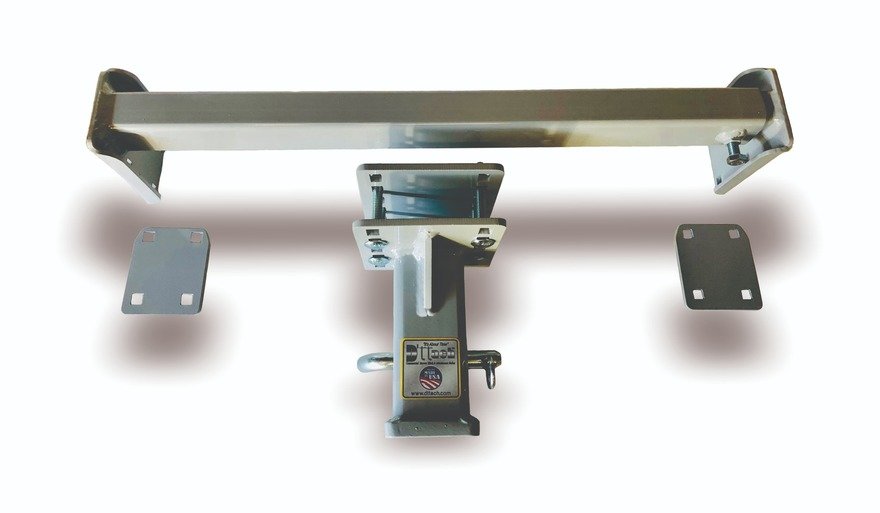
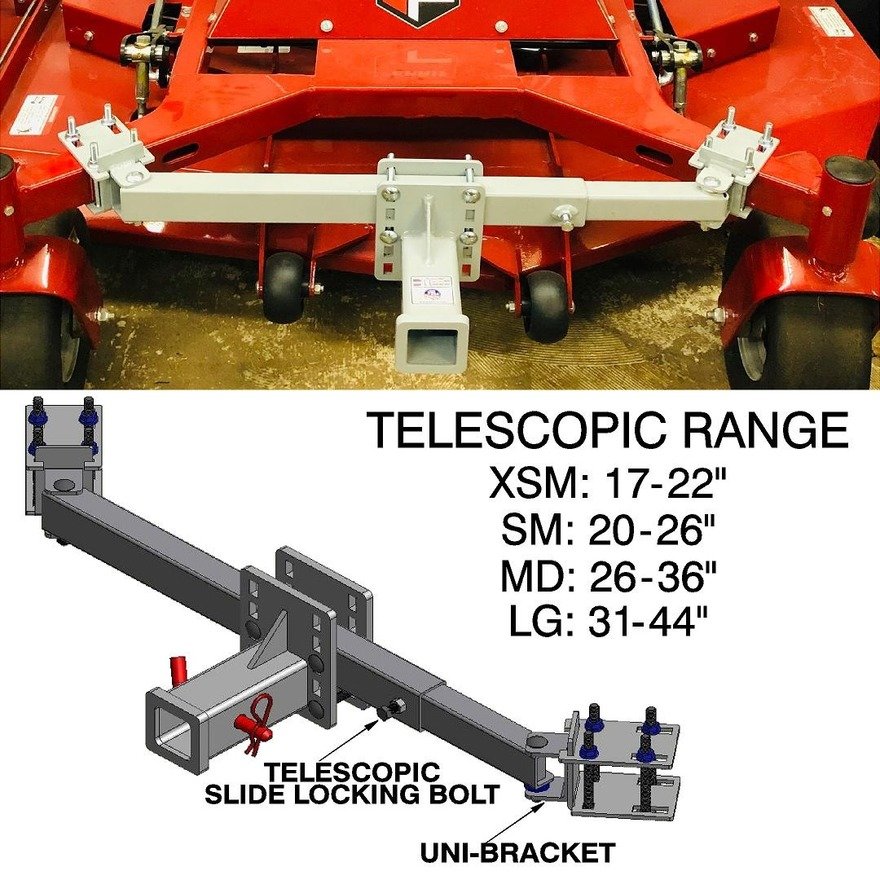

Those pieces of welded steel tubing were developed by Long-Island-based D’ttach. It’s simply a hitch receiver supported by a telescopic bar that can be attached to the front arms of any zero-turn, whether sit-down or stand-on. This allows the user to attach a number of D’ttach accessories to the front of the machine, instantly transforming what was only a grass-cutting machine into something with far more utility. Commercial zero-turns are expensive, often running into five figures, and the D’ttach add-ons save the operators the expense of needing to haul a second dedicated machine to the jobsite.
The company makes a dethatcher:


An aerator:


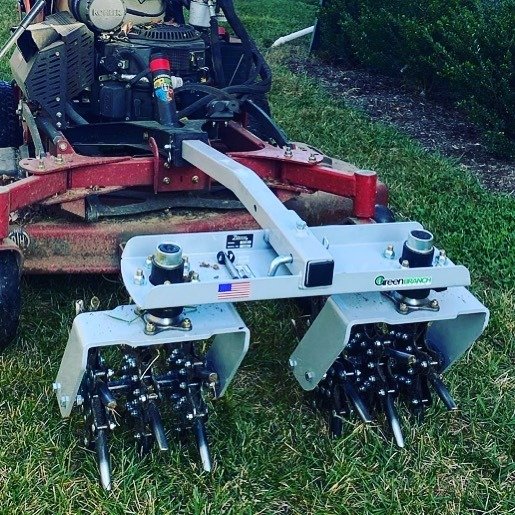
A barrel carrier:

A jack, for changing the blades and cleaning the deck underside:

A leaf plow:



And even a snowplow:




The latter two attachments are particularly clever, allowing the operator to generate income during autumn and winter months, when there’s no grass to be cut.
Core77
https://iframely.publishing.yahoo.net/OzfI4tml?app=1
Meta is building several gigawatt-sized data centers to power AI, as reported by Bloomberg. CEO Mark Zuckerberg says the company will spend "hundreds of billions of dollars" to accomplish this feat, with an aim of creating "superintelligence."
The term typically refers to artificial general intelligence (AGI), which describes AI systems that boast human-level intelligence across multiple domains. This is something of a holy grail for Silicon Valley tech types.
The first center is called Prometheus and it comes online next year. It’s being built in Ohio. Next up, there’s a data center called Hyperion that’s almost the size of Manhattan. This one should "be able to scale up to 5GW over several years." Some of these campuses will be among the largest in the world, as most data centers can only generate hundreds of megawatts of capacity.
Meta has also been staffing up its Superintelligence Labs team, recruiting folks from OpenAI, Google’s DeepMind and others. Scale AI’s co-founder Alexandr Wang is heading up this effort.
However, these giant data centers do not exist in a vacuum. The complexes typically brush up against local communities. The centers are not only power hogs, but also water hogs. The New York Times just published a report on how Meta data centers impact local water supplies.
There’s a data center east of Atlanta that has damaged local wells and caused municipal water prices to soar, which could lead to a shortage and rationing by 2030. The price of water in the region is set to increase by 33 percent in the next two years.
Typical data centers guzzle around 500,000 gallons of water each day, but these forthcoming AI-centric complexes will likely be even thirstier. The new centers could require millions of gallons per day, according to water permit applications reviewed by The New York Times. Mike Hopkins, the executive director of the Newton County Water and Sewerage Authority, says that applications are coming in with requests for up to six millions of water per day, which is more than the county’s entire daily usage.
“What the data centers don’t understand is that they’re taking up the community wealth,” he said. “We just don’t have the water.”
We’re going to have to decide soon how to regulate the growing data center industry which pose several issues for desert communities. "They consume large amounts of electricity and water 24 hours per day, seven days a week." https://t.co/sTq97kFADL
— Arizona Green Party 🌻 (@AZGreenParty) July 10, 2025
This same worrying story is playing out across the country. Data center hot spots in Texas, Arizona, Louisiana and Colorado are also taxing local water reserves. For instance, some Phoenix homebuilders have been forced to pause new constructions due to droughts exacerbated by these data centers.
This article originally appeared on Engadget at https://www.engadget.com/ai/meta-announces-huge-new-data-centers-but-they-could-gobble-up-millions-of-gallons-of-water-per-day-174000478.html?src=rssEngadget
https://static1.makeuseofimages.com/wordpress/wp-content/uploads/2025/07/lenovo-magic-bay-2nd-display-connected-to-a-laptop-1.jpg
Need an extra monitor but don’t want to buy one? Your phone or tablet is already the perfect second screen—you just need the right app to make the most out of it.
GlideX is a cross-device utility that lets you connect your Android device, iPhone, or iPad to a Windows PC using Wi-Fi or USB. It handles basic tasks like file transfer and screen mirroring, but the real draw is its Extend feature, which turns your phone or tablet into a second monitor for your PC. GlideX also supports PC-to-PC extension, meaning you can use another Windows PC or Mac as an additional display.
If you own an ASUS laptop, there’s a GlideX Exclusive version that unlocks advanced features. With this, you can connect up to two devices simultaneously and enjoy 2K resolution at 60Hz, compared to the standard 1080p 60Hz limit and one connected device. The Exclusive edition also includes remote access capabilities and shared camera features. But the general version offers everything most people need for a solid extended display experience.
Setting up GlideX is surprisingly easy. Download the GlideX app on your Windows PC from the Microsoft Store and install the companion app on your Android or iOS device. Launch both apps and ensure your devices are on the same Wi-Fi network, or connect the devices via a USB cable.
For a USB connection on Android, you’ll need to enable Developer Options first, then turn on USB debugging. Once USB debugging is enabled, connect your devices via a USB cable.
The app will automatically detect available devices. Click Start Now on your PC, then follow the on-screen instructions to pair your devices.
To use your phone or tablet as an extended display, open GlideX on your PC and navigate to the Cross-device operation tab. Under the Extend option, click Search for device. Your tablet or phone should appear in the list of available devices. Select it, and you’ll see a screen share request pop up on your mobile device—tap Accept to connect.
Once connected, your phone or tablet will become an extended part of your computer display. You can launch apps on your main screen and move them to your mobile device, and switch between windows using Alt + Tab like with any regular monitor. To disconnect, simply click the unlink icon next to your connected device.
The touchscreen support makes GlideX especially useful for tablets. You can tap, scroll, and pinch to zoom directly on your tablet screen—it responds just like a touchscreen laptop display. This makes it perfect for reading documents, monitoring chat windows, or keeping reference materials visible while you work on your main screen.
GlideX offers flexible display configuration options. Click the Preferences button to access display settings where you can adjust the layout, resolution, and frame rate. Choose between Dynamic mode, which automatically adjusts quality based on network speed, or Manual mode for fixed settings. You can set the resolution up to FHD (1080p) and frame rate up to 60 FPS, depending on your connection quality.
What sets GlideX apart from similar solutions is its flexibility. You can continue using your phone normally without disconnecting the extended display. Simply switch between apps on your mobile device, and when you need the extended screen again, switch back to GlideX.
Beyond screen extension, GlideX packs plenty of useful features to help you work more efficiently across devices. You can mirror your phone’s screen on your PC or use Unify Control to link your phone, tablet, and even another PC, allowing you to control them all with a single keyboard and mouse and move your cursor smoothly between screens.
Sharing files is just as easy thanks to the File Transfer feature. Drag and drop files into the transfer window, and they’ll instantly appear on your other device. The Activity Feed keeps track of every transfer, showing file names, sizes, and status updates at a glance.
When you need quick access to your photos, Phone Album works much like Phone Link’s Photos feature, allowing you to browse and view all images stored on your phone using your PC. You can also download multiple files at once or delete them to free up storage space.
The Exclusive version also adds a few practical extras. The Communication feature lets you make and receive phone calls through your PC’s speakers and microphone. Shared Cam turns your phone into a webcam for video calls in apps like Zoom or Skype. Finally, Remote Access allows you to use your ASUS PC as personal cloud storage, so you can get to your files from anywhere on your phone or tablet.
Whether you need a quick second monitor for a spreadsheet, want to keep messaging apps visible while working, or simply need to move files between devices, GlideX handles it all through one clean interface. While it won’t serve as a full replacement for using Phone Link to connect your phone and PC, especially if you don’t have an ASUS computer, it’s a simple way to extend your setup without spending anything extra.
MakeUseOf
https://photos5.appleinsider.com/gallery/64259-133850-63606-132248-60049-123221-59276-121032-messages-xl-xl-xl-xl.jpg
Messages has the capability to record audio you don’t want to send to anyone.
Audio recordings are a convenient feature in iMessage that can potentially lead to embarrassing message misfires. Here’s how to take control of audio recordings in the app.
Messages is a great app for short text messages and iMessages. It also has a built-in dictation feature in the keyboard, or you can hit the microphone icon in the message composing field for those who want to speak a message and send it out.
It even works with RCS messaging for better communication across platforms.
There’s a somewhat hidden way to send audio messages rather than text in Messages, called Raise to Listen. It’s on by default on iPhones, but depending on your messaging style, you may want to turn it off.
We’ll tell you how it works, where it might get you into trouble, and how to turn it off if you want to.
The "Raise to Listen" feature in Messages allows you to raise your iPhone to your ear to play the most recent message within a couple of minutes of it arriving. You can also raise the iPhone again to dictate a reply without having to press any buttons.
This can be ideal if you get a notification that a new audio message has arrived in the Messages app, but aren’t able to read it at the moment. For example, you’ve received an audio message from someone, and you need to speak at length in your reply.
Despite texting being a primarily keyboard or dictation-based system, there are times when you want to send an audio recording in Messages rather than making a phone call.
Some people prefer to send audio messages due to having difficulty using the iPhone’s keyboard, and not having to keep the iPhone to their ear or use earphones.
There are also times when a sound or audio message can convey emotion or tone that is harder to put into words.
When a new audio message arrives in Messages, you can simply raise your iPhone to your ear to hear it. This works within two minutes of the message arriving by default, but you can change that to never expire:
After hearing the incoming audio message, lower the iPhone and then raise it again to your ear if you want to send your own return audio message. When you’ve finished speaking, lower the iPhone again, and the recording you just made is ready to be sent.
If you want to make an audio message to initiate a conversation or to reply to an audio message after the predetermined response time, you can do that.
Rather than hitting the microphone icons located in the text bubble or the on-screen keyboard, tap the plus (+) button to the left of the text entry bubble.
This launches a list of other options for sending in Messages. You can open the camera, select a photo to attach, use stickers, send Apple Cash, set a timed sending, and various other non-text options.
One of the options is "Audio," and pressing that will immediately start an audio recording in Messages.
Because the "Raise to Listen" feature is on by default, it can, in certain circumstances, unintentionally start recordings you didn’t intend to start. Because you have raised the iPhone to your ear to hear the audio message sent to you, if you put the phone down and pick it up again, you might trigger an audio recording.
Depending on how you hold or carry your iPhone, you may be unaware that Messages is now recording an audio message. This can pick up benign or unintended sounds, and will continue recording for some time.
If you look at the Messages app after an accidental recording has occurred, you’ll see the recording waiting to be sent.
You can play it back to check it if you want to, or delete an audio or text message without sending it by double-tapping the message to select it, and then hitting the onscreen delete key to delete it.
If you accidentally sent a message, whether text or audio, you can "unsend" it if you press and hold on the message within a short period of sending it.
The receiving person might still see or hear it, but after you unsend it, the message will no longer appear in their Messages app. So long as you catch it in time.
Given the possibility of accidentally sending an unintended recording as a message, users might consider disabling the "Raise to Listen" feature altogether. This still lets users send audio messages intentionally, but reduces the risk of sending unintended audio messages.
Disabling Raise to Listen still allows you to receive audio messages, but you now have to manually press the play button on them to start and pause them playing.
Since audio messages can sometimes contain sensitive information, it is a good practice to wear earphones when listening to or recording audio messages.
That way, the incoming messages are not heard by others, Your outgoing message can also be spoken softly to avoid bothering nearby people.
AppleInsider News
https://www.ammoland.com/wp-content/uploads/2025/07/223-556-ammo-ammunition-Cartridges-pile-bulk-ammo-iStock-johnaudrey-527840839-500×255.jpg
Opinion
The ammo market can be tough. Prices for .223 and 5.56 NATO have calmed down since the wild days of 2020–2022, but finding cheap ammo still feels like a treasure hunt.
The One Big Beautiful Bill Act (OBBB), or H.R.1 from the 119th Congress, is a much-discussed and huge new funding bill signed into law by President Trump that’s getting attention for its defense spending.
But there’s a part no one’s talking about: it could flood the market with small arms ammo and keep prices low.
The OBBB is too new to change prices yet, but it could kick-start a golden age for ammo. Let’s break down the key parts, quote the bill, and see how they might make ammo cheaper and easier to get.
Gun owners hoped the Hearing Protection Act would make suppressors easier to own and the SHORT Act would simplify short-barreled rifle rules, but those didn’t pass. Instead, the OBBB delivered a $0.00 tax stamp fee for suppressors, and short-barreled rifles, removing the $200 ATF tax—a big win for Second Amendment fans.
Still, the real game-changer might be the ammo provisions, which could make range days cheaper and easier by boosting ammunition manufacturing and supply.

The OBBB funding, found in the bill, covers tons of stuff, from defense to roads. In Title III (Department of Defense Appropriations Act, 2026), four parts could ramp up small arms ammo production—like 5.56mm, 7.62mm, and .50 BMG—and send more to gun stores. Here’s what they are, what they do, and why they matter.
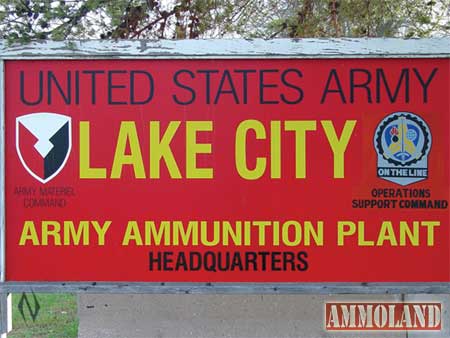
“(39) $100,000,000 for the production of small and medium ammunition;” (page 111 of the pdf.)
What It Means: This part gives $100 million to make more “small and medium ammunition,” like .223 Remington and 5.56 NATO. Places like Lake City Army Ammunition Plant in Missouri, the biggest maker of small arms ammo for the U.S. military, will likely get some of this cash. Lake City makes 1.4–1.6 billion rounds a year, with half sold to civilians, covering ~30% of the 5.56mm market. This $100 million could add 200–333 million rounds a year, with 50–100 million going to stores.
*NOTE: while “small and medium ammunition” likely includes 5.56x45mm NATO and .223 Remington, the exact calibers are not specified in the OBBB, and some funds could support related components (e.g., propellant powder) or other facilities. Funding Uncertainties: The $100 million’s allocation to specific facilities like Lake City is assumed but not confirmed, as funds could partially go to other sites like St. Marks Powder for propellant production.
Why It Matters: More ammo means more supply, which can stop price spikes when everyone’s buying. The OBBB doesn’t limit Lake City’s commercial sales, so brands like Federal, Winchester, and Hornady (which sell Lake City ammo) could have more stock. This is a quick boost, so shelves might see more rounds by late 2025 or 2026.
“(35) $1,000,000,000 for the creation of next-generation automated munitions production factories;” (page 111 of the pdf.)
What It Means: This drops $1 billion to build new, high-tech ammo factories with robots and smart tech. “Munitions” is a broad word, but it likely includes small arms ammo since the bill focuses on military needs. These factories could upgrade Lake City or start new plants, making more rounds.
Why It Matters: High-tech factories can produce ammo faster and cheaper. If they make 5.56mm or .223, extra rounds could hit the civilian market, like Lake City does now. This takes years to build, but it could mean a future with tons of cheap ammo. Think 1000-round cases of M193 for under $300.
|
|
Winchester USA 5.56 55 Gr M193 FMJ (1000 Rounds) |
Ammunition Depot |
$ 699.99 |
|
|
|
GGG 5.56 NATO M193 55 Gr FMJ (Box) |
Ammunition Depot |
$ 30.49 |
|

|
X-Tac 5.56 Nato 62gr Penetrator Fmj 1000rd Case With 10x Pmags – 1000rd X-Tac 5.56 Nato 62gr Fmj With 10x 30-Round Pmags |
Brownells.com |
$ 624.99 |
|

|
Winchester 5.56 NATO Service Grade 55 Grain M193 FMJ Ammunition + Ammo Can |
Bereli |
$ 475.00 |
|
“(40) $2,000,000,000 for additional activities to improve the United States stockpile of critical minerals through the National Defense Stockpile Transaction Fund, authorized by subchapter III of chapter 5 of title 50, United States Code;” (page 111 of the pdf.)
What It Means: Ammo needs stuff like copper for bullet jackets, lead for cores, and antimony to make them tough. This $2 billion boosts the National Defense Stockpile to keep these materials ready. It cuts reliance on foreign countries (like China for antimony), avoiding shortages that raise prices.
Why It Matters: With steady materials, factories like Lake City, Winchester, or Sig Sauer can keep making ammo without delays. This supports the $100 million and $1 billion parts by giving them what they need to produce more. It means more ammo in stores and lower prices!
“(41) $10,000,000 for the expansion of the Department of Defense armaments cooperation workforce;” (page 111 of the pdf.)
What It Means: This $10 million hires more people, and likely ones to manage ammo production, like planners and quality checkers. They’ll keep places like Lake City running smoothly and make sure the other parts ($100 million, $1 billion, $2 billion) work well.
Why It Matters: More workers mean fewer delays at ammo plants, so more rounds get made. It’s a small piece, but it helps the bigger parts deliver. If Lake City can make an extra million rounds a day, that’s more for our rifles.
The OBBB hasn’t affected prices yet—data from WikiArms shows .223/5.56 at ~$0.36/round for bulk buys or ~$0.40/round on average across listings. But based on supply and demand, here’s what could happen when these parts start working.
*NOTE: that price drops depend on military demand and political factors, while increased supply could lower prices to $0.30–$0.35/round, high military needs or new restrictions might limit commercial availability, keeping prices closer to the current $0.36–$0.40/round range.

|
X-Tac 5.56 Nato 62gr Penetrator Fmj 1000rd Case With D60 – 1000rd X-Tac 5.56 Nato 62gr Penetrator Fmj With D60 |
Brownells.com |
$ 629.99 |
|

|
Hornady Black 5.56 NATO Ammo 62gr FMJ 20 Rounds |
GunMag Warehouse |
$ 14.49 |
|
|
|
Hornady Frontier 5.56 NATO Ammo 55 Grain FMJ, 20rds – FR200 |
Palmetto State Armory |
$ 11.99 $ 10.79 |
|

|
Winchester 5.56 NATO Service Grade 55 Grain M193 FMJ Ammunition + Ammo Can |
Bereli |
$ 475.00 |
|
The $100 million for small and medium ammo is the fastest to help. Lake City, making ~4 million rounds daily, could use this to add equipment or workers, possibly adding 50–100 million rounds to stores each year. With more supply, prices could drop to $0.30–$0.35/round for bulk 223/5.56 FMJ. You might see 1000 rounds of 5.56 M193 for $300–$330, down from $360–$400 now.
The $1 billion for high-tech factories and $2 billion for materials are bigger but slower. New factories could make billions more rounds a year. If half go to civilians, like Lake City’s model, hundreds of millions of rounds could hit stores. With steady materials, prices might fall to $0.25–$0.30/round for 5.56 NATO by 2030. The $10 million for workers keeps these projects on track.

Ammo shortages and high prices have been a pain in the wallet. The OBBB could fix that. The $100 million for production can fill shelves fast, while the $1 billion and $2 billion in infrastructure and materials could set up a future where ammo is everywhere. The $10 million workforce keeps it all smooth. Together, they could make this a golden age for small arms ammo—when range days are cheap and we can stock up without going broke.
Imagine walking into a gun shop in 2027 and seeing a stack of Lake City M855 for $250 per 1000 rounds. Weekend shoots with friends won’t hurt your wallet. That’s what the OBBB could do. While all the talk is about military funding, it could trickle down, making shooting easier and cheaper for everyone.
The OBBB’s ammo parts—$100 million for production, $1 billion for factories, $2 billion for materials, and $10 million for workers—are a big deal for gun owners. They’ll boost supply at places like Lake City and others, likely dropping prices and making ammo easy to find. Prices haven’t changed yet in July 2025, but a future with cheap 5.56 is coming. Keep checking AmmoLand News for deals, grab ammo when it’s cheap, and get ready for a golden age of shooting. The OBBB might be the best thing for our range bags in years.
What do you think? Do we have it wrong? Excited for cheaper ammo? Share your thoughts, and let’s talk about where you think ammo prices are headed!
Reconciliation Bill Passes Making Tax Stamps for SBRs, SBS, & Suppressors $0
China’s New Export Restriction Choke Hold on Critical U.S. Ammunition Components, Are You Prepared?
AmmoLand Shooting Sports News