The post-election fight continues
https://ift.tt/3loxrd9
There’s not much new to report on the fight over the results of the 2020 Presidential election. It becomes clearer by the day that Joe Biden did not win it; his votes were largely obtained by criminal means, vote-rigging and outright electoral fraud. It’s no longer possible for any objective individual to doubt that. Two recent summaries point out the highlights of the facts of the matter. If you need ammunition, read them for yourselves, and follow the links.
The first is from American Thinker: "A compilation of twenty alleged election ‘facts’ that don’t pass the smell test". A brief selection:
7. In the Rust Belt, Biden lost black support everywhere except in Detroit, Philadelphia, and Milwaukee. In those cities, every single black person apparently voted for Biden.
9. The fact that Pennsylvania, Wisconsin, Arizona, Nevada, and Georgia simultaneously pretended to halt ballot-counting while continuing to count is evidence of election fraud collusion.
12. In the contested states, the voting machines were alleged to have processed hundreds of thousands of ballots within a short time, which is a physical impossibility.
19. Over 100,000 Pennsylvania absentee ballots were returned a day after they were mailed out, on the day they were mailed out, or on the day before they were mailed out.
20. In all the contested areas, and at Dominion’s website, Democrats have been systematically failing to create or have destroyed all data that could be used to demonstrate fraud. This creates the legal presumption that the data do, in fact, show fraud.
There’s more at the link.
The second article is from American Spectator: "Legitimacy of Biden Win Buried by Objective Data".
A growing body of evidence ranging from straightforward ballot audits to complex quantitative analyses suggests that the tabulation of the votes was characterized by enough chicanery to alter the outcome of the election. Consequently, a consensus has gradually developed among the auditors of publicly available information released by the states, and it contradicts the narrative promulgated by the Democrats and the media. The more data experts see, the less convinced they are that Biden won.
Among the analysts who question the legitimacy of Biden’s victory is Dr. Navid Keshavarz-Nia, a cybersecurity expert whose technical expertise was touted by the New York Times last September and who has been described as a hero in the Washington Monthly … His nine-page affidavit describes how it is possible to manipulate votes, where this occurred, and sums up his findings as follows:
I conclude with high confidence that the election 2020 data were altered in all battleground states resulting in hundreds of thousands of votes that were cast for President Trump to be transferred to Vice President Biden. These alterations were the result of systemic and widespread exploitable vulnerabilities in DVS, Scytl/SOE Software and Smartmatic systems that enabled operators to achieve the desired results. In my view, the evidence is overwhelming and incontrovertible.
. . .
Meanwhile, no discussion of 2020 election skulduggery is complete without a discussion of the Democrat precincts that record more votes than registered voters. Rep. Bill Posey (R-Fla.) tweeted the following on that perennial topic: “According to an affidavit in the MI lawsuit, one Michigan precinct/twnship had 781.91% turnout. How does this happen?”
Good question. No fewer than six precincts listed by Rep. Posey experienced turnout exceeding 120 percent. Another 10 allegedly enjoyed 100 percent turnout. This is an insult to the electorate’s intelligence, and it happened in Democrat precincts all across the nation.
Again, more at the link.
I’m dumbfounded by the sheer chutzpah of the Democratic Party in expecting us to surrender to such naked, unmistakeable chicanery. They really seem to believe that Americans will "roll over and play dead" in the face of a political fait accompli. Millions of us will not. I wasn’t joking when I warned, some weeks ago, that civil war was now a real possibility. If it comes, it’s this electoral fraud that will have struck the spark and ignited the flame.
What’s equally astonishing is the complicity of the mainstream media in all this. They seem to think that people still believe them: that they can sway public opinion through their propaganda. For a great many Americans, that’s no longer the case. We don’t trust the news media at all, and regard journalists as no more trustworthy than politicians.
The journalists themselves don’t seem to get it. They write articles with titles like "US election results: Why the most accurate bellwether counties were wrong" – but they never stop to consider that it’s the (false) election results that were wrong, not the bellwether counties. The bellwethers voted for President Trump, and according to any authentic, non-criminally-influenced count of the votes, he did win. They were right.
This is far from over. President Trump’s biggest challenge is to get his evidence in front of the Supreme Court. If he can do that, I can’t believe that our highest court will disregard or overrule the quantity and quality of that evidence.
If Joe Biden becomes President, it’ll be a sham, a fake and a public lie. Our constitutional republic will effectively have ceased to exist – so it’ll be up to Americans who support the constitution to restore it to its rightful place. If we can no longer trust the ballot box to produce an accurate, verifiable election result, then other means will gain stronger support. May God preserve us from that!
Peter

non critical
via Bayou Renaissance Man https://ift.tt/1ctARFa
December 1, 2020 at 05:39AM




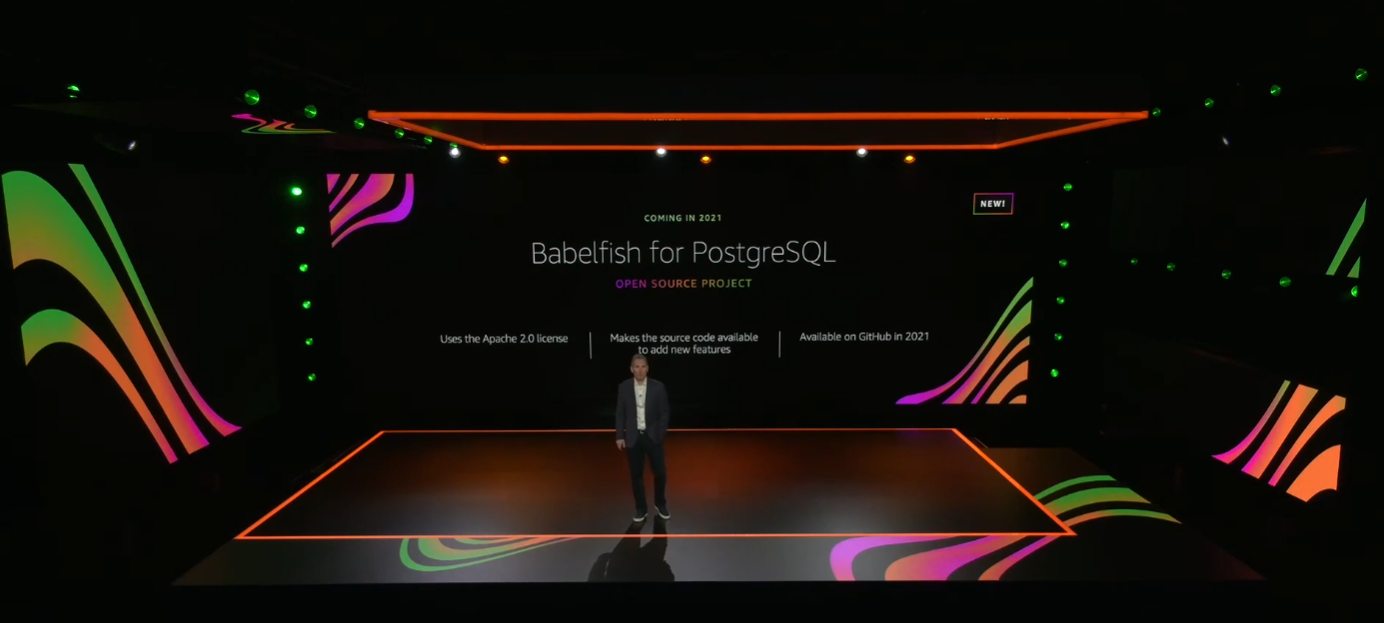



 About Virginia Citizens Defense League, Inc. (VCDL):
About Virginia Citizens Defense League, Inc. (VCDL):