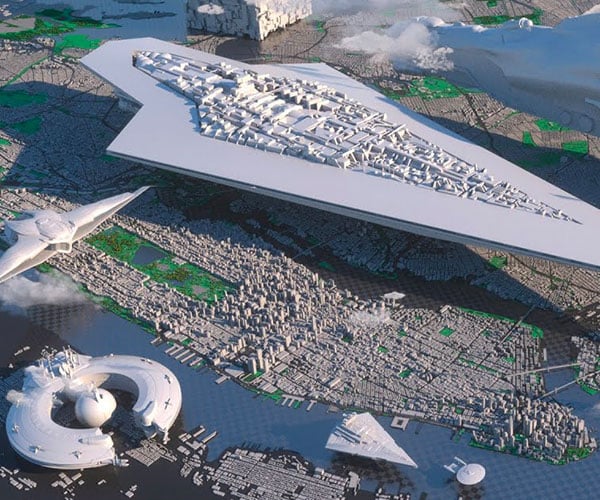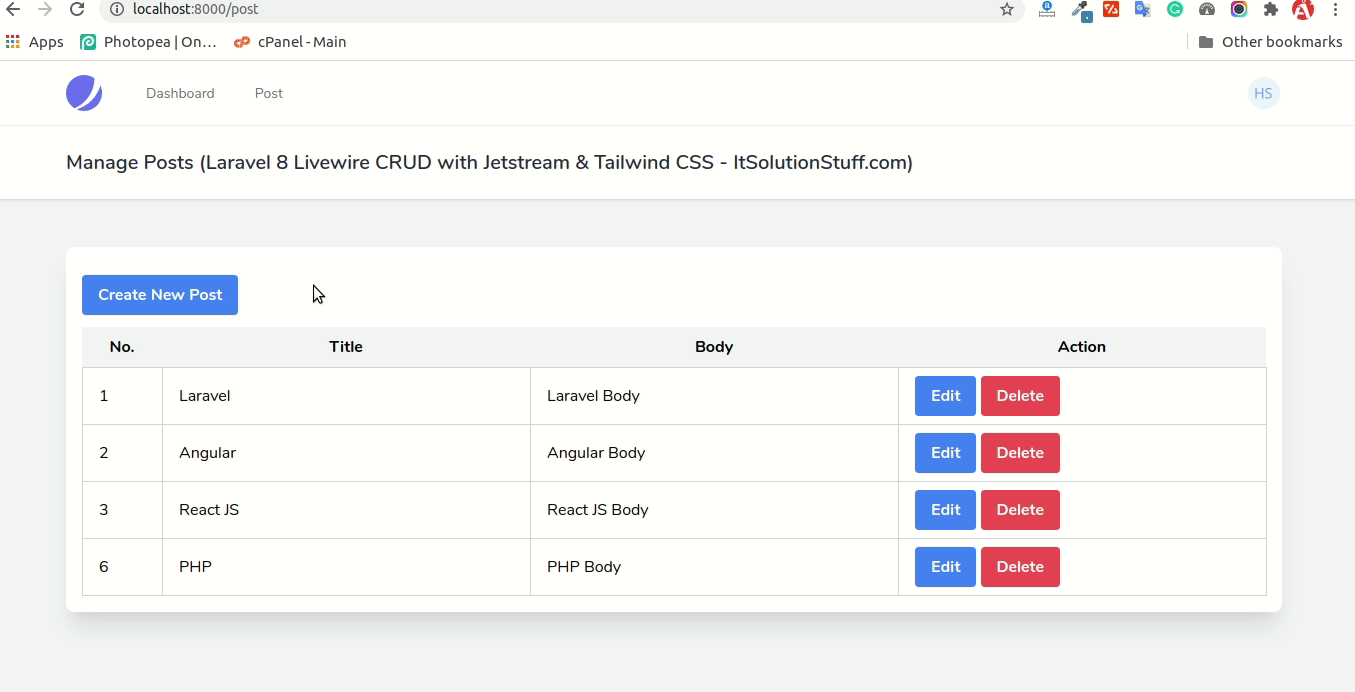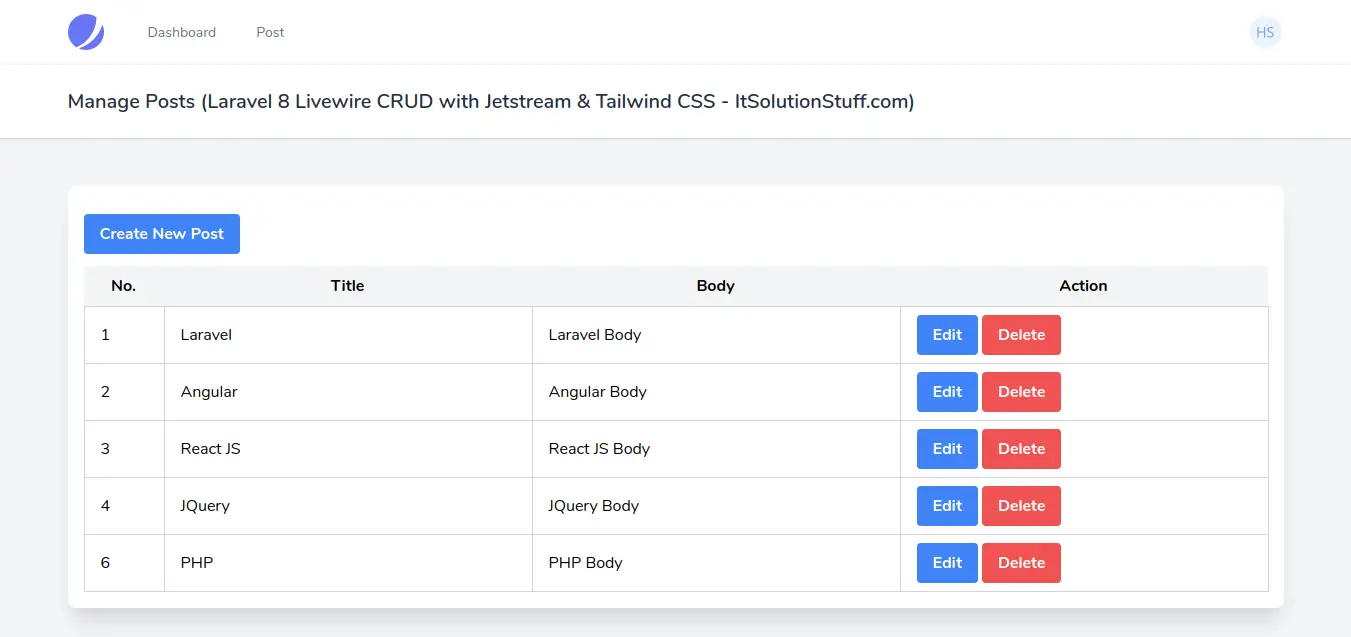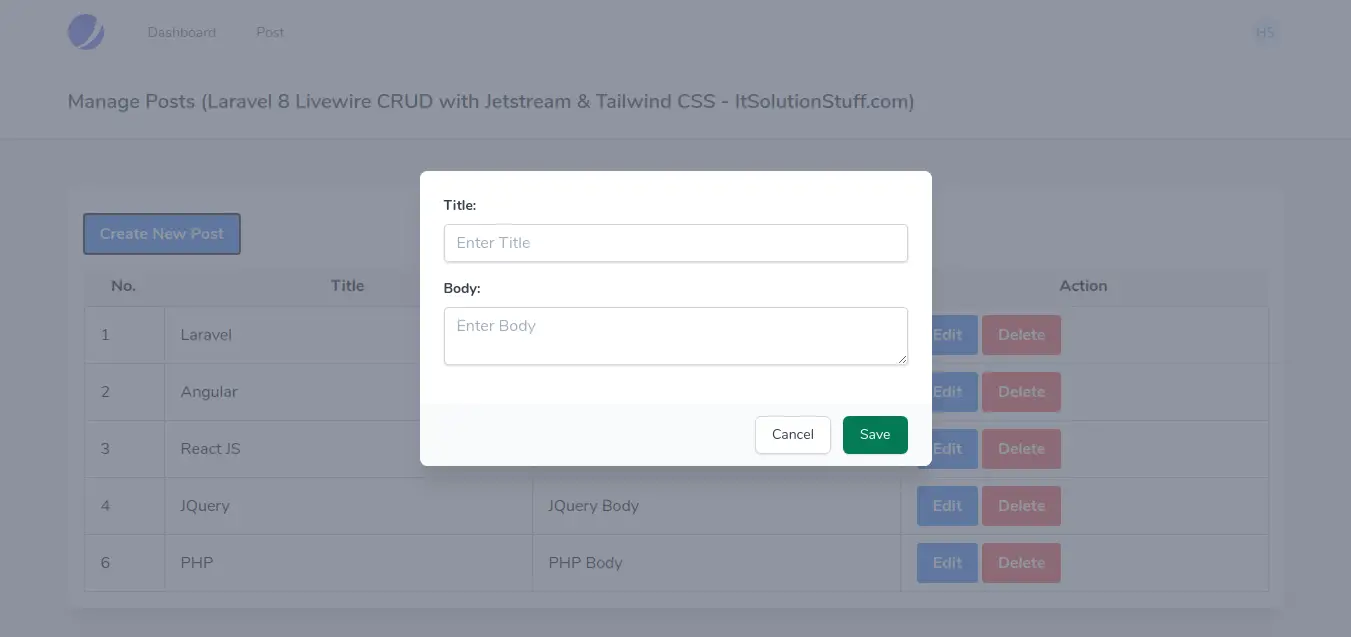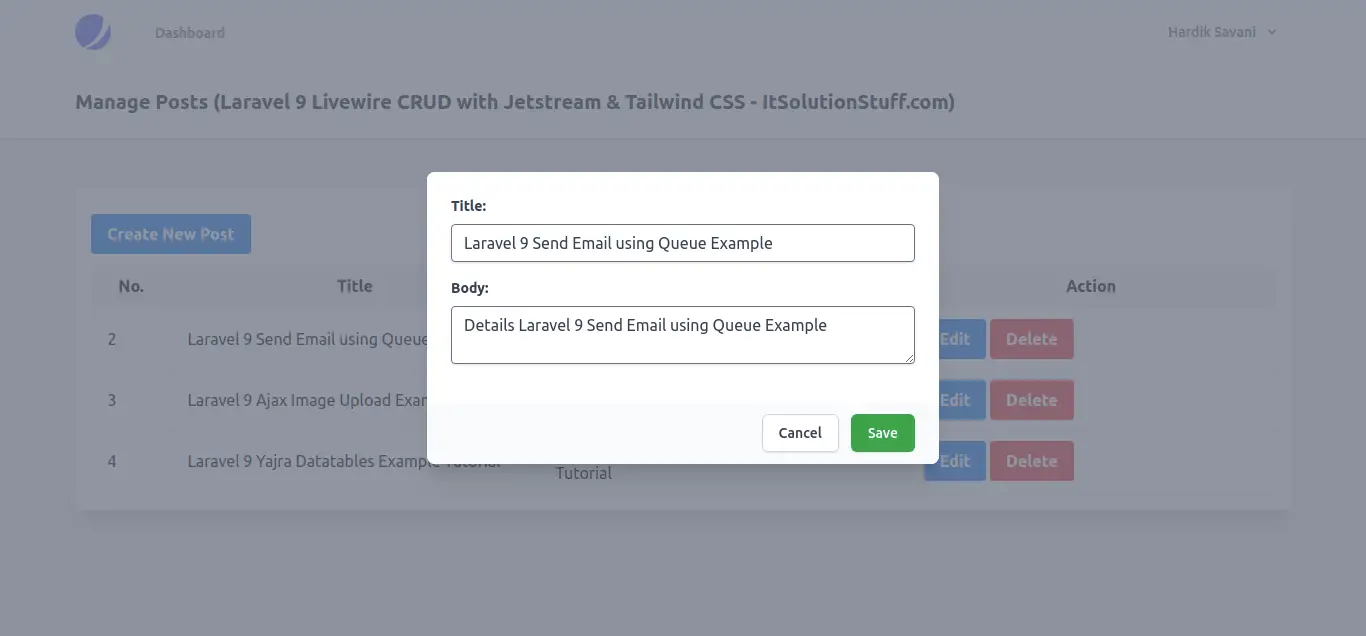Exciting and New Features in MariaDB 10.5
https://ift.tt/2HQprUq

 MariaDB 10.5 was released in June 2020 and it will be supported until June 2025. This is the current stable version and comes with more exciting new features. In this blog, I am going to explain the new and exciting features involved in MariaDB 10.5.
MariaDB 10.5 was released in June 2020 and it will be supported until June 2025. This is the current stable version and comes with more exciting new features. In this blog, I am going to explain the new and exciting features involved in MariaDB 10.5.
- Amazon S3 engine
- Column Store
- INET 6 data type
- Binaries name changed to mariadb
- More granular privileges
- Galera with full GTID support
- InnoDB refactoring
Amazon S3 Engine
S3 engine is a nice feature in MariaDB 10.5. Now, you can directly move your table from a local device to Amazon S3 using the ALTER. Still, your data is accessible from MariaDB clients using the standard SQL commands. This is a great solution to those who are looking to archive data for future references at a low cost. I have written a blog about this feature – MariaDB S3 Engine: Implementation and Benchmarking – which has more insights on this.
#Installation MariaDB [(none)]> install soname 'ha_s3'; Query OK, 0 rows affected (0.000 sec) MariaDB [(none)]> select * from information_schema.engines where engine = 's3'\G *************************** 1. row *************************** ENGINE: S3 SUPPORT: YES COMMENT: Read only table stored in S3. Created by running ALTER TABLE table_name ENGINE=s3 TRANSACTIONS: NO XA: NO SAVEPOINTS: NO 1 row in set (0.000 sec) #Implementation MariaDB [s3_test]> alter table percona_s3 engine=s3; Query OK, 0 rows affected (1.934 sec) Records: 0 Duplicates: 0 Warnings: 0
- The S3 engine tables are completely read-only.
- COUNT(*) is pretty fast on s3 engine tables.
ColumnStore
MariaDB ColumnStore 1.5 is available with MariaDB 10.5 community server. It brings a high-performance, open source, distributed, SQL compatible analytics solution. Before MariaDB 10.5, ColumnStore was available as a separate fork of MariaDB. But with MariaDB 10.5, ColumnStore is now completely integrated. All you need to do is install the package for ColumnStore “MariaDB-columnstore-engine.x86_64”.
[root@mariadb ~]# yum list installed | grep -i columnstore MariaDB-columnstore-engine.x86_64 10.5.5-1.el7.centos @mariadb-main MariaDB [jesus]> select plugin_name,plugin_status,plugin_library,plugin_version from information_schema.plugins where plugin_name like 'columnstore%'; +---------------------+---------------+-------------------+----------------+ | plugin_name | plugin_status | plugin_library | plugin_version | +---------------------+---------------+-------------------+----------------+ | Columnstore | ACTIVE | ha_columnstore.so | 1.5 | | COLUMNSTORE_COLUMNS | ACTIVE | ha_columnstore.so | 1.5 | | COLUMNSTORE_TABLES | ACTIVE | ha_columnstore.so | 1.5 | | COLUMNSTORE_FILES | ACTIVE | ha_columnstore.so | 1.5 | | COLUMNSTORE_EXTENTS | ACTIVE | ha_columnstore.so | 1.5 | +---------------------+---------------+-------------------+----------------+ 5 rows in set (0.002 sec) MariaDB [jesus]> create table hercules(id int, name varchar(16)) engine = ColumnStore; Query OK, 0 rows affected (0.503 sec) MariaDB [jesus]> show create table hercules\G *************************** 1. row *************************** Table: hercules Create Table: CREATE TABLE `hercules` ( `id` int(11) DEFAULT NULL, `name` varchar(16) DEFAULT NULL ) ENGINE=Columnstore DEFAULT CHARSET=latin1 1 row in set (0.000 sec)
MariaDB ColumnStore 1.5 comes with two .xml utilities, which greatly helps with configuration management.
- mcsGetConfig : Used to display the current configurations
- mcsSetConfig : Used to change the configuration
[root@mariadb vagrant]# mcsGetConfig -a | grep CrossEngineSupport.Pass CrossEngineSupport.Password = [root@mariadb vagrant]# mcsSetConfig CrossEngineSupport Password "hercules7sakthi" [root@mariadb vagrant]# mcsGetConfig -a | grep CrossEngineSupport.Pass CrossEngineSupport.Password = hercules7sakthi
INET6 Data Type
Usually, INET6 refers to the IPv6 family.
- INET6 data type is introduced to store the IPv6 addresses.
- INET6 data type also can be used to store the IPv4 addresses assuming conventional mapping of IPv4 addresses into IPv6 addresses.
- Internally storage engine see the INET6 as BINARY(16) and clients see the INET6 as CHAR(39)
- Values are stored as a 16-byte fixed-length binary string
Example:
MariaDB [jesus]> create table inet6test (id int primary key auto_increment, ipaddresses INET6);
Query OK, 0 rows affected (0.005 sec)
MariaDB [jesus]> insert into inet6test (ipaddresses) values ('2001:0db8:85b3:0000:0000:8a2e:0370:7334');
Query OK, 1 row affected (0.001 sec)
MariaDB [jesus]> insert into inet6test (ipaddresses) values ('::172.28.128.12');
Query OK, 1 row affected (0.002 sec)
MariaDB [jesus]> select * from inet6test;
+----+------------------------------+
| id | ipaddresses |
+----+------------------------------+
| 1 | 2001:db8:85b3::8a2e:370:7334 |
| 2 | ::172.28.128.12 |
+----+------------------------------+
2 rows in set (0.000 sec)
Binaries Name Changed to mariadb
All binaries are now changed to “mariadb” from “mysql”, with symlinks for the corresponding mysql command.
Example:
- “mysql” is now “mariadb”
- “mysqldump” is now “mariadb-dump”
- “mysqld” is now “mariadbd”
- “mysqld_safe” is now “mariadbd-safe”
Using “mariadb” client:
[root@mariadb ~]# mariadb -e "select @@version, @@version_comment" +----------------+-------------------+ | @@version | @@version_comment | +----------------+-------------------+ | 10.5.5-MariaDB | MariaDB Server | +----------------+-------------------+
Using “mariadb-dump”:
[root@mariadb ~]# mariadb-dump mysql > mysql.sql [root@mariadb ~]# less mysql.sql | head -n5 -- MariaDB dump 10.17 Distrib 10.5.5-MariaDB, for Linux (x86_64) -- -- Host: localhost Database: mysql -- ------------------------------------------------------ -- Server version 10.5.5-MariaDB
MariaDB server startup via systemd service will be started using the mariadbd binary. This is applicable for mariadbd-safe wrapper script as well. Even when called via the mysqld_safe symlink, it will start the actual server process as mariadbd, not mysqld.
Example:
Using startup service:
[root@mariadb ~]# service mysql start Redirecting to /bin/systemctl start mysql.service [root@mariadb ~]# ps -ef | grep -i mysql mysql 9002 1 1 01:23 ? 00:00:00 /usr/sbin/mariadbd root 9021 8938 0 01:23 pts/0 00:00:00 grep --color=auto -i mysql
Using mariadbd-safe:
[root@mariadb ~]# mariadbd-safe --user=mysql & [root@mariadb ~]# 200806 01:30:43 mysqld_safe Logging to '/var/lib/mysql/mariadb.err'. 200806 01:30:43 mysqld_safe Starting mariadbd daemon with databases from /var/lib/mysql [root@mariadb ~]# [root@mariadb ~]# ps -ef | grep -i mysql root 9088 8938 0 01:30 pts/0 00:00:00 /bin/sh /bin/mariadbd-safe --user=mysql mysql 9162 9088 1 01:30 pts/0 00:00:00 //sbin/mariadbd --basedir=/ --datadir=/var/lib/mysql --plugin-dir=//lib64/mysql/plugin --user=mysql --log-error=/var/lib/mysql/mariadb.err --pi
Using mysqld_safe:
[root@mariadb ~]# mysqld_safe --user=mysql & [root@mariadb ~]# 200806 01:31:40 mysqld_safe Logging to '/var/lib/mysql/mariadb.err'. 200806 01:31:40 mysqld_safe Starting mariadbd daemon with databases from /var/lib/mysql [root@mariadb ~]# ps -ef | grep -i mysql root 9179 8938 0 01:31 pts/0 00:00:00 /bin/sh /bin/mysqld_safe --user=mysql mysql 9255 9179 0 01:31 pts/0 00:00:00 //sbin/mariadbd --basedir=/ --datadir=/var/lib/mysql --plugin-dir=//lib64/mysql/plugin --user=mysql --log-error=/var/lib/mysql/mariadb.err --pid-file=mariadb.pid
From the above examples, you can see that all the MariaDB server startup is using the “mariadbd”.
More Granular Privileges
Privileges are more granular now. SUPER privilege is split now with more small privileges, similar to MySQL 8 dynamic privileges. Security-wise this is a very good implementation to avoid unwanted privileges allocation to users.
- BINLOG ADMIN – Enables administration of the binary log, including the PURGE BINARY LOGS
- BINLOG REPLAY – Enables replaying the binary log with the BINLOG statement
- CONNECTION ADMIN – Enables administering connection resource limit options. This includes ignoring the limits specified by max_connections, max_user_connections, and max_password_errors
- FEDERATED ADMIN – Execute CREATE SERVER, ALTER SERVER, and DROP SERVER statements. Added in MariaDB 10.5.2.
- READ_ONLY ADMIN – User can set the read_only system variable and allows the user to perform write operations, even when the read_only option is active. Added in MariaDB 10.5.2.
- REPLICATION MASTER ADMIN – Permits administration of primary servers, including the SHOW REPLICA HOSTS statement, and setting the gtid_binlog_state, gtid_domain_id, master_verify_checksum, and server_id system variables. Added in MariaDB 10.5.2.
- REPLICATION SLAVE ADMIN – Permits administering replica servers, including START SLAVE, STOP SLAVE, CHANGE MASTER, SHOW SLAVE STATUS, SHOW RELAYLOG EVENTS statements (new in MariaDB 10.5.2).
- SET USER – Enables setting the DEFINER when creating triggers, views, stored functions, and stored procedures (new in MariaDB 10.5.2).
And:
- “REPLICATION CLIENT” is renamed to “BINLOG MONITOR”
- “SHOW MASTER STATUS” command is now renamed to “SHOW BINLOG STATUS”
MariaDB [jesus]> show binlog status; +-------------+----------+--------------+------------------+ | File | Position | Binlog_Do_DB | Binlog_Ignore_DB | +-------------+----------+--------------+------------------+ | herc.000003 | 525 | | | +-------------+----------+--------------+------------------+ 1 row in set (0.000 sec)
Galera With Full GTID Support
Galera is now completely supported with GTID from MariaDB 10.5. It will greatly help the cluster + Async replication environment. With this feature, all nodes in a cluster will have the same GTID for replicated events originating from the cluster.
MariaDB 10.5 also has the new SESSION variable “wsrep_gtid_seq_no”. With this variable, we can manually update the WSREP GTID sequence number in the cluster ( like gtid_seq_no for non WSREP transactions ).
MariaDB [jesus]> show variables like 'wsrep_gtid_seq_no'; +-------------------+-------+ | Variable_name | Value | +-------------------+-------+ | wsrep_gtid_seq_no | 0 | +-------------------+-------+ 1 row in set (0.001 sec)
InnoDB Refactoring
There are some notable changes in InnoDB engine, which makes MariaDB more divergent from MySQL.
- Innodb_buffer_pool_instance is deprecated on MariaDB 10.5.0 and will be removed on MariaDB 10.6.0. So the server will have a single buffer pool Instance. At Percona, Vadim made a benchmark on innodb_buffer_pool_instances with different thresholds. The benchmark was done with MySQL 8, you can find the results here: How Many innodb_buffer_pool_instances Do You Need in MySQL 8? and Part Two: How Many innodb_buffer_pool_instances Do You Need in MySQL 8 With a CPU-Bound Workload?.
- InnoDB thread pool is implemented for background threads.
- “buf_page_t::newest_modification” is removed.
- “recv_sys_t::addr_hash” is replaced with “std::map”
Apart from this, MariaDB 10.5 has more improvements on the following topics as well.
- INFORMATION_SCHEMA
- PERFORMANCE_SCHEMA
- JSON
- Query Optimizer
- Binary logs with more metadata
I am looking forward to experimenting with the new MariaDB 10.5 features and how they are going to help in the production environments. I am also planning to write blogs on some of these topics, so stay tuned!
Your mission-critical applications depend on your MariaDB database environment. What happens if your database goes down? Contact Percona MariaDB Database Support! Percona is the premier support provider for open source databases, including MariaDB, the most well-known fork of MySQL.
technology
via MySQL Performance Blog https://ift.tt/1znEN8i
October 2, 2020 at 11:49AM

 In this post, we will discuss what to do when you add more memory to your instance. Adding memory to a server where MySQL is running is common practice when scaling resources.
In this post, we will discuss what to do when you add more memory to your instance. Adding memory to a server where MySQL is running is common practice when scaling resources.