https://www.ammoland.com/wp-content/uploads/2025/01/iqdi6njlnbc-500×281.jpg
Every nation’s military relies on secure armories to store and maintain its weaponry, ensuring readiness for any mission.
Without these facilities, the chaos of scattered weapon storage could undermine operations and jeopardize safety. Here’s a closer look at how the US military expertly manages its vast arsenal, ensuring weapons are always combat-ready while maintaining strict safety and accountability protocols.
The Evolution of Armories
Military armories date back to ancient civilizations, starting as simple fortified warehouses. Over time, they’ve evolved into highly secure, state-of-the-art facilities equipped with maintenance workshops, advanced security systems, and climate control. These features preserve sensitive military equipment, optics, and munitions, ensuring operational readiness in even the harshest environments.
The Role of Armory Specialists
Armory specialists,like those in our U.S. Army, are the backbone of these facilities. They oversee weapon accountability, conduct routine inspections, and maintain inventory records. Their responsibilities include ensuring every weapon issued to service members is in perfect working condition and returned safely after use. Rigorous access protocols and ID verification systems prevent unauthorized handling, keeping weapons secure and accounted for.
“This is the job,” one specialist explained. “Whether it’s issuing rifles for training, deploying weapons for an operation, or maintaining equipment, our mission is always to ensure the readiness and safety of our forces.”
Precision and Care in Weapon Management
Every step in weapon handling is meticulous. When troops check out firearms, serial numbers are logged, and the weapons are inspected for safety. After training or missions, returned weapons are cleaned, inspected, and re-logged. Yellow tags mark firearms needing maintenance, ensuring no damaged weapon is inadvertently issued.
One standout example is the 341st Security Support Squadron Armory at Malmstrom Air Force Base. This 24/7 facility supports nuclear security, maintaining weapons used to guard missile fields and base assets. Such facilities are a testament to the military’s commitment to precision and security.
The Art of Maintenance
Maintaining military weaponry requires expertise. Precision weapons, such as sniper rifles, demand especially skilled repair work. Out of 200,000 Marines, only 60 are certified to repair and build these specialized arms, crafting components like barrels from scratch using blueprints and lathes.
Even ceremonial weapons, such as the M1 Garand rifles used by the Marine Corps Silent Drill Platoon, require careful upkeep. These World War II-era rifles endure rigorous use, including being tossed into the air during performances. Repairs involve intricate work to reinforce wooden stocks and ensure functionality without compromising their historical value.
Live Inventory Price Checker

|
Benchmaster BMWRM18 Eight Gun Pistol Rack |
GrabAGun |
$ 59.59 |
|
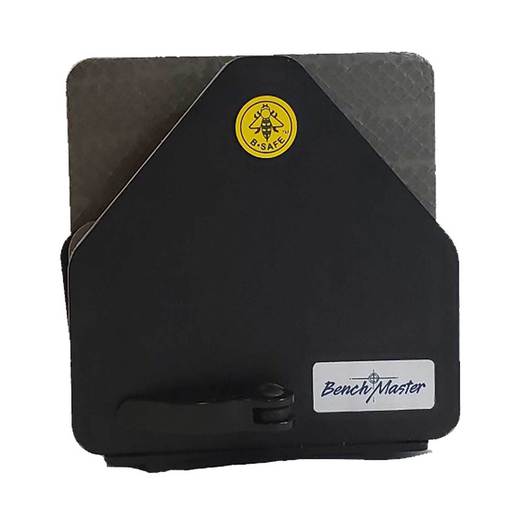
|
BenchMaster Quick Access Pistol Rack – Black |
Sportsman’s Warehouse |
$ 39.99 |
|
|
|
Benchmaster WeaponRac Black Kydex/Anti-Microbial Foam 12-Gun Pistol Rack – BMWRM112 |
Palmetto State Armory |
$ 82.99 |
|

|
Benchmaster WeaponRac Black Kydex/Anti-Microbial Foam 12-Gun Pistol Rack – BMWRM112 |
Palmetto State Armory |
$ 82.99 |
|
Recycling Brass: Sustainability in Action
The military’s environmental responsibility extends to recycling brass cartridges. Facilities like Joint Base San Antonio process up to 25,000 pounds of spent casings weekly. This brass is sorted, cleaned, and deformed to prevent reuse as live ammunition, then sold for recycling. The revenue generated—sometimes as much as $40,000 annually—is reinvested into base operations, proving that sustainability can go hand-in-hand with operational efficiency.
A Global Effort
From small arms to powerful air-to-air missiles, the military’s logistical network ensures every piece of equipment is properly stored, maintained, and transported. Bases worldwide, including those in Japan, Germany, and the Middle East, follow rigorous protocols to manage and deploy munitions for training and combat. These efforts exemplify the military’s commitment to readiness, safety, and innovation.
Why It Matters
Military armories operate as more than just storage facilities. They represent the dedication, precision, and ingenuity of the US armed forces. From ensuring weapons are mission-ready to recycling materials for sustainability, these operations highlight a commitment to excellence that keeps service members prepared to defend our freedoms.
So, the next time you hear about the military’s vast arsenal, remember the unseen heroes—the armorers, technicians, and logisticians—working tirelessly to keep those weapons safe, secure, and ready for action.
AmmoLand Shooting Sports News
