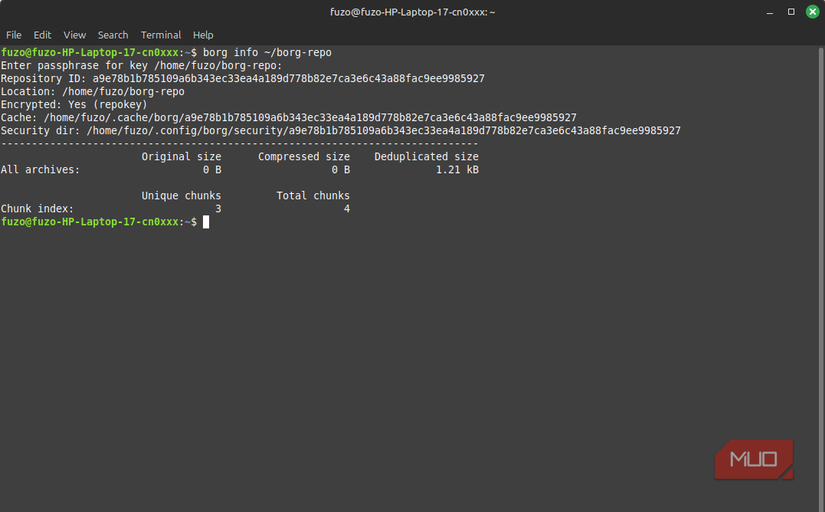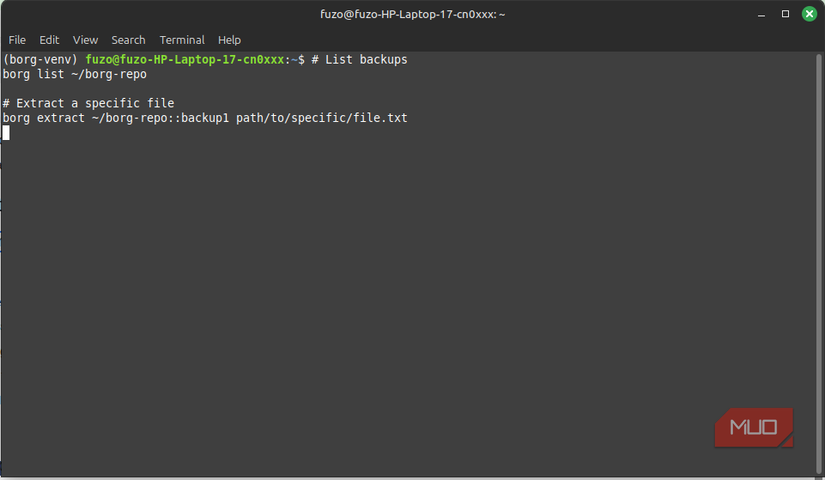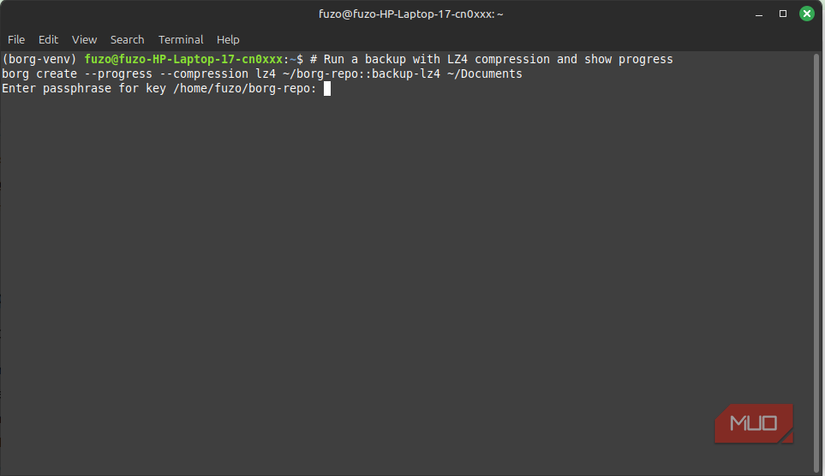Detailed MySQL RDS audit logs are non-negotiable for security and compliance standards like PCI-DSS and HIPAA. However, a bloated cloud bill for storing these logs shouldn’t be your default reality.
This blog shows you how to strategically leverage AWS services to maintain full compliance while implementing massive cost savings using the Mydbops RDS LogShift tool. We’ll walk through a real client case where we reduced their annual audit log costs from over $30,000 to under $2,000. The client stayed on Amazon RDS for MySQL as the managed database platform, with no compromise in security or observability.
The $30,000 Story: How We Cut Our Client’s Audit Log Costs by 95%
One of our clients needed to retain MySQL audit logs for five years to meet compliance standards. They had enabled log streaming to Amazon CloudWatch Logs, which seemed like the straightforward solution. However, after seeing their AWS bill climb month after month, they reached out to us for a cost optimization review.
The problem was stark: they were generating 1 TB of audit data monthly, and nobody had looked closely at the retention settings after the initial setup.
Like many AWS users, they had left the CloudWatch Log Group’s default retention policy set to "Never Expire." This meant they were paying premium CloudWatch storage rates indefinitely.
Their Painful Cost Breakdown
CloudWatch Audit Log Cost Breakdown
1 TB MySQL RDS audit logs / month
| Cost Component (Monthly for 1 TB) | Calculation | Annual Cost |
|---|---|---|
| CloudWatch Ingestion Fee | 1,024 GB × $0.50/GB | $6,144.00 |
| CloudWatch Storage Fee | 1,024 GB × $0.03/GB | $368.64 |
|
Total Annual Cost (Recurring) Key baseline |
— | $6,512.64 |
| Projected Cost (5 Years, Compounding Storage) | — | $32,563.20 |
Based on 1 TB/month of MySQL RDS audit logs streamed to Amazon CloudWatch Logs with default retention.
If you already stream MySQL RDS logs into CloudWatch, this pattern may look familiar. For a deeper dive into how RDS features impact ongoing cloud cost, you can refer to the Mydbops article on Point-In-Time Recovery in MySQL RDS, which also discusses retention trade-offs and storage impact.
We recommended a different approach: keep only the minimum data required for immediate operational scans in CloudWatch and move everything else to cold storage. Here’s how we cut their RDS audit log costs by 95%.
Step 1: Optimize CloudWatch Retention to the Minimum
The first immediate relief came from capping the high-cost storage by managing the CloudWatch retention policy intelligently. The principle is simple: only keep the data you need for active, real-time operational scanning in CloudWatch Logs Insights. Everything else should be pruned.
We navigated to the Log Group in the AWS Console and changed the retention policy to 30 days. This ensured logs were automatically deleted after they passed their high-utility operational phase.
The Cost Impact of 30-Day Retention
This single change delivered two immediate benefits:
- Eliminated the perpetual storage cost for any data older than 30 days
- Minimized the volume of data scanned by Log Insights queries, reducing query costs
Step 2: The S3 Advantage for Long-Term Archival
With the operational window contained to 30 days, the next challenge was capturing and storing the long-term compliance data (5 years) cost-effectively.
The optimal solution is Amazon S3 with lifecycle policies. S3 allows data to move seamlessly through storage tiers, eventually landing in S3 Glacier Deep Archive where storage costs drop to approximately $0.00099 per GB—a 97% reduction compared to CloudWatch storage.
The math is compelling, but the real challenge was implementation: how do we get logs from RDS to S3 without continuing to pay those crushing CloudWatch ingestion fees?
In practice, this means the client could store the same 60 TB of cumulative audit logs over five years at a tiny fraction of what CloudWatch would have charged. If you want to see how Mydbops thinks about backups, long-term durability, and recovery windows on RDS, the blog on migrating MySQL data to RDS/Aurora using XtraBackup and the post on MySQL RDS Point-In-Time Recovery show how S3 is used across backup and restore workflows.
Step 3: Cutting Costs with Mydbops RDS LogShift
The final game-changing step ensured that future log volumes bypass the costly CloudWatch ingestion pipeline altogether and flow directly to S3 for archival. This is where the Mydbops RDS LogShift tool delivered the essential optimization.
By deploying RDS LogShift, we achieved immediate and sustained cost reduction that will compound over the entire 5-year retention period.
How RDS LogShift Achieved a 95% Saving
The core of our optimization lies in how Mydbops RDS LogShift strategically manages log flow, directly addressing the biggest cost drivers:
Bypassing Ingestion Fees (The Critical Save): This is the game-changer. RDS LogShift can either directly retrieve rotated audit logs from the RDS instance itself or pull existing logs within their short retention period in CloudWatch Logs. By doing this, the tool ensures your long-term archival data circumvents the exorbitant $0.50/GB CloudWatch ingestion fee entirely. This process becomes a simple data transfer, turning a major cost center into a minor operational expense.
Compression and Partitioning: The tool efficiently compresses logs (reducing storage volume) and pushes them to S3 with date-based partitioning. This makes it easy to download and query specific logs when needed for compliance audits or security investigations.
The Long-Term Results: Over $30,000 Saved
The cumulative savings achieved for our client over the 5-year retention period are substantial:
Cost overview
CloudWatch vs. optimized storage
Same audit log volume, two retention windows.
| Period | Cumulative log volume | CloudWatch cumulative cost | Optimized S3 cumulative cost | Total savings |
|---|---|---|---|---|
| 1 Year | 12 TB | $6,512 | $350 | $6,162 |
|
5 Years near 95% saved |
60 TB | $32,563 | $1,700 | $30,863 |
By implementing the Mydbops RDS LogShift solution, our client gained full compliance while cutting their log costs by 94.7%. They maintained the same security posture and audit capabilities—just at a fraction of the cost.
Turn Your Audit Log Liability into a Cost-Saving Success Story
If you’re storing MySQL RDS audit logs in CloudWatch without a retention strategy, you’re likely overpaying by thousands of dollars annually. The solution doesn’t require compromising on compliance or security—it just requires smarter architecture.
Ready to see your AWS bill drop while maintaining full compliance? Contact Mydbops today to implement the RDS LogShift solution and start saving immediately.
Planet for the MySQL Community