Corona Virus AR 15 Attachment approved by USA Today
https://ift.tt/2U0YYWn
guns
via https://gunfreezone.net
March 11, 2020 at 07:22PM
Just another WordPress site
Building An E-Commerce Site With October CMS And Shopaholic
https://ift.tt/2Q0D58y
October CMS is flourishing: With over 9000 stars in its GitHub repo, 2000 forks and 300 contributors, it is becoming a major force in the CMS space. It won the popular vote as the Best Flat-File CMS from 2018, new plugins are published on its marketplace almost daily (covering most of the developer needs), and its network of partners is expanding worldwide. Let’s see what it is all about.
Built in PHP and powered by Laravel (one of the most powerful and developer-friendly PHP frameworks), October CMS is a free open-source Content Management System (CMS). It benefits from Laravel’s clean code and sound architecture to provide a great developer experience, over which it adds simple and flexible CMS functionality to provide a great user experience. This combination makes it possible to launch new projects in a matter of minutes, without having to build the project from scratch. Due to all these features, October can minimize the costs of developing and maintaining websites, making it particularly valuable to businesses and digital agencies.
Yet, in spite of its power, October CMS is very easy to use. Since its inception, October has strived to be “as simple as possible, but not simpler”. For this reason, it is based on one of the simplest stacks for the web: PHP to render HTML, plus CSS and JS assets. In the words of its creators, October’s mission is to prove that “web development is not rocket science”.
In this article, we will do a tour around October CMS: We will first see how to install it, then check some of its coding and usability features in a bit more detail, and finally get our hands dirty implementing an e-commerce website through one of its most popular plugins, Shopaholic.
Are you looking to learn more about e-commerce development? You can do so with the help of live streams that explain the main aspects of the development process based on the Shopaholic platform for October CMS. Watch →
Since October CMS runs on PHP, it requires to have a web server running on the computer (if we don’t have one yet, MAMP can provide one for free, allowing to choose between Apache and Nginx, and it works for both Windows and macOS) and a MySQL server to store the database (which can also be provided by MAMP).
The installation through October’s wizard doesn’t take more than a few minutes: We create a new MySQL database, download and unpack the installer files to our target directory for the website (which must be granted writing permission, and which must be set as document root in the web server for the chosen domain, such as localhost), and then invoke the script file from the web browser. From that moment on the wizard takes over, guiding us through the installation process. The wizard will:
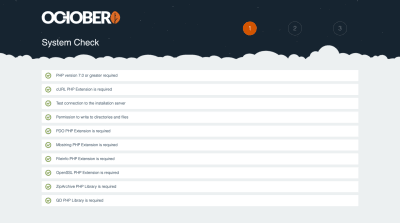
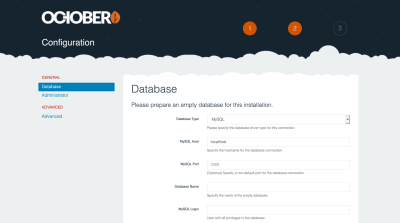
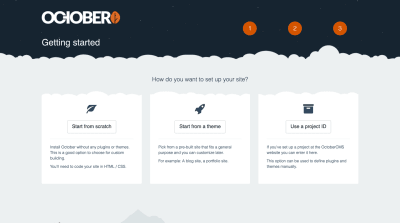
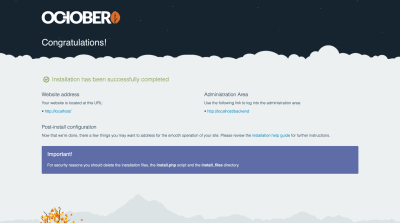
In this case, I chose to install it from scratch, under http://localhost. Browsing to this URL on the browser, we can encounter the October starter demo theme:
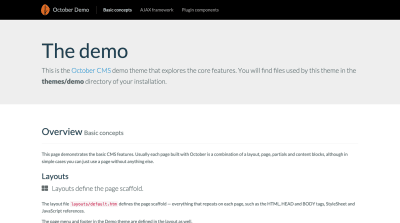
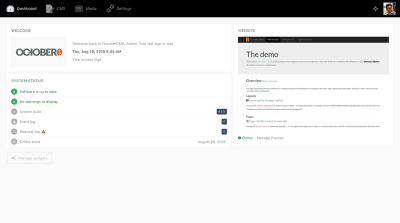
Alternatively, we can also install October from the command-line interface, by executing:
$ curl -s https://octobercms.com/api/installer | php
This method is faster (it can take as little as 10 seconds to install) because it doesn’t require to input the database configuration. Hence, it is particularly useful for setting-up October CMS as a flat-file system, i.e. a CMS fully set-up through files stored in the local disk, and without a database.

October CMS has a robust templating system to implement layouts, re-use chunks of code and enable dynamic functionality. Its most important elements are the following ones:
Pages are the most basic structure for storing content. These are readily available, since they are shipped as part of the core (blog posts, on the other hand, must be installed through a plugin). Pages are based on Twig, which is a modern template engine for PHP (devised by the creators of Symfony), and compiled to plain optimized PHP code, so they execute very fast.
Partials contain reusable chunks of code that can be used all throughout the website, as to avoid duplicating code on the different pages or layouts. They are particularly useful for navigation menus, testimonials, calls to action, and other common elements.
Layouts define the scaffolding, or structure, of the page. They define the <html> and <body> HTML elements, and are useful for creating the frame of the site, including the header, footer and sidebars. The actual content in the body is injected by the page.
Components are the mechanism to extend functionality in October CMS. Any page, partial or layout can have attached any number of components, which are most commonly provided through plugins, and which are fully configurable. In addition to rendering HTML code on the page, components can also provide services, such as form validation, security check-up, control of user permissions, or others.
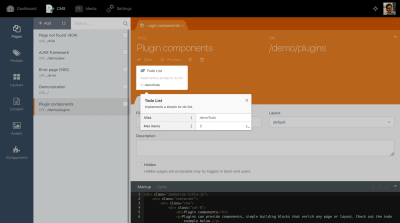
These elements are all implemented through files living in the website’s folder in the local hard drive. As such, it is possible to edit them not only through October CMS’ built-in editor, but also from the developer’s preferred text editor (Sublime, VS Code, PHPStorm, etc).
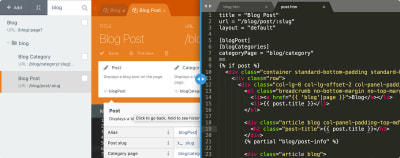
Similarly, the October CMS project can be perfectly managed through any version control system, and it can be easily adapted to any existing workflows. For instance, a project can be set-up through continuous integration, deploying it automatically to the server after new code is pushed to the Git repo.
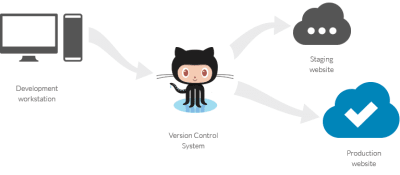
October CMS has a marketplace for themes (which allow to change the site’s look and feel) and plugins (which allow to extend the site’s functionalities), providing both free and paid offerings. By providing themes which can be used to quickly establish and then configure the design of the site, and plugins each of which implements some required functionality for the site, the marketplace ultimately leads to lower costs for creating our projects and reduced time to launch them.
The marketplace has been getting bigger! Following October’s growing popularity, its marketplace has received a constant stream of new offerings: It currently boasts 915 plugins, comprising most of the functionalities required for our websites (blogging, SEO, e-commerce, analytics, email, galleries, maps, security, social, user management, and others), and 150+ themes. Both themes and plugins can be submitted to the marketplace by any independent 3rd party developer, company or agency, and they must adhere to quality guidelines, which ensures that they are performant and secure.
Let’s get our hands dirty and implement a real-life use case: An e-commerce website! For this, we will install Shopaholic, the most popular plugin to add e-commerce functionality to October CMS, and the free theme Bootstrap theme for Shopaholic to quickly bootstrap the site (which will be made to look like this demo site). Shopaholic is ideal for our needs because it provides a comprehensive e-commerce solution, which includes an ecosystem of extensions (both free and paid ones) to further enhance it. In addition, we can install the core experience for free and only make a one-time payment for the extensions that we need, which will be cheaper than using cloud solutions which have a recurring fee to use. And finally, because we are the full owners of our own on-premise e-commerce website, we can customize it as much as we need to and we own all the data, which is not possible with cloud solutions.
Because of the October marketplace dependency management system, we need only install the theme (the Shopaholic plugin is added as a dependency). Let’s proceed to install the theme then: Inside the October CMS admin, we click in the "Front-end theme" section in the Settings, and then click on "Find more themes":

Then, we search for theme "Bootstrap theme for Shopaholic" and, upon clicking on the result in the dropdown, it will install the theme and all its dependencies. Once installed, we go back to the Front-end theme manager page and click on the Activate button on the new theme:
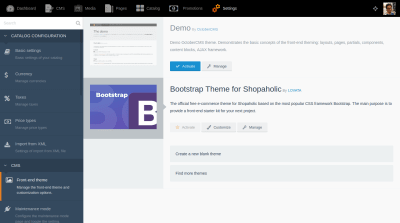
After installing the theme and plugins, we will notice a new element "Catalog" on the top menu bar. Clicking on it, we can manage the items in our e-commerce catalog, namely products, categories and brands (these are the core elements; other elements, such as coupons, can be added through extensions). Initially, our catalog will be empty:
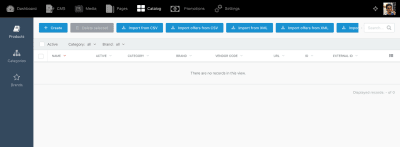
Let’s fill it up with some data. We can either create the items one by one or, quite conveniently, import data through CSV and XML files (which allows us to manage a large set of records with Excel or other tools). In our case, since we are creating a demo site for testing purposes, let’s install plugin Fake Data for Shopaholic which provides large sets of mock data and an easy way to import these records to the system. To do this, follow these steps:
The last step will ask how many times should the insertion be repeated (as to create bulk and be able to test the performance of the site when loading many records) and which data set (clothes or sneakers):
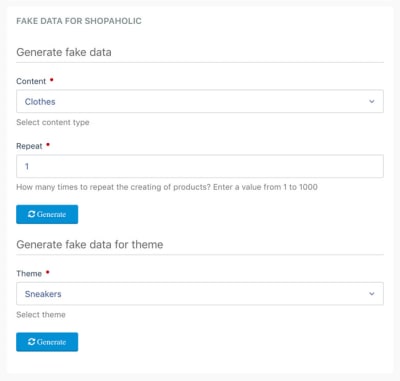
After running this process, our catalog will look better stocked:
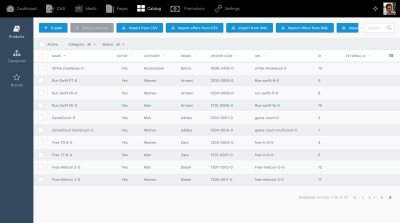
The next step is to create some promotions. To do this, we click on Promotions on the top menu, then on the Create button, and fill the required information. Once each promotion is created, we must edit it again to add products to it. After creating a few of them, our promotion list will look like this:
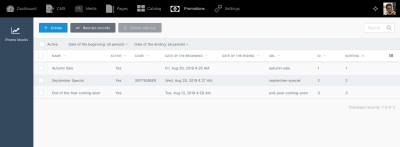
Now that we have some data, we can finish customizing how our front page will look like. For that, we go to section Settings => Front-end theme => Customize and we complete the information for all tabs (Header, Footer, Social, Main slider, Index page). Once this is ready, our e-commerce site will now be ready:
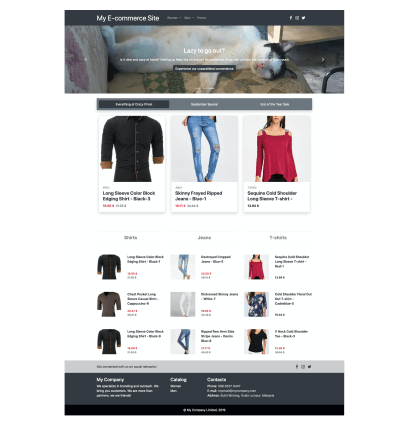
Clicking on a product, we can see how its page looks like:

Because we want to sell our products, speed and a good SEO are mandatory, so let’s make an audit using Google Chrome’s Lighthouse on the product page to make sure it runs fast and that it will score high with search engines. Running the audit against the live demo site, it returns the following report:
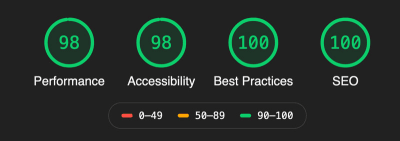
Equally important is that the site can withstand heavy load, so that if our product becomes successful and attracts plenty of traffic the server doesn’t crash. For this, we can use the Load Impact tool to run a load test. Running the test using 50 virtual users for 12 minutes against the live demo site (which is hosted on DigitalOcean with a droplet configuration of Standard 2CPU/4 GB RAM) produced the following results:
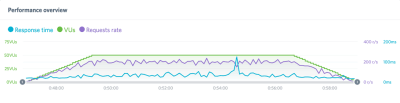
As can be seen, the website was able to sustain an acceptable response time throughout the load test, giving us the confidence that we can trust the e-commerce plugin when we need it the most: When it’s time to sell the product.
Finally, we can also feel confident of the reliability of the software, since it is covered by unit tests.
So far so good. However, as it can be seen on the screenshots from our website, there is still no way for the visitor to buy a product. Let’s add this functionality by installing the following free extensions for Shopaholic: Orders, to allow to add products to a cart and make orders, and Omnipay, to process the payment. (For the other Shopaholic extensions, if they are not free and authored by LOVATA, you can use coupon "WELCOME" to get a 50% discount the first time you buy them.) To install these extensions, we head to Settings => Updates & Plugins, search for the plugin names, and click on the results to have them installed.
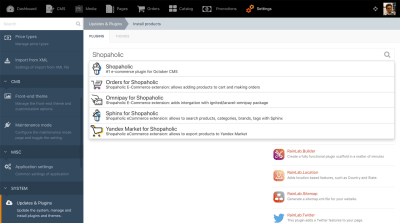
Once installed, we will see a new item Orders in the top navigation, where all orders will be stored, and items Payment methods and Shipping types in the Settings page, to configure the payment gateways (card, cash, etc) and how to deliver the product (by post, etc). We configure these and load again the product page. Now it shows an "Add to cart" button, allowing the user to place an order:
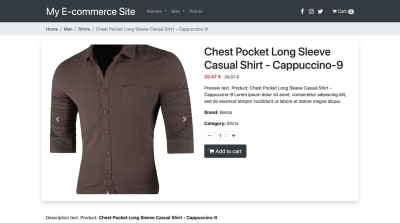
After adding several items to the cart, we can proceed to the check-out and complete the order:

Once the user submits the order, the inventory will be automatically taken care of, updating the number of items for each product in stock, and we will receive an email informing us of the new order (if configured to do so). In section Orders on the admin panel, we can find all the information for the order (products sold, buyer information, method of payment and total, and others), and we can complete the transaction.
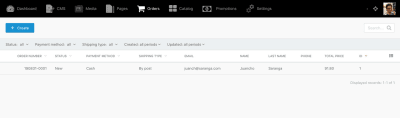
The basic work is done: In barely a few hours we managed to have a fully functional e-commerce sith with October CMS and Shopaholic.
If none of the several extensions to Shopaholic on the October marketplace provides the functionality needed, we can also create our own extensions.
To do this, if you are comfortable with Object-Oriented Programming and PHP and, more specifically, with Laravel, then you are ready to do it. The documentation explains how to add an extension, step by step. For instance, following this tutorial, with barely a few lines of code we can add a custom field "rating" to our products:
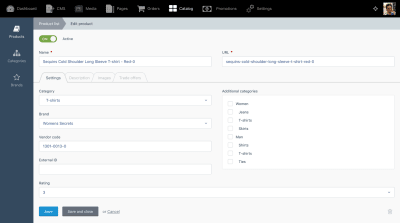
We can then retrieve the new "rating" field from the product and display it in the product template:

Extending Shopaholic is not difficult and enables us to fully implement our own e-commerce requirements, and personalize the site to suit our brand.
October CMS is a great candidate for building powerful sites in a very simple manner (showing that “web development is not rocket science”). It delivers the great developer experience granted by Laravel, and its marketplace (which is growing daily) provides a large number of ready-to-use themes and plugins, allowing us to build websites very quickly. One such plugin is Shopaholic, which converts the site into a full-fledged e-commerce platform.
Because of these reasons, building a site with October can be very cost-effective. As a result, it has gained some reputation (by winning the popular vote as best flat-file CMS from 2018) and has increasingly become a tool of choice for businesses and digital agencies crafting sites for their clients.
To find out more from the October community, be welcome to join the October CMS Slack workspace, which is where the creators of themes and plugins published in the marketplace hang out, so you can conveniently chat with them to get their help and advice.
Give October a try (it’s free!), and let us know how it goes.

geeky
via Smashing Magazine https://ift.tt/2ibDzra
March 10, 2020 at 06:21AM
Natasha Romanoff faces off against Taskmaster in final Black Widow trailer
https://ift.tt/2xsdz5X

Marvel’s Black Widow final trailer.
Natasha Romanoff (Scarlett Johansson) goes back to her roots to take down a ruthless mercenary recruiting other young women to be combat operatives in the final trailer for Black Widow, Marvel’s long-overdue standalone feature film delving into the mysterious past of the late titular Avenger.
(Some spoilers for Captain America: Civil War and Avengers: Endgame below.)
As we wrote last December, we know that the Russian-born Natasha/Black Widow was trained as a spy/assassin in a secretive academy known as the Red Room, which disguised itself as a ballet school. All the “Black Widows” were sterilized, so Natasha is unable to bear children. Clint Barton (Jeremy Renner), aka Hawkeye, is sent to take her out but recruits her to S.H.I.E.L.D. instead. The two become fast friends, and both wind up joining the Avengers, giving Natasha a family of sorts. When the group splits in Captain America: Civil War, Natasha initially sides with Tony Stark/Iron Man, even though that pits her against Barton and Steve Rogers. But her loyalties remain divided, and in the battle at Leipzig Airport, she lets Rogers and Bucky Barnes escape.
After “the Snappening,” a devastated Natasha travels to the past and ultimately sacrifices herself in Avengers: Endgame so Barton can retrieve the Soul Stone. Her demise proved to be a controversial decision with the fans: the barren Natasha dies so Barton can return to his (soon to be un-disintegrated) family, as if all her training and accomplishments meant nothing if she was unable to bear children.
Black Widow should help redress that particular wrong.
Natasha Romanoff (Scarlett Johansson) is going back to where it all started.
Cars tend to explode wherever she goes.
YouTube/Marvel
A daring rescue in a frozen setting.
YouTube/Marvel
The Red Room trains young girls to be Black Widows.
YouTube/Marvel
Natasha’s “sister,” Yelena (Florence Pugh) might have been an experimental subject.
YouTube/Marvel
Family sticks together: Melina (Rachel Weisz) and Alexei, aka Red Guardian (David Harbour).
YouTube/Marvel
A sisterly moment.
The ruthless Taskmaster controls the Red Room.
YouTube/Marvel
Natasha in fine combative form.
Taskmaster takes aim.
YouTube/Marvel
Yelena’s pilot skills come in handy.
YouTube/Marvel
A daring mid-air dive.
YouTube/Marvel
The events of Black Widow are set just after Civil War, when Natasha “finds herself alone and forced to confront her past while facing against a new threat,” per the official synopsis. We’ve already had a couple of trailers, so we know that the plot finds Natasha reuniting with her “family:” Yelena Belova (Florence Pugh), Alexei Shostakov, aka Red Guardian (David Harbour), and Melina Vostokoff (Rachel Weisz), all highly trained operatives. And the film’s Big Bad will be a ruthless mercenary who goes by the moniker Taskmaster, capable of mimicking any opponent’s fighting skills thanks to a photographic memory. There’s been a bit of online speculation about Taskmaster’s true identity, with candidates ranging from a former S.H.I.E.L.D. agent named Mason (O-T Fagbenle) to Melina, who has an alter ego called Iron Maiden in the comics.
This final trailer opens with something of a heart-to-heart between Natasha and Yelena: Yelena relates how she tells people her sister had moved out west and was a science teacher, married to a man who renovates houses. An amused Natasha shakes her head: “That’s not my story.” As Natasha’s hinted in the past, her story pre-Avengers is one of many mistakes, racking up a mess of red in her ledger. She spent her time with the Avengers trying to wipe out much of that red, culminating with her final Endgame sacrifice.
For this film, Natasha is taking on a mysterious figure called Taskmaster, who runs the Red Room. “They’re manipulated, completely conscious but no choices,” Yelena tells Natasha of the young women Taskmaster recruits. We see Yelena strapped to a table, being administered a shot, but it’s not clear if this takes place in the past or the film’s present. In the comics, the Red Room does conduct experiments on recruits, so Yelena may have been an involuntary test subject. Natasha clearly feels guilt over whatever happened to Yelena: “I should have gone back for you.”
The goal is to ensure that no more young women will be subjected to the same kind of treatment to turn them into Black Widows. Red Guardian and Melina also join the fight—although Melina insists that they won’t win. We get a few more action sequences—including some spectacular mid-air shots—and a bit of sisterly and family banter, because Marvel knows how to mix in a bit of humor with its high-octane action. But ultimately, this is going to be about Natasha’s personal journey. “At some point we all have to choose between what the world wants you to be and who you are,” Natasha says in a voiceover. “I made my choice. I’m done running.”
Black Widow hits theaters May 1, 2020.
Listing image by YouTube/Marvel
geeky
via Ars Technica https://arstechnica.com
March 9, 2020 at 08:21PM
Project Appleseed 2020 Event Schedule
https://ift.tt/2TVchZH

“Appleseed” comes from Johnny Appleseed, the American folk hero who toured the country, planting appleseeds so that future generations would benefit. Project Appleseed is designed to ensure that future generations of Americans will learn and benefit from the lessons of our colonial past.
It’s a nonprofit, non-partisan group of men and women (known as the Revolutionary War Veterans Association) who are committed to upholding the values and principles of America’s founding fathers. We use rifle marksmanship instruction as a gateway to help bring our nation’s history to life and to show that many of the values that our forefathers relied on to win our independence are still very much in demand today.
Through clinics and events, we teach rifle marksmanship and early American heritage to introduce individuals of all skill levels to the knowledge that was so crucial to the success of our nation’s founders. Aside from the fun and camaraderie of these events, the designed takeaway is a renewed sense of civic responsibility that each attendee can then implement in his or her own community. If we can reconnect enough people with the selfless civic virtue of our forefathers, we as a nation will all be better off.
Our goal is to create a nation of Riflemen. We’d love for you to join us.
Below is the Schedule for Project Appleseed in Ohio for 2020. Please visit the Project Appleseed website to sign up for any of these events, learn more about the program, and see events in other states.
April
4/18-19 Liberty Center, Ohio Henry County Sportsman Association
4/18-19 Piqua, Ohio Piqua Fish – Game Protective Association
4/18-19 Wilmington, Ohio Clinton County Farmers – Sportsman Association
4/18-19 Orwell, Ohio Orwell Gun Club
4/25-26 New Philadelphia, Ohio Tusco Rifle Club
May
5/16-17 Gibsonburg, Ohio Sandusky County Sportsman Club
5/16-17 Marion, Ohio Meeker Sportsman Center
5/30-31 Coshocton, Ohio Coshocton Gun Club
June
6/6-7 Newark, Ohio Dillon Sportsman Center
6/6-7 Conneaut, Ohio Monroe Sportsman Center
6/13-14 Wilmington, Ohio Clinton County Farmers and Sportsman Association
6/27-28 Piqua, Ohio Piqua Fish and Game Protective Association
6/27-28 New Philadelphia, Ohio KD Tusco Rifle Club
6/27-28 Orwell, Ohio Orwell Gun Club
July
7/18-19 Carroll, Ohio Central Ohio Coon Hunters Association
7/25-26 Salem, Ohio Salem Hunting Club
August
8/8-9 Vienna, Ohio Vienna Fish and Game Club
8/15-16 Wilmington, Ohio Clinton County Farmers and Sportsman Association
8/15-16 Marion, Ohio Meeker Sportsman Center
8/22-23 Piqua, Ohio Piqua Fish and Game Protective Association
8/22-23 New Philadelphia, Ohio Tusco Rifle Club
8/29-30 Liberty Center, Ohio Henry County Sportsman’s Association
8/29-30 Coshocton, Ohio Coshocton Gun Club
September
9/26-27 Orwell, Ohio Orwell Gun Club
October
10/3-4 Coshocton, Ohio Coshocton Gun Club
10/17-18 Wilmington, Ohio Clinton County Farmers and Sportsman Association
10/17-18 Marion, Ohio KD Meeker Sportsman Center
10/24-25 Gibsonburg, Ohio Sandusky County Sportsman Club
10/24-25 Piqua, Ohio Piqua Fish and Game Protective Association
10/24-25 New Philadelphia, Ohio KD Tusco Rifle Club
guns
via Buckeye Firearms Association https://ift.tt/2h9uK1x
March 9, 2020 at 07:32AM
DuckDuckGo now crawls the web regularly to create a free list of trackers to block
https://ift.tt/3azprRR
It has become a part-time job to navigate and if necessary block the ads and other nuisances that plague practically every website today. DuckDuckGo is hoping to make this easier and more lightweight with its own list of prime offenders that’s kept constantly fresh by its own crawlers. Naturally, it’s free.
In a blog post announcing the new service, called Tracker Radar, DuckDuckGo observes that although ad and tracker blockers are essential software, they’re not designed efficiently or sustainably.
For instance, one of the most popular lists used by blocking software, EasyList, comprises nearly 100,000 rules — URLs or strings it instructs the blocker to watch out for. This is a great resource, but also, owing to the fact that it has been manually curated over several years, a bloated one: Thousands of those rules may no longer be accurate or relevant, and most won’t come into play during the average user’s browsing session hitting a few of the top 100 sites out there.
DuckDuckGo’s approach is to start with a clean slate and use web crawlers — virtual online agents that visit and catalog selected aspects of sites — to build a rolling database of rules that adapts to the latest jukes by trackers and site admins.
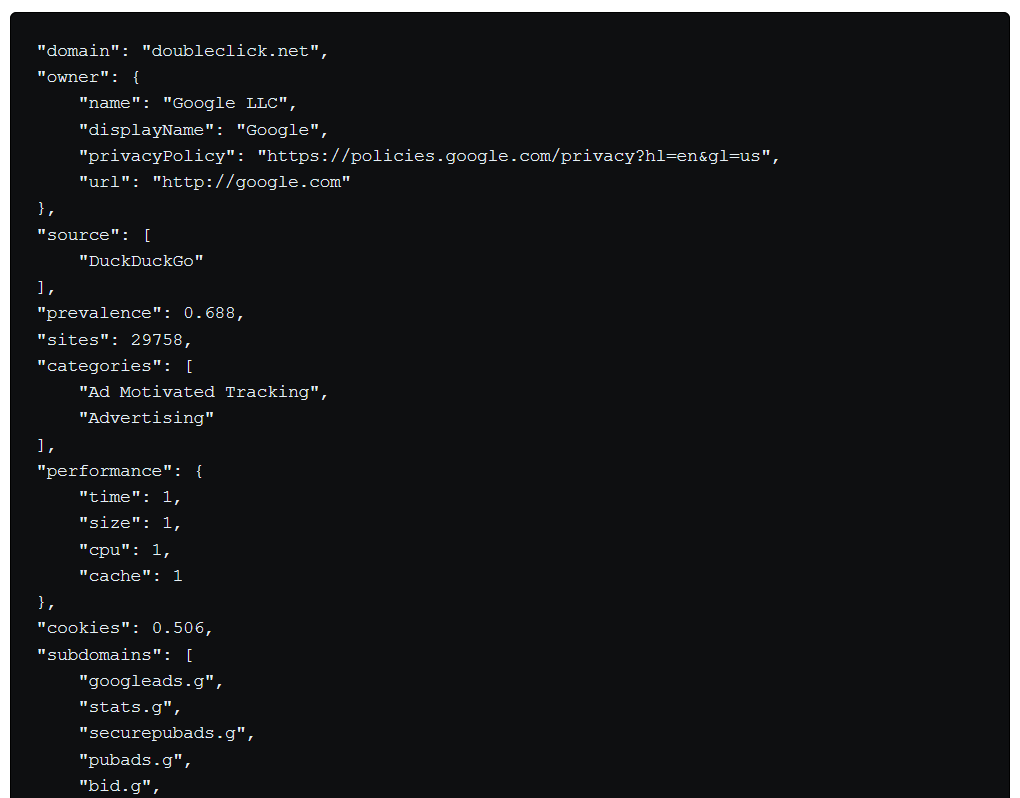
Part of the profile of a tracker as recorded by DuckDuckGo’s Tracker Radar
This database can be both comprehensive and flexible, as it compares the patterns of some 50,000 sites to find rules and associations. Tracking has become highly sophisticated, and methods exist to use multiple sites and services to identify a user who has opted out of cookies and other traditional signals. By comparing behaviors of many sites regularly and profiling the techniques employed across them, the resulting data is rich and up to date.
At least, that’s the pitch. DuckDuckGo has its own suite of privacy-oriented plug-ins and apps it would like people to use, and the data from the Tracker Radar will of course be integrated with those. But it’s also being provided free of charge — not just the data, but the code for collecting and compiling it — for anyone who wants to use it themselves or improve it.
What that means is if you’re currently using a popular blocker like uBlock Origin or the like, you will likely gain the benefit of this new database without having to do anything at all. On the other hand, if you like the idea of a thinned-down tracking solution and want to give DuckDuckGo’s a shot, search for the plugins/extensions/add-ons to your favorite browser (assuming it’s either Chrome, Firefox or Safari) or on mobile just snag DuckDuckGo’s standalone browser.
technology
via TechCrunch https://techcrunch.com
March 5, 2020 at 03:24PM
Where to Buy Cool T-Shirts Online: The 10 Best Sites
https://ift.tt/2x69VhD

If you’re a t-shirt connoisseur, you’ll scour the web looking for the perfect tee. Graphic t-shirts are a great way to express your interest in a geeky video game, show your love for your favorite TV series, or attract attention with other beautiful, cute, or hilarious designs.
Ready to do some t-shirt shopping? These t-shirt sites have just about every awesome design that you can think of.

Redbubble is home to some of the most unique t-shirts for men and women on the web. The site has shirts related to specific bands, movies, shows, and video games, making it a one-stop-shop for geeky tees. Independent artists design every t-shirt, which guarantees that you’ll find something you’ve never seen before.
If you’re not looking for a shirt related to your favorite fandom, Redbubble has plenty of cute, funny, and quirky shirts to choose from. Not to mention its wide selection of original hoodies, wall art, stickers, phone cases, and even leggings.

Threadless has tons of cool t-shirts to choose from, making it one of the best places to buy t-shirts. While some shirts feature pop culture references, adorable graphics, and funny sayings, others are literal works of art. Like most other sites on this list, independent artists also craft these awesome designs.
When buying a t-shirt on Threadless, the site gives you plenty of options in terms of fit and fabric type. You can choose from options like fitted, extra soft, premium, regular unisex, heavyweight unisex, and tri-blend.

DesignByHumans makes it easy to find shirts from your favorite show, movie, or video game. Clicking on the Brands tab will display a variety of nerdy t-shirt categories designed by the official brand—Star Wars, Disney, Nintendo, Marvel, Cuphead, and Back to the Future are just some of your options.
If you’re looking for something a little more unique, you can browse the designs made by artists. These shirts are equally (if not more) awesome than the official tees.

SnorgTees has a collection of hilarious shirts designed by SnorgTee’s own employees, as well as independent artists. The site puts a few new designs on sale each week, and also sells limited-edition shirts that you have to act fast on.
While SnorgTees doesn’t have much of a variety in shirt color, fabric types, or fits, the shirts are still worth it just for the designs. In addition to t-shirts, SnorgTees has hoodies, women’s tanks, hats, and kids’ shirts as well.

Looking for cheap t-shirts online? 6 Dollar Shirts offer tees that are both affordable and clever. Like the name of the site implies, you can buy shirts for just a mere $6. However, not all shirts are $6—limited-edition designs are $9, while premium shirts are $12. 6 Dollar Shirts also offers a great deal that lets you buy 10 $6 shirts for only $50.
Whether you’re shopping for gaming tees, science shirts, or shirts with a political twist, 6 Dollar Tees will likely have what you’re looking for. This makes it a great place to find geeky gifts for programmers, video game nerds, or anyone who has a sense of humor.

TeeFury makes buying t-shirts fun. Every day, TeeFury posts shirts that are on sale for only 24 hours. If you miss out on the sale, you’ll have to buy the shirt at full price. The site sometimes does t-shirt battles as well—two designs get pitted against each other in a competition to get the most sales.
For even more cool designs, you can shop in categories relating to anime, sci-fi, fantasy, books, comics, horror, gaming, and much more. You can buy each design in the form of a tee, sweatshirt, and tank, allowing you to rock cool designs all-year-round.

TeePublic comes from the same owners as Redbubble, and has an equally huge selection of awesome t-shirt designs from independent artists. The site maxes out your t-shirt customization options—choose from a classic, relaxed, v-neck, slouchy fit, and more. Not to mention that TeePublic also offers a ton of different colors to choose from.
As for shirt designs, you can expect to find just about anything and everything. In case you want to shop for more unique goods, TeePublic sells home goods, phone cases, and stickers too.

The t-shirts at Busted Tees are funny, yet simple. You can sort the t-shirts by various categories, including funny, retro, pop culture, animals, geek and gaming, and more. If you’d like, you can also get each design in the form of a hoodie.
While Busted Tees offers most shirts from independent artists, the company sells its own designs as well.

Not only is Woot a great bargain website, but it’s also home to Shirt.Woot. This is your go-to place to get cool t-shirts for a good price. Shirt.Woot frequently shines the spotlight on a specific group of shirts and puts them on sale. For one week, Shirt.Woot might have retro gaming shirts on sale, and the next week they might discount a group of cat-themed tees.
Shirt.woot also has a unique contest called the derby. Each Thursday a new theme is released, and Woot members can submit their own designs to the site. Other members vote on the designs, and the top designs get turned into shirts and sold. You can even check out the best-selling shirts under the site’s Top 20 tab!

Society6 is known for its amazing designs and quality, fitted t-shirts. On the site, artists get to post their original designs that can come in an array of sizes and colors. When compared to other cheap t-shirt sites, Society6’s shirts are a bit more on the expensive side. Fortunately, Society6 often has sales that you can take advantage of.
In terms of designs, Society6 seems to focus on artistic shirts more than anything else. So if you’re looking for a unique and detailed design, Society6 is the t-shirt store for you. The site also has a vast selection of custom furniture, home decor, office supplies, and wall art.
You don’t come across cool t-shirts every day—physical clothing stores just can’t compete with these t-shirt sites. No matter which site you choose to shop on, you’re bound to find a t-shirt you love.
If you’re really into t-shirts, you might’ve considered creating your own. In this case, you should learn how to screen print your own geeky t-shirts.
Read the full article: Where to Buy Cool T-Shirts Online: The 10 Best Sites
non critical
via MakeUseOf.com https://ift.tt/1AUAxdL
March 4, 2020 at 05:01PM
A Comprehensive Keto Diet Guide for Beginners
https://ift.tt/2IjWTiY
As medicine progresses, it becomes easier to understand our bodies. Realizing how things that we consume impact our health becomes easier, too.
It became clear that when combined with regular physical activity, a proper diet plays a significant role in enabling us to reach and maintain a healthy weight. Additionally, balanced and nutritious meals can help reduce the risks of cardiovascular diseases, certain forms of cancer, and metabolic disorders.
The problem is how to choose the right nutrition plan.
As it turns out, there is a new diet hype every few years. Moreover, each diet is promoted as a health boost miracle. With so many options, it is not surprising that people get confused. This Keto diet guide aims to clear things up for you.
You must have heard about Keto diet by now. After all, tons of celebrities, like Halle Berry and Lebron James, are strong proponents of the diet plan.
Ketogenic diet is a high-fat, moderate protein, and low-carb nutrition plan that has been around for decades. It initially became popular in the 20s and 30s of the last century medicine.
The diet has been used to help with the treatment of more complicated cases of epilepsy in children. It proved to be successful but was set aside after the discovery of anti-convulsant drugs.
However, when it was found that keto diet results were more significant than those of medication, it became popular again. As of recently, experts are becoming increasingly aware that this type of food plan has enormous benefits for the overall health.
When you are on this food plan, you are replacing carbs with fat. Because of this, your body goes into a metabolic state known as ketosis.
Usually, the body burns sugar to produce energy. But with such a low intake of carbohydrates, the level of sugar in the body isn’t sufficient. The body begins to burn fat to get the energy it needs.
There are four different types of ketogenic diet:
When you are starting a new food plan, it is necessary to make sure you have all the information on what to eat and what to avoid. Therefore, we present here a keto food list, so you know what needs to be on your plate.

It is equally important to know what to avoid when you are following a keto diet. Make sure to skip the following:
When you are starting new projects, like a keto diet, it might be overwhelming when you see all the stuff you cannot eat. There are plenty of keto recipes that can help in understanding how to prepare delicious meals while going towards desired results.
See Also: Essential Tips for People Who Want to Enjoy Ketogenic Diet-Friendly Fast Food
It is time to look at some of the benefits of a keto diet and understand why everybody is so crazy about it.

because it regulates blood sugar and insulin levels
See Also: 10 Habits That Can Prevent Heart Disease
People often confuse the keto diet with Paleo and Atkins, thinking it’s all the same. However, these food plans differ a lot.
All three are indeed low carb diets, but they serve different purposes. If your primary goal is to lose weight, then the ketogenic diet is the best choice for you. Apart from its potential health benefits, it can also improve your health and make you satisfied. It seems challenging to follow this plan, but once you get used to it, it will become more of a lifestyle than a diet.
Have you heard about the ketogenic food plan before? Or tried following it? What are your ideas or experiences?
The post A Comprehensive Keto Diet Guide for Beginners appeared first on Dumb Little Man.
thinkers
via Dumb Little Man – Tips for Life https://ift.tt/2kzlMZD
March 4, 2020 at 08:28AM
‘Castlevania: Symphony of the Night’ unexpectedly arrives on mobile
https://ift.tt/3apWtDO
Beloved classic Castlevania has been ported many times and now — entirely without warning — it’s come to mobile. Konami‘s Castlevania: Symphony of the Night is available on both iOS and Android for $3, without in-app purchases. The side-scrolling action-RPG is based on the PSP and PS4 take on the game — not the original PlayStation version — and there’s support for six languages (English, Japanese, German, French, Italian and Spanish), external controllers and achievements.
As The Verge notes, Symphony of the Night was the first Castlevania game from writer and director Koji "Iga" Igarashi. Its launch saw the series shift away from pure action to more exploration and adventure — a popular move that led to the production of countless homages from indie developers, and subsequently the ultra-successful Bloodstained: Ritual of the Night by Igarashi himself.
It’s not clear why the mobile offering has been kept under wraps, although Castlevania doesn’t need any hype to get its fans excited about a new game. Almost certainly, though, its release has been timed to coincide with the launch of season three of Netflix’s anime adaptation, which arrives on March 5th.
Via: The Verge
geeky,Tech,Database
via Engadget http://www.engadget.com
March 4, 2020 at 09:04AM
What you need to know about security keys on iOS and macOS
https://ift.tt/2TgIOcl

A physical security key, like a YubiKey, is an excellent way to bolster your two-factor authentication and help keep your online accounts and data safe from attackers. Here’s what you need to know about using them on iOS and macOS.
macintosh
via AppleInsider https://ift.tt/2GoRBB2
March 2, 2020 at 02:12PM
What makes for a good CEO?
https://ift.tt/2PE8aia
We develop a new method to measure CEO behavior in large samples via a survey that collects high-frequency, high-dimensional diary data and a machine learning algorithm that estimates behavioral types. Applying this method to 1,114 CEOs in six countries reveals two types: “leaders,” who do multifunction, high-level meetings, and “managers,” who do individual meetings with core functions. Firms that hire leaders perform better, and it takes three years for a new CEO to make a difference. Structural estimates indicate that productivity differentials are due to mismatches rather than to leaders being better for all firms.
That is from a new paper by Oriana Bandiera, Andrea Prat, Stephen Hansen, and Raffaella Sadun, forthcoming in the JPE.
The post What makes for a good CEO? appeared first on Marginal REVOLUTION.
thinkers
via Marginal Revolution https://ift.tt/oJndhY
March 2, 2020 at 02:30PM