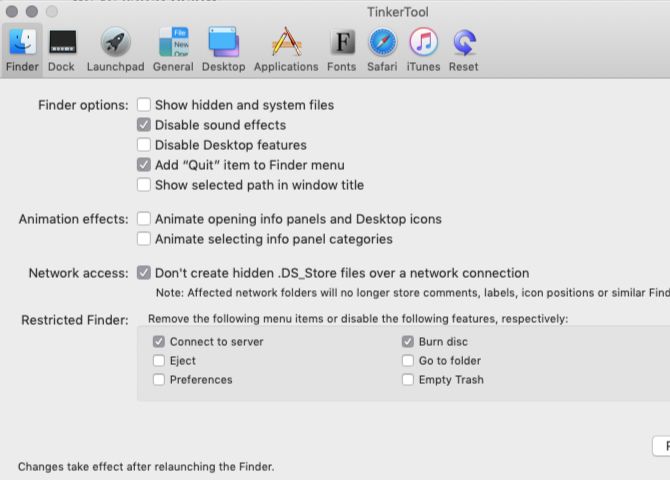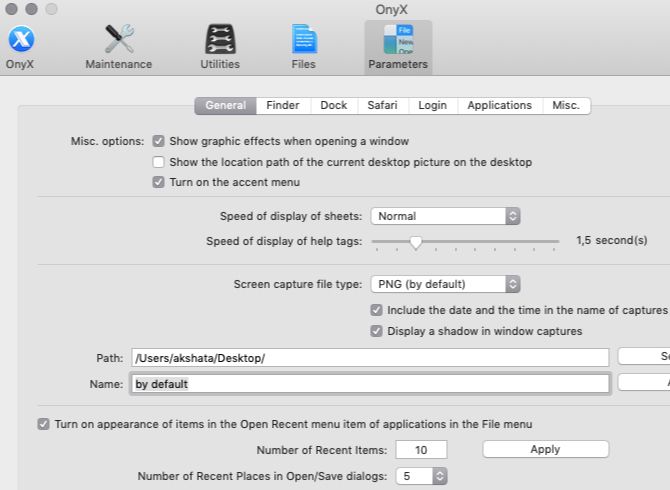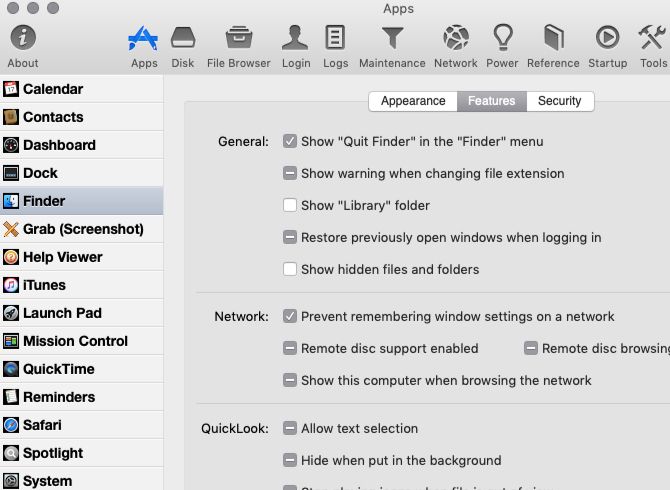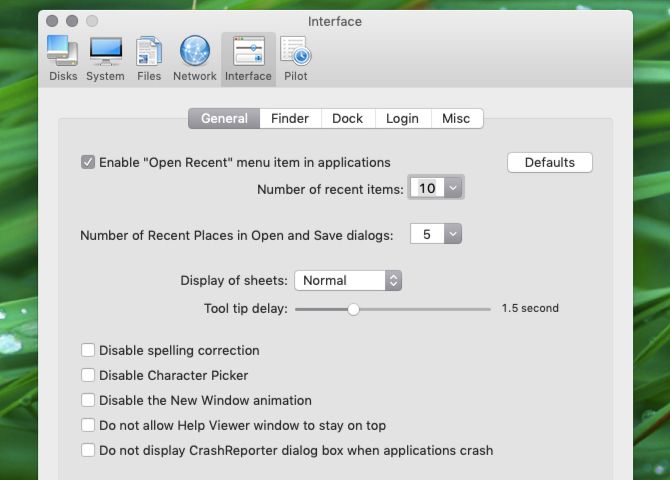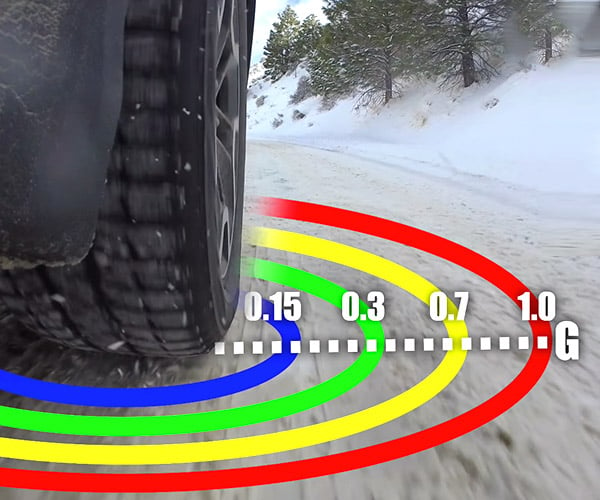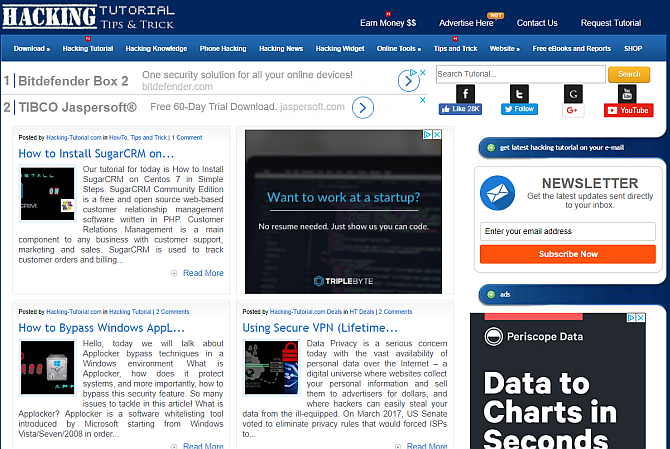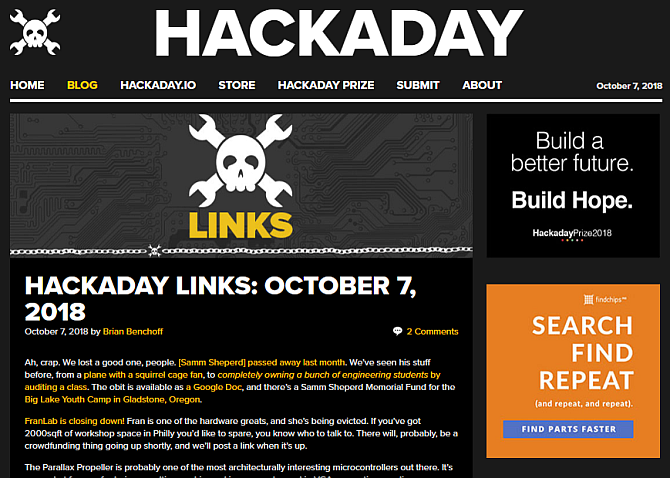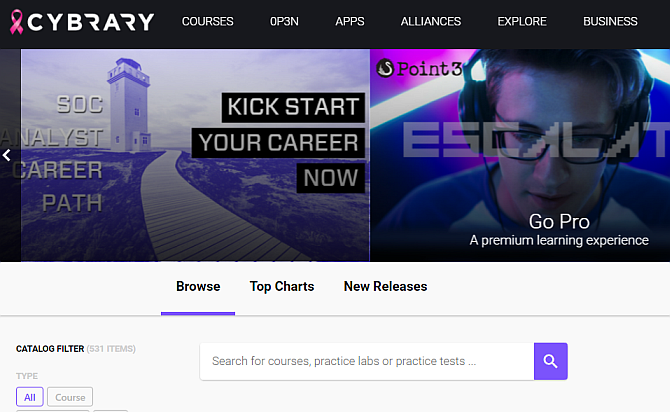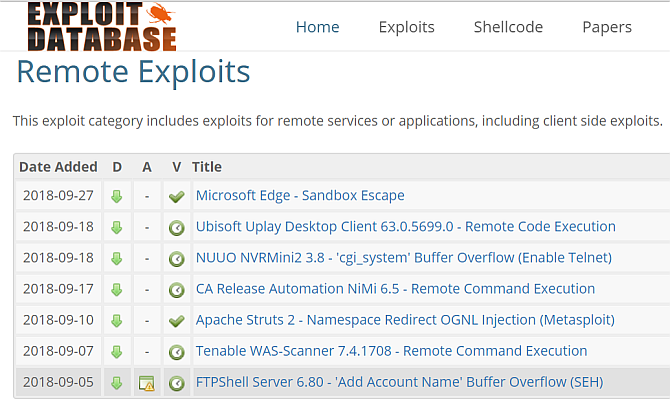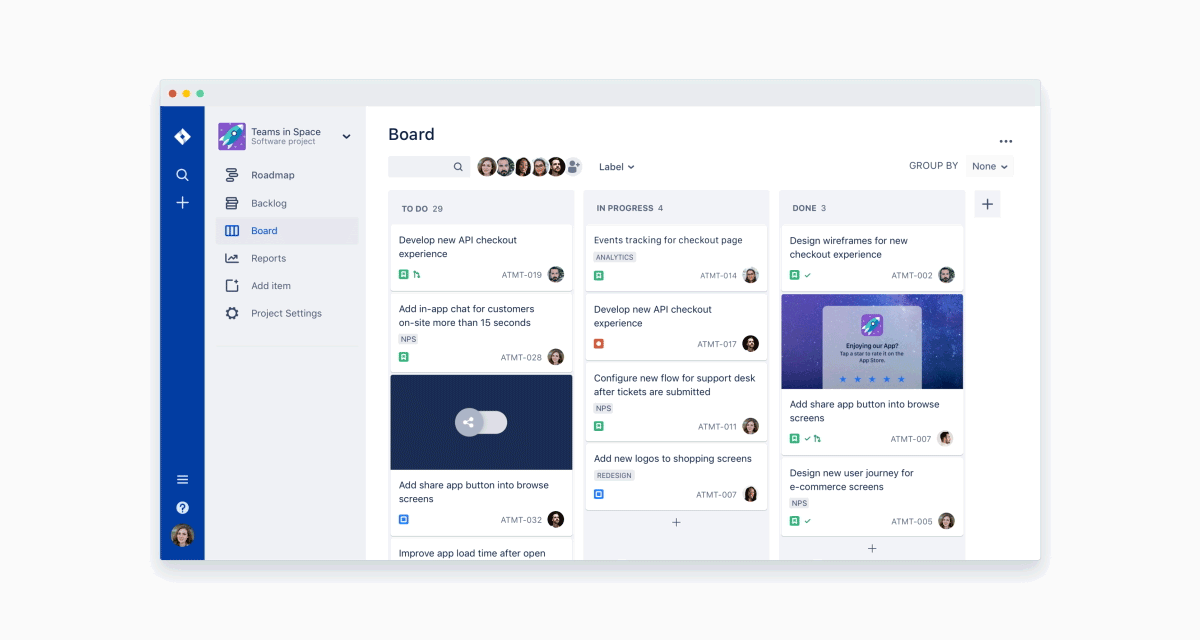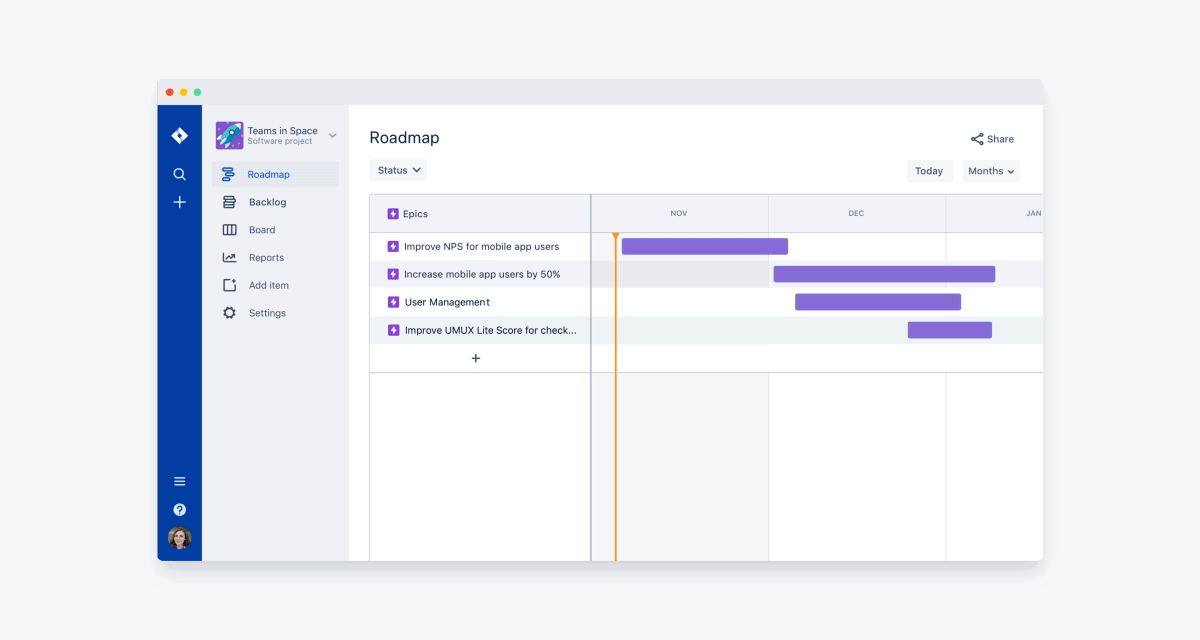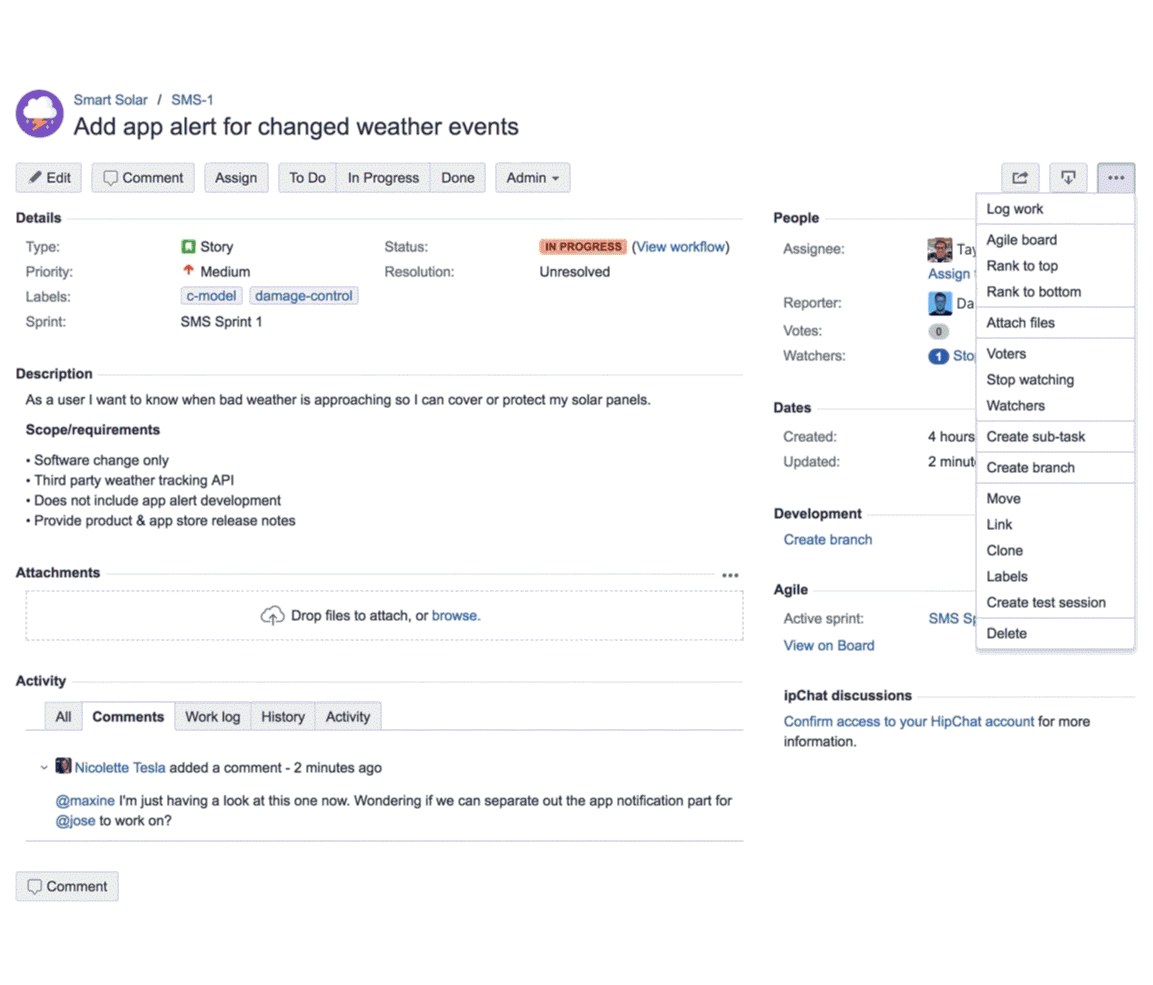David Hogg needs to come to understand that just because some people he went to school with were shot, he’s not really an expert on anything relating to guns, gun control, the Second Amendment, or anything else. Tragic as Parkland was, it didn’t mystically convey wisdom to either him or any of his cohorts.
At least former fellow-traveler Cameron Kasky has figured that out.
Hogg, however, hasn’t.
In a video, he commented that he believes gun control should have been addressed centuries ago.
Townhall‘s Katie Pavlich gave the perfect response to that.
It was: July 4, 1776 🇺🇸 https://t.co/9kTsoajAUM
— Katie Pavlich (@KatiePavlich) October 23, 2018
Honestly, what more needs to be said?
Pavlich mimics a Paveway smart bomb by lowering the boom on Hogg’s pretentions of moral superiority on the issue of guns. More importantly, her point is 100 percent correct.
The Founding Fathers didn’t want gun control. They wanted unfettered access to military-grade arms, if not better. Remember that the British were shooting smoothbore muskets during the Revolution while many colonists were armed with rifled weapons. They were all muzzleloaders, but the colonists’ weapons had superior range. Civilian weapons were generally better than the military’s arms.
Our founders liked that. They knew that a government with the ability to restrict arms would soon use that ability to restrict other civil rights.
Pavlich clearly understands this.
Hogg, however, believes he is somehow more enlightened than the brilliant men who created our system of government. Based on what I’ve seen of the twit, that’s not hard to believe. I’ve seen a lot of arrogance come from the other side before, but it pales in comparison to Hogg’s.
In case the young Mr. Hogg sees this, let me lay a few things out very clearly.
The Founding Fathers wanted an armed populace. They didn’t want guns to be the exclusive domain of the government. More importantly, though, they wanted military-grade or better weapons in our hands because the purpose of the Second Amendment is, in part, to keep the government in check. While I’m sure they’d have found shootings like Parkland tragic, they’d have also pointed out that all of those shootings were carried out by damaged individuals and there was no reason to undo the Constitution because of what are really just isolated, though horrific, events.
When the Revolution was over and decided something better than the Articles of Confederation were needed, the Constitution was crafted and then, almost immediately, the Bill of Rights was created and ratified. It encoded precisely what our Founding Fathers intended when it came to guns. Their own writings make their intentions clear. They wanted us to be heavily armed and ready to shoot on a moment’s notice.
So yeah, they did take care of this stuff centuries ago. The fact that you don’t care for their solution doesn’t change that reality. Be a tinpot twit if you want–because you’ll never amass the power to become a tinpot dictator despite any lofty pretensions you may have–but the truth is what it is. No amount of rhetoric or hysterics will ever change that.
Thank God.
Author’s Bio:
Tom Knighton is a Navy veteran, a former newspaperman, a novelist, and a blogger and lifetime shooter. He lives with his family in Southwest Georgia.
https://ift.tt/2w2n5Gd