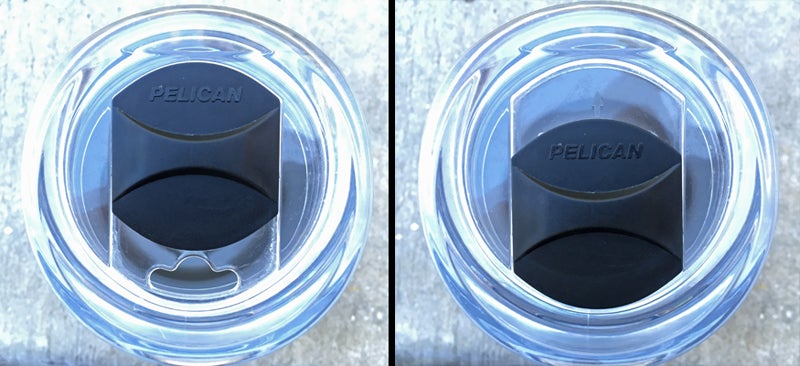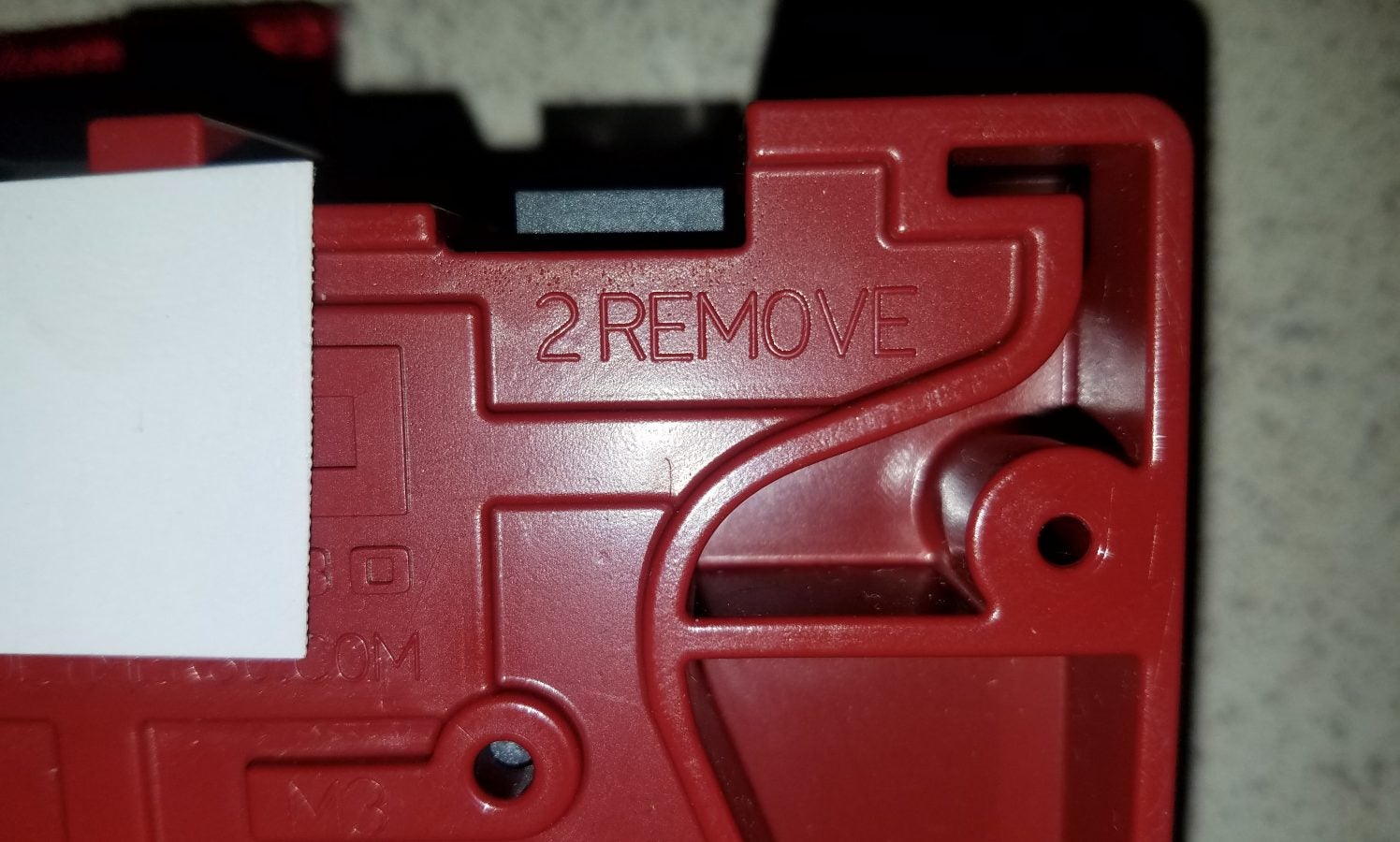macOS is an intuitive operating system, so you don’t have to spend lot of time learning the basics; Knowing this, why should you learn and take advantage of the Unix command line available on your Mac? We have four good reasons:
- There are dozens of open source and freely available Unix-based apps. You don’t have to spend money on these.
- When you’re having difficulty searching for files in Spotlight, you can turn to Unix search tools. They’re way more powerful than Spotlight.
- You can manage files, folders, and file archives in an automated manner. Setting up a cron job will handle this automatically.
- It gives you more power and control over your system.
With so many Mac commands, it’s often difficult to remember and use them all. We’re here to help with a detailed cheat sheet of Mac Terminal commands you can use to unlock enhanced productivity on your system.
Launch the Terminal app from Applications > Utilities or search for it via Spotlight. Then you can get started with some of the powerful commands below.
The Mac Terminal Commands Cheat Sheet
| Command | Action |
|---|---|
| Shortcuts | |
| Tab | Auto-complete file and folder names |
| Ctrl + A | Go to the beginning of the line you’re currently typing on |
| Ctrl + E | Go to the end of the line you’re currently typing on |
| Ctrl + U | Clear the line before the cursor |
| Ctrl + K | Clear the line after the cursor |
| Ctrl + W | Delete the word before the cursor |
| Ctrl + T | Swap the last two characters before the cursor |
| Esc + T | Swap the last two words before the cursor |
| Ctrl + L | Clear the screen |
| Ctrl + C | Kill whatever you’re running |
| Ctrl + D | Exit the current shell |
| Option + → | Move cursor one word forward |
| Option + ← | Move cursor one word backward |
| Ctrl + F | Move cursor one character forward |
| Ctrl + B | Move cursor one character backward |
| Ctrl + Y | Paste whatever was cut by the last command |
| Ctrl + Z | Puts whatever you’re running into a suspended background process |
| Ctrl + _ | Undo the last command |
| Basics | |
| / (Forward Slash) | Top level directory |
| . (Single Period) | Current directory |
| .. (Double Period) | Parent directory |
| ~ (Tilde) | Home directory |
| sudo [command] | Run command with the security privileges of the super user |
| nano [file] | Opens the Terminal editor |
| open [file] | Opens a file |
| [command] -h | Get help about a command |
| man [command] | Show the help manual of the command |
| Change Directory | |
| cd | Home directory |
| cd [folder] | Change directory, e.g. cd Documents |
| cd ~ | Home directory |
| cd/ | Root of the drive |
| cd – | Previous directory or folder you last browsed |
| pwd | Show your working directory |
| cd.. | Move up to the parent directory |
| cd../.. | Move up two levels |
| List Directory Contents | |
| ls | Display the name of files and subdirectories in the directory |
| ls -C | Force multi-column output of the listing |
| ls -a | List all entries including those with .(period) and ..(double period) |
| ls -1 | Output the list of files in one entry per line format |
| ls -F | Display a / (slash) immediately after each path that is a directory, * (asterisk) after executable programs or scripts, and @ after a symbolic link |
| ls -S | Sort files or entries by size |
| ls -l | List in a long format. Includes file mode, owner and group name, date and time file was modified, pathname, and more |
| ls -lt | List the files sorted by time modified (most recent first) |
| ls -lh | Long listing with human readable file sizes in KB, MB, or GB |
| ls -lo | List the file names with size, owner, and flags |
| ls -la | List detailed directory contents, including hidden files |
| File Size and Disk Space | |
| du | List usage for each subdirectory and its contents |
| du -sh [folder] | Human readable output of all files in a directory |
| du -s | Display an entry for each specified file |
| du -sk* | sort -nr | List files and folders, totaling the size including the subfolders. Replace sk* with sm* to list directories in MB |
| df -h | Calculate your system’s free disk space |
| df -H | Calculate free disk space in powers of 1,000 (as opposed to 1,024) |
| File and Directory Management | |
| mkdir <dir> | Create new folder named <dir> |
| mkdir -p <dir>/<dir> | Create nested folders |
| mkdir <dir1> <dir2> <dir3> | Create several folders at once |
| mkdir "<dir>" | Create a folder with a space in the filename |
| rmdir <dir> | Delete a folder (only works on empty folders) |
| rm -R <dir> | Delete a folder and its contents |
| touch <file> | Create a new file without any extension |
| cp <file> <dir> | Copy a file to the folder |
| cp <file> <newfile> | Copy a file to the current folder |
| cp <file>~/<dir>/<newfile> | Copy a file to the folder and rename the copied file |
| cp -R <dir> <"new dir"> | Copy a folder to a new folder with spaces in the filename |
| cp -i <file><dir> | Prompts you before copying a file with a warning overwrite message |
| cp <file1> <file2> <file3>/Users/<dir> | Copy multiple files to a folder |
| rm <file> | Delete a file (This deletes the file permanently; use with caution.) |
| rm -i <file> | Delete a file only when you give confirmation |
| rm -f <file> | Force removal without confirmation |
| rm <file1> <file2> <file3> | Delete multiple files without any confirmation |
| mv <file> <newfilename> | Move/rename |
| mv <file> <dir> | Move a file to the folder, possibly by overwriting an existing file |
| mv -i <file> <dir> | Optional -i flag to warn you before overwriting the file |
| mv *.png ~/<dir> | Move all PNG files from current folder to a different folder |
| Command History | |
| Ctrl + R | Search through previously used commands |
| history n | Shows the previous commands you’ve typed. Add a number to limit to the last n items |
| ![value] | Execute the last command typed that starts with a value |
| !! | Execute the last command typed |
| Permissions | |
| ls -ld | Display the default permission for a home directory |
| ls -ld/<dir> | Display the read, write, and access permission of a particular folder |
| chmod 755 <file> | Change the permission of a file to 755 |
| chmod -R 600 <dir> | Change the permission of a folder (and its contents) to 600 |
| chown <user>:<group> <file> | Change the ownership of a file to user and group. Add -R to include folder contents |
| Processes | |
| ps -ax | Output currently running processes. Here, a shows processes from all users and x shows processes that are not connected with the Terminal |
| ps -aux | Shows all the processes with %cpu, %mem, page in, PID, and command |
| top | Display live information about currently running processes |
| top -ocpu -s 5 | Display processes sorted by CPU usage, updating every 5 seconds |
| top -o rsize | Sort top by memory usage |
| kill PID | Quit process with ID <PID>. You’ll see PID as a column in the Activity Monitor |
| ps -ax | grep <appname> | Find a process by name or PID |
| Network | |
| ping <host> | Ping host and display status |
| whois <domain> | Output whois info for a domain |
| curl -O <url/to/file> | Download file via HTTP, HTTPS, or FTP |
| ssh <username>@<host> | Establish SSH connection to <host> with user <username> |
| scp <file><user>@<host>:/remote/path | Copy <file> to a remote <host> |
| Homebrew | |
| brew doctor | Check brew for potential problems |
| brew install <formula> | Install a formula |
| brew uninstall <formula> | Uninstall a formula |
| brew list | List all the installed formulas |
| brew search | Display available formulas for brewing |
| brew upgrade | Upgrade all outdated and unpinned brews |
| brew update | Fetch latest version of homebrew and formula |
| brew cleanup | Remove older version of installed formula |
| brew tap homebrew/cask | Tap the cask repository from GitHub |
| brew cask list | List all installed casks |
| brew cask install <cask> | Install the given cask |
| brew cask uninstall <cask> | Uninstall the given cask |
| Search | |
| find <dir> -name <"file"> | Find all files named <file> inside <dir>. Use wildcards (*) to search for parts of filenames |
| grep "<text>" <file> | Output all occurrences of <text> inside <file> (add -i for case insensitivity) |
| grep -rl "<text>" <dir> | Search for all files containing <text> inside <dir> |
| Output | |
| cat <file> | Output the content of <file> |
| less <file> | Output the contents of <file> using the less command that supports pagination and more |
| head <file> | Output the first 10 lines of <file> |
| <cmd> > > <file> | Appends the output of <cmd> to <file> |
| <cmd> > <file> | Direct the output of <cmd> into <file> |
| <cmd1> | <cmd2> | Direct the output of <cmd1> to <cmd2> |
Next, Customize the Terminal
There are lot of commands in this cheat sheet. But you don’t have to learn all of them at once! Pick a few that integrate well with your workflow and save you the most time. Once you’ve mastered these commands, there’s still more to learn about the Terminal to enhance your experience with it.
For further reading, we’ve looked at how to customize the Mac Terminal and make it more useful.
Read the full article: The Mac Terminal Commands Cheat Sheet