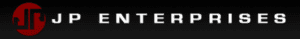You must’ve had the pleasure of leading a team or a small group of people at some point in your life. Be it a project or a small campaign, you know how difficult it sometimes get to keep all of your team members on the same page and make them working toward your (common) goal.
Human history is filled with so many great leaders who made the whole world follow them without being distracted or having double thoughts. So, how did those people achieve that legendary level of leadership?
Here are 7 tips on how to improve leadership skills:
Connection
Being a leader, you definitely want your team to understand you better. But don’t you think that you need to understand your team members first?
The key to being a good leader is how good can he or she connects with his or her people.
Yes, your team members are your people. They should be as close to you as your family and similarly, you should be as close to them as their families. You need to know them (not just their names and bio), understand them, and connect with them.
Start talking to your team members or followers more often. Talk about not just about future goals and work-related stuff but also about personal things. Make them feel that you are a friend to them instead of a person who orders them. Share your personal stories first so that they can be more comfortable talking to you. Have fun with them.
Once they start feeling that you’re fun like their friends and caring like their families, you’ll see the difference in their way of working. They’ll start putting their faith in you. They will see you as a leader instead of a boss.
Motivation
Working continuously toward a common goal is what you and your team should be thinking and doing — always. But constantly doing so creates exhaustion due to our limited mental and physical capabilities.
This exhaustion later leads to a decreased level of morale and lack of motivation toward work. Now, it is your job to boost your people’s morale and their level of motivation.
Delivering motivational speeches frequently during meetings is one of the best ways to cheer up your people. If some individual is feeling hopeless, then you have to talk to that person individually instead of calling a team meeting.
For more information on how to deliver a killer speech, you can check this article by John Corcoran on Dumb Little Man.
See Also: What Managers Should Know About Motivating Their Team
Teamwork
As they say, “With great power comes greater responsibility!”
Being a leader, you might have a very diverse group of people who are very different from each other. This diversity is good for the exposure and scope of your team as it can bring new ideas as well as creative insights.
However, this diversity also creates conflicts when two or more people don’t agree with each other or their beliefs clash on some topic.
In that case, you need to come up with a solution on how to create harmony in your team while avoiding conflicts. It can be achieved by taking those people for a coffee or dinner to talk things out.
If your people can become friends, they’ll be better at working together. So, you need to introduce this friendship to your team members as it encourages solid teamwork.
Be more active in case a new member joins your team. It can be hard for a newbie to find his place in the team as well as in the social sphere. Introduce your newest member to the team and make him feel good by proudly announcing his achievement among your team members.
You need to keep checking the cohesiveness in your team as it is highly fragile. One conflict or misunderstanding might lead to a collapse.
Greater Goal

To keep everyone on the same page, you need to keep reminding them about the greater goal. It is okay if everyone in your team works for their own progress and success. But you need to tell them how important achieving your common goal is.
Connect your goal to a greater good. Shout proudly in your speeches or casual talks that achieving this goal will be crucial for the development of society and also beneficial for mankind.
Hearing this will definitely make your whole team proud of themselves. It is necessary for their self-esteem as it’ll increase their scope of thinking. Knowing that they are working for something bigger will give them the boost they need.
Be Loud and Clear
You know that they don’t call the lion ‘the king of the jungle’ for nothing.
You are their leader and you have the responsibility for everything. So, you need to be loud whether it be a motivational speech or a regular talk with your team member.
You cannot afford to stumble while talking. You need to keep a lion-like image among your team. They should look up to you whenever they need any help.
You should also be clear and straightforward. It is your team so you better clearly assign work and give tasks to your people. Since you’ll be responsible for anything good or bad that happens to your team, better be loud and clear always.
Always Be Humble
Being loud and clear doesn’t give you the right to be rude or arrogant even for once. It simply is unacceptable. The moment you start behaving negatively, you’ll be dragging the entire team down.
Even when your team members are not so humble to you all the time, you need to act in such a way.
Being humble shows a positive attitude. Plus, it encourages your people to practice humility as well.
I understand that you are also a human being who has emotions. Yes, you can be angry but you need to control your negative emotions.
Control your anger by using specific techniques, like counting 1 to 10 in your head. Now, once you have enough self-control, try to be humble as much as possible.
See Also: The Importance Of Emotional Intelligence For A Leader
End on A Good Note

If you’ve ever delivered a speech or did a presentation, you’ll know how crucial it is to end things on a good note.
Just think of someone who is delivering a motivational speech to a crowd and suddenly says ‘Thank you’!
Ending your talks or speech is as important as any other steps of being a leader. You can include any inside jokes which only you and your team can understand. It’ll help ease up any awkward situation and introduce subtle humor.
You can also include any quotes by famous personalities, such as the one below:
“We must accept finite disappointment, but never lose infinite hope” – Martin Luther King Jr.
What do you think a leader requires to be legendary? Leave in comments down below.
The post Top 7 Ways To Achieve Legendary Level of Leadership appeared first on Dumb Little Man.

via Dumb Little Man – Tips for Life
Top 7 Ways To Achieve Legendary Level of Leadership




 Ohio State’s next major initiative will come on west campus, where the school wants to create a wide-ranging research and innovation district where students, faculty and local startups can be centrally located.
Ohio State’s next major initiative will come on west campus, where the school wants to create a wide-ranging research and innovation district where students, faculty and local startups can be centrally located.