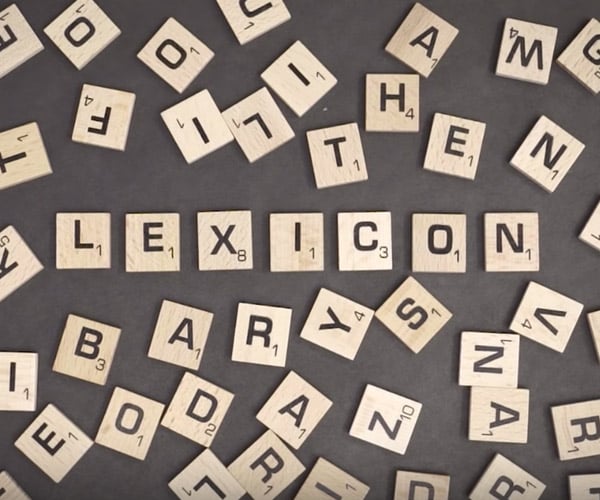While those of us with small businesses typically just brainstorm product names, big companies rely on experts like Lexicon Branding and its founder David Placek, who gave us memorable names like Swiffer, Febreze, Sonos, Blackberry, and more.
The MOST Important Upgrade for Your New AR-15 Rifle
[ED: A Foghorn classic from back in the day. The advice is still every bit as good, though there are more options out there now.]
There’s little doubt that the AR-15 is the most popular rifle design around. It’s been called America’s rifle. Just about everyone seems to have one. But while the design is solid, it can definitely be improved.
As a more than 60-year-old design, it has aged extremely well, but there’s one specific improvement that can be made to the average AR-15 pattern rifle that costs less than $50, is easy to install, and yet can make all the difference in terms of the accuracy and usefulness of the firearm. What is this improvement I’m talking about?
The trigger.
There’s a depressing trend in AR-15 builds these days where manufacturers use top-shelf, state-of-the-art parts to build most of the gun, and then cheap-out on the trigger. Just about every AR-15 I’ve tested recently suffers from this malady, namely using a “mil-spec” trigger that probably costs about $10 to finish off a $1,000+ rifle.
With a modern sporting rifle, there are definitely some parts you can skimp on and get away with it. A better bolt carrier is nice, but won’t really make much of a difference in performance. A better stock is appreciated, but the “mil-spec” stuff that gets mass produced gets the job done just fine.
One place where scrimping really hurts performance, though, is the trigger. The reason is that while a substandard bolt carrier or stock might not affect accuracy much (if at all), a better trigger can cut group sizes in half all by itself — something my one-time roommate Tom McHale proved once more in his article on this same topic.
Trigger control is critical to accuracy. An inconsistent or excessively stacking trigger will lead to inconsistent shot placement. But a consistent, clean trigger will allow the shooter to make that precisely-aimed shot much easier.

Jeremy S for TTAG
A new trigger won’t make every rifle and rifleman into a Carlos Hathcock clone — only training and practice can do that. But the difference between a stock trigger and a match grade trigger will be like night and day, no matter the skill level.
I can anticipate the next question. What’s the best drop-in trigger for the AR? There’s no single “best” trigger for the AR-15, but here are a few I prefer.
- ALG Defense QMS Trigger – $45
An excellent replacement that provides a stiff, yet crisp single stage trigger at an amazing price. - Timney Trigger – $209.95
No mucking around with pins and springs, this one-piece trigger drops straight into your receiver and provides the crispest single stage pull on the market. - Hiperfire 24E – $215
The main claim to fame is the adjustability — you can set the trigger pull weight to suit your style. Also it’s extremely reliable. - Geissele 2-Stage (G2S) Trigger – $165
The best 2-stage trigger at the best price.
Also see Jeremy’s drop-in trigger round-up post.
There are some who believe that upgrading a rifle is a waste of time, that the money could be better spent on ammo and range time. That’s true to an extent. There’s no substitute for practice when it comes to shooting accurately.
But when your equipment is working against you, it makes the training process exponentially harder. For as little as $50, a new shooter can swap out their mediocre-at-best stock trigger and make a huge improvement in an AR’s shootability.
So what are you waiting for?
via The Truth About Guns
The MOST Important Upgrade for Your New AR-15 Rifle
Spiral Eye Needles

These ingenious sewing needles can be threaded blindfolded. You pull the thread into a spiral from the side, and for the most part the thread will remain in the eye as you sew. That is not true for calyx eye needles (invented a hundred years ago) as a solution to the vexing problem of threading the eye. It’s as easy for the thread to slip out of the open slot at the end of the calyx needle as it is to slip in, and this wavering can fray the thread. The spiral eye needle doesn’t snag, but in my experience, it will occasionally let the thread slip out. Expert sewers might find that annoying. It is dead simple to slip back on, and the thread is not frayed, so I can put up with that small inconvenience.
Spiral Eye needles are expensive. However they should last a lifetime if you don’t lose track of them (they look very similar to regular sewing needles).
— KK
[This is a Cool Tools Favorite from 2010]
One Second Needle, 8-Pack ($15)
Available from Amazon
Design Solutions for Boot Jacks, Part 3: A Cheap, Efficient DIY Hack and More
Working designer readership FTW: I’m impressed with how many reader solutions have popped up for boot jacks. Two more readers sent in ideas. I also learned that a neighboring farmer reads Core77, and she showed me the rather brilliant DIY solution that she installed last fall.

To recap, my original gripe in Part 1 was that conventional boot jacks get your socks dirty. (Living on a farm, I’ve learned, is a never-ending battle against dirt and mud, particularly minimizing how much of it winds up in the living space.) In Part 2, three readers sounded off with suggestions for design fixes. Here are some more:
Jason Pokines provided the following sketches and descriptions:

"The handle is weighted, so it stays on one side until you flip it over with your foot. No bending down. Also, there’s a rubber wheel on the one point, to help with traction."

"Or go all out, make it out of steel, and bolt the sucker to the floor."
Daren Lewis came up with this idea:

"We need two surfaces, a boot and a sock surface. They could be managed with a hinged element that is either sprung up or lifted to a holding detent. I’d make the boot portion the fixed bottom and the sock surface the top. You’d want different surfaces to indicate the intended use of each."
As for the DIY solution, I video’d it:
(Brad Johnson, don’t worry, we’re getting to the alternate boot jack design you’d mentioned next.)
via Core77
Design Solutions for Boot Jacks, Part 3: A Cheap, Efficient DIY Hack and More
Brownells Giving Away a Barrel of Hornady 5.56 Ammo in Super Barrel Weekend Sweepstakes
You know how every commercial or promotion being run for this weekend’s large sporting event refers to it as “the big game” or some other equally vague euphemism? That’s because the NFL guards the use of the term “Super Bowl” jealously.
They’ve threatened to sue bars, restaurants and any other business that uses the name of the event and piggyback off of the nation’s biggest secular holiday that happens to be built around a football game.
With all of that out of the way the cheeky folks at Brownells will be running a big SUPER BARREL WEEKEND SWEEPSTAKES beginning at midnight tonight. You’ll be able to win a barrel full of Hornady 55-grain 5.56 M193 ammunition simply by clicking this link and entering (again, the contest doesn’t go live until 12:01am tonight (well, Saturday morning, actually). That’s 13,889 rounds of all-American fun that could be yours.
Here’s the Brownells press release which does not, in any way, mention the Super Bowl . . .
Brownells Super Barrel Weekend Sweepstakes — Win A Barrel O’ Hornady Ammo
GRINNELL, Iowa (February 1, 2019) – This weekend, professional football fans celebrate the biggest game of the year. Brownells, on the other hand, is giving liberty-loving Patriots something else to celebrate – the chance to win an enormous barrel full of 13,889 rounds 5.56mm NATO Hornady Frontier 55-grain M193 ammo.
Starting at 12:01 AM Saturday, February 2, and going through 11:59 PM Sunday, February 3, free-ammo seekers are encouraged to look to the Brownells Ram as their guide and sign up for a chance to win the barrel full of Hornady ammo at www.brownells.com/superbarrel.
One lucky winner will be drawn by random on Monday February 4, and will receive the big red barrel full of ‘Merica valued at $4,239.99.
Containing enough freedom seeds to fill approximately 462 standard-capacity 30-round AR-15 magazines, the barrel is perfect for starting a home-based ammo dump, serving as a unique coffee table, or triggering interesting conversations with all who cast their astonished gaze upon it.
To learn more or sign up to win the big red barrel of freedom and other amazing products, visit www.brownells.com.
About Brownells
Serious About Firearms Since 1939™, Brownells is the world’s leading source for guns, gun parts and accessories, ammunition, gunsmithing tools and survival gear. With a large selection of both common and hard-to-find items, and an extensive collection of videos, articles, and gun schematics, Brownells is the expert for everything shooting-related. Committed to maintaining our great traditions, Brownells has more, does more and knows more – and guarantees it all, Forever. For more information or to place an order, call 800-741-0015 or visit Brownells.com. Stay up-to-date with Brownells on YouTube, Facebook, Twitter and Instagram.
via The Truth About Guns
Brownells Giving Away a Barrel of Hornady 5.56 Ammo in Super Barrel Weekend Sweepstakes
A New Captain Marvel TV Spot Gives Us Hope for Marvel’s Next Generation

Everyone is always looking for clues to the future of the Marvel Cinematic Universe, right? Well, Marvel went ahead and put a big one in a new TV spot for Captain Marvel.
Here’s the TV spot courtesy of Comic Book Resources.
Five seconds into the above spot Carol Danvers (Brie Larson) asks a girl how she looks. The girl says “Fresh” and they give each other a high five. That girl is Monica Rambeau (played by Akira Akbar), and there’s a good chance she’s part of the next generation of Marvel films.
Advertisement
This is the first time we’ve actually seen Monica Rambeau in Captain Marvel footage, but we knew she was in there. If you read our set visit report, we got into it, plus the fact that a character named Maria Rambeau, played by Lashana Lynch, was announced was a not-so-subtle clue. Maria is Monica’s mother, an Air Force pilot and best friend of Carol before she went and got all super. Carol and Monica had a good relationship at that time, and it looks like it’ll continue once she gets over the whole “I’m a Kree” thing.
As you can read in this great piece from my colleague James Whitbrook, Monica has a long, storied history at Marvel. She was the hero Captain Marvel (before Carol Danvers) and now floats about with the Ultimates doing cosmic shit as Spectrum. In the Captain Marvel movie, she’s a little girl, but don’t forget this movie is set in the ‘90s. By the time Avengers: Endgame is over, and Captain Marvel has defeated Thanos, Monica will be a grown woman. A woman who very well could follow in the superhero footsteps of her Aunt Carol.
When could this happen though? That’s difficult to say considering very little is known about what Marvel is doing after Avengers: Endgame. The studio doesn’t even have a 2020 movie announced, though Disney has untitled films scheduled for release May 1 and November 6 of that year. You have to think, at some point, a Captain Marvel sequel would be in the works and that could be a good time for Monica to rise up to power.
Advertisement
For now though, we’ll meet her and a whole other side of the Marvel Cinematic Universe in Captain Marvel, which opens March 8.
For more, make sure you’re following us on our new Instagram @io9dotcom.
via Gizmodo
A New Captain Marvel TV Spot Gives Us Hope for Marvel’s Next Generation
Stunning Trailer for Apollo 11 Brings Us Never-Before-Seen Footage of the Moon Mission

Last year, the filmmakers behind Apollo 11 were discussing making a documentary to mark the upcoming 50th anniversary of the Apollo 11 moon landing, when an archivist informed them that extensive, unseen 70mm footage of the mission existed at the National Archives. The footage became the basis for the documentary Apollo 11 and now we’re getting our first look at it with a new trailer.
In December, the Apollo 11 filmmakers told Vanity Fair that Dan Rooney, an archivist at the National Archives and Records Administration, knew the footage was boxed up in a vault somewhere but he had no idea what kind of treasure he was sitting on. As NASA was preparing the Apollo 11 launch, it made a deal with MGM Studios to film the mission preparations and their aftermath. MGM set up a crew to film it all using the same epic Todd-AO 70mm treatment it gave to blockbusters like The Sound of Music. Six weeks before launch, MGM lost interest but NASA wanted to go through with it anyway and managed to get the crew filming. Some of the footage was used in a short documentary, but most of it was locked away. Now it’s coming to the big screen along with audio culled from 11,000 hours worth of uncatalogued recordings.
Buzz Aldrin himself is one of a dozen credited cinematographers on the new documentary, and based on early reviews coming from Sundance last week, it appears that the level of intimacy the crew captured is the film’s biggest strength. The Hollywood Reporter wrote that “much of the footage in Apollo 11 is, by virtue of both access and proper preservation, utterly breathtaking,” and found that the filmmakers were freed up to make something experiential because the story of the mission is already so well known. Indiewire gushed that “the clarity takes your breath away, and it does so in the blink of an eye; your body will react to it before your brain has time to process why, after a lifetime of casual interest, you’re suddenly overcome by the sheer enormity of what it meant to leave the Earth and land somewhere else.”
Just looking at the trailer, we can say it’s wild to see footage from this era that doesn’t look like it was shot through a yellowy vintage Instagram filter. It looks like it could’ve been shot yesterday.
There’s no theatrical release date yet, but the big 50th anniversary of the moon landing is coming up in July so we’d guess it will be out around that time. Until then, check out the trailer above and a spiffy new poster below.
[YouTube]
via Gizmodo
Stunning Trailer for Apollo 11 Brings Us Never-Before-Seen Footage of the Moon Mission
Lava in a Swimming Pool
The Backyard Scientist doesn’t have a volcano around his house, but still wanted to play around with some molten lava. So he got to simulating the stuff by melting down some lava rock and then poured it into his parent’s swimming pool to see how it would behave.
See Inside the Newly Renovated King Tut’s Tomb
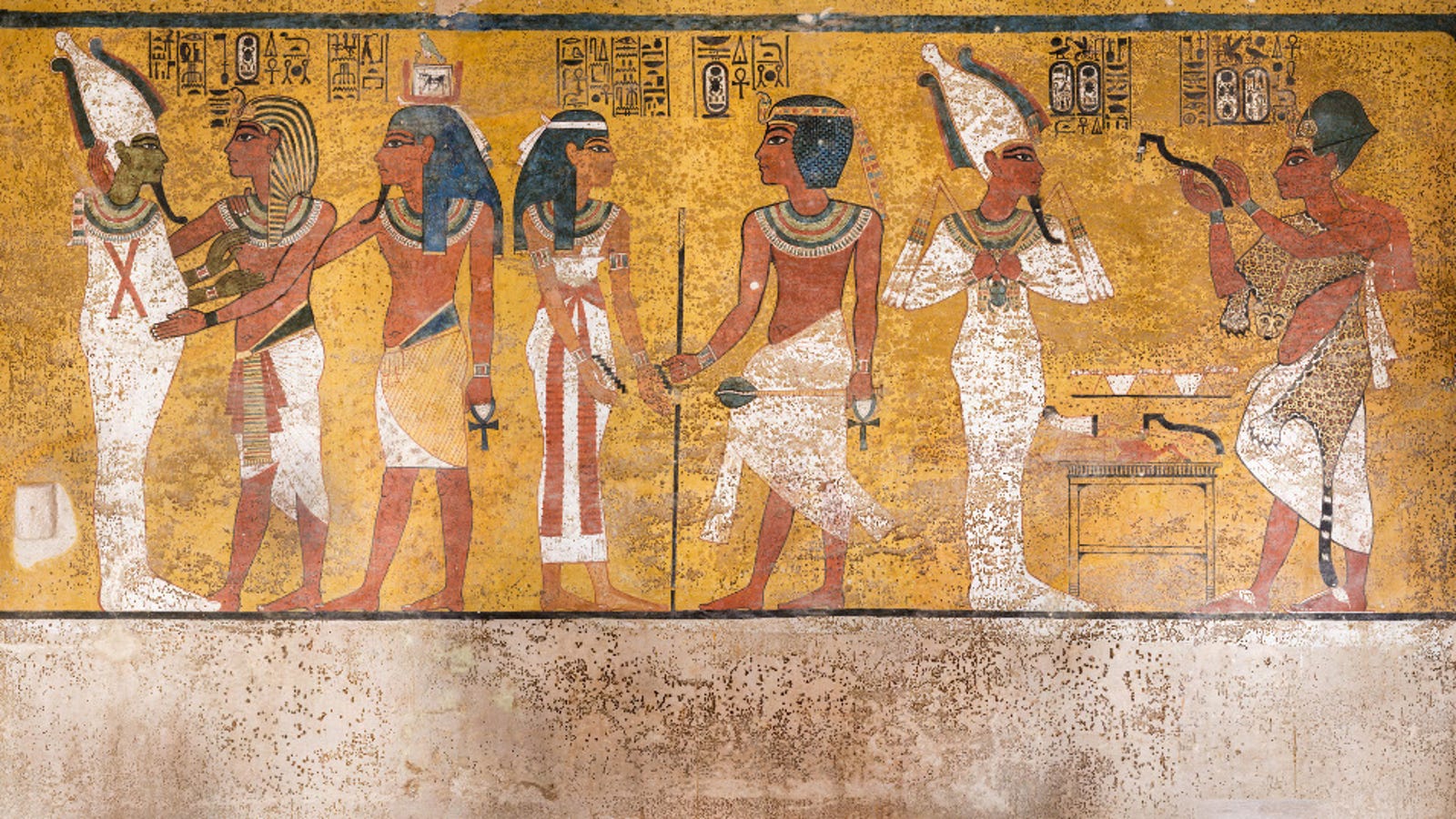
Years of steadily accumulating dust and grime had taken a toll on King Tut’s tomb, but a recently completed restoration project has revitalized the historic chamber, while making much-needed infrastructure improvements to prevent ongoing decay.
It’s been nearly a century since British archaeologist Howard Carter first peered into the Tomb of Tutankhamun. Since then, the site has attracted millions of visitors, which, while great for the Egyptian economy, has not been so great for the chamber itself. Its majestic wall paintings became dim, drab, scuffed, and scratched from all the moisture and kicked-up dust from the ceaseless train of shuffling tourists.
Determined to not let this World Heritage site go to waste, the Getty Conservation Institute (GCI), in cooperation with Egypt’s Ministry of Antiquities, embarked on a 10-year project to restore the tomb and introduce much-needed infrastructure improvements. The project, which began in 2009, was completed in the fall of 2018, as reported in a GCI press release.
The 3,350-year-old tomb is located in the Valley of Kings near the Egyptian city of Luxor. Rock-cut steps lead down some 40 feet to four chambers, of which only Tut’s burial chamber is adorned with painted walls. Most of the chamber’s relics were removed after its discovery in 1922, but some artifacts remain, including the quartzite sarcophagus and its granite lid, the gilded wooden coffin exterior, and the man himself, whose mummy is on display in an oxygen-free case.
Intense interest in the tomb has caused problems, however. Dust delivered to the tomb by tourists cast a gray veil over the walls. Concerns emerged that increased levels of carbon dioxide and humidity were stimulating microbial growth, including some worrisome brown splotches on the paintings. Some areas of the chamber exhibited scratch and scuff marks caused by tourists and film crews. The microclimate inside the chamber was also unpleasant for the visiting tourists. The tomb was cramped and crowded, poorly lit, and devoid of helpful signage.
The recently completed restoration project addressed all these issues, while also offering a multi-year plan for the ongoing conservation and management of the site. An added benefit of the project was that it resulted in the most “thorough study of the tomb’s condition since Carter’s time,” according to the GCI. The interdisciplinary restoration team was tasked with learning more about the materials used to paint the walls, the microclimate within the chamber, and the apparent microbial growth on the walls. At the same time, the team had to devise strategies for repairing and restoring the artwork and propose infrastructure upgrades to maintain the interior and improve visitor experience.
“As in all of our collaborative projects, the GCI has taken the long view, with the intent to provide sustainable conservation and site management outcomes,” Neville Agnew, senior principal project specialist at GCI, said in a statement. “This involves systematic planning, documentation, scientific investigation, personnel training and a sensitive approach to treatment.”
Careful analysis of the wall paintings showed they were in relatively decent condition, but with some flaking and paint loss. This was on account of the damage inflicted by tourists, but also the result of the materials used by the ancient Egyptians, according to GCI. Conservationists carefully removed dust from the paintings, while also removing protective layers applied during previous treatments.
As for the brown patches, they turned out to be a false alarm. An analysis of photos taken of the chamber after its discovery showed the brown splotches were already there. What’s more, a DNA and chemical analysis confirmed the patches as belonging to an expired fungus that no longer threatens the walls. Unfortunately, the fungus penetrated into the paint itself, and it’s not possible to remove these blemishes without damaging the paintings even further.
Mercifully, barriers now restrict access to the wall paintings. The team also added new walkways, a viewing platform, new signs and lights, and an air filtration system to control humidity, carbon dioxide, and dust.
A cool aspect of this project is that, during the 10 years it took to complete, the tomb remained open to visitors. During that time, the tomb was also made available to scientists, including a team from the Polytechnic University of Turin who in 2018 concluded that no secret chamber exists behind Tut’s tomb.
A Show-and-Tell Video of Kevin Costner’s Bad-Ass Custom Toyota Tundra
What’s more interesting: To hear the statistics about a particular object, or to hear about how that object fits into someone’s life? For engineers it’s probably the former, for designers, the latter.
Kevin Costner is perhaps more design-minded. He’s got a pretty bad-ass customized Toyota Tundra that he uses on his ranch, and when Toyota caught wind of it, they smelled an opportunity for a promotional video. "Toyota asked me if I’d be willing to talk about [the truck]," Costner says. "And I wasn’t as inclined to talk about it, as more maybe to show how it works in my life." So that’s what he did with this show-and-tell video:




Yes, I know, some of you gearhead nerds want to read about his WARN winches, Fox coilovers, Nitto Ridge Grappler tires et cetera. Toyota Cruisers & Trucks has an article will all of the build details here.
via Core77
A Show-and-Tell Video of Kevin Costner’s Bad-Ass Custom Toyota Tundra