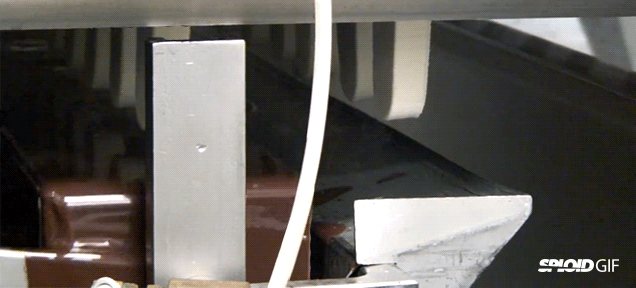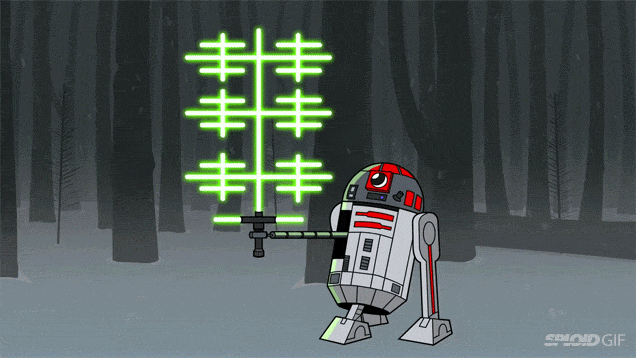An anonymous reader writes: We’ve all been wondering how the U.S. Judicial branch will deal with the NSA’s bulk metadata surveillance. Getting a case to the Supreme Court isn’t a quick process, so we haven’t seen much movement yet. But later this year, several cases have the potential to force a Supreme Court ruling on the NSA, whether they like it or not. Ars summarizes the five likeliest cases, and provides estimates on their timelines. For example, Klayman v. Obama was one of the first lawsuits filed after the Snowden leaks were published. The first judge to hear it actually ordered the government to halt the metadata program and destroy all data, but stayed his own order pending appeal. The case is now awaiting a decision from the District of Columbia Circuit Court of Appeals, and several other high-profile lawsuits are awaiting its outcome. The decision in Klayman will have a domino effect on NSA-related court battles across the country.
Read more of this story at Slashdot.
via Slashdot
The 5 Cases That Could Pit the Supreme Court Against the NSA