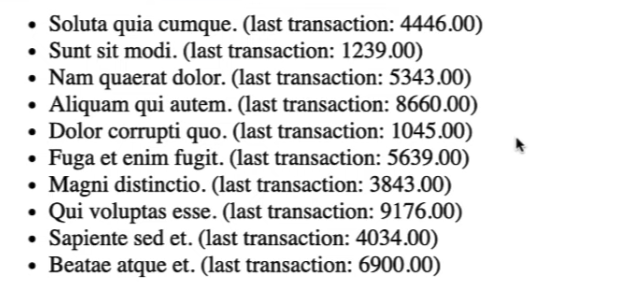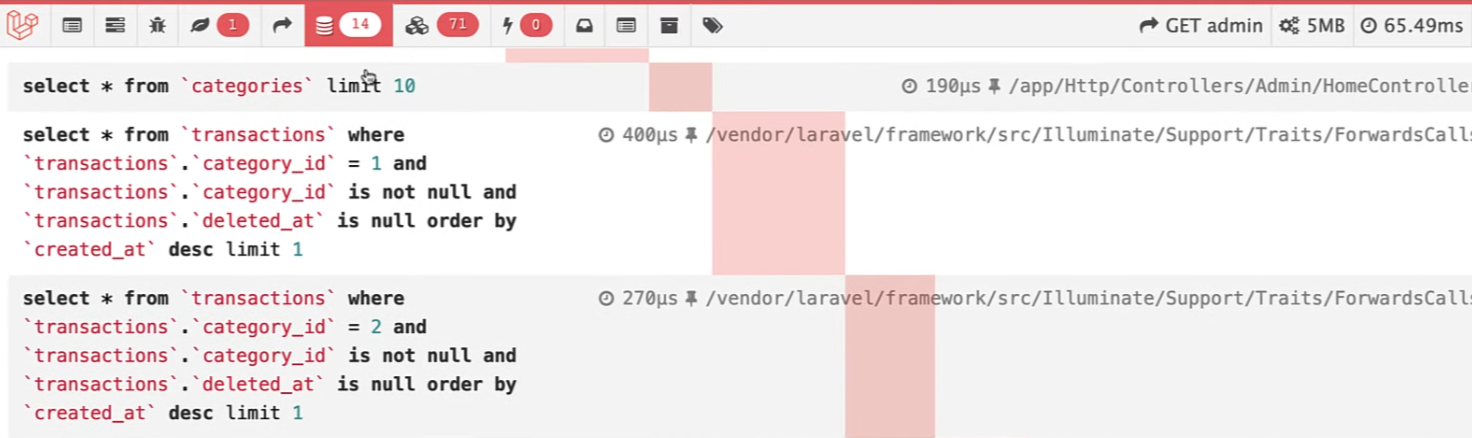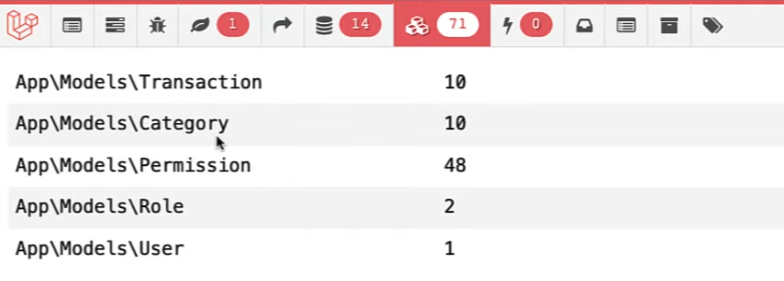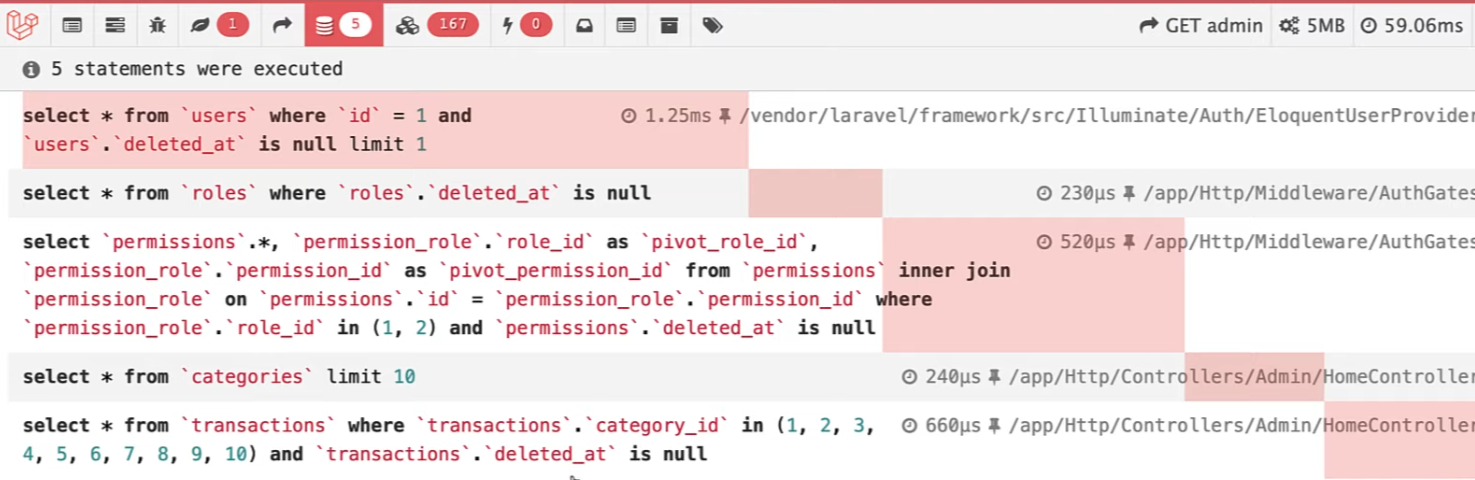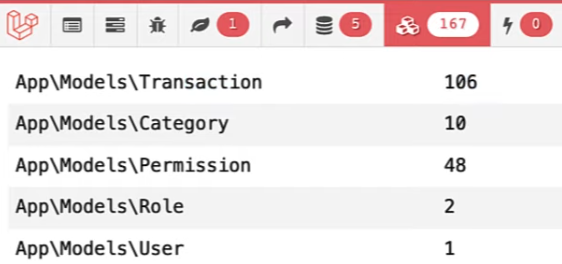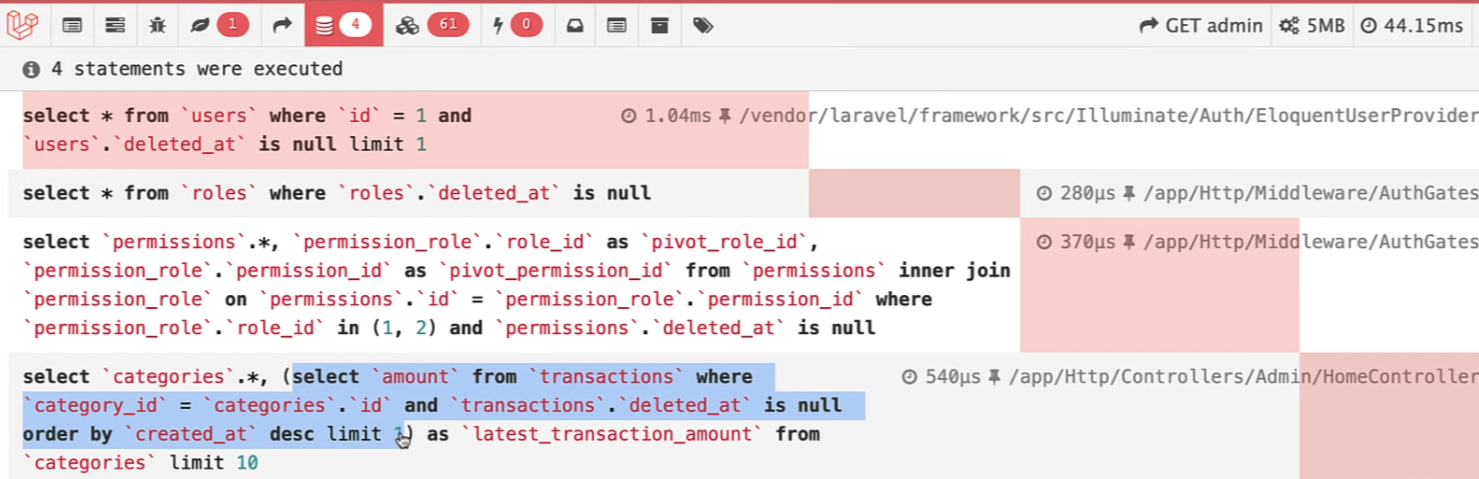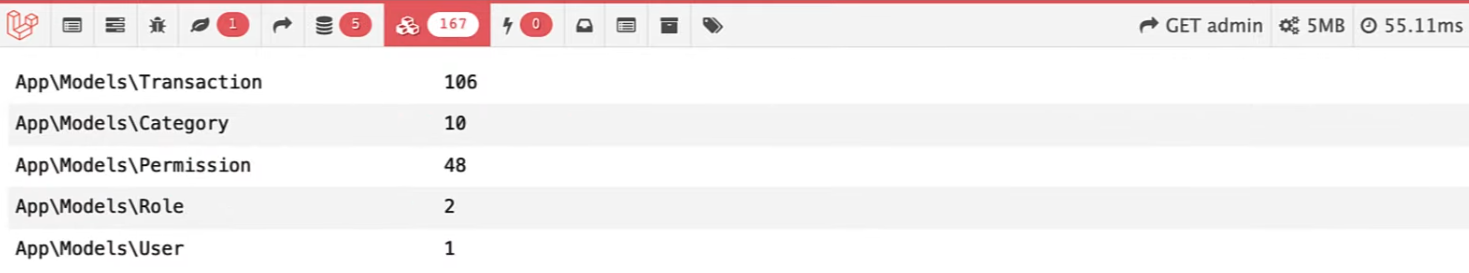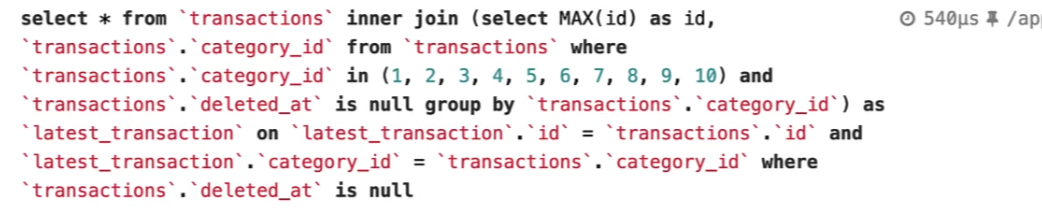https://static1.makeuseofimages.com/wordpress/wp-content/uploads/wm/2023/07/dirty-iphone-speaker.jpg
No matter how often you clean your iPhone, your iPhone’s speakers and other ports will likely collect dust, dirt, lint, and other particles over time.
Because of this, you might notice poor speaker audio quality and have trouble connecting your charging cable to your device.
Fortunately, you can easily fix these issues by cleaning your iPhone’s speaker grilles and other ports. Let’s walk through the best ways to clean your iPhone’s speakers.
1. Use a Toothbrush
Using a toothbrush or any soft brush to gently clean your iPhone’s speakers is one of the best ways to get rid of the dirt clogged into the top speaker above the screen. However, try to brush out the dust at an angle that you won’t push the particles further inside.
While it might not be ideal for clearing the bottom grille, as it risks ruining the speakers if you accidentally apply too much pressure, you can use a toothbrush to remove dust from the earpiece speaker.
Start by gently bruising from side to side and slowly start scraping in a circular motion, like you’d while brushing your teeth (but not as aggressively), to pull out dust. Repeat the process several times for the best result.
2. Use Cotton Swabs
While brushing out the dust is one of the best ways to keep your iPhone clean, this method might not clean the speaker grilles thoroughly. After all, gently scrubbing a toothbrush won’t remove stubborn debris or lint build-up into your iPhone’s speakers.
Therefore, you should use cotton swabs next to go deeper without having to worry about ruining your iPhone’s speakers. To get the best results, remove your iPhone’s case so that you can easily deep clean the speaker grille.
Point a cotton swab straight over the speaker holes and gently apply pressure to ensure it collects all the debris clogged inside. Slowly roll the cotton back and forth over the mesh. It’s also one of the best fixes when your iPhone’s speakers aren’t working.
3. Use a Toothpick
Use a toothpick to go even deeper to clear out the lint from your iPhone’s speakers. However, be cautious while using it to do this job, as it can damage the internals if not used correctly.
A toothpick isn’t as sharp as a SIM ejector tool, tweezers, or paper clip, but it can still pierce through the mesh. We recommend using this method only to clean the bottom speakers and avoid using it on the earpiece.
To do this, point the toothpick at each speaker opening while being gentle. Then slowly slide the toothpick over each gap, scratching it lightly, and pull it out. Use a flashlight if necessary to have a clear vision of where you’re moving the toothpick. You can also use this method to clean your iPhone’s charging port.
4. Get Rid of Dust With Painter’s Tape
If you aren’t comfortable using a toothpick to clean your iPhone’s speakers, you can use painter’s tape instead to remove stubborn dust particles stuck deep inside the grille. You can also use this after the aforementioned methods to extract the remaining tiny dust particles.
To use painter’s tape to clear your iPhone’s speakers, cut off a small portion of the tape and roll it into a cylinder shape, sticky side out. Insert the tape into the iPhone speaker after wrapping it around your index finger.
Use the tape to collect all the dirt and debris gathered in the speaker grilles. Check the tape’s surface after each application. Throw the used tape and roll another small piece of tape if necessary. Repeat the process until you notice no dirt and lint adhering to it.
5. Use an Air Blower
You can also use a soft tip air blower to clean your iPhone’s speakers, as they provide less pressure than compressed air in a can. After using the soft bristle brush to remove any dirt, you might want to use an air blower to help clear the area if you aren’t comfortable using a toothpick or don’t have access to painter’s tape.
To clear your speakers of any debris, blow short bursts of air. Also, maintain a close gap to the speakers while using the air blower.
Clean Your iPhone’s Speakers Effectively
Using these methods, you can easily clean your iPhone’s dirty speakers. However, there are a few other methods that you should avoid using to clear the grille. You shouldn’t use sharp objects like needles, tweezers, or pins to clean the speakers.
Also, avoid using any kind of cleaning liquid, such as rubbing alcohol or water, to remove dirt from your iPhone’s speakers. Apple also officially advises not to use canned, compressed air to clean your iPhone’s speakers as it might force the dust further into the device.
MakeUseOf