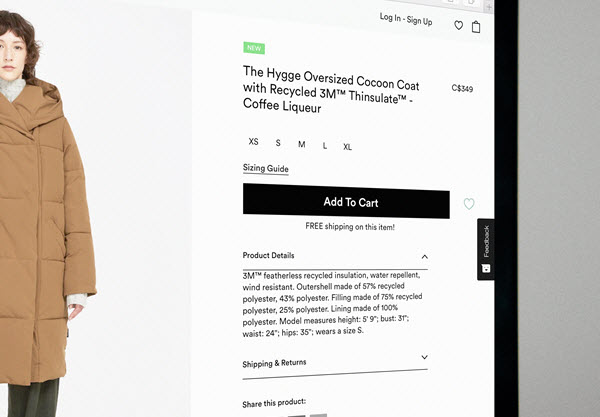The Raspberry Pi Hub: 45+ Tips, Tricks, Tutorials, and Guides
https://ift.tt/2wBc98P
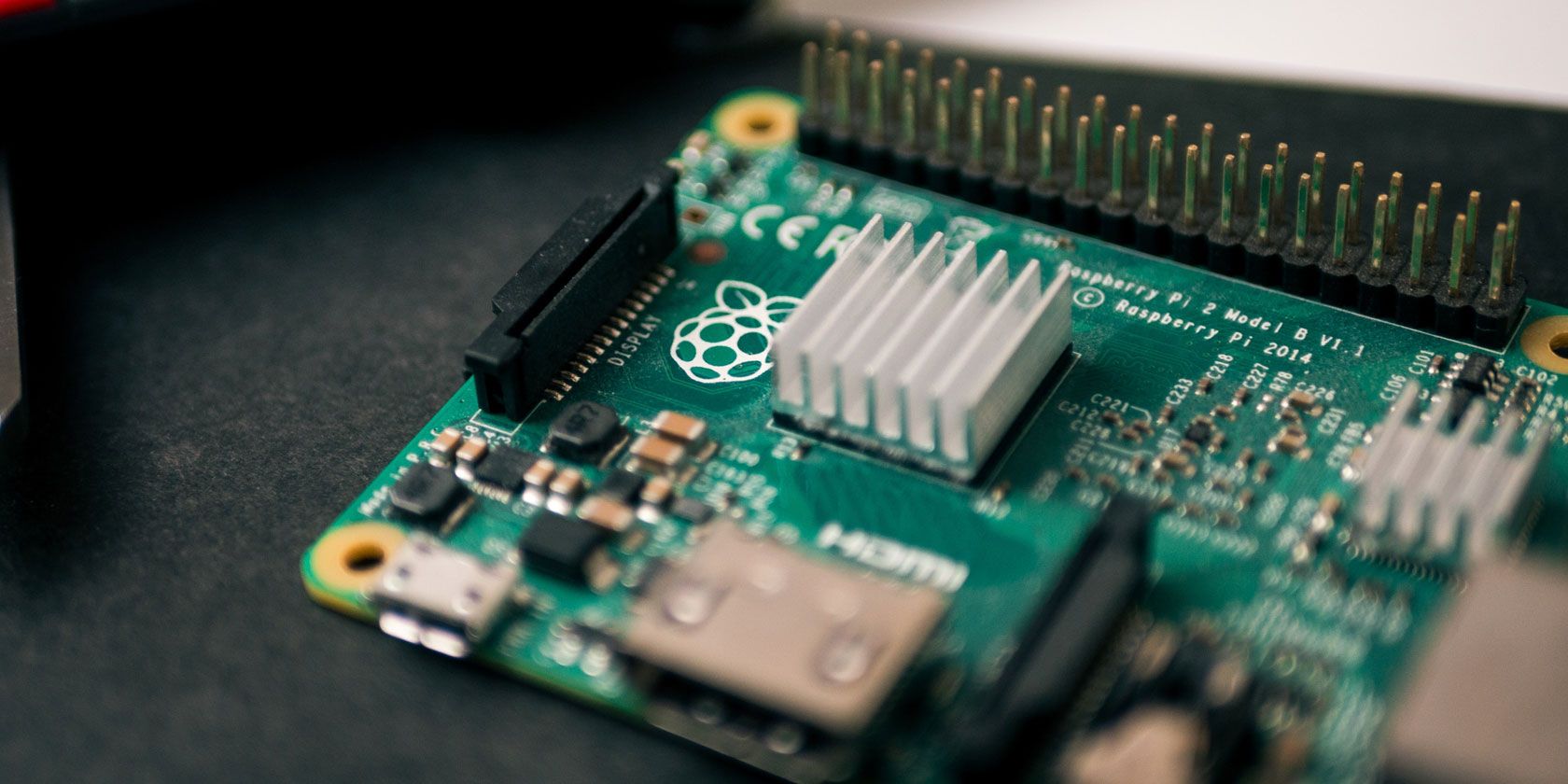
We have all the tips, tricks, tutorials, and guides you’ll need to become a full-fledged master of the Raspberry Pi. Newbies and veterans, welcome!
The Raspberry Pi is a single-board computer, a fancy term for any tiny-yet-fully-operational computer that’s built on a single circuit board. It can do everything that a normal computer can—such as run software, connect to the internet, control USB devices, and more—although the computing power and speed of a Raspberry Pi falls short of modern desktop CPUs. Its main selling point? Small size and cheap price!
Still not sure what a Raspberry Pi is, exactly? Want to know why it’s called Raspberry Pi? Who invented the Raspberry Pi and when was it launched? Why are there different Raspberry Pi models and what are the differences? Learn all of that and more in our newbie’s introduction to the Raspberry Pi.
What Can You Do With a Raspberry Pi?

You’d be surprised how much a small little device like a Raspberry Pi can do. All you need is a bit of know-how and some elbow grease. For Raspberry Pi virgins, we recommend the following articles to get a sense of the Raspberry Pi’s capabilities:
Media Streaming
One of the most practical ways to use a Raspberry Pi is to turn it into a home media server. With it, you can load movies and TV shows onto the device and stream it to any internet-capable device—including TVs, computers, smartphones, and tablets.
- How to Turn a Raspberry Pi Into a Media Server (Using Plex)
- How to Turn a Raspberry Pi Into a Media Server (Using Emby)
- Several Other Ways to Turn a Raspberry Pi Into a Media Server
You can also create your own DIY versions of popular media devices:
- How to Build an Android TV Box Using a Raspberry Pi
- How to Build a DIY Chromecast Using a Raspberry Pi
Gaming
TheRaspberry Pi can be quite handy for retro gaming enthusiasts, allowing you to build your own gaming consoles using emulator software and gaming accessories:
- How to Build Your Own PlayStation Classic With a Raspberry Pi
- How to Build a Raspberry Pi Game Boy
- Classic Raspberry Pi Games You Can Play WITHOUT an Emulator
Or you can use the Raspberry Pi as a cheap server box for dedicated servers:
- How to Set Up a Minecraft Server on a Raspberry Pi
- Many Different Game Servers You Can Run on a Raspberry Pi
Home Office Hacks
The Raspberry Pi is more than a gimmick. When used in the right way, it can be insanely practical and beneficial to productivity. If you want to do something with it, you probably can—your imagination is the limit:
- How to Transfer Data From Raspberry Pi to PC
- How to Remote Control a Windows PC With a Raspberry Pi
- How to Monitor Your Home Network Using a Raspberry Pi
- Useful Raspberry Pi Digital Signage Project Ideas
More Cool Ideas
- How to Build a DIY Google Home Assistant With Raspberry Pi
- How to Build a Raspberry Pi Travel Router (That’s VPN-Secured)
- How to Build a Raspberry Pi Laptop
- How to Build a Raspberry Pi Smart Mirror
- How to Host a Website on a Raspberry Pi
- How to Host a WordPress Site on a Raspberry Pi
Getting Started With a Raspberry Pi: Basic Setup

Getting started with your first Raspberry Pi can be daunting, but it doesn’t have to be. Our guides will take you through the steps you need, explaining everything you need to know. You’ll be comfortable and confident in no time:
- The Raspberry Pi FAQ for Newbies
- What Is the Default Username and Password for Raspbian?
- How to Update Your Raspberry Pi to the Latest Version of Raspbian
- How to Set Up Wi-Fi and Bluetooth on Your Raspberry Pi
- How to Increase Storage on Your Raspberry Pi
- How to Add a Power Button to Your Raspberry Pi
- How to Connect a Hard Drive to Your Raspberry Pi
- How to Use an Android Tablet as a Screen on Your Raspberry Pi
Apps and Accessories for Your Raspberry Pi

To really get the most out of your Raspberry Pi, you’ll want to incorporate a few accessories as well as some freely available apps. None of these are essential, but will prove useful and convenient on your road to becoming a Raspberry Pi master:
- The Best Raspberry Pi Cases
- The Best Raspberry Pi Battery Packs
- The Best Raspberry Pi Accessories
- The Best Raspberry Pi Web Browsers
- The Best Raspberry Pi Apps
Troubleshooting Your Raspberry Pi

Trying to fix a Raspberry Pi that’s gone awry can be tough—it is, after all, a full-fledged computer that’s prone to errors. However, with the following tips and tricks under your belt, you’ll be able to solve most issues that you may encounter:
- Useful Raspberry Pi Terminal Commands
- How to Fix a Raspberry Pi That Won’t Boot
- How to Edit the boot/config.txt File on a Raspberry Pi
- How to Network Boot a Raspberry Pi Without a microSD Card
- Tips for Faster and Better Raspberry Pi Performance
Other Operating Systems for Your Raspberry Pi
Raspbian is the official operating system that comes pre-installed on Raspberry Pi devices. Don’t like it? The good news is, you can always go ahead and install a different operating system if you want to. Perfect for tinkerers!
- How to Install an Operating System on a Raspberry Pi
- How to Install Android on a Raspberry Pi
- How to Install Chrome OS on a Raspberry Pi
- Several Other Operating Systems You Can Run on a Raspberry Pi
Can’t decide on one specific operating system?
Read the full article: The Raspberry Pi Hub: 45+ Tips, Tricks, Tutorials, and Guides
non critical
via MakeUseOf.com https://ift.tt/1AUAxdL
March 24, 2020 at 06:02PM