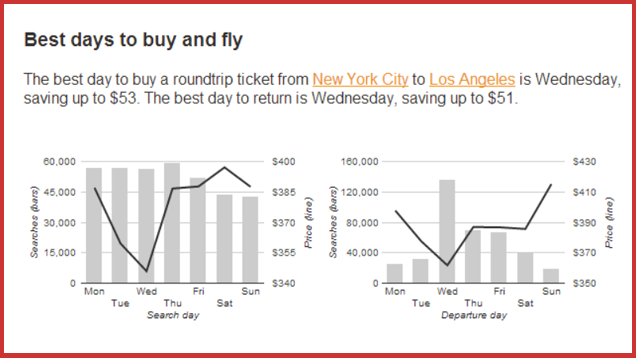
You’ve probably heard the general advice for the best time to buy a plane ticket (start shopping Tuesday afternoon, for example, about 7-8 weeks ahead), but that’s just that—general advice. For specific guidance on a particular route you’re going to fly, take a look at the data-driven flight reports from Hopper.
Hopper compiles data from billions of airfare price points each day and offers interactive tools based on that data and their algorithms. Their research has shown that travelers can generally save 30% on plane tickets by planning the departure and return flights days, and buy tickets mid-week.
More specifically, though, you can use Hopper’s data tools to find the biggest savings for your particular trip. Maybe the best day to buy a ticket from Buffalo to Phoenix isn’t Tuesday or Wednesday (in fact, Hopper’s research suggest Buffalonians headed to the Valley of the Sun should consider buying on Sunday).
On Hopper’s Research and Data page, you can plug in your start and end cities to get a wealth of buying advice and see historical trends. You can also access an interactive flight map to compare ticket prices now to historically good deals.
Other airfare tools (such as Kayak’s prediction tools) are helpful, but you might get a more accurate complete picture by combining them with Hopper’s customizable tools.
Hopper Research & Data | Hopper via The New York Times

via Lifehacker
Hopper Shows the Very Best Time to Fly and Buy a Ticket for Your Route