https://static1.makeuseofimages.com/wordpress/wp-content/uploads/wm/2025/05/pc-built-by-chatgpt-internal-fans.png
With an $800 ceiling and photo editing performance as the goal, I asked ChatGPT for a recommended PC parts list. The result? A clean, efficient build that outperformed my expectations and made smart, deliberate choices in every category.
Starting With Clear Objectives
The mission was straightforward: build a system optimized for photo uploading and editing. It needed to be fully capable of handling large RAW files, support quick exports, allow for multitasking, and remain cool and quiet during extended editing sessions.
I asked ChatGPT to generate a component list within a strict $800 budget, optimized for creative work. Having built several PCs in the past, I didn’t expect to follow its advice exactly. Still, I was curious to see how AI would approach the balance between value and performance.
After spending over 40 hours researching, reading reviews, and comparing benchmarks, I made only a handful of minor changes. To my amazement, almost everything in the final build matched ChatGPT’s original recommendations.
The Final Build

Here’s the full breakdown of what went into the system, with prices from when I purchased each part in October 2024:
I already owned the RTX 2070, so that swap was more about practicality than preference. I also squeezed in a bit of RGB and changed out the case for a very similar make and model. Beyond that, I stayed incredibly close to the original AI-suggested build.
Prioritizing What Actually Mattered
The smartest part of ChatGPT’s recommendation wasn’t the individual components—it was how it balanced performance across the entire system. There was no overspending on unnecessary features, and no individual part created a bottleneck.
The CPU offered standout value. For $70, the Ryzen 5 5500 offers six cores and Zen 3 architecture, which is plenty of muscle for photo editing without spending more than necessary.
The RAM boasts 32GB of fast DDR4-3600 memory with low latency, making it perfect for handling large projects and multiple applications simultaneously. Although ChatGPT didn’t recommend RAM sticks with RGB, the subtle lighting added a nice touch without driving up the cost much, so I felt compelled to spend a few extra dollars.

Storage was particularly well-optimized. The Crucial P3 NVMe SSD ensures fast load times for the OS and active projects, while the 4TB WD Blue drive offers plenty of room for RAW photo libraries and archives.
The motherboard includes Wi-Fi, a clean layout, and a simple BIOS menu. Nothing flashy, but highly functional and reliable.
Every dollar went toward components that directly impact real-world performance. That kind of discipline is something I’ve seen people struggle with, especially when building PCs for the first time. By choosing components wisely, I not only met my current needs but also ensured the PC is future-proof without spending a fortune.
Fast, Quiet, and Built for Work
In actual use, this build exceeds expectations.
Lightroom runs like a dream. Large RAW files open instantly, previews load quickly, and batch exports of 100+ images are finished in no time at all. Photoshop handles layers, masks, and filters with ease, even when tweaking multi-gigabyte images. AI-powered adjustments are also lightning fast.
The system stays cool, too. With the upgraded cooler and nine-fan setup, thermals never spike under load. Even during long editing sessions, the PC remains unbelievably quiet—exactly what you want in a workspace. Fan curves are easy to dial in thanks to the included hub and PWM support, allowing a fine balance between airflow and acoustics. I have my fans set to Turbo, and there’s almost no audible noise, even under heavy CPU and GPU load.

Boot times are near-instant thanks to the NVMe drive, and system responsiveness stays consistent even with dozens of tabs open, large libraries indexed in Lightroom, and other background tools running simultaneously. Whether I’m batch editing, exporting to external drives, or uploading work to the cloud, the machine keeps up with minimal stutters or delays.
While my build is optimized for photo editing, ChatGPT is more than capable of understanding the most important parts of a gaming PC or any other type of PC. It’s that same understanding that helped me prioritize the right components to build a system perfectly tailored for creative work.
The Cooler That Changed Everything

Initially, I installed the Ryzen 5 5500 with its stock cooler. It worked well enough for light tasks, but once I started exporting large batches of RAW photos, the thermal limits became obvious. Performance began to throttle, and fan noise increased noticeably.
That’s where the DarkFlash Z4 Pro came in—a $21 upgrade that ChatGPT had recommended from the beginning. I hesitated at first, not realizing the impact this simple piece of hardware would have on my system’s performance. Budget aftermarket coolers can be hit-or-miss, and I was working with a fairly tight case. To my surprise, it fit perfectly, with just a few millimeters of clearance inside the Apevia Prism-WH.

The result? Temperatures dropped by more than 15°C under load. Noise levels substantially decreased. More importantly, sustained performance improved drastically. For such a modest investment, it made a much more significant impact than I expected. ChatGPT proved that it had thought ahead not only about cooling, but also about case dimensions and part compatibility.
Clean Aesthetics, Minimal Compromises

The case ChatGPT recommended was a simple airflow model. Choosing the right case is essential for both aesthetics and functionality, and there are many great budget PC cases available. I opted for the Apevia Prism-WH Micro-ATX Cube instead of the recommended tower. This was a build for my wife, after all, and she wanted something that looked clean and modern with glass panels and a white finish.
Despite the stylistic shift, system performance wasn’t compromised. The airflow stayed strong, and the removable sides made cable management surprisingly easy. The compact cube layout gave the build a tidy, intentional feel, while still leaving enough room for a full-size GPU and aftermarket cooling.
The ARGB fans paired well with the RAM’s lighting, giving the build a polished look without too much excess. These subtle lighting accents added just the right amount of personality to a creative workspace. Customized color control was made simple thanks to the suggested fan hub, which also streamlined power and signal routing to keep the interior clean and clutter-free. Even this detail was part of ChatGPT’s suggested layout, and it ended up being one of the most convenient additions during the build process.

The result was a system that not only performed exceptionally but also looked far more expensive than it actually was. This PC is proof that clean design doesn’t require a premium price tag.
What Surprised Me Most About Chat Suggestions
Going in, I expected ChatGPT to offer a basic list of mainstream parts. However, it surprised me with a thoughtful set of recommendations, including lesser-known brands like TeamGroup and DarkFlash. The $21 DarkFlash cooler, in particular, was a standout, something I never would have considered but ended up performing great.
In addition to the optimized system performance, what really impressed me was how compatible each component was physically and technically. The AM4 CPU, motherboard, and cooler worked seamlessly, while the SSD installed without issues. The RAM ran at full speed with no BIOS adjustments, the triple-fan GPU fit the case perfectly, and the power supply had all the right connectors, no adapters needed.
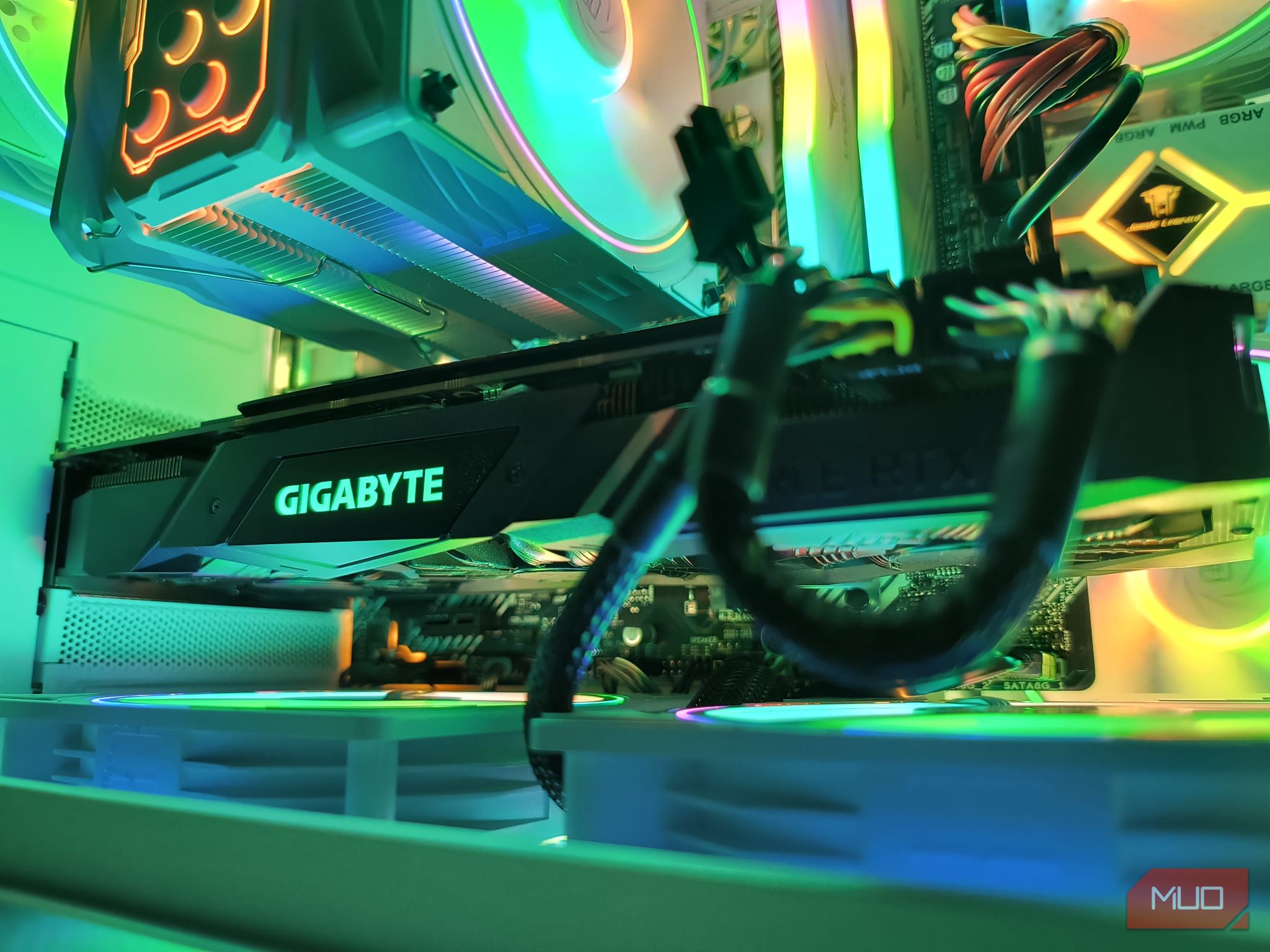
Even the cooling setup was well-thought-out. The fan hub supported ARGB and PWM, and the motherboard had just the right number of headers. It felt like every part was selected with a clear understanding of dimensions, airflow, and connections.
Most surprising of all, ChatGPT didn’t overlook the essentials—things like thermal paste, a Phillips screwdriver, and an anti-static wrist strap, which can be easy to forget. The whole experience felt more like following a well-planned PC build than assembling randomized parts.
ChatGPT as an Assistant, Not a Replacement
ChatGPT didn’t know which parts were in stock or how I preferred to have my cables organized. It wasn’t able to build this PC for me, but it did provide a fully thought-out starting point.
Its recommendations weren’t randomized; they were strategic. ChatGPT was able to factor in a plethora of variables, such as compatibility, bottlenecks, thermal limits, and overall value. It helped narrow the field, allowing me to focus on refining the build rather than spending hours filtering through low-quality advice on Reddit forums or YouTube.
I double-checked every part, read benchmarks, and took my time, but I continued to return to that initial list. If I had immediately gone with the suggested parts provided by ChatGPT, it would have saved me days of research and second-guessing.
Although ChatGPT laid a solid foundation for me, it’s still essential to fine-tune your build by exploring additional tools. I had to navigate through a handful of the best custom PC builder websites to ensure the final build was perfectly aligned with my specific needs and preferences, taking into account factors that ChatGPT couldn’t fully address on its own.
Anyone who has ever built a PC knows how easy it is to waste money on parts that seem appealing on paper but do very little for real-world performance. After building more than a few PCs over the years, this one felt different. It was cleaner, quicker, and more intentional. The planning was grounded in logic and value, not flash or hype.
Thanks to a free tool and a few smart swaps, I walked away with a machine that runs faster, looks better, and costs less than anything I could have planned on my own. When working within a tight budget, every dollar needs to be intentional—and to my surprise, ChatGPT delivered exactly that.
MakeUseOf