https://www.dataschool.io/content/images/2023/06/ai.jpeg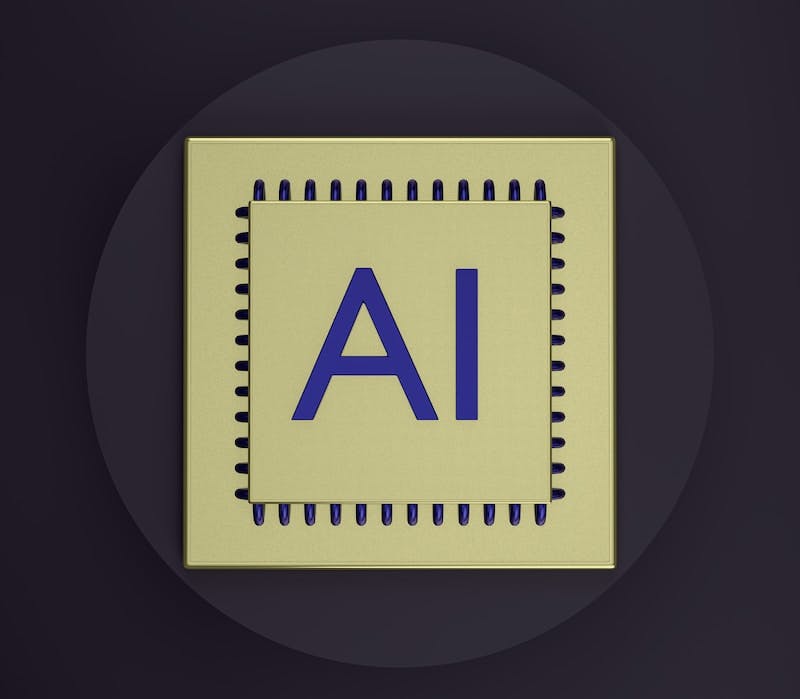
ChatGPT is amazing, but its knowledge is limited to the data on which it was trained.
Wouldn&apost it be great if you could use the power of Large Language Models (LLMs) to interact with your own private documents, without uploading them to the web?
The great news is that you can do this TODAY! Let me show you how…
privateGPT is an open source project that allows you to parse your own documents and interact with them using a LLM. You ask it questions, and the LLM will generate answers from your documents.
All using Python, all 100% private, all 100% free!
Below, I&aposll walk you through how to set it up. (Note that this will require some familiarity with the command line.)
1️⃣ Clone or download the repository
If git is installed on your computer, then navigate to an appropriate folder (perhaps "Documents") and clone the repository (git clone https://github.com/imartinez/privateGPT.git). That will create a "privateGPT" folder, so change into that folder (cd privateGPT).
Alternatively, you could download the repository as a zip file (using the green "Code" button), move the zip file to an appropriate folder, and then unzip it. It will create a folder called "privateGPT-main", which you should rename to "privateGPT". You&aposll then need to navigate to that folder using the command line.
2️⃣ Create and activate a new environment
I highly recommend setting up a virtual environment for this project. My tool of choice is conda, which is available through Anaconda (the full distribution) or Miniconda (a minimal installer), though many other tools are available.
If you&aposre using conda, create an environment called "gpt" that includes the latest version of Python using conda create -n gpt python. Then, activate the environment using conda activate gpt. Use conda list to see which packages are installed in this environment.
(Note: privateGPT requires Python 3.10 or later.)
3️⃣ Install the packages listed in requirements.txt
First, make sure that "privateGPT" is your working directory using pwd. Then, make sure that "gpt" is your active environment using conda info.
Once you&aposve done that, use pip3 install -r requirements.txt to install all of the packages listed in that file into the "gpt" environment. This will take at least a few minutes.
Use conda list to see the updated list of which packages are installed.
(Note: The System Requirements section of the README may be helpful if you run into an installation error.)
4️⃣ Download the LLM model
In the Environment Setup section of the README, there&aposs a link to an LLM. Currently, that LLM is ggml-gpt4all-j-v1.3-groovy.bin. Download that file (3.5 GB).
Then, create a subfolder of the "privateGPT" folder called "models", and move the downloaded LLM file to "models".
5️⃣ Copy the environment file
In the "privateGPT" folder, there&aposs a file named "example.env". Make a copy of that file named ".env" using cp example.env .env. Use ls -a to check that it worked.
(Note: This file has nothing to do with your virtual environment.)
6️⃣ Add your documents
Add your private documents to the "source_documents" folder, which is a subfolder of the "privateGPT" folder. Here&aposs a list of the supported file types.
I recommend starting with a small number of documents so that you can quickly verify that the entire process works. (The "source_documents" folder already contains a sample document, "state_of_the_union.txt", so you can actually just start with this document if you like.)
7️⃣ Ingest your documents
Once again, make sure that "privateGPT" is your working directory using pwd.
Then, run python ingest.py to parse the documents. This may run quickly (< 1 minute) if you only added a few small documents, but it can take a very long time with larger documents.
Once this process is done, you&aposll notice that there&aposs a new subfolder of "privateGPT" called "db".
8️⃣ Interact with your documents
Run python privateGPT.py to start querying your documents! Once it has loaded, you will see the text Enter a query:
Type in your question and hit enter. After a minute, it will answer your question, followed by a list of source documents that it used for context.
(Keep in mind that the LLM has "knowledge" far outside your documents, so it can answer questions that have nothing to do with the documents you provided to it.)
When you&aposre done asking questions, just type exit.
???? Troubleshooting
This project is less than two months old, and it depends on other libraries which are also quite new! Thus it&aposs highly likely that you will run into bugs, unexplained errors, and crashes.
For example, if you get an "unknown token" error after asking a question, my experience has been that you can ignore the error and you will still get an answer to your question.
On the other hand, if you get a memory-related error, you will need to end the process by hitting "Ctrl + C" on your keyboard. (Then, just restart it by running python privateGPT.py.)
You might be able to find a workaround to a particular problem by searching the Issues in the privateGPT repository.
If you post your own GitHub issue, please be kind! This is an open source project being run by one person in his spare time (for free)!
???? Usage tips
Want to query more documents? Add them to the "source_documents" folder and re-run python ingest.py.
Want to start over? Delete the "db" folder, and a new "db" folder will be created the next time you ingest documents.
Want to hide the source documents for each answer? Run python privateGPT.py -S instead of python privateGPT.py.
Want to try a different LLM? Download a different LLM to the "models" folder and reference it in the ".env" file.
Want to use the latest version of the code? Given its popularity, it&aposs likely that this project will evolve rapidly. If you want to use the latest version of the code, run git pull origin main.
???? Disclaimer
I think it&aposs worth repeating the disclaimer listed at the bottom of the repository:
This is a test project to validate the feasibility of a fully private solution for question answering using LLMs and Vector embeddings. It is not production-ready, and it is not meant to be used in production. The models selection is not optimized for performance, but for privacy; but it is possible to use different models and vector stores to improve performance.
Planet Python