Laravel News Links
Texas AG Ken Paxton sues Roblox over alleged child safety lapses
Texas Attorney General Ken Paxton has filed a lawsuit against Roblox, accusing it of ignoring state and federal safety laws. In his announcement on X, Paxton said the children have been “repeatedly exposed to sexually explicit content, exploitation and grooming” on the online game platform, because it chose to prioritize “pixel pedophiles and corporate profit” over the safety of children. “Thank you,” Schlep posted in the comments of his announcement. Schlep was a popular Roblox user who was known for staging sting operations à la To Catch a Predator on the platform, which had led to multiple arrests. He was controversially banned from Roblox in August, because he violated the company’s new rule that prohibits “vigilante behavior.”
“We share Attorney General Paxton’s commitment to keeping kids and teens safe online," the company said in a statement. "We are disappointed that, rather than working collaboratively with Roblox on this industry-wide challenge and seeking real solutions, the AG has chosen to file a lawsuit based on misrepresentations and sensationalized claims.”
BREAKING: I’m suing Roblox for putting pixel pedophiles and profits over the safety of Texas children.
We cannot allow platforms like Roblox to continue operating as digital playgrounds for predators where the well-being of our kids is sacrificed on the altar of corporate greed. pic.twitter.com/Jj2kHEJM75
— Attorney General Ken Paxton (@KenPaxtonTX) November 6, 2025
Roblox has implemented several measures meant to protect children over the past few years. It blocked any user under 13 from being able to play, search or discover any unrated experiences on the platform, and it restricted DMs for that segment of users, as well. It also added an age estimation feature that requires a video selfie for a user to be able to prove that they’re 13 or older. The company intends to roll it out to everyone by the end of this year.
Texas isn’t the only state suing Roblox and accusing it of failing to protect children from predators, though: Kentucky and Louisiana had previously filed their own lawsuits against the company. Louisiana argued that the platform contains user-created experiences with troubling themes, such as “Escape to Epstein Island” and “Diddy Party,” despite the majority of its users being under 16. It also pointed out that it was possible to initiate voice chats within Roblox’s experiences, even between users who weren’t friends, until November 2024. In one instance, a man who was arrested for possession of child sexual abuse materials was discovered to have used voice altering software to pretend to be a young girl in order to exploit children on the platform.
“Roblox must do more to protect kids from sick and twisted freaks hiding behind a screen,” Paxton wrote. “Any corporation that enables child abuse will face the full and unrelenting force of the law.” To note, the Texas AG also previously sued TikTok, alleging that it has insufficient parental controls, as well as Meta and Character.AI for potentially misusing data collected from underage users.
This article originally appeared on Engadget at https://www.engadget.com/texas-ag-ken-paxton-sues-roblox-over-alleged-child-safety-lapses-131500288.html?src=rssEngadget
Texas Sues Roblox For Allegedly Failing To Protect Children On Its Platform
Texas is suing Roblox, alleging the company misled parents about safety, ignored online-protection laws, and allowed an environment where predators could target children. Texas AG Ken Paxton said the online game platform is "putting pixel pedophiles and profits over the safety of Texas children," alleging that it is "flagrantly ignoring state and federal online safety laws while deceiving parents about the dangers of its platform." The Verge reports: The lawsuit’s examples focus on instances of children who have been abused by predators they met via Roblox, and the activities of groups like 764 which have used online platforms to identify and blackmail victims into sexually explicit acts or self harm. According to the suit, Roblox’s parental controls push only began after a number of lawsuits, and a report released last fall by the short seller Hindenburg that said its "in-game research revealed an X-rated pedophile hellscape, exposing children to grooming, pornography, violent content and extremely abusive speech." Eric Porterfield, Senior Director of Policy Communications at Roblox, said in a statement: "We are disappointed that, rather than working collaboratively with Roblox on this industry-wide challenge and seeking real solutions, the AG has chosen to file a lawsuit based on misrepresentations and sensationalized claims." He added, "We have introduced over 145 safety measures on the platform this year alone."
Read more of this story at Slashdot.
Slashdot
This humble sermon on avoiding “friendly fire” is the best I’ve heard all year
https://media.notthebee.com/articles/690d14ff80540690d14ff80541.jpg
Ladies and gentlemen, (and I DO mean ladies and gentlemen), do you ever feel like this? 👇
Not the Bee
42 Free University Books (PDF/HTML)
https://s.w.org/images/core/emoji/16.0.1/72×72/1f449.png
 About this free book collection. Below are some of the highest-quality university textbooks that you can legally read and download for free. Each entry lists the title (in bold), the author(s) in italics, and the available formats with notes on whether a sign-up is required. Links point directly to the free books – I have manually checked the link quality (by hand).
About this free book collection. Below are some of the highest-quality university textbooks that you can legally read and download for free. Each entry lists the title (in bold), the author(s) in italics, and the available formats with notes on whether a sign-up is required. Links point directly to the free books – I have manually checked the link quality (by hand).
- Structure and Interpretation of Computer Programs – Harold Abelson & Gerald Jay Sussman (HTML, no sign-up) – the classic MIT programming text is released as an open-access web edition under a Creative Commons license

- The Feynman Lectures on Physics – Richard P. Feynman, Robert B. Leighton & Matthew Sands (HTML, no sign-up) – Caltech’s website hosts the complete three-volume lecture series free of charge.
- Deep Learning – Ian Goodfellow, Yoshua Bengio & Aaron Courville (HTML, no sign-up) – the authors and MIT Press offer a complete online version that will remain freely accessible.
- Operating Systems: Three Easy Pieces – Remzi H. Arpaci-Dusseau & Andrea C. Arpaci-Dusseau (PDF, no sign-up) – a comprehensive OS text that the authors explicitly intend to remain freely available.
- Category Theory for Scientists – David I. Spivak (PDF, no sign-up) – MIT’s open-courseware site links to this freely downloadable textbook.

- Algebraic Topology – Allen Hatcher (PDF, no sign-up) – the author and publisher allow free download of this standard graduate-level text.
- Linear Algebra – Jim Hefferon (PDF & HTML, no sign-up) – Hefferon’s textbook is free to download and is licensed for redistribution.
- Introduction to Real Analysis – William F. Trench (PDF, no sign-up) – a free, Creative Commons–licensed edition of this undergraduate text.
- Abstract Algebra: Theory and Applications – Thomas W. Judson (PDF, no sign-up) – an open textbook published under the GNU Free Documentation License.
- Introduction to Probability – Charles M. Grinstead & J. Laurie Snell (HTML & PDF, no sign-up) – the authors distribute this complete text under a free documentation license.

- The Elements of Statistical Learning – Trevor Hastie, Robert Tibshirani & Jerome Friedman (PDF, no sign-up) – a highly regarded machine-learning reference with a free PDF.
- Reinforcement Learning: An Introduction – Richard S. Sutton & Andrew G. Barto (HTML & PDF, no sign-up) – the authors provide free HTML and PDF downloads under a Creative Commons license.
- Convex Optimization – Stephen Boyd & Lieven Vandenberghe (PDF, no sign-up) – Cambridge University Press permits the authors to host the PDF for free.
- Open Data Structures – Pat Morin (HTML & PDF, no sign-up) – the book and source code are free (libre and gratis) under a Creative Commons license.
- Algorithms – Jeff Erickson (PDF, no sign-up) – this self-published textbook remains free; anyone may download, copy and redistribute it under a Creative Commons license.

- Think Python – Allen B. Downey (HTML & PDF, no sign-up) – a beginner-friendly Python book released under a Creative Commons license and explicitly described as a free book.
- Think Stats – Allen B. Downey (HTML & PDF, no sign-up) – the author’s site hosts a free, online version and encourages readers to share it under a Creative Commons license.
- Eloquent JavaScript – Marijn Haverbeke (HTML & PDF, no sign-up) – the fourth edition is available online under a Creative Commons Attribution–Noncommercial license.
- Dive Into Deep Learning – Aston Zhang, Zachary C. Lipton, Mu Li & Alex J. Smola (HTML & PDF, no sign-up) – this open-source interactive book offers free online and PDF versions.

- APEX Calculus – Gregory Hartman et al. (PDF, no sign-up) – an open-source calculus textbook; anyone can download and print the PDF version for free.
- OpenIntro Statistics – David M. Diez, Christopher D. Barr & Mine Çetinkaya-Rundel (PDF, no sign-up) – the OpenIntro collection notes that all its textbooks have free PDF versions.
- Introduction to Modern Statistics – Mine Çetinkaya-Rundel & Johanna Hardin (PDF, no sign-up) – an OpenIntro statistics text; the series offers free PDF downloads.
- Introductory Statistics for the Life and Biomedical Sciences – Nathaniel Horton & Benjamin S. Baumer (PDF, no sign-up) – another OpenIntro textbook with a freely downloadable PDF.
- Advanced High School Statistics – David M. Diez & Christopher D. Barr (PDF, no sign-up) – OpenIntro’s AP/advanced-high-school statistics book; the PDF is free.
- Introductory Statistics with Randomization & Simulation – David M. Diez, Christopher D. Barr & Mine Çetinkaya-Rundel (PDF, no sign-up) – part of OpenIntro’s free-PDF series.
OpenStax textbooks (free PDF & web view, no registration)
OpenStax, a nonprofit initiative at Rice University, publishes a wide range of peer-reviewed textbooks. Their policy explicitly states that the books are free to read online or download in PDF with no passwords or registration required. The following OpenStax titles are excellent resources:
- Calculus Volume 1 – Gilbert Strang et al. (PDF & Web, no sign-up) – first-semester calculus with interactive examples and problem sets.
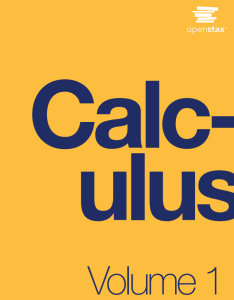
- Calculus Volume 2 – Gilbert Strang et al. (PDF & Web, no sign-up) – covers sequences, series, and multivariable calculus.
- Calculus Volume 3 – Gilbert Strang et al. (PDF & Web, no sign-up) – advanced topics such as vector calculus and partial differential equations.
- University Physics Volume 1 – Samuel J. Ling, William Moebs & Jeff Sanny (PDF & Web, no sign-up) – covers mechanics and thermodynamics.
- University Physics Volume 2 – Samuel J. Ling, William Moebs & Jeff Sanny (PDF & Web, no sign-up) – electromagnetism and optics.
- University Physics Volume 3 – Samuel J. Ling, William Moebs & Jeff Sanny (PDF & Web, no sign-up) – modern physics and waves.
- Chemistry 2e – Paul Flowers et al. (PDF & Web, no sign-up) – a full general-chemistry text.
- Biology 2e – Mary Ann Clark et al. (PDF & Web, no sign-up) – comprehensive introductory biology.
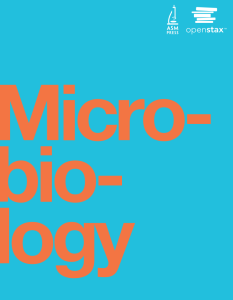
- Microbiology – OpenStax (PDF & Web, no sign-up) – covers microbial structure, physiology and genetics.
- College Algebra – Jay Abramson (PDF & Web, no sign-up) – functions, polynomials and graphs for precalculus preparation.
- Linear Algebra – Jim Hefferon (PDF & Web, no sign-up) – a modern introduction to linear algebra and matrix theory.
- Differential Equations – William F. Trench (PDF & Web, no sign-up) – an OpenStax adaptation of Trench’s classic book.
- Principles of Macroeconomics 2e – OpenStax (PDF & Web, no sign-up) – macroeconomics with current policy examples.
- Principles of Microeconomics 2e – OpenStax (PDF & Web, no sign-up) – microeconomic theory and applications.
- Psychology 2e – OpenStax (PDF & Web, no sign-up) – foundational topics in psychology.
- Introduction to Sociology 3e – OpenStax (PDF & Web, no sign-up) – explores social institutions, culture, and modern issues.
- Biology for AP Courses – OpenStax (PDF & Web, no sign-up) – designed for advanced high-school or introductory university biology.
These books span mathematics, computer science, physics, statistics, economics and the life sciences. Because they carry open licenses and are distributed via trusted publishers such as MIT Press, Caltech, OpenIntro and OpenStax, they are excellent resources for self-learners and educators alike.
You may also be interested in my collection on free Artificial Intelligence books!
Be on the Right Side of Change
When Bigger Is Better: Kershaw Broadside Review
https://s3.amazonaws.com/images.gearjunkie.com/uploads/2025/10/Kershaw_Broadside-Stuck-600×400.jpg

Some people are just too damn opinionated about their gear, whether it’s camping, hiking, or just wandering around outdoors. But I never saw that same level of bias in the world of knives. A good knife with good steel was, well, good. And that was true whether it was large or small.
But I now find myself in a world where the idea that EDC folding knives for hiking and backpacking should hover around 3 ounces and remain under 7 inches in length. This idea spread like an infection, and now I see people frolicking around in the woods using knives that are underpowered for many common situations in the outdoors.
This bothers me not just because people are putting themselves in situations where they are unprepared. It is also because there are some incredible folding knives out there now that are passed over because of their size and weight.
Enter the Kershaw Broadside.
At nearly 8.5 inches long — and a whopping 5.1 ounces — this knife is a workhorse that, given current ideals, might not ever see the chance to bag a peak, or at least enjoy a few miles out on trail. I am here to tell you that this is exactly the kind of knife that deserves to live that life.
In short: Though it may be a large knife, the Kershaw Broadside is dependable and well-balanced and could serve as the only edged tool you need on your outdoor adventures. Due to its incredible size-to-weight ratio, it’s the perfect genesis of a ballerina and a brute. Best of all, it won’t break the bank.
-
OAL:
8.35” -
Blade length:
3.5” -
Blade steel:
Stonewashed D2 -
Blade shape:
Spear point -
Grind:
Saber -
Hardness:
59-60 -
Lock type:
DuraLock (crossbar) -
Opening type:
Thumb stud -
Carry:
Deep – left or right hand, tip-up -
Weight:
5.1 oz. -
Price:
$138
Pros
-
Size vs. weight ratio
-
Scandi-ground D2 steel blade
-
DuraLock lock mechanism
-
Silky smooth opening action
Cons
-
It feels big in your back pocket
Nick LeFort
Kershaw Broadside Review
Design and Features

Built off of a coated steel frame, the Broadside has G10 handle scales, a deep-carry pocket clip, and a 3.5-inch Scandi-ground D2 spear point blade.
For lock-up and easy deployment, the knife also has Kershaw’s version of a crossbar lock, the DuraLock. This works incredibly well with the KVT ball bearings that surround the pivot, making for some of the smoothest opening action I’ve ever experienced on a manual knife. Considering the Broadside’s overall size, this is a welcome bonus.
D2 steel has been around for decades because it’s hard to beat. It’s tough and easy to sharpen, but the edge may not get to skin-popping sharp without some serious effort. Either way, it’s one of my favorite steels due to how well it holds up in all conditions, especially being that it’s a high-carbon tool steel and not stainless.
For an oversized knife like this, the Broadside is lightweight and balanced. With a total length of 8.35 inches and an overall weight of 5.1 ounces, that’s only about half an ounce per inch. (But seriously, who’s counting?)
First Impressions

Even though I don’t subscribe to, or support, the trend that knives need to be only so long and so light, I do have a sweet spot for knives I prefer. Physically, the Broadside falls outside of that. However, I’m still impressed.
Yes, the knife is big. It’s visually obvious in its bigness. However, it’s still light and balanced. The action also carries a level of smoothness that large knives usually do not have. With the knife held vertically in my hand, a slight upward push on the thumb stud swings the blade open and locks it up solid.
I get the same results holding the Broadside horizontally with the blade opening down. Gravity doesn’t seem to phase the action. I also like Kershaw’s choice to go with a full Scandi-grind on the spear-point blade. This should provide a level of ease in slicing and chopping that continues the general theme.

Further, in the right light, you can see where the tip tapers inward on the face of the blade around the 1-inch mark. Spear-point blades are meant to puncture and stab; little details like this in the grind will amplify that ability.
In the Field
In terms of carry, even in a pair of jeans, you can feel the Broadside fill up the hip side of your back pocket. But take note, that’s my only complaint about this knife.
However, on a cold day, in heavier pants, it won’t make much of a difference. The knife tucks in nice and low, disappearing in the pocket (aside from any lanyard you add to it).

Overall, the Broadside is great for demanding tasks. It cuts, slices, carves, punctures, and chops, which makes it shine for food prep and getting wood ready to start a fire.
Though it’s commonly frowned upon to baton with a folding knife, you bet your bippy I broke down some medium-sized bits with this knife. And I bet it could chop through some wet, frozen rope, or even chop through some ice.
And this brings me to my original point: For folks committed to light-duty EDC knives, what do you do for fire prep? I know the answer — you carry a hatchet or belt knife, both of which weigh more than the Broadside. So why not have a single-bladed tool to rely on?
Conclusion: Who’s It For?
Right now, the market is saturated with more knives than ever. And there are just as many opinions filling the air like butterflies in a field of wild flowers.
Why don’t we cut the BS and get back to picking out the gear that works for us? Not according to norms or implicit rules — just the gear that does the most we need it to.
I think it’s time people stop focusing on inches and ounces, and start honing in on what knife works best for them.

Knives like the Broadside aren’t a burden, they’re an opportunity. Leave your belt knife or hatchet behind, and you can still keep your pack weight down. Is it as strong as a fixed blade that’s the same size and materials? No. But it’s stronger than a 3-ounce light-duty knife and, really, what do you need that hatchet for?
All in all, I have found the Broadside to be reliable and well-balanced for its size. It’s fast to open, and the DuraLock isn’t going to fail during regular use. This is the kind of knife you can rely on to do a variety of tasks very well.
GearJunkie
Four Long Videos On The Russo-Ukrainian War, Drones, And Tanks
http://img.youtube.com/vi/DfCspYYPi5I/0.jpg
Here’s a tab-clearing roundup of longer videos on the Russo-Ukrainian War, drones, tanks, etc. I’m not going to go point-by-point on everything covered here, just pull out a few of the more important bits.
First up: Perun does one of those “tier rankings” so popular on YouTube, this one about supposed “game changing” weapons in the war.
Next up: Nicholas Moran talks about what armies can do to counter the drone threat without shiny new anti-drone weapons. “Getting away from the M is US Army speak for talking about something other than equipment. The M stands for material and is one of the factors in DOTMLPF.” (Doctrine, Organization, Training, Material, Leader Development and Education, Personnel, Facilities.)
LazerPig takes aim at what he calls Hurr Durr Drone Syndrome (HDDS), including the idea that drones have made tanks obsolete. He goes into more detail about how the ability of drones to take out tanks is considerably overstated, noting that “cheap” drones capable of taking out tanks aren’t really cheap any more.
unit.”
A lot of this is true, but I’m wondering if the atomized nature of the Ukrainian front isn’t a big factor against cheap drones here. I imagine smaller, cheaper drones with only a few pounds of explosives might be considerably more useful in an urban combat environment that limits jamming and countermeasures. There’s also, I think, a drone class heavier than the lightest drones but lighter than Lancet or Switchblades that could still be racking up mobility kills against tanks and other armored vehicles in such an environment.
Next up: Megaprojects Simon Whistler breaks down Ukraine’s new Flamingo cruise missile.
As I’ve stated before, one of the first targets for a long-range drone with a large warhead (assuming they can make the targeting more accurate) should be the Omsk Transiberian railway bridge over the Irtysh river, some 2500km from Ukraine. As far as I can tell, that’s the only rail line in Russia that connects Moscow with Russia’s far eastern territories, and is presumably a key supply gateway to China. Russia could reroute some traffic through Kazakhstan’s rail network (which runs on the same Soviet 1,520 gauge rails), but I imagine there would be considerable pain in rerouting things that way. Plus the sort of floating bridges needed to repair that span seem to be in short supply.
Anyway, I though all of those videos had interesting points to make, even though that’s a lot of video to watch (or texts to read).
Lawrence Person’s BattleSwarm Blog
LADWP Says It Will Shift Its Largest Gas Power Plant To Hydrogen
Bruce66423 shares a report from the Los Angeles Times: The board of the Los Angeles Department of Water and Power on Tuesday approved a controversial plan to convert part of the city’s largest natural gas-fired power plant into one that also can burn hydrogen. In a 3-0 vote, the DWP board signed off on the final environmental impact report for an $800-million modernization of Units 1 and 2 of the Scattergood Generating Station in Playa del Rey. The power plant dates to the late 1950s and both units are legally required to be shut down by the end of 2029. In their place, the DWP will install new combined-cycle turbines that are expected to operate on a mixture of natural gas and at least 30% hydrogen with the ultimate goal of running entirely on hydrogen as more supply becomes available.
The hydrogen burned at Scattergood is supposed to be green, meaning it is produced by splitting water molecules through a process called electrolysis. Hydrogen does not emit planet-warming carbon dioxide when it is burned, unlike natural gas. […] Although burning hydrogen does not produce CO2, the high-temperature combustion process can emit nitrogen oxides, or NOx, a key component of smog. […] [T]he approved plan contains no specifics about where the hydrogen will come from or how it will get to the site. "The green hydrogen that would supply the proposed project has not yet been identified," the environmental report says. Industry experts and officials said the project will help drive the necessary hydrogen production. "Burning hydrogen produced by ‘excess’ solar or wind power is a means of energy storage," adds Slashdot reader Bruce66423. "The hard question is whether it’s the best solution to the storage problem given that other solutions appear to be emerging that would require less infrastructure investment (think pipes to move the hydrogen to the plant and tanks to store it for later use)."
Read more of this story at Slashdot.
Slashdot
Special Taxes on Firearms are Unconstitutional
https://www.ammoland.com/wp-content/uploads/2022/08/AP5-P-Core-Suppressed-500×282.jpg

1. The Tax Law That Now Finds Itself Without a Tax
In the recent discourse around the potential removal of suppressors and short barrel rifles from the provisions of the National Firearms Act (NFA) and its tax and registration requirements, a point made repeatedly was that if the tax was repealed but the registration stayed, the latter would be illegal as it was only ever justified by the former.
This is indeed correct, as from its inception, the NFA was justified as a tax, with the registration being incidental to that tax and only existing ostensibly to ensure the tax was properly paid for each NFA item sold. Then-Attorney General Cummings was clear about this in his testimony to Congress during the debates over the bill in 1934:
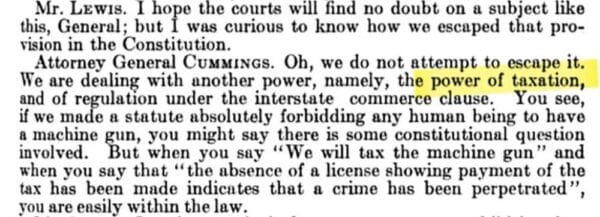
Courts have consistently upheld the NFA, and its registration provision, on the grounds that it was a tax. Some who tried to challenge the law even argued that the tax was a pretext, with the real aim being to unconstitutionally restrict the arms included in the NFA. The Supreme Court rejected this argument in 1937, just a few years after the NFA was first enacted in Sonzinsky v. United States, 300 U.S. 506, 512-514 (1937):
“Petitioner. . .insists that the present levy is not a true tax, but a penalty imposed for the purpose of suppressing traffic in a certain noxious type of firearms, the local regulation of which is reserved to the states because not granted to the national government. . . But a tax is not any the less a tax because it has a regulatory effect. . . Here the annual tax of $200 is productive of some revenue. We are not free to speculate as to the motives which moved Congress to impose it, or as to the extent to which it may operate to restrict the activities taxed. As it is not attended by an offensive regulation, and since it operates as a tax, it is within the national taxing power.”
Ever since then, dozens of rulings have upheld the NFA on those same grounds. For example, in 2018 the Tenth Circuit Court of Appeals explained that “the NFA is a valid exercise of Congress’s taxing power, as well as its authority to enact any laws “necessary and proper” to carry out that power.” United States v. Cox, 906 F.3d 1170, 1179 (10th Cir. 2018).
Unfortunately, the Senate Parliamentarian either didn’t grasp this or didn’t care, and struck the repeal of the registration requirement from the “Big Beautiful Bill,” deeming it unrelated to the budget and thus inappropriate for reconciliation. Thus, only the tax was repealed, and so a registration provision that has been justified for over 90 years as necessary only to ensure a tax was paid now finds itself seemingly vulnerable to legal challenge.
The first lawsuit filed against the NFA’s registration requirement unsurprisingly focused on this argument:
“The One Big Beautiful Bill Act, which Congress and the President enacted on July 4, 2025, zeroes the manufacture and transfer tax on nearly all NFA-regulated firearms. That means the constitutional foundation on which the NFA rested has dissolved.”
The Plaintiffs in that lawsuit are right to try and exploit this open wound, given courts will no longer be able to lazily uphold the NFA’s provisions on the ground that it is a tax (because there is no longer any tax, at least as to suppressors and short barrel rifles).
But one thing has been strangely missing from this whole discourse: the NFA never had any constitutional foundation, even when it was a tax. Taxes on arms, besides universally applicable sales taxes, are unconstitutional. The NFA should never have been upheld on taxation grounds in the first place, and other taxes such as the 11% assessed under Pittman-Robertson, or California’s similar “sin tax” on guns and ammo, are also unconstitutional.
2. The Bruen Standard, in Brief
To understand why taxes on arms are unconstitutional, a short summary of the Second Amendment analysis is helpful.
In 2022, the Supreme Court unequivocally reaffirmed the original public meaning standard for analyzing Second Amendment challenges set forth in District of Columbia v. Heller, 554 U.S. 570 (2008). Applying that test, the Supreme Court found that the Second Amendment protects the right to armed self-defense in public. N.Y. State Rifle & Pistol Ass’n v. Bruen, 597 U.S. 1, 19, 31-33 (2022). The Bruen Court reiterated that courts may not engage in any form of “intermediate scrutiny” or even “strict scrutiny” in Second Amendment cases and unambiguously instructed how a proper Second Amendment analysis is to be conducted by a reviewing court:
“We reiterate that the standard for applying the Second Amendment is as follows: When the Second Amendment’s plain text covers an individual’s conduct, the Constitution presumptively protects that conduct. The government must then justify its regulation by demonstrating that it is consistent with the Nation’s historical tradition of firearm regulation. Only then may a court conclude that the individual’s conduct falls outside the Second Amendment’s “unqualified command.”
Moreover, the government cannot simply proffer just any historical law that references firearms. Rather, when challenged laws regulate conduct or circumstances that already existed at the time of the Founding, the absence of widespread historical laws restricting that same conduct or circumstances indicates that the Founders understood the Second Amendment to preclude such regulation. Id. at 27. In contrast, uniquely modern circumstances that did not exist at the time of the Founding call for an analogical analysis, based on the government’s proffered historical record. Id. at 28-29. Outlier statutes do not satisfy the requirement. A law must be a “well-established and representative historical analogue.” Id. at 30.
Courts may not uphold a modern law just because a few similar laws may be found from the past. Id. Doing so “risk[s] endorsing outliers that our ancestors would never have accepted.” Id. (quoting Drummond v. Robinson Township, 9 F.4th 217, 226 (3d Cir. 2021)). In fact, in Bruen the Court acknowledged that two pre-1900 state laws were insufficient to uphold New York’s carry restrictions, despite them being similar to the New York laws. See 597 U.S. at 65 (“the Texas statute, and the rationales set forth in English and Duke, are outliers. In fact, only one other State, West Virginia, adopted a similar public-carry statute before 1900.”).
Finally, as to Bruen’s observation that “unprecedented societal concerns or dramatic technological changes may require a more nuanced approach” (597 U.S. at 27), this case is “fairly straightforward” because there is nothing new about arms, sales of arms, or taxation. In this sort of circumstance, the Supreme Court made clear that the “lack of a distinctly similar historical regulation addressing that problem is relevant evidence that the challenged regulation is inconsistent with the Second Amendment.” Id. (emphasis added).
Further support for this position can be found in the Second Amendment Foundation’s recent victory in a challenge to a California law limiting gun purchases to one per month. There, California argued that the limits were about stopping “trafficking” of arms, and one of the State’s experts stated that during the nineteenth century, “black markets in stolen goods” were a problem and so “Americans were concerned about firearms being sold into the wrong hands.” The panel rejected this argument because “the modern problems that California identifies as justification for its one-gun-a-month law are perhaps different in degree from past problems, but they are not different in kind. Therefore, a nuanced approach is not warranted.” Nguyen v. Bonta, No. 24-2036, 2025 U.S. App. LEXIS 15220, at *18 (9th Cir. June 20, 2025).
The NFA was justified for similar reasons; slowing the trafficking of arms the government considered dangerous. And just like California’s gun rationing law, its tax can only survive if there are “distinctly similar” laws like it in the Founding Era. See also United States v. Rahimi, 602 U.S. 680, 737-38 (2024) (Barrett, J., concurring) (“the history that matters most is the history surrounding the ratification of the text; that backdrop illuminates the meaning of the enacted law. History (or tradition) that long postdates ratification does not serve that function.”).
3. The History of Taxing Arms pre-1900
Now that we know what we are looking for (laws that taxed firearms on a per-gun basis) we can look to see whether any distinctly similar historical laws before 1900 existed in sufficient numerosity to justify modern taxes on firearms, such as the NFA. If any are “distinctly similar” to the modern NFA’s taxation provision, then that provision can be upheld. If not, it is unconstitutional.
The earliest examples were not taxes at all, but rather fines for various violations. For example, a 1762 New York colonial law barred storing more than 28 pounds of gunpowder for those who lived in New York City, and if violated, a fine of Ten Pounds was assessed. To be sure, if someone chose to have more than 28 pounds of gunpowder, they had to store it at a designated “Powder-House,” which required a fee of three shillings per barrel of powder. But that was less of a “tax” and more of a fee for using the powder-house, and in any case, would only apply to those who wanted to have more than 28 pounds of gunpowder. Powder-storage laws in general were not motivated by a desire for taxation or even gun control, but rather fire-prevention; black powder was extremely combustible, and thus a giant safety hazard to the densely packed and mostly wooden cities of the time. See District of Columbia v. Heller, 554 U.S. 570, 632 (2008) (characterizing colonial powder storage laws as pertaining to fire-safety and not gun control).
Other early examples demonstrate the limits of relying on colonial history. A 1759 New Hampshire law required foreign ships coming into port to pay a tax of two shillings per pound of gun powder, in order to financially support “his Majesty’s fort and fortifications within this province.”
While superficially similar in that this was a tax on a necessary component to firearms – gunpowder – it is not the same as the NFA’s far higher tax on each firearm or suppressor sold, and it only applied to foreign ships. Moreover, with similar laws being sparse or nonexistent, this seems to be an outlier, and “in using pre-ratification history, courts must exercise care to rely only on the history that the Constitution actually incorporated and not on the history that the Constitution left behind.” Rahimi, 602 U.S. at 723 (Kavanaugh, J., concurring).
In the Nineteenth Century, some laws started to appear that were slightly more similar to the NFA’s taxes. For example, an 1844 Mississippi law taxed Bowie knives at one dollar, and dueling or pocket pistols at two dollars. In modern dollars, that’s about a $43 tax on Bowie knives, and about $86 on pocket or dueling pistols.

But to understand the difference here, it is important to note what was not taxed: the prevailing combat weapons of the time. Bowie knives and pocket pistols were seen as a criminal threat when carried concealed in this era, when those who carried lawfully did so openly. See Nunn v. State, 1 Ga. 243, 251 (1846) (contrasting constitutionally-protected open carry from concealed carry). Some scholars even distinguished the “arms” protected by the Second Amendment from “weapons” which had no such protection. “Arms. . .is used for whatever is intentionally made as an instrument of offence. . .[w]e say firearms, but not fire-weapons; and weapons offensive or defensive, but not arms offensive or defensive.” Joseph Bartlett Burleigh, The American Manual: Containing a Brief Outline of the Origin and Progress of Political Power and the Laws of Nations 31 (1852).
Other similar taxes existed around this late-antebellum time period, like an 1838 law from territorial Florida which taxed dealers (but not buyers) of dirks, pocket pistols, and bowie knives $200 per year. That law also taxed those who publicly carried those specific weapons ten dollars per year. But again, these were not the “weapons of war” of their time, but rather concealable weapons that were used in petty crimes and personal disputes. Moreover, these taxes existed almost exclusively in Southern states and territories, and we have to be careful about relying too heavily on laws from the South given that Bruen looks for a national tradition.
Still, even if these laws were representative of the nation as a whole, there remains the problem that the taxes they enacted did not apply to military arms. A North Carolina law from 1856 makes this especially clear, specifically exempting pistols used for mustering from a $1.25 tax that otherwise applied on all pistols and bowie knives (though the tax only applied if the weapons in question were carried publicly, mere possession was untaxed).
Given these laws were careful not to tax guns like large revolvers, muskets, repeating rifles, and so forth that were used in warfare, how could they be “distinctly similar” to the NFA, which now applies to many arms that are useful in combat roles? For example, the M4 carbine is our military’s most common service rifle, and it has a barrel length of 14.5 inches. In the civilian context (and ignoring that it is also non-transferrable due to being a machine gun) that makes the most common military rifle a short-barreled rifle (“SBR”) subject to the NFA’s tax, which applies to rifles that have barrels under 16 inches in length. (Sig Sauer’s M7 rifle that is set to replace the M4 will be no different, as it has a 13-inch barrel.)

Following the Civil War, many southern territories under reconstruction adopted “Black Codes,” which aimed to keep newly freed former slaves repressed, often with the assistance of the Ku Klux Klan. Strategic disarmament of Black Americans was part of this nefarious project, as even President Grant complained to Congress. See H. Journal, 42nd Cong., 2d Sess. 716 (1872). It’s no surprise that the Jim Crow era also saw a much more rapid adoption of taxes on certain weapons in the South.
Some of these were barely veiled at all. An 1867 Mississippi law assessed a tax of between five dollars and fifteen dollars on “every gun and pistol,” and if the tax was not paid, the Sheriff was obligated to seize that gun. This seems to be a very close NFA analogue, given it applied to all guns, and the tax was considerable, ranging from $108 to $325 per gun in today’s dollars. The trouble is, the law only applied in Washington County, Mississippi, and not the whole state. According to the 1860 census, Washington County was made up of 92% enslaved people, and even to this day is still over 70% African American. So this law was not some general tax on guns, it was a racist effort to price freedmen out of firearms ownership.
The last large category of taxes related to weapons and arms in the latter parts of the Nineteenth Century are occupational taxes on dealers. These were not assessed on a per-gun basis and are not similar to the NFA’s scheme. For example, an 1885 Kentucky law imposed a tax of fifty dollars on dealers of pistols and bowie knives.
To be sure, some historical taxes existed which arguably may lend support to the practice of including firearms in universally applicable taxes. An 1874 Virginia law included all firearms and other weapons in its listing of taxable personal property, but this was part of a broader tax that encompassed all sorts of personal property including horses, cattle, carriages, books, tools, watches, kitchen furniture, and much more. The tax was 50 cents per every hundred dollars in total value of all this personal property. This is somewhat similar to modern sales taxes, which apply to all goods sold and do not single out firearms for special taxation.
4. Conclusion: Taxes on Common Firearms have no Historical Support and are thus Unconstitutional
While the above was certainly not a comprehensive listing of every historical tax on weapons and arms, it did provide a representative sample of the sorts of pre-1900 laws that existed imposing such taxes. Given Rahimi asks us to look for the “principles that underpin the Nation’s regulatory tradition,” 602 U.S. at 692, there is not much that can be concluded from these laws given the numerous deficiencies they suffer from. They are not a national tradition, but rather a regional one existing primarily in Southern states. They did not usually apply to the prevailing combat arms of the time, but rather to concealable weapons like bowie knives and pocket pistols. And most reprehensibly, they sometimes existed as part of Jim Crow efforts to suppress newly-free Black Americans.
In sum then, while the NFA’s registration provisions are illegal and unconstitutional, we should not ignore that its taxation provisions are historically baseless and violative of the Second Amendment in their own right. The same applies to modern-day federal and state excise taxes, which can likewise point to no distinctly similar historical laws to support their continued existence.
Note: This work is made possible by the Second Amendment Foundation. If you enjoy this article consider becoming a member or donating! Follow us at @2afdn.
About Kostas Moros
Kostas Moros is the Director of Legal Research and Education at the Second Amendment Foundation(SAF). You can find him on X @MorosKostas.

AmmoLand Shooting Sports News
BREAKING: Singularity achieved as JD Vance becomes meme of JD Vance
https://media.notthebee.com/articles/690537fbf233d690537fbf233e.jpg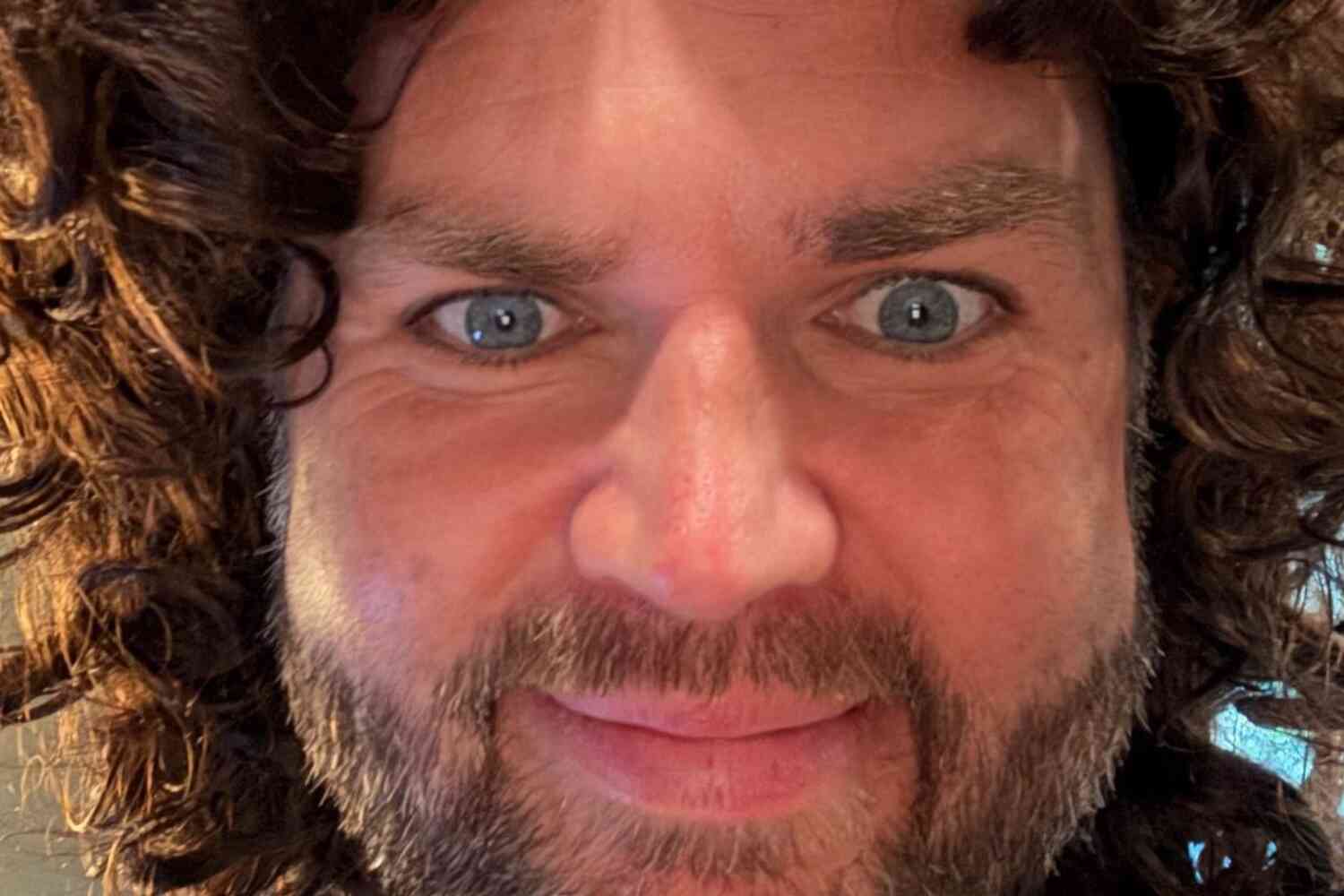
Future historians may regard this as a pivotal moment for the world.
Not the Bee


