https://media.notthebee.com/articles/6952957787b866952957787b87.jpg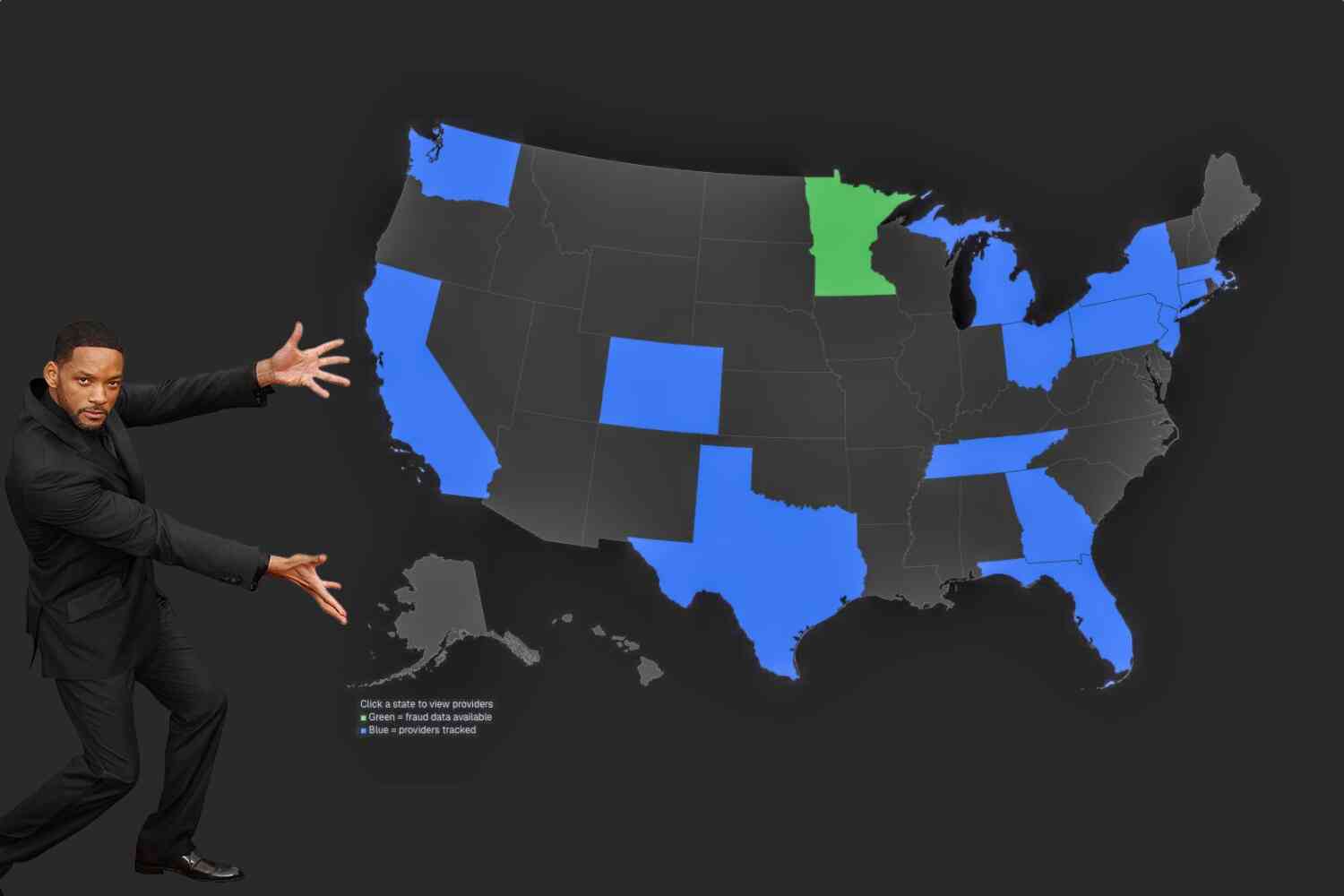
Sure, Somalis may have stolen at least $9 billion dollars in Minnesota over the past few years, but have you heard about the rest of the country?
Not the Bee
Just another WordPress site
https://media.notthebee.com/articles/6952957787b866952957787b87.jpg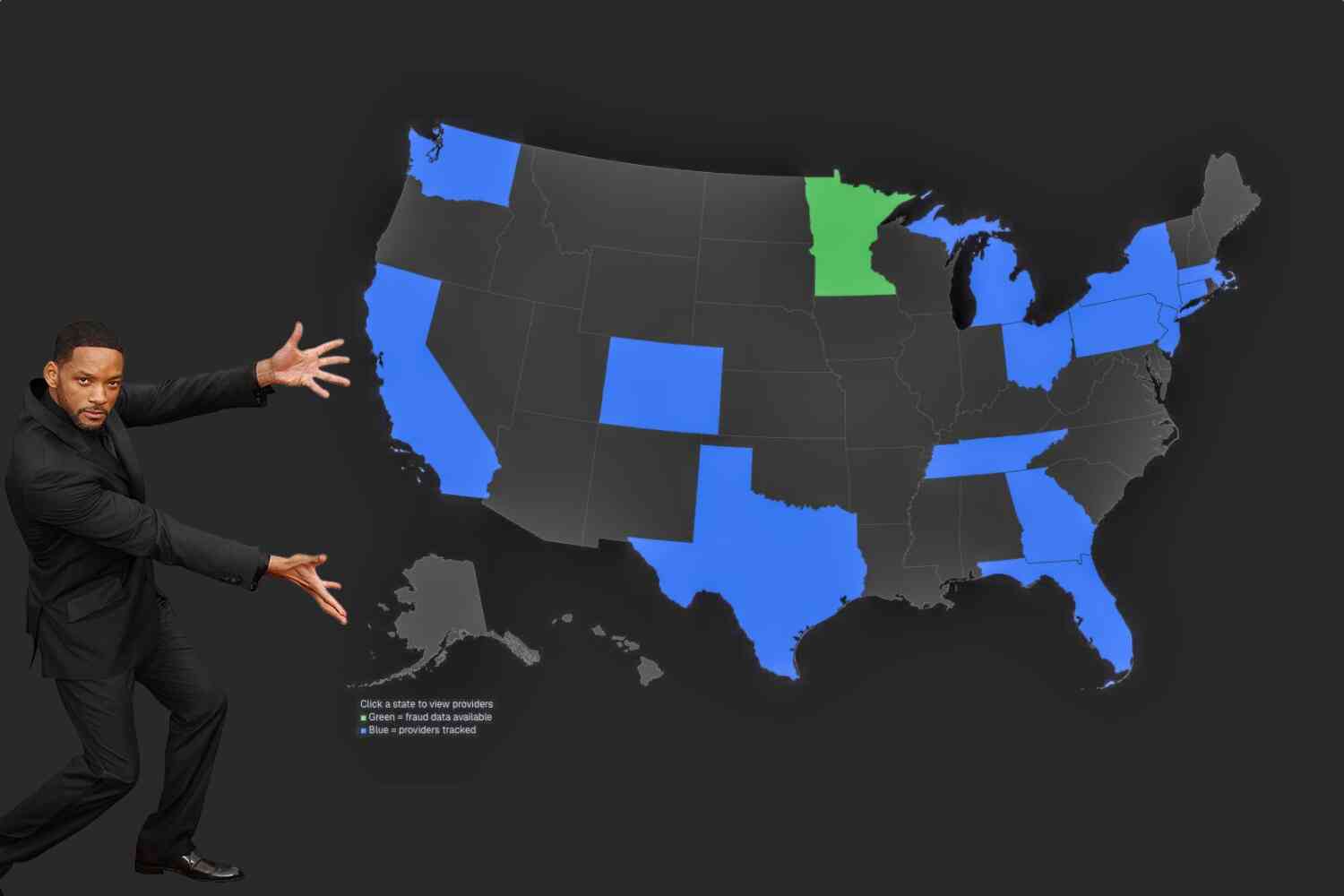
Sure, Somalis may have stolen at least $9 billion dollars in Minnesota over the past few years, but have you heard about the rest of the country?
Not the Bee
https://picperf.io/https://laravelnews.s3.amazonaws.com/featured-images/12days-eloquent.png
Build a festive Laravel CLI command that “sings” The Twelve Days of Eloquent while exploring Eloquent relationships, including polymorphic many-to-many, migrations, tinker testing, and seeding song lyrics into your database.
The post 12 Days of Eloquent appeared first on Laravel News.
Join the Laravel Newsletter to get all the latest
Laravel articles like this directly in your inbox.
Laravel News
Laravel News Links
https://static0.makeuseofimages.com/wordpress/wp-content/uploads/2025/12/a-picture-of-an-activepeices-flow.png
Automation tools like Zapier and n8n dominate the conversation when it comes to workflow automation. They’re easy to use and allow anyone to connect to their favorite apps without writing a single line of code. But I recently came across a contender that is surprisingly robust and helpful, despite only being around since 2023 — Activepieces.
Activepieces is an open-source automation platform that allows users to build automated workflows. No need to dive into any code, unlike AutoHotkey. What makes it stand out is not just its functionality but also its ease of use and its design for self-hosting. It being free and community-driven is the icing on the cake.
It’s great that there is another automation tool out there that combines usability, flexibility, and transparency in a compelling way. This makes it a serious alternative to the established giants in the automation space.
Similar to Zapier, Activepieces provides a drag-and-drop interface where you can build flows by linking triggers and actions. Flows are essentially automated sequences of actions triggered by events. However, unlike Zapier, Activepieces is completely open-source, meaning you can inspect its code, contribute to its development, and even host it yourself. It’s also worth saying that some people find Zapier’s free tier to be great.

A simple Windows tool turned repetition into effortless automation.
Compared to n8n, another open-source automation tool, Activepieces feels more approachable for beginners. It’s got a more streamlined interface, which favors simplicity over complexity.
I also found n8n to be too technical in some scenarios. For instance, connecting my Gmail account to a trigger or action proved difficult when setting up an automation that manages my emails. It required me to go into Google Cloud Console and tweak some settings. It’s something that the average user would find hard to figure out on their own. In Activepieces, I connected my Google account with a few clicks.
Activepieces is powerful enough to handle complex flows but intuitive enough that non-technical users can start building flows within minutes. This combination of accessibility and openness is what caught my eye among the many automation tools I’ve tried.
To try it myself, self-hosted Activepiece using Docker. This ensured I could run Activepieces on my computer, where I have full control over my data and environment. The method I used is best for personal testing because it runs a single instance on one machine.
If you want to run multiple instances of Activepieces (e.g., in a production environment), you’ll need to use Docker Compose.
To install Activepieces in Docker, I opened Windows PowerShell (you can use other terminals such as Command Prompt or Git Bash). Then, I entered the command below to pull and launch the latest version:
docker run -d -p 8080:80 -v ~/.activepieces:/root/.activepieces -e AP_REDIS_TYPE=MEMORY -e AP_DB_TYPE=SQLITE3 -e AP_FRONTEND_URL="http://localhost:8080" activepieces/activepieces:latestThere are several important environmental variables to understand here.
AP_REDIS_TYPE=MEMORY sets up Activepieces with Redis, an open-source data structure server, in memory mode. This means Redis data will be stored in memory (also known as RAM or temporary storage) and will be discarded when the container restarts.
AP_DB_TYPE=SQLITE3 sets SQLite as the database.
AP_FRONTEND_URL="http://localhost:8080" tells Activepieces that it should use the assigned web address to access its interface.
If you want to know all the environmental variables at your disposal, you can look at the Environment Variables page on the Activepieces website.
Once the container was up and running, I opened http://localhost:8080 in my browser and signed in to Activepieces. From there, I started creating my flow.
For my test, I set up an automation that gets all the events from my Google Calendar for the day. Then it sends an email summarizing what I have to look forward to.
The flow begins with a Schedule trigger that starts the automation every day at 6 AM. Next, a Get Current Date action grabs today’s date, and the Add/Subtract Time action adds 12 hours to it using the simple expression + 12 hour. Then, a Get all Events action grabs all events from 6 AM to 6 PM — based on input from the two previous actions—in my Google Calendar.
I tested the flow after each step to verify the output. This ensured that the flow would run as expected.
Now, here is where it gets interesting — I added a Generate Content action for Gemini. I wrote a prompt that tells it to list the events returned by the Get all Events action, along with their start times. A longer approach would have been putting together a series of actions that loop through all the events and construct the summary one item at a time. Using Gemini was much easier.

I used these simple scheduled prompt ideas to streamline my day
I generated a Gemini API key in Google AI Studio. The biggest reason for choosing Gemini is the free daily AI credits.
Finally, I used a Send Email action for Gmail and inserted the Gemini-generated content in the body.
Activepieces stands out because it offers a clean and intuitive experience for such an open-source and self-hosting solution. After testing it, I can verify that it’s practical for everyday use. The Docker setup ensures easy experimentation without limits. I recommend Activepieces to anyone seeking a lightweight yet powerful automation platform. It’s refreshingly capable and genuinely worth considering.
MakeUseOf
Laravel News Links
Laravel News Links
Laravel News Links
Laravel News Links
https://media.notthebee.com/articles/694c2fef1e32e694c2fef1e32f.jpg
It’s Christmas, and you deserve a gift:
Not the Bee
https://webyog.com/wp-content/uploads/2025/12/database_schema.png
If you’re searching for a stable, well-paying career in the rapidly expanding world of data, consider becoming a MySQL Database Administrator. While tech layoffs make headlines, MySQL DBAs remain in constant demand as companies simply can’t afford to lose the experts who keep their critical data systems running 24/7.
In today’s data-driven business landscape, MySQL database administrators are among the most sought-after IT professionals, because MySQL is powering everything from small startups to tech giants like Facebook, Twitter, and YouTube. Skilled DBAs who can keep these critical systems running smoothly are essential to modern business operations.
In e-commerce, even minutes of downtime during peak shopping periods can cost millions, and for financial services, database performance directly impacts trading systems where milliseconds matter. Database administrators ensure that organizations’ most valuable asset—their data—remains available, secure, and performant. This responsibility becomes even more critical when you consider the real-world impact of database failures in healthcare. A database outage doesn’t just mean lost revenue, it could mean the difference between life and death when patient records become inaccessible during emergency care.
This critical importance is why MySQL DBAs command strong salaries and enjoy excellent job security. But there’s another reason MySQL skills are particularly valuable: MySQL is free to learn and practice, unlike proprietary systems like Oracle or SQL Server that can cost thousands just to set up a learning environment.
MySQL database administrators wear many hats, combining technical expertise with business awareness. In a typical week, a MySQL DBA might:
These diverse responsibilities require both deep technical knowledge and strong communication skills. DBAs work closely with developers, system administrators, and business stakeholders—making them central to IT operations.
The role appeals to professionals who enjoy variety, problem-solving, and having direct impact on business success. Unlike developers who might work on a single project for months, DBAs handle multiple challenges daily, each requiring quick thinking and careful execution.
Building a foundation as a MySQL DBA starts with mastering core competencies. Here are the fundamental skills that separate professional DBAs from casual users:
Installation and Configuration: Know how to install MySQL, apply patches, configure settings for optimal performance, and set up automated monitoring. Understanding different MySQL variants (MariaDB, Amazon Aurora etc.) expands your opportunities since these skills transfer directly.
Security Management: Master the GRANT, REVOKE, and DENY commands to control data access. Understanding MySQL’s security model protects organizations from breaches that could cost millions and destroy reputations.
Backup and Recovery: Learn to perform full, differential, and incremental backups—and more importantly, practice restoring them. The ability to recover data quickly during a crisis defines a DBA’s value.
Performance Optimization: Understand how indexes work, when to use them, and how they impact query performance. What seems like minor tuning can mean the difference between queries that run in milliseconds versus minutes.
SQL Proficiency: Write complex queries using JOINs, subqueries, and aggregate functions. While tools can help generate SQL, understanding the underlying language helps diagnose problems and optimize performance.
Monitoring and Maintenance: Use tools to track database health, identify bottlenecks, and prevent problems before users notice them.
Professional MySQL DBAs rely on specialized tools to work efficiently. At Webyog, we’ve developed two essential tools that thousands of DBAs use daily:
SQLyog provides a powerful IDE for database administration and development. Instead of remembering complex command-line syntax, DBAs use SQLyog to visually manage schemas, write queries with intelligent auto-completion, synchronize databases, and handle routine tasks more efficiently.
SQL Diagnostic Manager for MySQL (formerly Monyog) delivers real-time monitoring and performance analytics. It helps DBAs identify slow queries, track resource usage, spot security vulnerabilities, and receive alerts before problems impact users. The ability to monitor multiple MySQL instances from a single dashboard becomes invaluable as environments grow.
Mastering these professional tools alongside core MySQL skills prepares you for real-world DBA responsibilities and makes you more attractive to employers.
The good news is that MySQL’s open-source nature makes it accessible to anyone willing to learn. You can download MySQL for free, set up a practice environment on your personal computer, and start building skills immediately. Cloud providers also offer free tiers where you can practice with managed MySQL services.
Start with the right tools: Download SQLyog Community Edition from GitHub as a free MySQL IDE to begin your learning journey. For those ready to experience the full professional toolkit, try SQLyog Ultimate Edition with a 14-day free trial – the same IDE that thousands of professional DBAs rely on daily. Join the Webyog Forums where over 15,000 MySQL users share solutions and answer questions. Having access to professional-grade tools from day one accelerates your learning and provides immediate practical experience.
Many successful MySQL DBAs are self-taught, combining hands-on practice with community resources. The MySQL documentation provides comprehensive reference material, while forums and FAQs offer real-world solutions to common challenges. Video tutorials and blog posts from experienced DBAs share practical tips that textbooks often miss.
For those who prefer structured learning, numerous online courses and certifications can accelerate your progress. While certifications don’t guarantee competence, they demonstrate commitment to potential employers—especially valuable when seeking your first DBA position.
The key is to start somewhere and maintain consistency. Set up your learning environment, join the community, and begin with basic tasks. As you gain confidence, tackle increasingly complex challenges. The path from beginner to professional is clear when you have the right resources and community support.
The demand for skilled MySQL DBAs continues growing as organizations generate more data and rely increasingly on data-driven decisions. Whether you’re already in IT looking to specialize or considering a career change, MySQL offers an accessible path to a rewarding career.
The journey from beginner to professional MySQL DBA requires dedication but follows a clear path. Start with fundamentals, practice in a safe environment, engage with the community, and gradually take on more complex challenges.
Ready to begin your journey? We’ve created a comprehensive guide that maps out the complete path to becoming a MySQL DBA. Download our free whitepaper “How to Become a Database Administrator for MySQL” for detailed learning paths, specific resources, and a practical action plan to launch your DBA career.
Prefer a shorter overview first?
Read our blog on how to become a MySQL database administrator to understand the skills, responsibilities, and progression before diving deeper.
Q: What exactly does a MySQL DBA do day-to-day?
A: MySQL DBAs manage and maintain database systems, ensuring data remains secure, available, and performs optimally. Daily tasks include implementing database changes, diagnosing performance issues, managing user permissions, performing backups, and working with developers to optimize queries. The role combines technical database work with cross-team collaboration.
Q: Do I need a computer science degree to become a MySQL DBA?
A: No. While a CS degree can be helpful, many successful MySQL DBAs come from diverse backgrounds including system administration, development, or even non-technical fields. What matters most is demonstrating practical skills, which you can learn through self-study, online courses, and hands-on practice with MySQL’s free Community Edition.
Q: How long does it take to become job-ready as a MySQL DBA?
A: With dedicated study and practice, you can build foundational DBA skills in 6-12 months. Most professionals recommend 200+ hours of hands-on learning before interviewing. The timeline varies based on your current IT experience and available study time, but consistency matters more than speed.
Q: What’s the most important skill for a MySQL DBA?
A: Backup and recovery is arguably one of the the most critical skills. Yyour value as a DBA is directly tied to your ability to protect and restore data during crises. Beyond that, understanding performance optimization through indexes and query tuning separates good DBAs from great ones. SQL proficiency and security management round out the core skills.
Q: Should I learn MySQL specifically or start with SQL in general?
A: Start with MySQL directly since it’s free to download and practice with. You’ll learn standard SQL as part of working with MySQL, but you’ll also gain MySQL-specific knowledge about storage engines, replication, and performance tuning that makes you immediately employable.
Q: Are MySQL skills transferable to other databases?
A: Yes. MySQL skills transfer well to MariaDB, Amazon Aurora, and other variants with minimal adjustment. Core concepts like SQL, indexing, backups, and performance tuning apply across most relational databases, though specific syntax and tools vary.
Q: What tools do I need to start learning MySQL administration?
A: Download MySQL Community Edition (free) and SQLyog Community Edition (free MySQL IDE from GitHub). These provide everything needed for learning. As you advance, consider SQLyog Ultimate to experience professional features, and explore SQL Diagnostic Manager for the critical role of monitoring.
Q: Where can I get help when I’m stuck?
A: The Webyog Forums have over 15,000 members sharing MySQL knowledge. The official MySQL documentation at dev.mysql.com is comprehensive. Stack Overflow’s MySQL tag provides answers to common problems. Starting with SQLyog’s Community Edition also gives you access to community support.
Q: Do I need expensive training courses?
A: No. MySQL’s open-source nature means abundant free resources exist. Start with free tutorials, documentation, and YouTube videos. Consider paid courses only after you’ve exhausted free options and want structured learning or specific certifications.
Q: Are MySQL DBA jobs really paying six figures?
A: Yes, experienced MySQL DBAs commonly earn $100,000-$150,000+ in the US, with senior positions and high cost-of-living areas pushing higher. Entry-level positions typically start around $70,000-$80,000. Specialized skills in cloud platforms, automation, or large-scale systems command premium salaries.
Q: Is MySQL DBA a good career choice with all the tech layoffs?
A: MySQL DBAs have remained in constant demand even during tech downturns. Companies can’t afford to lose the experts who maintain their critical data infrastructure. Unlike some tech roles that can be outsourced or automated, DBAs need deep understanding of specific systems and business requirements.
Q: What’s the typical career progression for a MySQL DBA?
A: Common paths include: Junior DBA → DBA → Senior DBA → Lead DBA or Database Architect. Many DBAs also move into specialized roles like Performance Tuning Expert, Cloud Database Specialist, or transition to Data Engineering. Some become consultants or move into management as Database Managers or IT Directors.
SQLyog is part of the Idera family of tools.
Idera delivers trusted, enterprise-grade tools that accelerate innovation across data, development, DevOps, and testing.
For Snowflake users, we also recommend exploring these companion solutions:
Planet for the MySQL Community