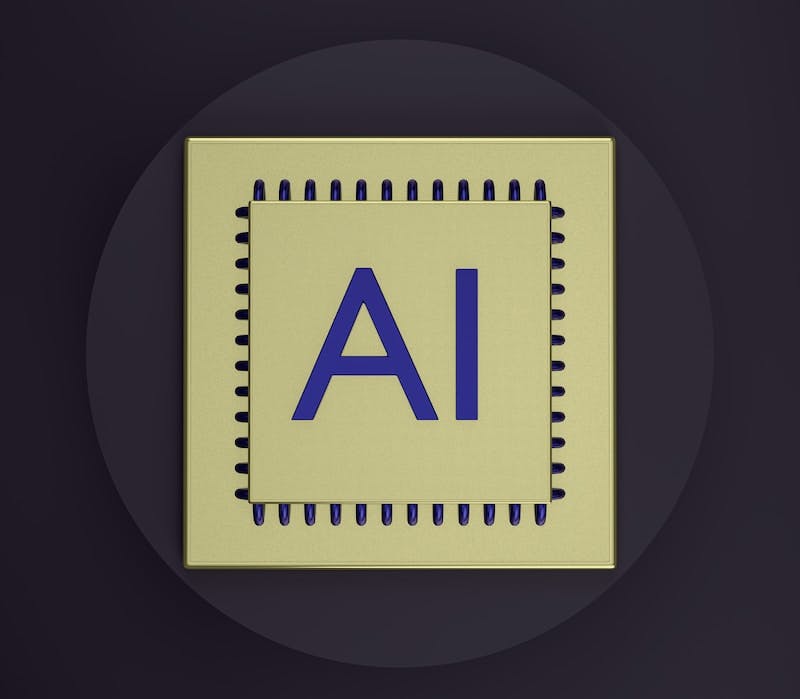https://static1.makeuseofimages.com/wordpress/wp-content/uploads/2023/06/man-works-on-laptop-next-to-networking-equipment.jpg
Linux is commonly preferred among network engineers—so if you’ve thought about installing it for your work, you’re not alone.
SCROLL TO CONTINUE WITH CONTENT
If you’re a network engineer, it’s easy to wonder which distributions will have the best features for your work. Here are the six best Linux distributions for network engineering:
1. Fedora
Of all the Linux distributions, one of the most highly regarded among network engineers is Fedora—and there’s a simple reason why.
Fedora is an open-source distribution that serves as a community equivalent to Red Hat Enterprise Linux (RHEL). RHEL itself is commonly chosen as the operating system for enterprise-level systems.
As a result, network engineers who use Fedora enjoy a greater level of familiarity with the RHEL systems they may encounter throughout their careers.
Fedora also offers users an incredible arsenal of open-source tools, built-in support for containerized applications, and consistent access to cutting-edge features and software.
Download: Fedora (free)
2. RHEL
As one of the most popular enterprise distributions, RHEL is a great option because it is robust and reinforced. Each version of RHEL has a 10-year lifecycle, meaning that you’ll be able to use your chosen version of RHEL (and enjoy little to no compatibility issues) for years.
By using RHEL, you’ll also become familiar with many of the systems you’re likely to encounter on the job.
Many of the qualities of RHEL that make it attractive as an enterprise solution are just as appealing for independent users.
RHEL comes pre-equipped with the SELinux security module, so you will find it easy to get started with managing access controls and system policies. You’ll also have access to tools like Cacti and Snort through the RPM and YUM package managers.
Download: RHEL (free for developers; $179 annually)
3. CentOS Stream
Much like Fedora, CentOS Stream is a distribution that stays in line with the development of RHEL. It serves as the upstream edition of RHEL, meaning that the content in the latest edition of CentOS Stream is likely to appear in RHEL’s next release.
While CentOS Stream may not offer the same stability as Fedora, its enticing inclusion of cutting-edge software makes it worth considering.
CentOS Stream also has a distinct advantage over downstream editions of RHEL following Red Hat’s decision to close public access to the source code of RHEL: it will continue to stay in line with the latest experimental changes considered for the next release of RHEL.
In the future, CentOS Stream is likely to become the best option for anyone seeking an RHEL-adjacent distribution.
Download: CentOS Stream (free)
4. openSUSE
Another powerful and reliable option for network engineers is openSUSE. openSUSE is impressively stable and offers frequent new releases, making it a good option if you prefer to avoid broken packages while still taking advantage of the latest software releases.
Out of the box, you won’t have any issues configuring basic network settings through YaST (Yet another Setup Tool). Many of the packages that come preinstalled with openSUSE can provide you with incredible utility.
Wicked is a powerful network configuration framework, for example, while Samba is perfect for enabling file-sharing between Linux and Windows systems. You won’t have any trouble installing the right tool for a job with openSUSE’s Zypper package manager.
Download: openSUSE (free)
5. Debian
Debian is a widely-renowned Linux distribution known for being incredibly stable and high-performance. Several branches of Debian are available, including Debian Stable (which is extremely secure and prioritizes stability) and Debian Unstable (which is more likely to break but provides access to the newest cutting-edge releases of software).
One of the biggest advantages of using Debian for network engineering is that it has an incredible package-rich repository with over 59,000 different software packages.
If you’re interested in trying out the newest niche and experimental tools in networking and cybersecurity, an installation of Debian will provide you with total access.
Download: Debian (free)
6. Kali Linux
As a distribution designed for penetration testing, Kali Linux comes with a massive variety of preinstalled tools that network engineers are certain to find useful. Wireshark offers tantalizing information about packets moving across a network, Nmap provides useful clues about network security, and SmokePing provides interesting visualizations of network latency.
Not all of the software packaged with Kali Linux is useful for network engineers, but luckily, new Kali installations are completely customizable. You should plan out what packages you intend to use in advance so that you can avoid installing useless packages and keep your Kali system minimally cluttered.
Download: Kali Linux (free)
Familiarize Yourself With Your New Networking Distro
While some Linux distributions are better suited to network engineers, almost any Linux distribution can be used with the right software and configurations.
You should test out software like Nmap and familiarize yourself with networking on your new Linux distro so that lack of familiarity doesn’t become an obstacle later on.
MakeUseOf