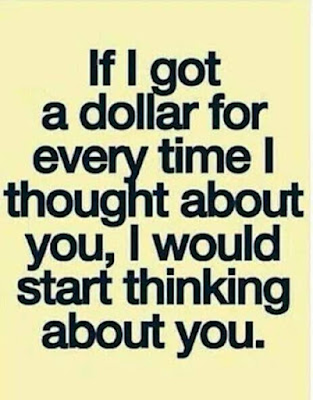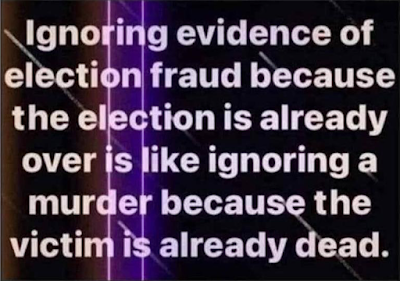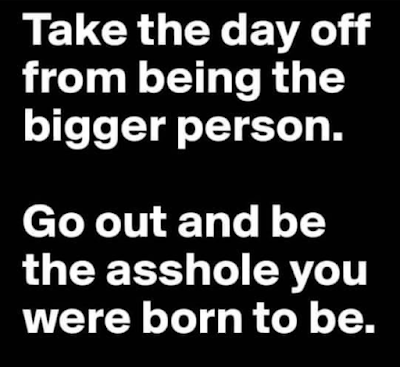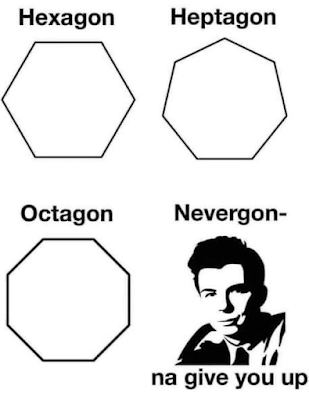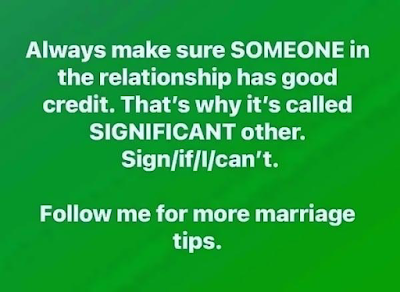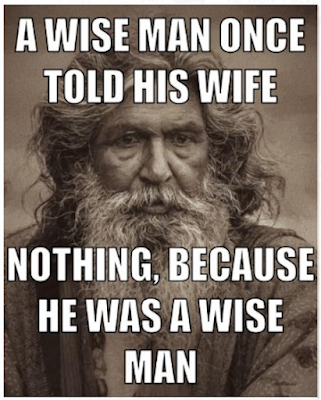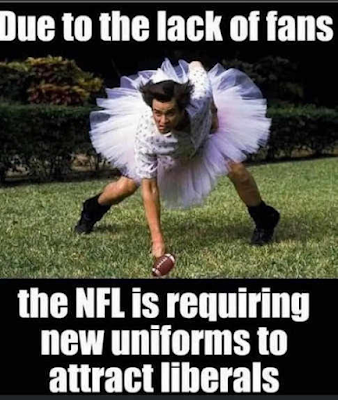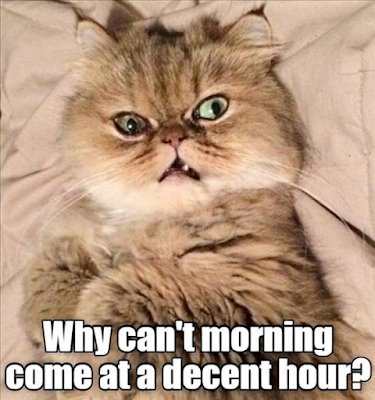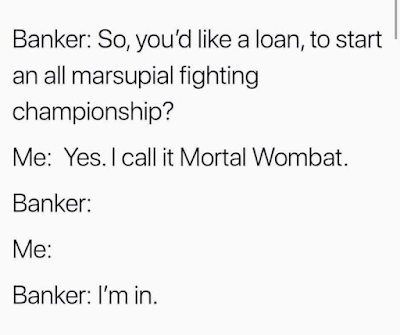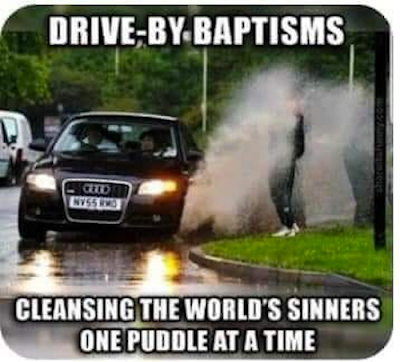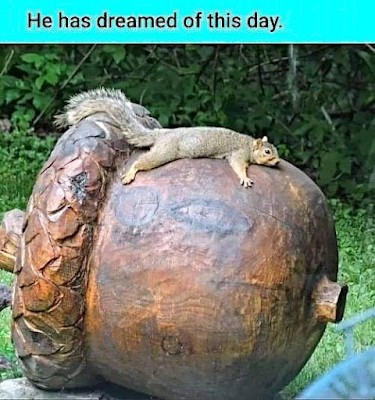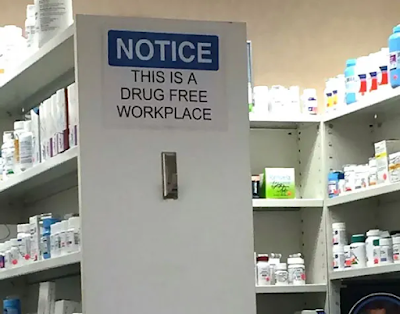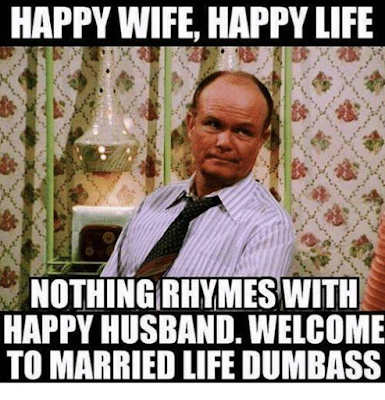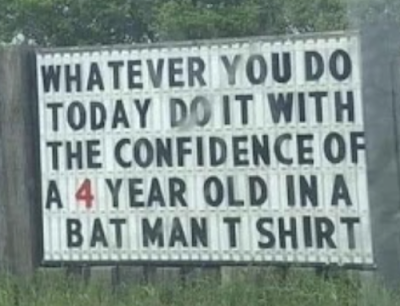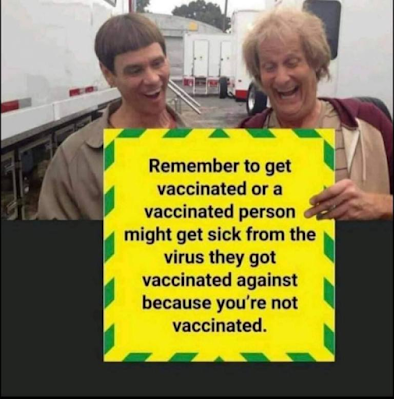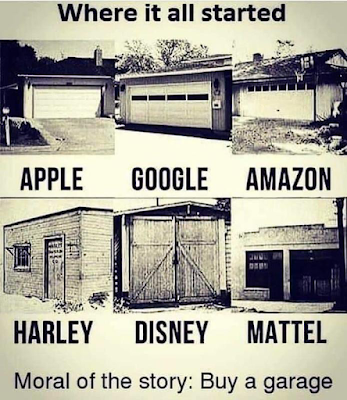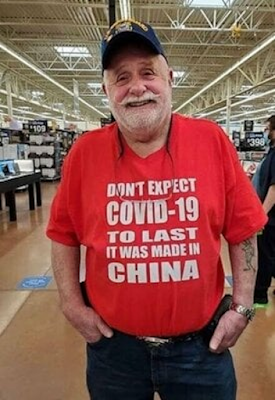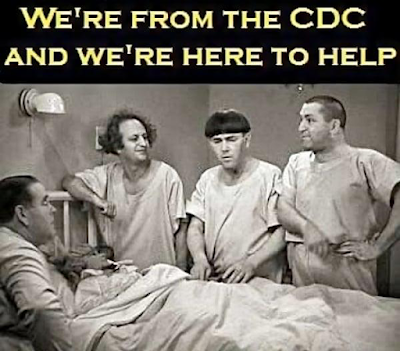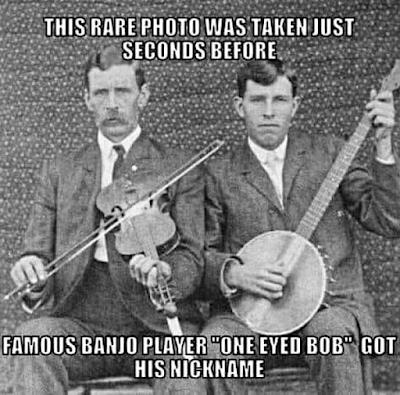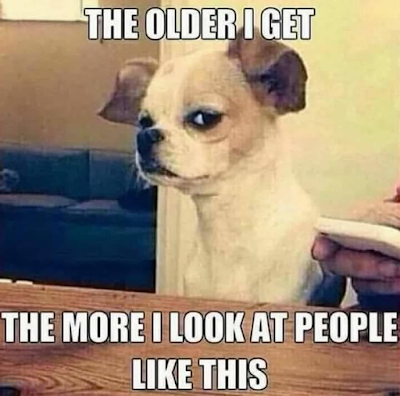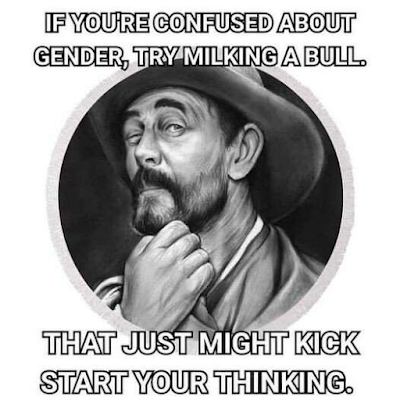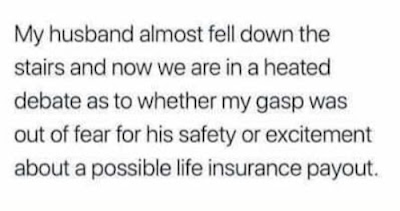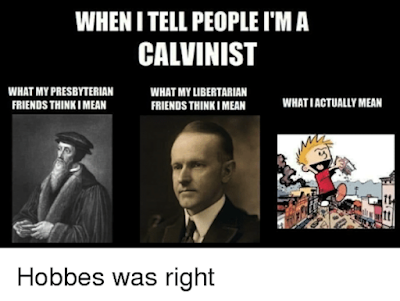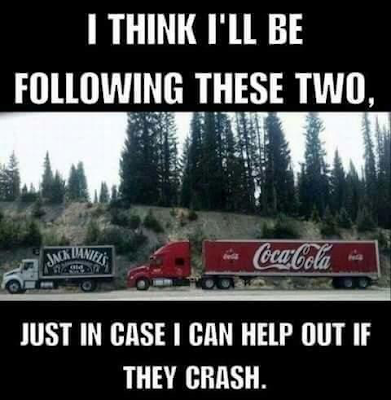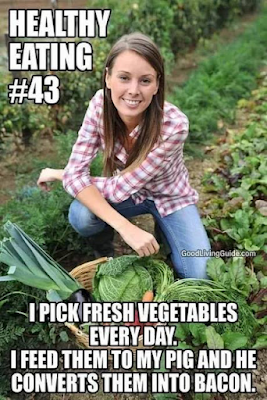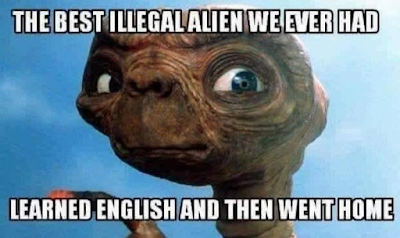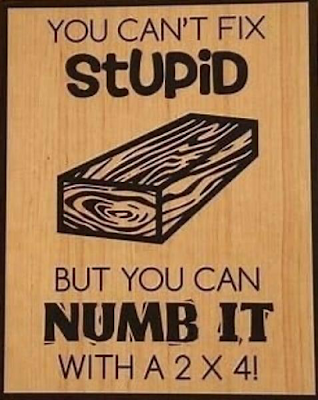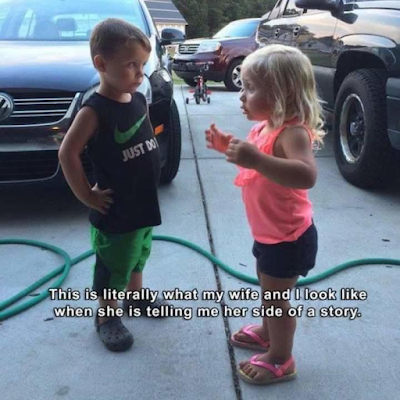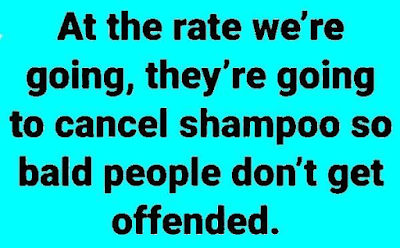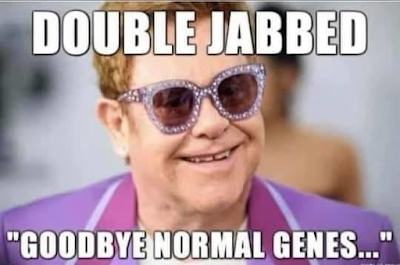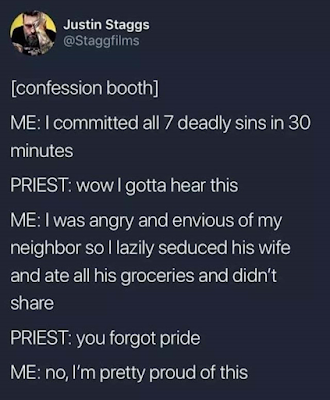https://s3files.core77.com/blog/images/1204259_81_109615_P3ewkYvOr.jpg
At the local home centers, small tarps are cheap, but large tarps (30 feet or above in either dimension) get pretty pricey, up into the hundreds. If you need something large but don’t want to pay a lot, there are at least two companies selling repurposed heavy-duty tarps at affordable prices.
"Each of our vinyls was once posted high in the sky alongside a freeway," writes Billboard Vinyls. "Once their lives as advertising billboards are over, billboard tarpaulin can be re-purposed for a wide range of applications. These high quality vinyls are created to be waterproof, weather resistant, and are UV protected."



"Vinyl billboard tarps are perfect for a variety of applications inlcuding hay tarps, roof covers, boat and vehicle covers, construction, weed barriers, rv skirting, dividers, slip’n’slides, agriculture, wood pile covers, vapor barriers, drop cloths, ground covers, and anything else that needs waterproofing," writes competitor Billboard Tarps. "The 3-ply design is durable, tough and long-lasting with vinyl coating and UV protection on both sides. They are specifically designed to withstand harsh outdoor weather conditions."



You don’t have a choice of what the printed ad is, of course, and the reverse sides are either black or white. Also, the sizes don’t quite correspond with what the big-boxes sell; because these were billboards, they all have letterbox aspect ratios. But you can get a lot of durable material for little money. A 14′ x 48′ reused vinyl tarp at either site goes for $75, for instance.

I’ve looked through both sites, and at press time Billboard Vinyls had a much wider range of sizes in stock.
 Core77
Core77