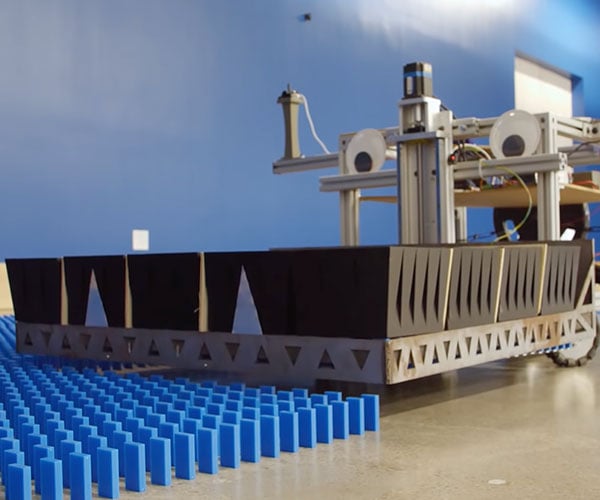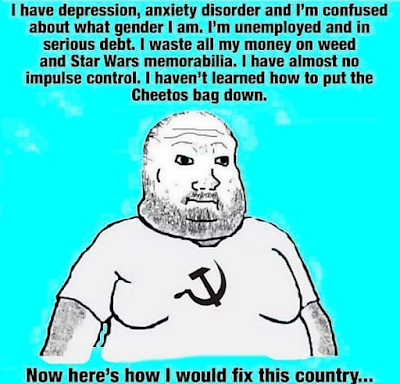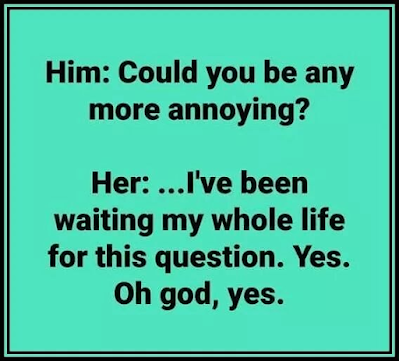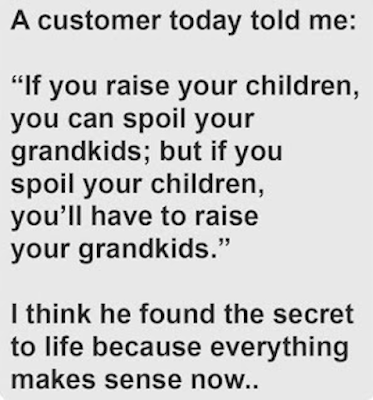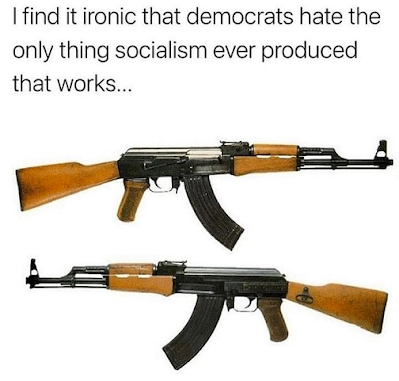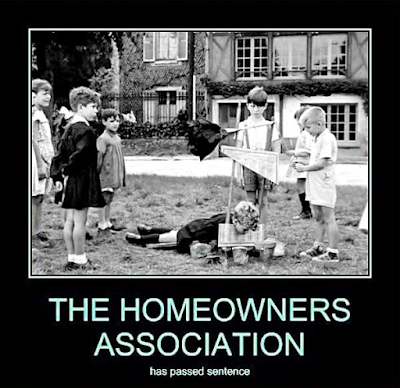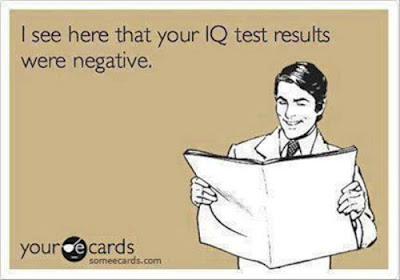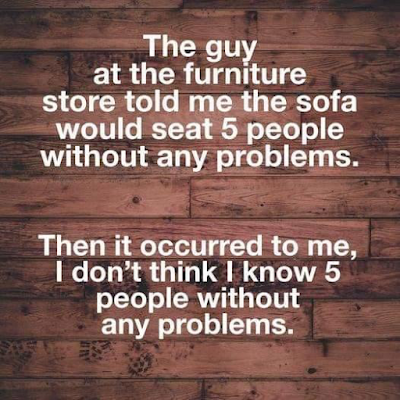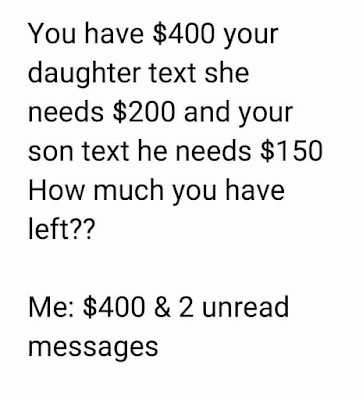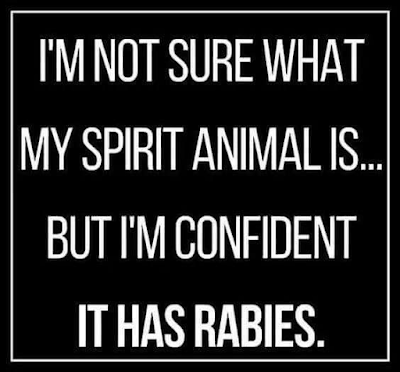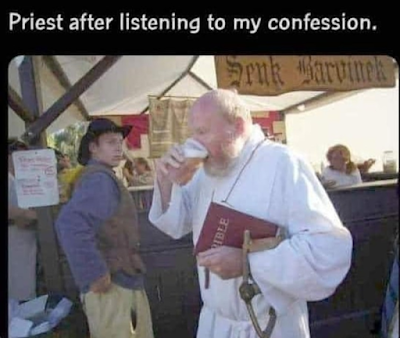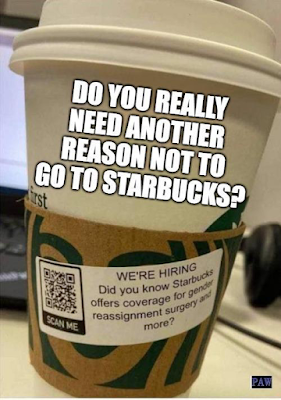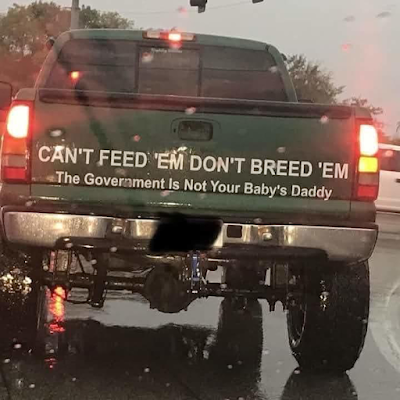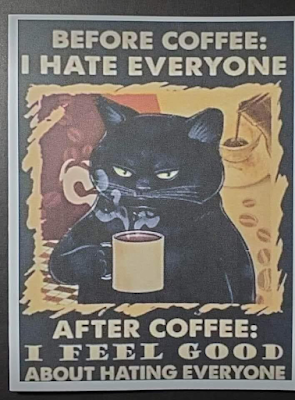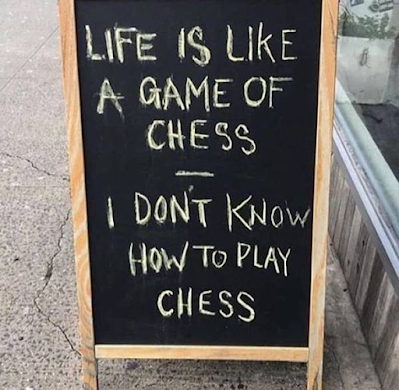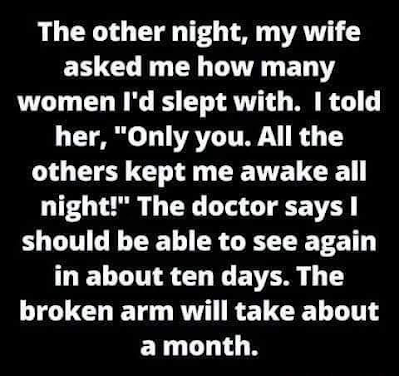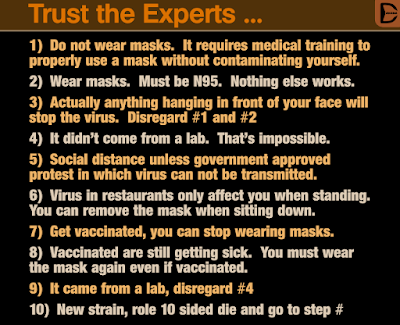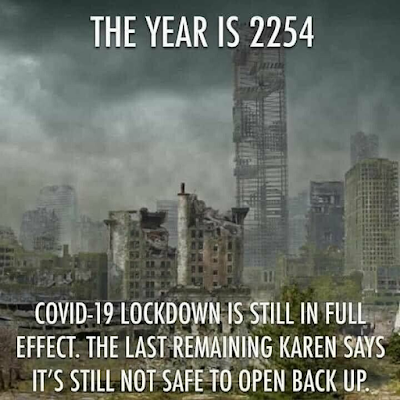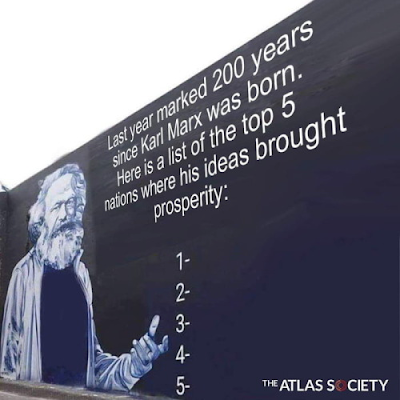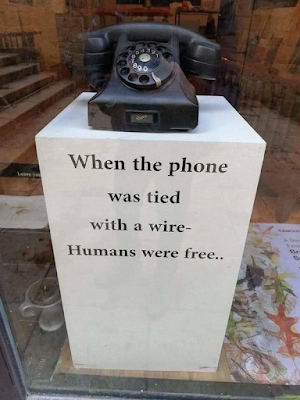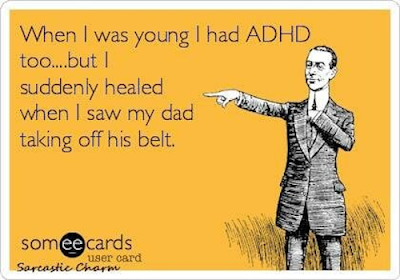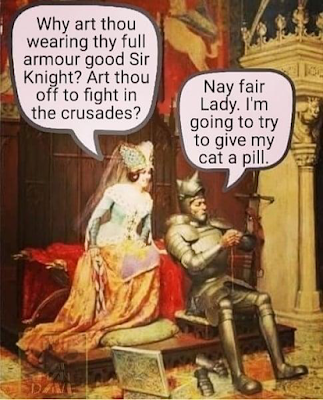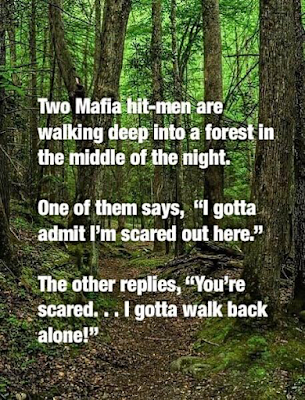https://laravelnews.s3.amazonaws.com/images/aimeos-2021.07.jpg
Aimeos, the open-source Laravel e-commerce app, just released v2021.07, which includes a new default theme, a new settings panel, and more.
New Theme
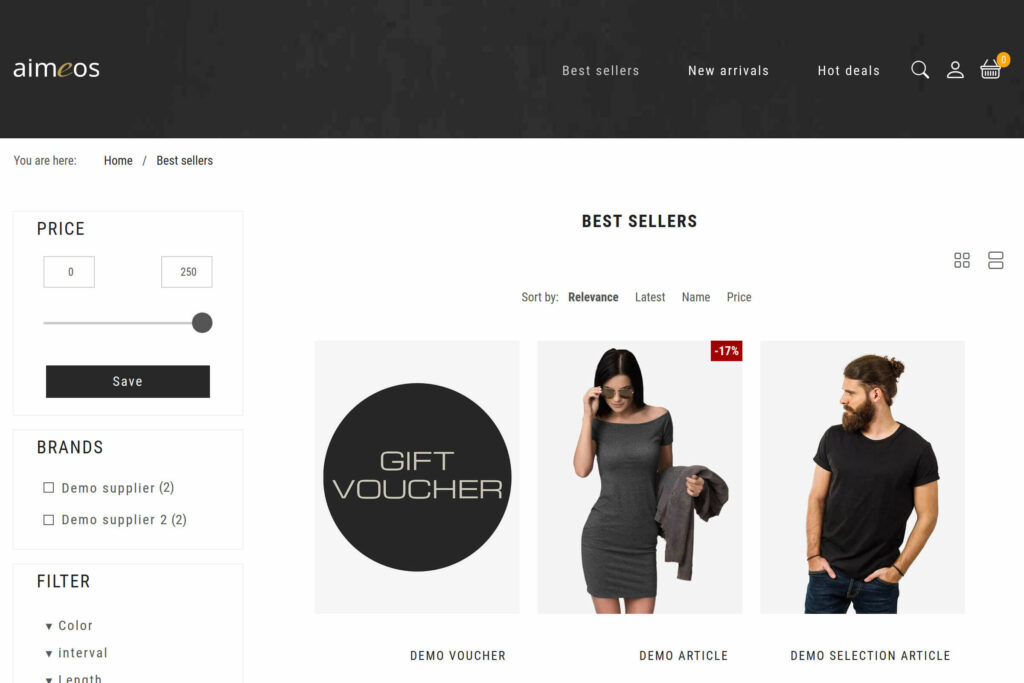
Here is a screenshot of the product list page of the new theme and it also fully supports right to left languages like Arabic as the previous theme did. Colors can be customized easily by using the defined CSS variables and you can adapt the theme totally to your needs.
Admin settings panel
There’s a new panel in the admin backend available for adding configuration options per site including images, shop and theme related settings with is available in “Configuration > Settings”. It’s especially useful in multi-site environments because it allows site admins (shop owners) to configure basic settings themselves and also to choose one of the available themes.
If you use Laravel and the Aimeos installation is configured as multi-site setup with custom domains, shop owners can also set their custom domain name in that panel.
Extended order management
In the new release, the detail view of the Aimeos order panel has been extended and contains warehouse management related fields now.
In addition to the already available status and “Delivery in” fields, it’s possible to handle partial deliveries in Aimeos now if e.g. only one product is available for some reasons but two has been ordered. By tracking which and how many products you’ve already sent to the customer, you get lean warehouse management functionality in case you don’t have a specialized system for that kind of task.
More…
To see everything in this release check out the official release announcement and if you are interested in trying it out you can find setup instructions on their Laravel landing page
Laravel News