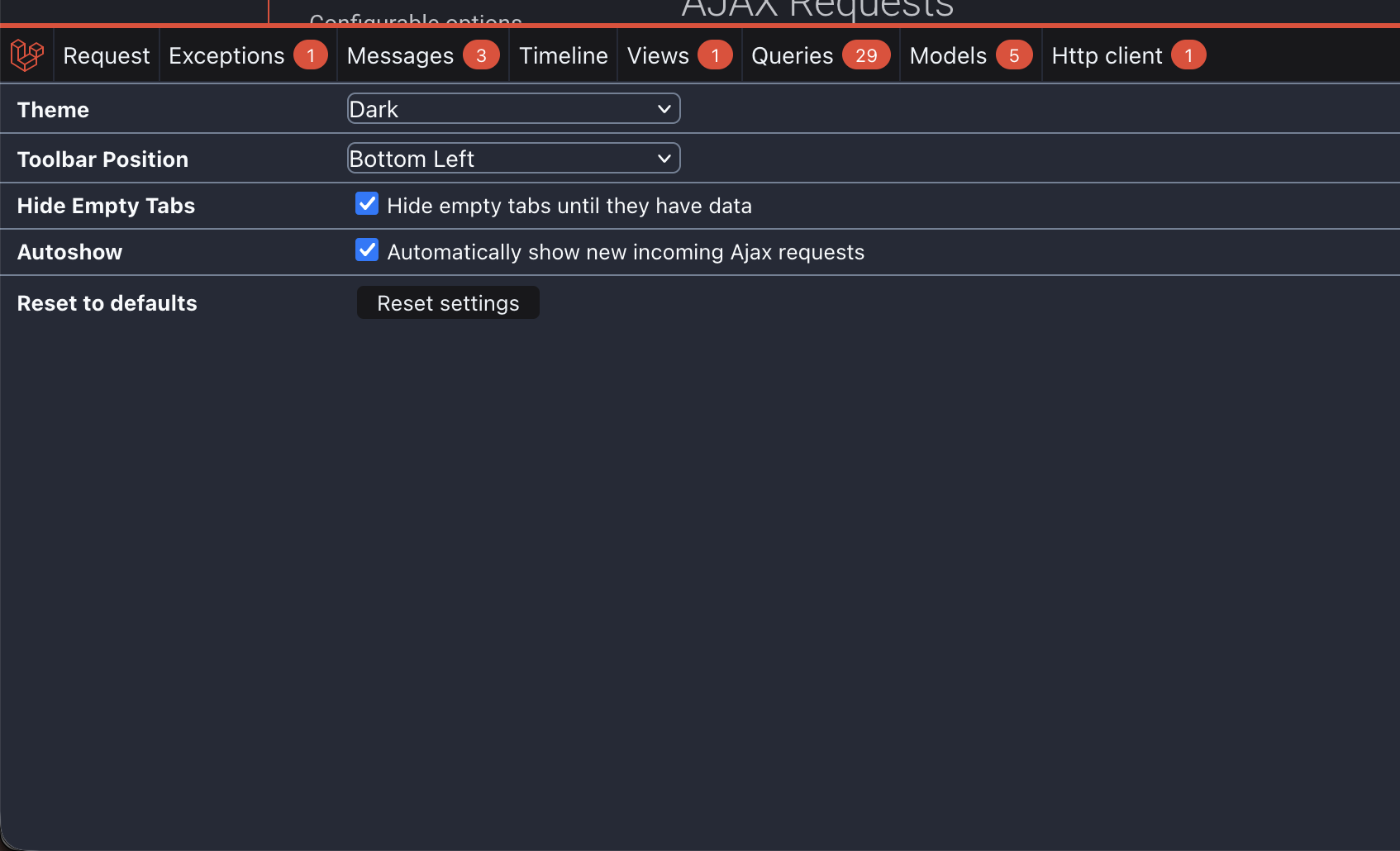Your Laravel application felt fast during development.
Pages loaded instantly. Queries returned results in milliseconds. Everything seemed under control.
Then you deployed to production.
Traffic increased. Data grew. Users started complaining: “The site feels slow.”
This is a classic Laravel problem — and no, it’s usually not caused by PHP or Blade templates.
👉 The real bottleneck is almost always the database.
In production, inefficient queries don’t just slow down a page — they compound under load, drain server resources, and quietly kill performance.
In this guide, you’ll learn how to systematically optimize Laravel databases in production using three essential tools:
-
Database Indexes
-
EXPLAIN (Query Execution Plans)
-
MySQL Slow Query Log
Used together, these tools turn guessing into measurable optimization.
Why Database Optimization Matters (More Than You Think)
A few uncomfortable truths:
-
A 1-second delay can reduce conversions by 7%
-
Full table scans grow exponentially with data
-
What works with 10,000 rows fails miserably at 1 million
-
Laravel doesn’t automatically fix bad queries
Your database doesn’t care how elegant your Eloquent code looks — it only cares how much work it has to do.
Optimization is about reducing work.
Database Indexes: The Foundation of Performance
What Is an Index (Really)?
Without an index, MySQL must scan every row to find matching data.
Think of it like this:
Indexes turn O(n) scans into O(log n) lookups.
When Should You Add Indexes?
Create indexes on columns that are:
Avoid indexing:
Basic Laravel Example
$orders = Order::where('user_id', $userId)->get();
If orders.user_id is not indexed, MySQL scans the entire table.
Fix via Migration
Schema::table('orders', function (Blueprint $table) {
$table->index('user_id');
});
Now MySQL can jump straight to relevant rows.
Composite Indexes (Where Most Apps Win)
Real queries rarely filter on just one column.
$orders = Order::where('user_id', $userId)
->where('status', 'paid')
->orderBy('created_at', 'desc')
->get();
Optimal Index
Schema::table('orders', function (Blueprint $table) {
$table->index(['user_id', 'status', 'created_at']);
});
⚠️ Index order matters
-
MySQL can use (user_id, status)
-
It cannot efficiently use (status, created_at) alone
Always index columns in the same order your queries filter them.
Indexing Mistakes to Avoid
❌ Indexing every column
❌ Guessing instead of measuring
❌ Ignoring write performance
❌ Indexing low-cardinality fields alone
Indexes speed up reads but slow down writes. Balance is key.
EXPLAIN: Understanding What MySQL Actually Does
Writing a query doesn’t mean MySQL executes it the way you expect.
EXPLAIN shows the truth.
Using EXPLAIN in Laravel
Raw SQL (Recommended)
$plan = DB::select(
'EXPLAIN SELECT * FROM orders WHERE user_id = ?',
[$userId]
);
dd($plan);
MySQL Console
EXPLAIN SELECT * FROM orders WHERE user_id = 10;
The Most Important EXPLAIN Columns
type (Scan Method)
key
-
The index actually used
-
NULL = no index used ❌
rows
-
Estimated rows scanned
-
Smaller is always better
Extra
-
Using filesort → Slow sorting
-
Using temporary → Temp table created
-
Using index → Index-only query (excellent)
Example: Query Without Index
EXPLAIN SELECT * FROM products WHERE category_id = 5;
Result:
-
type = ALL
-
key = NULL
-
rows = 600000
🚨 MySQL scanned the entire table.
After Adding Index
CREATE INDEX idx_category_id ON products (category_id);
EXPLAIN SELECT * FROM products WHERE category_id = 5;
Result:
-
type = ref
-
key = idx_category_id
-
rows = 120
✔ Massive improvement with zero code changes.
EXPLAIN Golden Rules
Slow Query Log: Catching Problems in Real Traffic
Some performance issues only appear in production.
That’s where Slow Query Log shines.
What Is Slow Query Log?
It records queries that exceed a time threshold.
Think of it as a black box recorder for your database.
Enable Slow Query Log (Temporary)
SET GLOBAL slow_query_log = 1;
SET GLOBAL long_query_time = 1;
SET GLOBAL log_queries_not_using_indexes = 1;
Queries taking longer than 1 second will be logged.
Enable Permanently (Recommended)
Edit MySQL config:
[mysqld]
slow_query_log = 1
slow_query_log_file = /var/log/mysql/mysql-slow.log
long_query_time = 1
log_queries_not_using_indexes = 1
Restart MySQL:
sudo systemctl restart mysql
Sample Slow Query Log Entry
Query_time: 2.94
Rows_examined: 184732
SELECT * FROM orders
WHERE user_id = 123
ORDER BY created_at DESC;
This query scanned 184,732 rows to return a few records.
That’s your optimization target.
Analyze Slow Queries
Built-in Tool
mysqldumpslow -s t -t 10 /var/log/mysql/mysql-slow.log
Professional Tool (Recommended)
pt-query-digest /var/log/mysql/mysql-slow.log
This gives:
-
Query frequency
-
Total execution time
-
Average latency
-
Rows examined
Laravel-Level Monitoring
Laravel Telescope (Great for QA)
composer require laravel/telescope
php artisan telescope:install
php artisan migrate
View query execution time directly in the dashboard.
Debugbar (Local Only)
composer require barryvdh/laravel-debugbar --dev
Never use Debugbar in production.
A Real Optimization Workflow
-
Enable slow query log
-
Identify worst queries
-
Run EXPLAIN
-
Add or adjust indexes
-
Refactor queries if needed
-
Measure before & after
-
Deploy and monitor
Optimization without measurement is guesswork.
Real-World Case: Product Search Optimization
The Problem Query
Product::where('name', 'LIKE', '%laptop%')
->where('is_active', 1)
->orderBy('created_at', 'desc')
->paginate(20);
EXPLAIN showed:
-
Full table scan
-
Filesort
-
800k rows scanned
Fix 1: Full-Text Search
Schema::table('products', function (Blueprint $table) {
$table->fullText('name');
});
Product::whereFullText('name', 'laptop')
->where('is_active', 1)
->paginate(20);
Fix 2: Composite Index
Schema::table('products', function (Blueprint $table) {
$table->index(['is_active', 'created_at']);
});
Results
| Metric | Before | After |
| ------------ | ------- | ------- |
| Rows scanned | 850,000 | 220 |
| Query time | 3.1s | 0.04s |
| CPU usage | High | Minimal |
Same app. Same data.
Just smarter database usage.