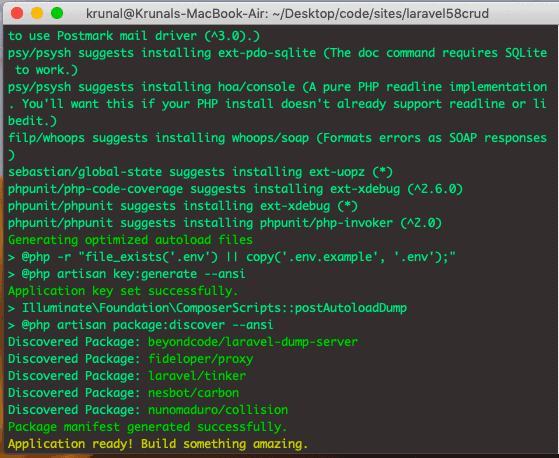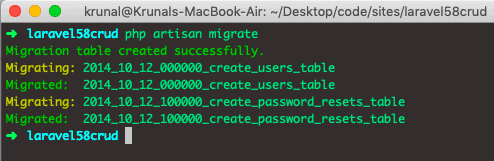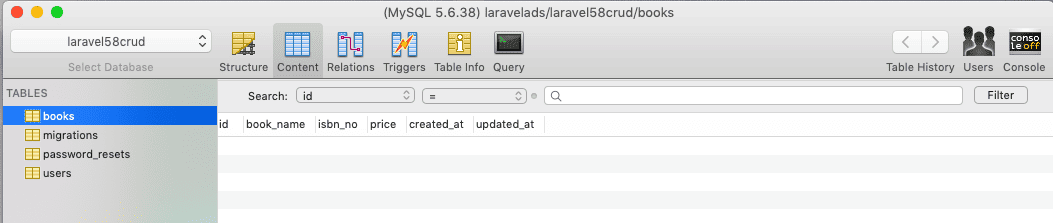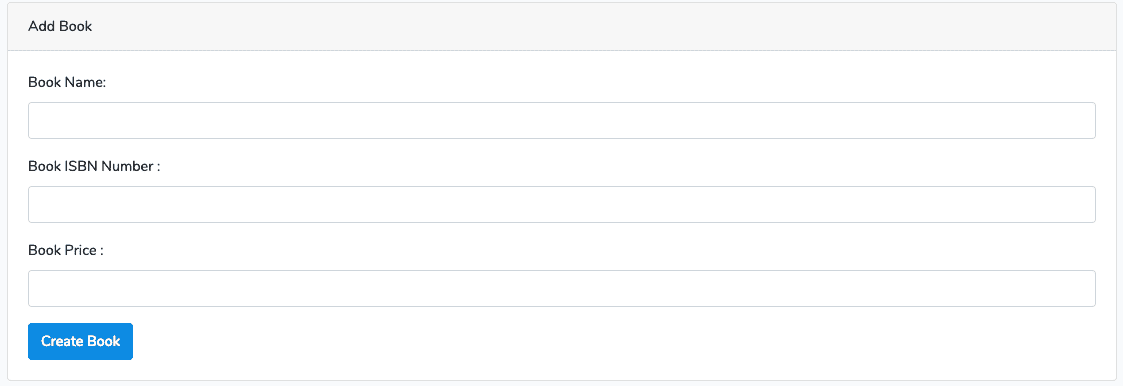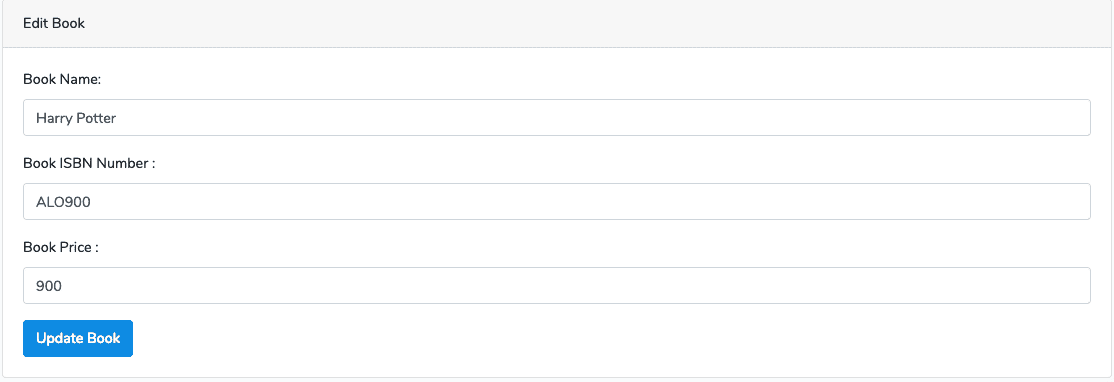Laravel 5.8 CRUD Tutorial With Example For Beginners
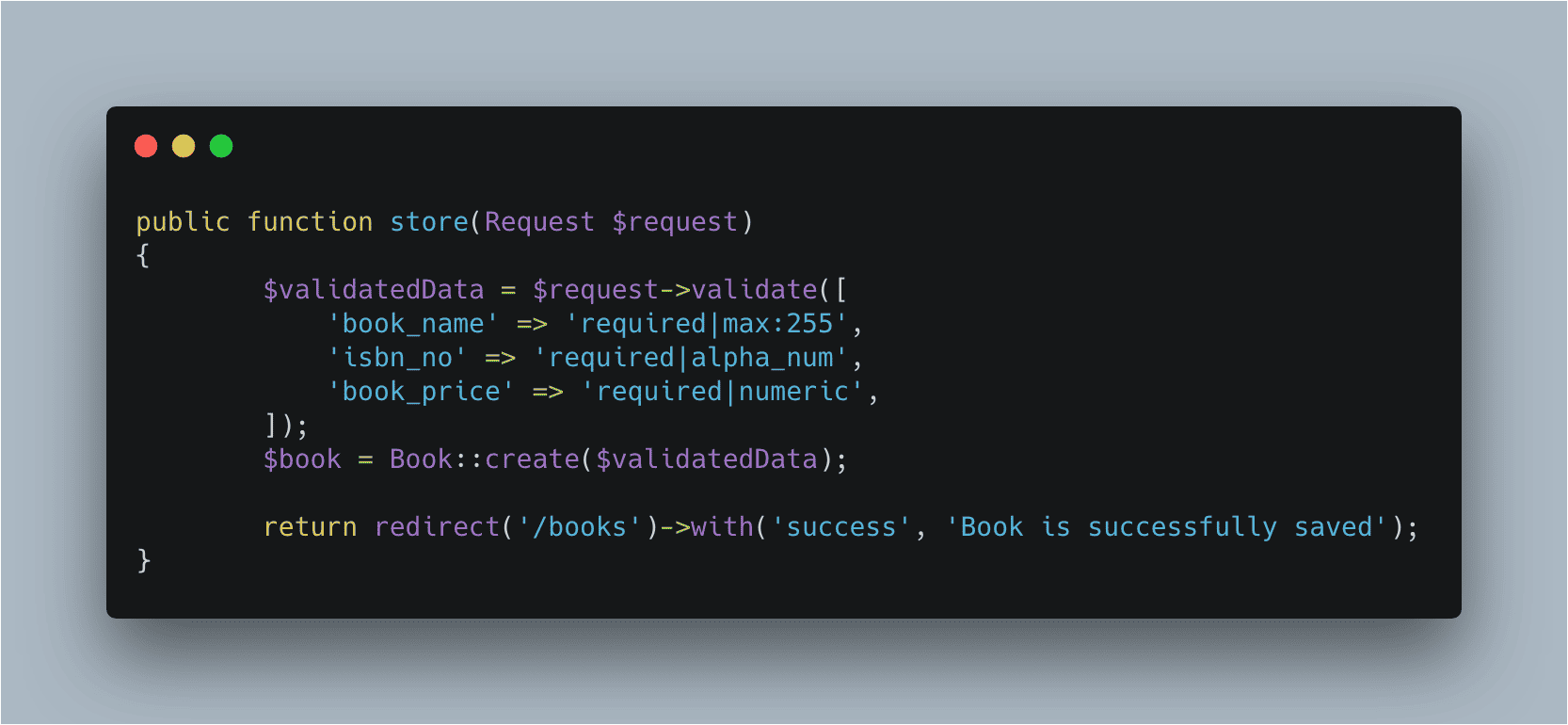
Laravel 5.8 CRUD Tutorial With Example For Beginners is today’s topic. You can upgrade your Laravel’s 5.8 version by going to this link. Laravel 5.8 continues the improvements made in Laravel 5.7 by introducing the following features.
- has-one-through Eloquent relationships.
- Improved email validation.
- convention-based automatic registration of authorization policies.
- DynamoDB cache and session drivers.
- Improved scheduler timezone configuration.
- Support for assigning multiple authentication guards to broadcast channels.
- PSR-16 cache driver compliance, improvements to the artisan serve command.
- PHPUnit 8.0 support.
- Carbon 2.0 support.
- Pheanstalk 4.0 support, and a variety of other bug fixes and usability improvements.
You can find the detailed guide on Laravel 5.8 releases.
Server Requirements
The following are the server requirements.
- PHP >= 7.1.3
- OpenSSL PHP Extension
- PDO PHP Extension
- Mbstring PHP Extension
- Tokenizer PHP Extension
- XML PHP Extension
- Ctype PHP Extension
- JSON PHP Extension
- BCMath PHP Extension
Laravel 5.8 CRUD Tutorial
You can install Laravel 5.8 via global installer or using the Composer Create-Project command.
composer create-project --prefer-dist laravel/laravel laravel58crud
Now, go inside the project and open the project in your favorite editor.
cd laravel58crud code .
Step 1: Configure the MySQL Database
Now, first, in MySQL, you need to create the database, and then we need to connect that database to the Laravel application. You can also use phpmyadmin to create the database.
I have created a MySQL database called laravel58crud and now write the MySQL credentials inside the .env file.
DB_CONNECTION=mysql DB_HOST=127.0.0.1 DB_PORT=3306 DB_DATABASE=laravel58crud DB_USERNAME=root DB_PASSWORD=root
So now you will be able to connect the MySQL database.
Laravel always ships with migration files, so you can able to generate the tables in the database using the following command.
php artisan migrate
We will create a CRUD operation on Books. So the user can create, read, update, and delete the books from the database. So, let’s create a model and migration files.
Step 2: Create a model and migration files.
Type the following command to create a model and migration files.
php artisan make:model Book -m
It will create a Book.php file and [timestamp]create_books_table.php migration file.
Now, open the migration file inside the database >> migrations >> [timestamp]create_books_table file and add the following schema inside it.
public function up()
{
Schema::create('books', function (Blueprint $table) {
$table->bigIncrements('id');
$table->string('book_name');
$table->string('isbn_no');
$table->integer('book_price');
$table->timestamps();
});
}
Now, create a table in the database using the following command.
php artisan migrate
So, in the database, the table is created successfully.
Now, add the fillable property inside Book.php file.
// Book.php
<?php
namespace App;
use Illuminate\Database\Eloquent\Model;
class Book extends Model
{
protected $fillable = ['book_name', 'isbn_no', 'book_price'];
}
Step 3: Create routes and controller
First, create the BookController using the following command.
php artisan make:controller BookController --resource
Now, inside routes >> web.php file, add the following line of code.
<?php
// BookController.php
Route::get('/', function () {
return view('welcome');
});
Route::resource('books', 'BookController');
Actually, by adding the following line, we have registered the multiple routes for our application. We can check it using the following command.
php artisan route:list
Okay, now open the BookController.php file, and you can see that all the functions declarations are there.
<?php
// BookController.php
namespace App\Http\Controllers;
use Illuminate\Http\Request;
class BookController extends Controller
{
/**
* Display a listing of the resource.
*
* @return \Illuminate\Http\Response
*/
public function index()
{
//
}
/**
* Show the form for creating a new resource.
*
* @return \Illuminate\Http\Response
*/
public function create()
{
//
}
/**
* Store a newly created resource in storage.
*
* @param \Illuminate\Http\Request $request
* @return \Illuminate\Http\Response
*/
public function store(Request $request)
{
//
}
/**
* Display the specified resource.
*
* @param int $id
* @return \Illuminate\Http\Response
*/
public function show($id)
{
//
}
/**
* Show the form for editing the specified resource.
*
* @param int $id
* @return \Illuminate\Http\Response
*/
public function edit($id)
{
//
}
/**
* Update the specified resource in storage.
*
* @param \Illuminate\Http\Request $request
* @param int $id
* @return \Illuminate\Http\Response
*/
public function update(Request $request, $id)
{
//
}
/**
* Remove the specified resource from storage.
*
* @param int $id
* @return \Illuminate\Http\Response
*/
public function destroy($id)
{
//
}
}
Step 4: Create the views
Inside resources >> views folder, create one folder called shares.
Inside that folder, create the following three files.
- create.blade.php
- edit.blade.php
- index.blade.php
But inside views folder, we also need to create a layout file. So create one file inside the views folder called layout.blade.php. Add the following code inside the layout.blade.php file.
<!-- layout.blade.php -->
<!DOCTYPE html>
<html lang="en">
<head>
<meta charset="UTF-8">
<meta name="viewport" content="width=device-width, initial-scale=1.0">
<meta http-equiv="X-UA-Compatible" content="ie=edge">
<title>Laravel 5.8 CRUD Example Tutorial</title>
<link href="" rel="stylesheet" type="text/css" />
</head>
<body>
<div class="container">
@yield('content')
</div>
<script src="" type="text/js"></script>
</body>
</html>
So basically, this file is our main template file, and all the other view files will extend this file. Here, we have already included the Bootstrap 4 by adding the app.css.
Next step would be to code the create.blade.php file. So write the following code inside it.
<!-- create.blade.php -->
@extends('layout')
@section('content')
<style>
.uper {
margin-top: 40px;
}
</style>
<div class="card uper">
<div class="card-header">
Add Book
</div>
<div class="card-body">
@if ($errors->any())
<div class="alert alert-danger">
<ul>
@foreach ($errors->all() as $error)
<li></li>
@endforeach
</ul>
</div><br />
@endif
<form method="post" action="">
<div class="form-group">
@csrf
<label for="name">Book Name:</label>
<input type="text" class="form-control" name="book_name"/>
</div>
<div class="form-group">
<label for="price">Book ISBN Number :</label>
<input type="text" class="form-control" name="isbn_no"/>
</div>
<div class="form-group">
<label for="quantity">Book Price :</label>
<input type="text" class="form-control" name="book_price"/>
</div>
<button type="submit" class="btn btn-primary">Create Book</button>
</form>
</div>
</div>
@endsection
Okay, now we need to open the BookController.php file, and on the create function, we need to return a view, and that is the create.blade.php file.
// BookController.php
public function create()
{
return view('create');
}
Save the file and start the Laravel development server using the following command.
php artisan serve
Go to the http://localhost:8000/books/create.
You can see something like this.
Step 5: Add Validation rules and save data
Now, the first step inside the BookController.php is that import the namespace of Book model inside the BookController.php file.
// BookController.php <?php namespace App\Http\Controllers; use Illuminate\Http\Request; use App\Book;
Now, write the following code inside the BookController.php file’s store() function.
// BookController.php
public function store(Request $request)
{
$validatedData = $request->validate([
'book_name' => 'required|max:255',
'isbn_no' => 'required|alpha_num',
'book_price' => 'required|numeric',
]);
$book = Book::create($validatedData);
return redirect('/books')->with('success', 'Book is successfully saved');
}
Here, what we have done is first check for all three fields of the form.
If any of the rules are failed by the incoming data, then it will directly go to the form with the error messages.
We need to loop through that error messages inside the create.blade.php file which we have already done it.
If you leave all the form fields empty, then you will find an error message like this image.
Now, if you fill the form fields correctly, then it will create a new row in the database. I have created a new book.
Step 6: Display the data.
Now, we need to write the BookController’s index function to return the index view with the data fetched from the database. Write the following code inside the index() function.
// BookController.php
public function index()
{
$books = Book::all();
return view('index', compact('books'));
}
Okay, now create the file called index.blade.php inside the views folder and add the following code.
<!-- index.blade.php -->
@extends('layout')
@section('content')
<style>
.uper {
margin-top: 40px;
}
</style>
<div class="uper">
@if(session()->get('success'))
<div class="alert alert-success">
</div><br />
@endif
<table class="table table-striped">
<thead>
<tr>
<td>ID</td>
<td>Book Name</td>
<td>ISBN Number</td>
<td>Book Price</td>
<td colspan="2">Action</td>
</tr>
</thead>
<tbody>
@foreach($books as $book)
<tr>
<td></td>
<td></td>
<td></td>
<td></td>
<td><a href="" class="btn btn-primary">Edit</a></td>
<td>
<form action="" method="post">
@csrf
@method('DELETE')
<button class="btn btn-danger" type="submit">Delete</button>
</form>
</td>
</tr>
@endforeach
</tbody>
</table>
<div>
@endsection
Here, we have looped through the books array and display the data in the tabular format.
Also, we have added two buttons for edit and delete operation.
Step 7: Create Edit and Update Operation
First, we need to add the following code inside the BookController.php file’s edit function.
// BookController.php
public function edit($id)
{
$book = Book::findOrFail($id);
return view('edit', compact('book'));
}
Now, create a new file inside the views folder called edit.blade.php and add the following code.
<!-- edit.blade.php -->
@extends('layout')
@section('content')
<style>
.uper {
margin-top: 40px;
}
</style>
<div class="card uper">
<div class="card-header">
Edit Book
</div>
<div class="card-body">
@if ($errors->any())
<div class="alert alert-danger">
<ul>
@foreach ($errors->all() as $error)
<li></li>
@endforeach
</ul>
</div><br />
@endif
<form method="post" action="">
<div class="form-group">
@csrf
@method('PATCH')
<label for="name">Book Name:</label>
<input type="text" class="form-control" name="book_name" value=""/>
</div>
<div class="form-group">
<label for="price">Book ISBN Number :</label>
<input type="text" class="form-control" name="isbn_no" value=""/>
</div>
<div class="form-group">
<label for="quantity">Book Price :</label>
<input type="text" class="form-control" name="book_price" value=""/>
</div>
<button type="submit" class="btn btn-primary">Update Book</button>
</form>
</div>
</div>
@endsection
In this file, you can show the values of the particular row using its unique id inside the form fields.
So, when you hit this URL: http://localhost:8000/books/1/edit, you will see something like below image.
Now, add the following code inside the BookController’s update() function.
// BookController.php
public function update(Request $request, $id)
{
$validatedData = $request->validate([
'book_name' => 'required|max:255',
'isbn_no' => 'required|alpha_num',
'book_price' => 'required|numeric',
]);
Book::whereId($id)->update($validatedData);
return redirect('/books')->with('success', 'Book is successfully updated');
}
So now, you can edit and update the data into the database successfully.
Step 8: Create Delete Functionality
Write the following code inside the BookController’s destroy function.
// BookController.php
public function destroy($id)
{
$book = Book::findOrFail($id);
$book->delete();
return redirect('/books')->with('success', 'Book is successfully deleted');
}
Now, go to this URL: http://localhost:8000/books and try to delete the book.
You can see that you have successfully deleted the book.
So, our complete BookController.php code looks like below.
<?php
// BookController.php
namespace App\Http\Controllers;
use Illuminate\Http\Request;
use App\Book;
class BookController extends Controller
{
/**
* Display a listing of the resource.
*
* @return \Illuminate\Http\Response
*/
public function index()
{
$books = Book::all();
return view('index', compact('books'));
}
/**
* Show the form for creating a new resource.
*
* @return \Illuminate\Http\Response
*/
public function create()
{
return view('create');
}
/**
* Store a newly created resource in storage.
*
* @param \Illuminate\Http\Request $request
* @return \Illuminate\Http\Response
*/
public function store(Request $request)
{
$validatedData = $request->validate([
'book_name' => 'required|max:255',
'isbn_no' => 'required|alpha_num',
'book_price' => 'required|numeric',
]);
$book = Book::create($validatedData);
return redirect('/books')->with('success', 'Book is successfully saved');
}
/**
* Display the specified resource.
*
* @param int $id
* @return \Illuminate\Http\Response
*/
public function show($id)
{
//
}
/**
* Show the form for editing the specified resource.
*
* @param int $id
* @return \Illuminate\Http\Response
*/
public function edit($id)
{
$book = Book::findOrFail($id);
return view('edit', compact('book'));
}
/**
* Update the specified resource in storage.
*
* @param \Illuminate\Http\Request $request
* @param int $id
* @return \Illuminate\Http\Response
*/
public function update(Request $request, $id)
{
$validatedData = $request->validate([
'book_name' => 'required|max:255',
'isbn_no' => 'required|alpha_num',
'book_price' => 'required|numeric',
]);
Book::whereId($id)->update($validatedData);
return redirect('/books')->with('success', 'Book is successfully updated');
}
/**
* Remove the specified resource from storage.
*
* @param int $id
* @return \Illuminate\Http\Response
*/
public function destroy($id)
{
$book = Book::findOrFail($id);
$book->delete();
return redirect('/books')->with('success', 'Book is successfully deleted');
}
}
So, we have completed a Laravel 5.8 CRUD operations tutorial with the example from scratch.
I have put this code on Github so you can check it out as well.
The post Laravel 5.8 CRUD Tutorial With Example For Beginners appeared first on AppDividend.
via Planet MySQL
Laravel 5.8 CRUD Tutorial With Example For Beginners
Salesforce at 20 offers lessons for startup success
Salesforce is celebrating its 20th anniversary today. The company that was once a tiny irritant going after giants in the 1990s Customer Relationship Management (CRM) market, such as Oracle and Siebel Systems, has grown into full-fledged SaaS powerhouse. With an annual run rate exceeding $14 billion, it is by far the most successful pure cloud application ever created.
Twenty years ago, it was just another startup with an idea, hoping to get a product out the door. By now, a legend has built up around the company’s origin story, not unlike Zuckerberg’s dorm room or Jobs’ garage, but it really did all begin in 1999 in an apartment in San Francisco, where a former Oracle executive named Marc Benioff teamed with a developer named Parker Harris to create a piece of business software that ran on the internet. They called it Salesforce .com.
None of the handful of employees who gathered in that apartment on the company’s first day in business in 1999 could possibly have imagined what it would become 20 years later, especially when you consider the start of the dot-com crash was just a year away.
Party like it’s 1999
It all began on March 8, 1999 in the apartment at 1449 Montgomery Street in San Francisco, the site of the first Salesforce office. The original gang of four employees consisted of Benioff and Harris and Harris’s two programming colleagues Dave Moellenhoff and Frank Dominguez. They picked the location because Benioff lived close by.
March 8th 1999 Parker Harris, Dave Moellenhoff, Frank Dominguez, & I showed up at 1449 Montgomery Street & we started a company called https://t.co/GcJjXaxGXz & introduced the end of software (now called the the cloud). Congratulations @parkerharris on 20 amazing years! pic.twitter.com/qIbpbBl2C6
— Marc Benioff (@Benioff) March 5, 2019
It would be inaccurate to say Salesforce was the first to market with Software as a Service, a term, by the way, that would not actually emerge for years. In fact, there were a bunch of other fledgling enterprise software startups trying to do business online at the time including NetLedger, which later changed its name NetSuite, and was eventually sold to Oracle for $9.3 billion in 2016.
Other online CRM competitors included Salesnet, RightNow Technologies and Upshot. All would be sold over the next several years. Only Salesforce survived as a stand-alone company. It would go public in 2004 and eventually grow to be one of the top 10 software companies in the world.
Co-founder and CTO Harris said recently that he had no way of knowing that any of that would happen, although having met Benioff, he thought there was potential for something great to happen. “Little did I know at that time, that in 20 years we would be such a successful company and have such an impact on the world,” Harris told TechCrunch.
Nothing’s gonna stop us now
It wasn’t entirely a coincidence that Benioff and Harris had connected. Benioff had taken a sabbatical from his job at Oracle and was taking a shot at building a sales automation tool that ran on the internet. Harris, Moellenhoff and Dominguez had been building salesforce automation software solutions, and the two visions meshed. But building a client-server solution and building one online were very different.
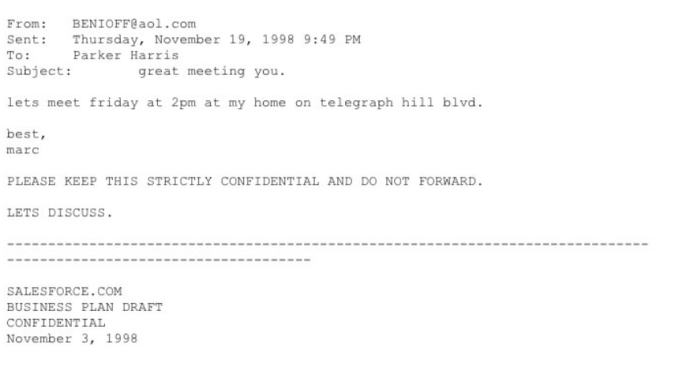
Original meeting request email from Marc Benioff to Parker Harris from 1998. Email courtesy of Parker Harris.
You have to remember that in 1999, there was no concept of Infrastructure as a Service. It would be years before Amazon launched Amazon Elastic Compute Cloud in 2006, so Harris and his intrepid programming team were on their own when it came to building the software and providing the servers for it to scale and grow.
“I think in a way, that’s part of what made us successful because we knew that we had to, first of all, imagine scale for the world,” Harris said. It wasn’t a matter of building one CRM tool for a large company and scaling it to meet that individual organization’s demand, then another, it was really about figuring out how to let people just sign up and start using the service, he said.
“I think in a way, that’s part of what made us successful because we knew that we had to, first of all, imagine scale for the world.” Parker Harris, Salesforce
That may seem trivial now, but it wasn’t a common way of doing business in 1999. The internet in those years was dominated by a ton of consumer-facing dot-coms, many of which would go bust in the next year or two. Salesforce wanted to build an enterprise software company online, and although it wasn’t alone in doing that, it did face unique challenges being one of the early adherents.
“We created a software that was what I would call massively multi-tenant where we couldn’t optimize it at the hardware layer because there was no Infrastructure as a Service. So we did all the optimization above that — and we actually had very little infrastructure early on,” he explained.
Running down a dream
From the beginning, Benioff had the vision and Harris was charged with building it. Tien Tzuo, who would go on to be co-founder at Zuora in 2007, was employee number 11 at Salesforce, starting in August of 1999, about five months after the apartment opened for business. At that point, there still wasn’t an official product, but they were getting closer when Benioff hired Tzuo.
As Tzuo tells it, he had fancied a job as a product manager, but when Benioff saw his Oracle background in sales, he wanted him in account development. “My instinct was, don’t argue with this guy. Just roll with it,” Tzuo relates.
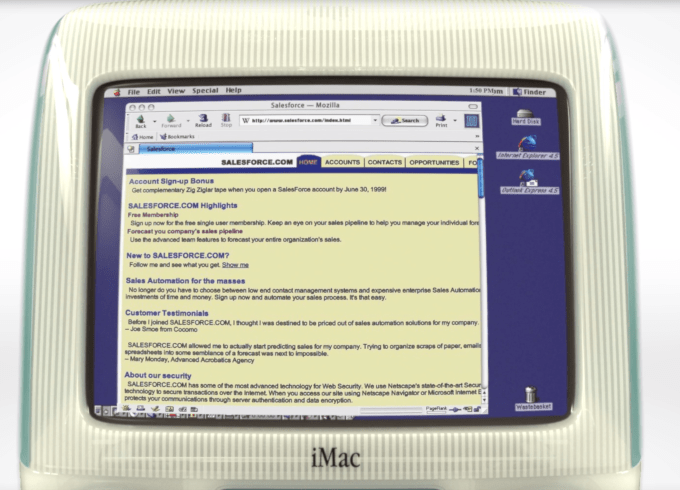
Early prototype of Salesforce.com. Photo: Salesforce
As Tzuo pointed out, in a startup with a handful of people, titles mattered little anyway. “Who cares what your role was. All of us had that attitude. You were a coder or a non-coder,” he said. The coders were stashed upstairs with a view of San Francisco Bay and strict orders from Benioff to be left alone. The remaining employees were downstairs working the phones to get customers.
“Who cares what your role was. All of us had that attitude. You were a coder or a non-coder.” Tien Tzuo, early employe
The first Wayback Machine snapshot of Salesforce.com is from November 15, 1999, It wasn’t fancy, but it showed all of the functionality you would expect to find in a CRM tool: Accounts, Contacts, Opportunities, Forecasts and Reports with each category represented by a tab.
The site officially launched on February 7, 2000 with 200 customers, and they were off and running.
Prove it all night
Every successful startup needs visionary behind it, pushing it, and for Salesforce that person was Marc Benioff. When he came up with the concept for the company, the dot-com boom was in high gear. In a year or two, much of it would come crashing down, but in 1999 anything was possible and Benioff was bold and brash and brimming with ideas.
But even good ideas don’t always pan out for so many reasons, as many a failed startup founder knows only too well. For a startup to succeed it needs a long-term vision of what it will become, and Benioff was the visionary, the front man, the champion, the chief marketer. He was all of that — and he wouldn’t take no for an answer.
Paul Greenberg, managing principal at The 56 Group and author of multiple books about the CRM industry including CRM at the Speed of Light (the first edition of which was published in 2001), was an early user of Salesforce, and says that he was not impressed with the product at first, complaining about the early export functionality in an article.
A Salesforce competitor at the time, Salesnet, got wind of Greenberg’s post, and put his complaint on the company website. Benioff saw it, and fired off an email to Greenberg: “I see you’re a skeptic. I love convincing skeptics. Can I convince you?” Greenberg said that being a New Yorker, he wrote back with a one-line response. “Take your best shot.” Twenty years later, Greenberg says that Benioff did take his best shot and he did end up convincing him.
“I see you’re a skeptic. I love convincing skeptics. Can I convince you?” Early Marc Benioff email
Laurie McCabe, who is co-founder and partner at SMB Group, was working for a consulting firm in Boston in 1999 when Benioff came by to pitch Salesforce to her team. She says she was immediately impressed with him, but also with the notion of putting enterprise software online, effectively putting it within reach of many more companies.
“He was the ringmaster I believe for SaaS or cloud or whatever we want to call it today. And that doesn’t mean some of these other guys didn’t also have a great vision, but he was the guy beating the drum louder. And I just really felt that in addition to the fact that he was an exceptional storyteller, marketeer and everything else, he really had the right idea that software on prem was not in reach of most businesses,” she said.
Take it to the limit
One of the ways that Benioff put the company in the public eye in the days before social media was guerrilla marketing techniques. He came up with the idea of “no software” as a way to describe software on the internet. He sent some of his early employees to “protest” at the Siebel Conference, taking place at the Moscone Center in February, 2000. He was disrupting one of his major competitors, and it created enough of a stir to attract a television news crew and garner a mention in the Wall Street Journal. All of this was valuable publicity for a company that was still in its early stages.
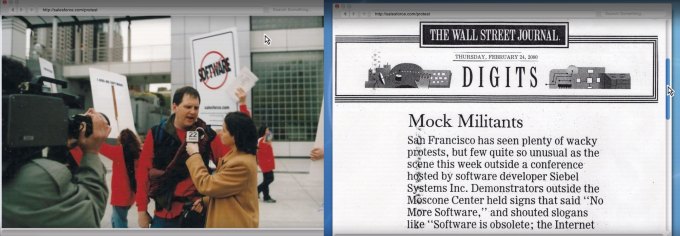
Photos: Salesforce
Brent Leary, who had left his job as an industry consultant in 2003 to open his current firm, CRM Essentials, said this ability to push the product was a real differentiator for the company and certainly got his attention. “I had heard about Salesnet and these other ones, but these folks not only had a really good product, they were already promoting it. They seemed to be ahead of the game in terms of evangelizing the whole “no software” thing. And that was part of the draw too,” Leary said of his first experiences working with Salesforce.
Leary added, “My first Dreamforce was in 2004, and I remember it particularly because it was actually held on Election Day 2004 and they had a George W. Bush look-alike come and help open the conference, and some people actually thought it was him.”
Greenberg said that the “no software” campaign was brilliant because it brought this idea of delivering software online to a human level. “When Marc said, ‘no software’ he knew there was software, but the thing with him is, that he’s so good at communicating a vision to people.” Software in the 90s and early 2000s was delivered mostly in boxes on CDs (or 3.5 inch floppies), so saying no software was creating a picture that you didn’t have to touch the software. You just signed up and used it. Greenberg said that campaign helped people understand online software at a time when it wasn’t a common delivery method.
Culture club
One of the big differentiators for Salesforce as a company was the culture it built from Day One. Benioff had a vision of responsible capitalism and included their charitable 1-1-1 model in its earliest planning documents. The idea was to give one percent of Salesforce’s equity, one percent of its product and one percent of its employees’ time to the community. As Benioff once joked, they didn’t have a product and weren’t making any money when they made the pledge, but they have stuck to it and many other companies have used the model Salesforce built.
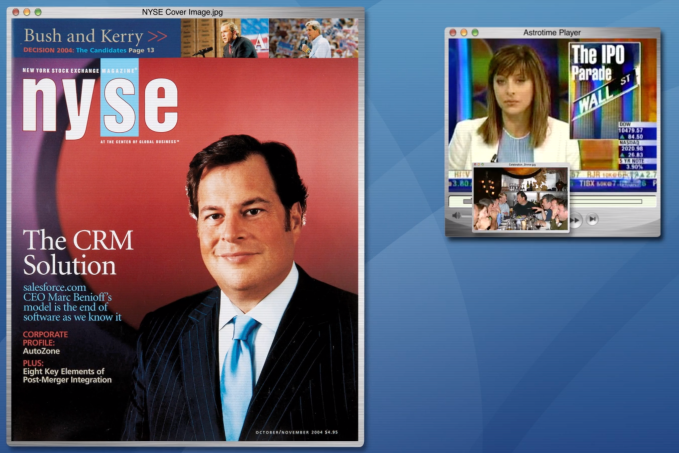
Image: Salesforce
Bruce Cleveland, a partner at Wildcat Ventures, who has written a book with Geoffrey Moore of Crossing the Chasm fame called Traversing the Traction Gap, says that it is essential for a startup to establish a culture early on, just as Benioff did. “A CEO has to say, these are the standards by which we’re going to run this company. These are the things that we value. This is how we’re going to operate and hold ourselves accountable to each other,” Cleveland said. Benioff did that.
Another element of this was building trust with customers, a theme that Benioff continues to harp on to this day. As Harris pointed out, people still didn’t trust the internet completely in 1999, so the company had to overcome objections to entering a credit card online. Even more than that though, they had to get companies to agree to share their precious customer data with them on the internet.
“We had to not only think about scale, we had to think about how do we get the trust of our customers, to say that we will protect your information as well or better than you can,” Harris explained.
Growing up
The company was able to overcome those objections, of course, and more. Todd McKinnon, who is currently co-founder and CEO at Okta, joined Salesforce as VP of Engineering in 2006 as the company began to ramp up becoming a $100 million company, and he says that there were some growing pains in that time period.
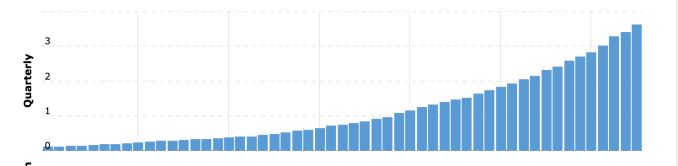
Salesforce revenue growth across the years from 2006-present. Chart: Macro Trends
When he arrived, they were running on three mid-tier Sun servers in a hosted co-location facility. McKinnon said that it was not high-end by today’s standards. “There was probably less RAM than what’s in your MacBook Pro today,” he joked.
When he came on board, the company still had only 13 engineers and the actual infrastructure requirements were still very low. While that would change during his six year tenure, it was working fine when he got there. Within five years, he said, that changed dramatically as they were operating their own data centers and running clusters of Dell X86 servers — but that was down the road.
Before they did that, they went back to Sun one more time and bought four of the biggest boxes they sold at the time and proceeded to transfer all of the data. The problem was that the Oracle database wasn’t working well, so as McKinnon tells it, they got on the phone with Larry Ellison from Oracle, who upon hearing about the setup, asked them straight out why they were doing that? The way they had it set up simply didn’t work.
They were able to resolve it all and move on, but it’s the kind of crisis that today’s startups probably wouldn’t have to deal with because they would be running their company on a cloud infrastructure service, not their own hardware.
Window shopping
About this same time, Salesforce began a strategy to grow through acquisitions. In 2006, it acquired the first of 55 companies when it bought a small wireless technology company called Sendia for $15 million. As early as 2006, the year before the first iPhone, the company was already thinking about mobile.
Last year it made its 52nd acquisition, and the most costly so far, when it purchased Mulesoft for $6.5 billion, giving it a piece of software that could help Salesforce customers bridge the on-prem and cloud worlds. As Greenberg pointed out, this brought a massive change in messaging for the company.
“With the Salesforce acquisition of MuleSoft, it allows them pretty much to complete the cycle between back and front office and between on-prem and the cloud. And you notice, all of a sudden, they’re not saying ‘no software.’ They’re not attacking on-premise. You know, all of this stuff has gone by the wayside,” Greenberg said.
No company is going to be completely consistent as it grows and priorities shift, but if you are a startup looking for a blueprint on how to grow a successful company, Salesforce would be a pretty good company to model yourself after. Twenty years into this, they are still growing and still going strong and they remain a powerful voice for responsible capitalism, making lots of money, while also giving back to the communities where they operate.
One other lesson that you could learn is that you’re never done. Twenty years is a big milestone, but it’s just one more step in the long arc of a successful organization.
via TechCrunch
Salesforce at 20 offers lessons for startup success
Bagisto E-commerce Platform

Bagisto E-commerce Platform
Bagisto is an open-source E-commerce platform built on top of Laravel and Vue.js by Webkul.
Bagisto is an E-commerce ecosystem designed for all to build and scale your business. It’s a free and open-source framework which offers you a wide range of functionality and lets you have total control of your store.
Built on top of Laravel, it is coupled with easy product information management and fast time to market a product. The framework is very flexible and easy to use even for non-tech users.
At the time of writing, Bagisto’s main feature list includes:
- RTL Support
- Supports multiple channels, locales, and currencies
- Built-in access control layer
- Responsive storefront
- Admin Panel and Dashboard
- Custom product attributes
- Support for multiple store themes
- Multi-store inventory
- Order management system
- Customer cart, wishlist, and product reviews
Bagisto features an administration panel with a Dashboard, sales data, a catalog of products you can manage, and customer management:
Besides the features already available, the Bagisto’s roadmap includes:
- API Support (REST and GraphQL)
- Progressive web application
- Mobile application on the Google Play and Apple App Store
- Dropshipping
- Docker integration
- Elasticsearch integration
- Support for Redis, Varnish, Nginx, and Memcached
- Percona support
- Accelerated mobile pages (AMP) integration
- CI/CD Pipeline management
- New product types like subscriptions, bookings, and recurring billing.
- GDPR compliance
To learn more about Bagisto’s features and try a demo, check out bagisto.com. You can get started with the source code by checking out the repo on GitHub at bagisto/bagisto.
Filed in: News
Enjoy this? Get Laravel News delivered straight to your inbox every Sunday.
No Spam, ever. We’ll never share your email address and you can opt out at any time.
3 Biggest Mistakes Concealed Carry Permit Holders Make

The truth is, as a concealed carry permit holder, you can carry your gun and do everything “right” in response to an attack and still be killed. By the same token, you could do everything wrong and walk away.
Concealed carry is a game of playing the odds. The better prepared you are, the greater your chances of surviving a defensive gun use. Just how much thought and training you put into carrying your guns is up to you. But here are three common concealed carry mistakes that those who carry a firearm for personal defense can and should avoid if at all possible.
1. Not carrying a gun
You’ve no doubt heard it before: the first rule of winning a gunfight is…have a gun. I know plenty of permit holders who only carry some of the time. They pack a gun when they’re going downtown. Or when they’re carrying something valuable. Or when they’re going out with their family.
It’s not up to you when a bad guy attacks. They make that call. And they don’t make appointments. While bump-in-the-night dangerous situations get a lot of attention — and generate lots of shotgun sales — plenty of assaults happen in broad daylight in “safe places.” This is not a lesson concealed carry permit holders want to learn the hard way.
The obvious solution: carry your gun. All day, every day. That’s right, carry it at home, too.
If everyday carry seems like too much of a PITA, chances are you have the wrong carry handgun. Or the wrong holster. The easiest solution to concealed carry hesitance (at least for men): pocket carry a small, thin, light firearm in a pocket holster. No, they’re not ideal for self-defense, but they satisfy the aforementioned first rule of gunfighting.
2. Not practicing your draw
Gun owners tend to focus, naturally enough, on the gun. Why not? Guns are fascinating. Cool. Fun. But when it comes to armed self-defense, your ability to quickly and efficiently present your gun is more important than the type of firearm you carry. Americans defend themselves with guns over 1 million times each year, the great majority of the time without ever pulling the trigger.
Plenty of gun gurus will tell you that the shooter who hits first is the most likely to win. Which makes the speed of presentation of your carry pistol more important than the speed of firing. Think of it this way: the faster you get the gun out, the more time you have to aim and shoot, so the more accurate you’ll be.
First, make sure you have a concealed carry holster that enables a quick draw. There or dozens of quality holsters out there; IWB and OWB, both Kydex and leather, so find one that works well for your carry pistol.
Truth be told, concealed carry is a compromise. But no matter which holster type and gun you carry (even if you usually pocket carry), practice your draw. You can do it any time you like in the privacy of your own home (and you can combine it with dry fire practice, too).
Be sure to ALWAYS unload your carry gun, safety check it and put the ammo outside the room when you practice. Just make sure to do it, and do it often until you develop the muscle memory needed and your draw becomes second-nature.
3. Talking too much to the police after a defensive gun use
If you’re involved in a defensive gun use, law enforcement will pump you for information. How many shots did you fire? Where were you standing? How did you know he was trying to attack you? Did you give a verbal warning?
As you know from watching TV, you have the right to remain silent. Use that right. Remain silent. That said, there is some basic information you should provide.
Before you say anything, say this: “I was in fear for my life.” Get that out there immediately, before you answer any questions or provide any information. “Are you OK?” the will ask. “I was in fear for my life,” you reply. Those seven words will form your defense. Period.
Then tell the police officer your name. Point out any witnesses or evidence they might miss. Describe any attacker(s) that may have fled. Other than that, say only, “I’ll be glad to provide a full statement after I speak to my lawyer. I want to speak to my lawyer.” Then say nothing else.
Again, there’s a whole lot you can do to prepare for an armed confrontation, from adjusting your level of situational awareness to getting proper training and learning to shoot and move effectively. But if you avoid these three common mistakes, you’ll dramatically increase your odds of survival, before, during and after a defensive gun use.
via The Truth About Guns
3 Biggest Mistakes Concealed Carry Permit Holders Make
Dockerizing Laravel with Nginx MySQL and Docker Compose on Ubuntu 18.04 LTS
In this guide, we’re going to show you how to Dockerize the Laravel project with PHP-FPM, MySQL database, and the Nginx web server using the Docker Compose on the Ubuntu Server 18.04. We’re going to create a new docker image for the Laravel Project, and then create the docker-compose.yml script that contains some services including, the App/Laravel itself, Nginx web server, and MySQL database.
via Planet MySQL
Dockerizing Laravel with Nginx MySQL and Docker Compose on Ubuntu 18.04 LTS
Dr. Scholl’s Found a Good Use for 3D Printing, and My Feet Are So Much Happier for It

If a large part of your day is spent on your feet, a good pair of shoes can only do so much to keep you comfortable. Every foot requires different levels of support and cushioning, and ideally, we’d all visit a pedorthist for a custom set of shoe inserts, were it not so expensive. Dr. Scholl’s has a cheaper $99…
via Gizmodo
Dr. Scholl’s Found a Good Use for 3D Printing, and My Feet Are So Much Happier for It
Struggling kids retain more science if they rap, dance, draw it

Incorporating the arts—rapping, dancing, drawing—into science lessons can help low-achieving students retain more knowledge, research finds.
This strategy could possibly help students of all ability levels be more creative in their learning, the study suggests. The findings appear in Trends in Neuroscience and Education and support broader arts integration in the classroom.
“Our study provides more evidence that the arts are absolutely needed in schools. I hope the findings can assuage concerns that arts-based lessons won’t be as effective in teaching essential skills,” says Mariale Hardiman, vice dean of academic affairs for the School of Education at the Johns Hopkins University and the study’s first author.
While research already shows that the arts improve students’ academic outcomes and memory, it remains unclear whether general exposure to the arts, adding arts to lesson plans, effective instruction, or a combination are responsible for these benefits, says Hardiman.
“When we talk about learning, we have to discuss memory. Children forget much of what they learn and teachers often end up reteaching a lot of content from the previous year. Here we’re asking, how exactly can we teach them correctly to begin with so they can remember more?”
In this study, the research team sought to determine whether an arts-integrated curriculum had any direct effects on learning, specifically students’ memory for science content.
Sketches or worksheets
Throughout the 2013 school year, 350 students in 16 fifth grade classrooms across six Baltimore, Maryland schools took part in the study. Students were randomly assigned into one of two classroom pairs: astronomy and life science, or environmental science and chemistry.
The experiment consisted of two sessions, each lasting three to four weeks, in which students first took either an arts-integrated class or a conventional class. In the second session, students received the opposite type of class; thus, all students experienced both types and all eleven teachers taught both types of classes.
Examples of activities in the arts-integrated classes include rapping or sketching to learn vocabulary words, and designing collages to separate living and non-living things. These activities were matched in the conventional classrooms with standard activities such as reading paragraphs of texts with vocabulary words aloud in a group and completing worksheets.
The research team analyzed students’ content retention through pre-, post-, and delayed post-tests 10 weeks after the study ended, and found that students at a basic reading level retained an average 105 percent of the content long term, as demonstrated through the results of delayed post-testing.
The researchers discovered that students remembered more in the delayed post-testing because they sang songs they had learned from their arts activities, which helped them remember content better in the long term, much like how catchy pop lyrics seem to get more and more ingrained in your brain over time.
Reading struggles
This addresses a key challenge and could be an additional tool to bridging the achievement gap for students who struggle most to read, says Hardiman, because most conventional curriculum requires students to read to learn; if students cannot read well, they cannot learn well.
The research team also found that students who took a conventional session first remembered more science in the second, arts-integrated session and students who took an arts-integrated session first performed just as well in the second session. While not statistically significant, the researchers suggest the possibility of students applying the creative problem-solving skills they learned to their conventional lessons to enhance their learning.
Looking forward, Hardiman hopes that educators and researchers will put their fully-developed intervention to use to expand on their study and improve understanding of arts integration in schools.
“Our data suggests that traditional instruction seems to perpetuate the achievement gap for students performing at the lower levels of academic achievement.
“We also found that students at advanced levels of achievement didn’t lose any learning from incorporating arts into classrooms, but potentially gained benefits such as engagement in learning and enhanced thinking dispositions. For these reasons, we would encourage educators to adopt integrating the arts into content instruction,” says Hardiman.
Source: Johns Hopkins University
The post Struggling kids retain more science if they rap, dance, draw it appeared first on Futurity.
via Futurity.org
Struggling kids retain more science if they rap, dance, draw it
How Strong is Captain Marvel Compared to Others?
One of the biggest surprises from Avengers: Infinity War is when Iron Man a.k.a. Tony Stark, survived. The guy has been the face of MCU for more than a decade and it’s high time for a new poster boy… or girl. Really, a purple alien with a pride parade gauntlet would have been Stark’s perfect exit since clearly, Iron Man isn’t powerful enough to defeat Thanos. Thankfully, Captain Marvel might be, and how strong is Captain Marvel? Let’s just say she might steal Thor’s “thunder,” as strongest Avenger.
Of course, it’s not really clear how Captain Marvel, a.k.a. Carol Danvers (Brie Larson) can defeat Thanos, especially for non-comic book readers. That is why we want to clarify and analyze the possibilities by comparing her and her powers to other MCU characters. As for you comic book purists, do note the difference between comic book Captain Marvel and Brie Larson Captain Marvel since MCU appears to be setting her up as the be-all and end-all.
First, let’s take a look at how strong is Captain Marvel. Her Captain Marvel powers are…
Superhuman Strength
She punches hard and can carry you, your house, your planet, and the emotional baggage you’re carrying.
Superhuman Endurance and Stamina
She punches hard and can carry you, your house, your planet, and the emotional baggage you’re carrying… and she won’t get tired.
Flight
She punches hard and can carry you, your house, your planet, and the emotional baggage you’re carrying and she won’t get tired… while flying several times faster than the speed of sound.
Superhuman Speed and Reflexes
By the time you’re done reading this, she already will have done all of those above except for the planet part. She can also evade a bullet at point blank range.
Superhuman Durability and Regeneration
Not much can hurt her, not even the review bombing from all the bitter Marvel fans in Rotten Tomatoes. Yes, she’s completely bullet/bomb/nuclear missile proof too while being able to regenerate like Wolverine.
Immunity to Toxin/Poison
All thanks to her human/Kree hybrid physiology, she just shrugs off poisons and toxins.
Energy Absorption/Manipulation
She can absorb energy and weaponize it. She even once tapped into a white hole and absorbed and controlled heat, gravity, and electromagnetism. On a regular basis, she can use energy to shoot beams using her hands or further enhance her strength.
“Seventh Sense”
Again, thanks to her conversion to the Kree alien race, she has acquired what is called cosmic awareness. Captain Marvel can sense what is going to happen in the future to a certain extent. That means she can predict certain dangers and outcomes before they even start to happen.
Doesn’t need air
She’s her own spaceship and can survive in the vacuum and coldness of space. We probably know at this point who’s going to rescue a space-stranded Tony Stark.
Military Training
Before she donned her Captain Marvel costume, Carol Danvers was an air force pilot on Earth. Though, she also did receive Kree combat training after she became Captain Marvel.
So, how strong is Captain Marvel? She’s pretty much MCU’s own version of Superman in terms of capabilities but a female blonde and with more tricks up her sleeve. How does she stack up against MCU’s established heavy hitters, though? Let’s explore that, Captain Marvel is…
Stronger Than:
Any genetically pure human in MCU with no machine or magic aid… obviously.
Nick Fury, Hawkeye, Black Widow, Shuri, Okoye. Anyone with guns, spears, or other basic human weapons need to step back and let Captain Marvel do her work.
Iron Man
Genius, billionaire, playboy, philanthropist, a big man with a suit of armor… and in dire need of a space rescue and recharge for his suit.
Doctor Strange
With Strange wielding the Time Stone, it will probably be more of a tie against Captain Marvel. However, we all know where the Time Stone went.
Spiderman
He won’t feel so good either in a match against Captain Marvel.
War Machine
Discount Iron Man, sorry Colonel Rhodes, even with both legs you still won’t beat Captain Marvel.
Captain America
Steve Rogers is gonna need more than a shield and his serum to have a fighting chance against her.
Winter Soldier
She’ll just zap his machine arm off and call it a day.
Loki
He’s permanently dead anyway. No more pranks.
Black Panther
Cute kitty cat, luckily for him, Carol Danvers does not need a pet.
Vision
Too unstable for a prolonged fight. Also, too polite.
Scarlet Witch
The only reason she can destroy an Infinity Stone is that her powers are connected to it. In any case, MCU’s Captain Marvel would just absorb anything she throws and become more powerful.
The Guardians of the Galaxy
No Groot nor funky ’80s music can save them against her, but together, well they might stand a chance.
Ant-Man/Wasp
These guys haven’t even fought anyone who is an actual threat to the MCU.
Now, the fun part, despite Kevin Feige’s claims of Captain Marvel being the most overpowered character in MCU, she could arguably be…
Equal To (OR maybe weaker than):
Thanos
Yes, Captain Marvel would probably be the key to defeating the mad titan, but it would be boring if she were to do it all alone in an anticlimactic manner now, would it? She’ll likely enlist the help of whatever is left of the Avengers. There’s also the fact that Thanos still has all the Infinity Stones. Since he won, he is now the de facto supreme supervillain of the MCU and will be our baseline for comparison.
Thor
Technically, Thor with his shiny new Stormbreaker defeated Thanos, Infinity Gauntlet and all. Unfortunately, Thor’s intellect is not exactly a great weapon against the mad titan, after all, the God of Thunder is not known to be wise or clever. Captain Marvel will predictably be smarter than Thor, but in terms of strength, durability, and fighting skill, that remains to be seen in Avengers: Endgame.
Hulk
Okay, hear me out, Thanos might have defeated the Hulk quickly, but that is with the help of the Power Stone. Any Hulk fan will know that his strength is infinite and proportional to his anger in a drawn-out fight which never happened against Thanos. Sadly, the Hulk is frustratingly underrepresented in MCU’s Avengers so we will probably never get to see him in full strength unless the plot requires it.
Hela
Thor’s big sister in the MCU, she can slap him around with his own Mjolnir like the little brother he is. Suffice to say, she is probably even more powerful than Thanos and would have given him a problem if not for…
Surtur
Destroyer of Asgard. Neither Thor, nor Hela, nor Hulk can defeat him. He’s probably stronger than Thanos too and for that matter, probably stronger than Captain Marvel. Thankfully, he is quite content at destroying only Asgard.
Ego
Our first glimpse of a “celestial” in the MCU, which in the Marvel comics, are one of the most powerful beings in the universe. Regardless, MCU’s interpretation of a celestial is quite murky and even flexible as the plot wills it. Ego, however, has proven to be a formidable “god” being who is as big as a moon and can create matter on the fly.
Dormammu
Technically, Dr. Strange did not defeat this being, even with a Time Stone. He just annoyed him to submission. Supposedly, he is stronger than Thanos (even with the gauntlet) or Captain Marvel for that matter. Perhaps the only reason preventing him from consuming the universe is the thought of getting trolled by Dr. Strange again.
While it does not hurt to speculate and assume, the best and sure way to find out how strong is captain marvel, especially when compared to others, is to see Avengers: Endgame or her own solo introductory film Captain Marvel. Thankfully, we don’t have to wait too long.
You might also like:
20 Smoking Captain Marvel Cosplays
8 Marvel Movies that Bombed at the Box Office
via Forever Geek
How Strong is Captain Marvel Compared to Others?
Costly Typographical Errors
Who gives a freak about an Oxford comma? Maybe you will, once you learn about these tiny but costly mistakes. Half as Interesting shares four cases wherein a misplaced comma or a missing character had million-dollar consequences or more.