Laravel Scavenger
https://ift.tt/3deeHKO
The most integrated web scraper package for Laravel.
Scavenger provides the following features and more out-the-box.
Scavenger is highly configurable. These configurations remain for use the next time around.
Below is an example of a typical config file structure, with explaining comments.
<?php return [ // debug mode? 'debug' => false, // whether log file should be written 'log' => true, // How much detail is expected in output, 1 being the lowest, 3 being highest. 'verbosity' => 1, // Set the database config 'database' => [ // Scraps table 'scraps_table' => env('SCAVENGER_SCRAPS_TABLE', 'scavenger_scraps'), ], // Daemon config - used to build daemon user 'daemon' => [ // Model to use for Daemon identification and login 'model' => 'App\\User', // Model property to check for daemon ID 'id_prop' => 'email', // Daemon ID 'id' => 'daemon@scavenger.reliqarts.com', // Any additional information required to create a user: // NB. this is only used when creating a daemon user, there is no "safe" way // to change the daemon's password once he has been created. 'info' => [ 'name' => 'Scavenger Daemon', 'password' => 'pass', ], ], // guzzle settings 'guzzle_settings' => [ 'timeout' => 60, ], // hashing algorithm to use 'hash_algorithm' => 'sha512', // storage 'storage' => [ // This directory will live inside your application's log directory. 'log_dir' => env('SCAVENGER_LOG_DIR', 'scavenger'), ], // different model entities and mapping information 'targets' => [ // NB. the "rooms" target shown below is for example purposes only. It has all posible keys explicitly. 'rooms' => [ 'example' => true, 'serp' => false, 'model' => 'App\\Room', 'source' => 'http://myroomslistingsite.1demo/section/rooms', 'search' => [ // keywords 'keywords' => ['professional'], // form markup 'form' => [ // search form selector (important) 'selector' => '#form', // input element name for search term/keyword 'keyword_input_name' => 'keyword', 'submit_button' => [ // text on submit button (optional) 'text' => null, // submit element id, use if button doesn't have text (optional) 'id' => null, ], ], ], 'pager' => [ // link (a tag) selector 'selector' => 'div.content #page a.pagingnav', ], // max. number of pages to scrape (0 is unlimited) 'pages' => 0, // content markup: actual data to be scraped 'markup' => [ 'title' => 'div.content section > table tr h3', // inside: content to be found upon clicking title link '__inside' => [ 'title' => '#ad-title > h1 > a', 'body' => 'article .adcontent > p[align="LEFT"]:last-of-type', // focus: focus detail on the following section '__focus' => 'section section > .content #ad-detail > article', ], // wrapper/item/result: wrapping selector for each item on single page. // If inside special key is set this key becomes invalid (i.e. inside takes preference) '__result' => null, ], // split single attributes into multiple based on regex 'dissect' => [ 'body' => [ 'email' => '(([eE]mail)*:*\s*\w+\@(\s*\w)*\.(net|com))', 'phone' => '((([cC]all|[[tT]el|[Pp][Hh](one)*)[:\d\-,\sDL\/]*\d)|(\d{3}\-?\d{4}))', 'beds' => '([\d]+[\d\.\/\s]*[^\w]*([Bb]edroom|b\/r|[Bb]ed)s?)', 'baths' => '([\d]+[\d\.\/\s]*[^\w]*([Bb]athroom|bth|[Bb]ath)s?)', // retain: whether details should be left in source attribute after extraction '__retain' => true, ], ], // modify attributes by calling functions 'preprocess' => [ // takes a callable // optional third parameter of array if callable method needs an instance // e.g. ['App\\Item', 'foo', true] or 'bar' 'title' => null, ], // remap entity attributes to model properties (optional) 'remap' => [ 'title' => null, 'body' => null, ], // scraps containing any of these words will be rejected (optional) 'bad_words' => [ 'office', ], ], // Google SERP example: 'google' => [ 'example' => true, 'serp' => true, 'model' => 'App\\GoogleResult', 'source' => 'https://www.google.com', 'search' => [ 'keywords' => ['dog'], 'form' => [ 'selector' => 'form[name="f"]', 'keyword_input_name' => 'q', ], ], 'pages' => 2, 'pager' => [ 'selector' => '#foot > table > tr > td.b:last-child a', ], 'markup' => [ '__result' => 'div.g', 'title' => 'h3 > a', 'description' => '.st', // the 'link' and 'position' attributes make use of some of Scavengers available properties 'link' => '__link', 'position' => '__position', ], ], // Bing SERP example: 'bing' => [ 'example' => true, 'serp' => true, 'model' => 'App\\BingResult', 'source' => 'https://www.bing.com', 'search' => [ 'keywords' => ['dog'], 'form' => [ 'selector' => 'form#sb_form', 'keyword_input_name' => 'q', ], ], 'pages' => 3, 'pager' => [ 'selector' => '.sb_pagN', ], 'markup' => [ '__result' => '.b_algo', 'title' => 'h2 a', 'description' => '.b_caption p', 'link' => '__link', 'position' => '__position', ], ], ], ];
The following words may appear in context above.
programming
via Laravel News Links https://ift.tt/2dvygAJ
March 2, 2020 at 09:25AM

 Bass Pro Shops is North America’s premier outdoor and conservation company. Founded in 1972 when avid young angler Johnny Morris began selling tackle out of his father’s liquor store in Springfield, Missouri, today the company provides customers with unmatched offerings spanning premier destination retail, outdoor equipment manufacturing, world-class resort destinations and more. In 2017 Bass Pro Shops acquired Cabela’s to create a “best-of-the-best” experience with superior products, dynamic locations, and outstanding customer service. Bass Pro Shops also operates White River Marine Group, offering an unsurpassed collection of industry-leading boat brands, and Big Cedar Lodge, America’s Premier Wilderness Resort. Under the visionary conservation leadership of Johnny Morris, Bass Pro Shops is a national leader in protecting habitat and introducing families to the outdoors and has been named by Forbes as “one of America’s Best Employers.”
Bass Pro Shops is North America’s premier outdoor and conservation company. Founded in 1972 when avid young angler Johnny Morris began selling tackle out of his father’s liquor store in Springfield, Missouri, today the company provides customers with unmatched offerings spanning premier destination retail, outdoor equipment manufacturing, world-class resort destinations and more. In 2017 Bass Pro Shops acquired Cabela’s to create a “best-of-the-best” experience with superior products, dynamic locations, and outstanding customer service. Bass Pro Shops also operates White River Marine Group, offering an unsurpassed collection of industry-leading boat brands, and Big Cedar Lodge, America’s Premier Wilderness Resort. Under the visionary conservation leadership of Johnny Morris, Bass Pro Shops is a national leader in protecting habitat and introducing families to the outdoors and has been named by Forbes as “one of America’s Best Employers.”


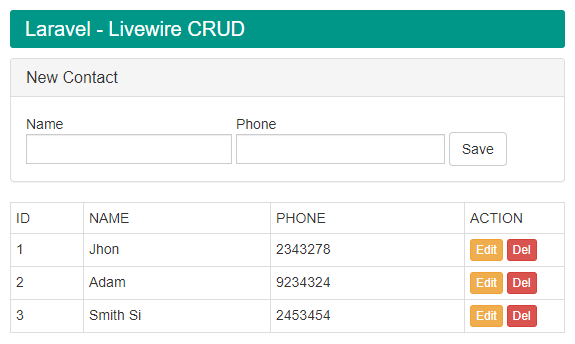

 About Unified Sportsmen of Florida;
About Unified Sportsmen of Florida;