https://cdn.arstechnica.net/wp-content/uploads/2023/02/PerformanceControls_Header.width-1000.format-webp-760×380.webp
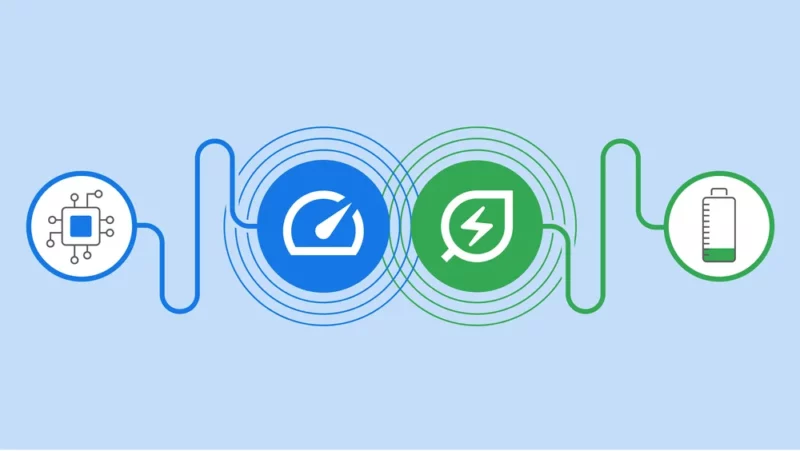
Heads up, everybody: Chrome will start doing stuff to your permanently open tabs. Chrome version 110 is rolling out now, and on Windows, macOS, and Linux, the release comes with the new “Memory Saver” feature that will be automatically enabled. We first wrote about this when it hit the Chrome nightly build “Canary Channel” in December, but now the feature is rolling out to everyone.
Chrome has a reputation for gobbling up RAM, and Google seems to think the best way to combat that is to automatically shut down your tabs when they are “inactive.” Google’s explanation of the feature says, “When a tab is discarded, its title and favicon still appear in the tab strip but the page itself is gone, exactly as if the tab had been closed normally. If the user revisits that tab, the page will be reloaded automatically.” Google says this technique will reduce Chrome’s memory usage by “up to 40 percent,” which sounds great, as long as it doesn’t break anything or cause users to lose the state of their page.
As a support page outlines, Google has some use cases excluded from this feature:
Some settings and activities on your computer may prevent tab deactivation.
- Active audio or video (playback or calls)
- Screen share
- Page notifications
- Active downloads
- Partially filled forms
- Connected devices (USB or Bluetooth)
-
The ‘chrome://discards/’ page will let you discard a tab manually for testing purposes.
Ron Amadeo -
I have no earthly idea what this graph is trying to communicate. You can click on the little balls and see various page details, though.
Ron Amadeo -
Look at it go! Here’s what the graph does when I open a new tab in another window and load Feedly.
Ron Amadeo
You can take a peek at how all this works by typing “chrome://discards” into the address bar, which will bring up the developer UI to control the new tab discard feature. The “discards” tab will show you the state of all your tabs, and the right “actions” column contains an “urgent discard” link, allowing you manually discard any tab for testing purposes. After blowing up some of your favorite sites to see how they react, I highly recommend checking out the “Graph” tab here (there’s a gif in the above gallery), which is an association graph of processes and tabs that animates and moves around while you use Chrome.
You can try to divine Chrome’s tab discard behavior from this page. Visible foreground tabs cannot be discarded, even manually—you have to click over to some other tab, put a window in front of Chrome, or minimize Chrome to discard a tab. Presumably, that’s how the automatic discard feature works, too. Pages that have a serious unsaved state could be a real problem: if you dump a bunch of text into WordPress and try to close the tab with the normal close button, instead of closing, you’ll get a pop-up about unsaved changes, asking if you want to leave the site and potentially saving you from losing a bunch of work. If you use Chrome’s new tab discard feature, Chrome will trash your unsaved text like it was nothing. Some sites like Gmail deal with this well by following Google’s recommendations and auto-saving your draft text when the tab is sent to the background.
How to turn it off
-
If a tab gets shut down, you’ll see this message when you go back to it.
-
The new “Performance” settings and how to get to them.
The good news is that you can control all this. The consumer controls for Memory Saver live at ‘chrome://settings/performance,’ or, for the UI-inclined, hit the menu, then “More tools,” then “Performance.” You can turn off the feature entirely or add sites to a list called “always keep these sites active.” Google has detailed instructions for how the exclusion parsing works on the support page, but it supports everything you would expect, like subdirectories, wildcards, and specific subdomains. Personally, I need to add the Ars Technica WordPress instance because possibly losing unsaved article text is every writer’s nightmare.
Besides the memory-saving feature, this version of Chrome is also coming with an “Energy Saver” mode for laptops, where if you’re low on battery, it will throttle tab power usage by lowering video and scrolling frame rates. Controls for that feature will be in the same “performance” tab.
Ars Technica – All content