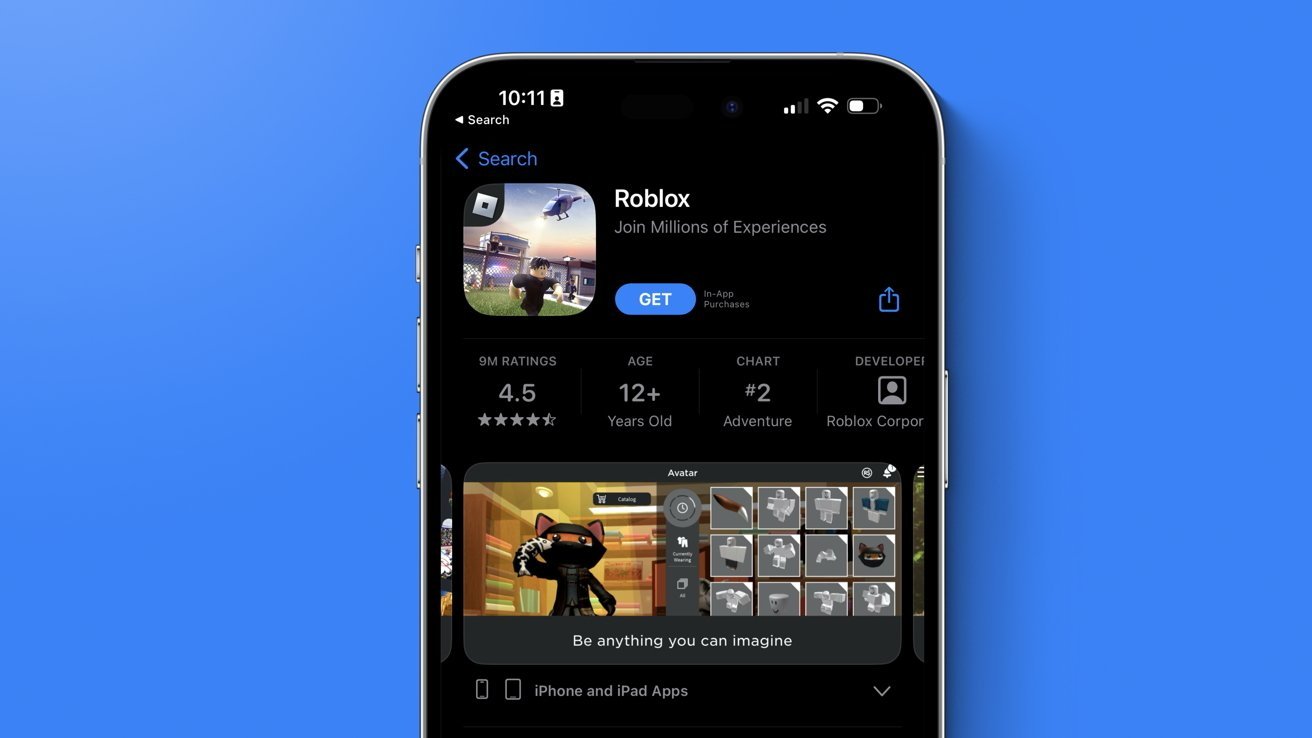https://static1.makeuseofimages.com/wordpress/wp-content/uploads/2021/04/tubi-free-streaming-service-logo.jpg
When it comes to binge-watching movies or shows, most of us are content to log on to Netflix and work our way through an entire series. Well, there’s another streaming service you should check out—Tubi.
But what exactly is Tubi TV? In short, it’s a streaming service that offers thousands of movies and TV shows—all for free. With a library that includes everything from cult classics to recent Hollywood hits, Tubi TV has quickly become a must-have for anyone looking to stream content for free.
But how does it work? And what makes Tubi TV stand out? Let’s find out.
What Is Tubi TV?
Tubi is a free streaming service owned by Fox Corporation. It has over 20,000 HD movies and TV shows. Not only this, but it’s also available on every major smart TV platform and all the popular streaming devices.
It features content from major studios, including MGM, Paramount, Lionsgate, as well as independent filmmakers. While it may not have the same buzz or extensive library as its competitors, it’s a great option for those looking for free streaming content.
To get started, you’ll need to sign up for Tubi with your email address or Google account. Next, you can create a watch list of your favorite movies, docuseries, TV shows, and more. You can access the service across Android and iOS devices, desktops, gaming consoles, and on the web as well.
Download: Tubi TV for Android | iOS | Web (Free)
What Content Can You Watch on Tubi TV?
From timeless classics to the latest releases, Tubi TV offers a diverse array of content. From anime series to TV shows to docuseries, it has an extensive library to cater to a variety of user preferences. It’s chock-full of age-appropriate entertainment available to keep kids engaged and entertained.
If you’re into action flicks or crime dramas, comedy or sci-fi flicks—you name it—you can find it on the site. It offers a vast collection of movies spanning various genres, including action, comedy, drama, horror, romance, and so on.
The content itself comes under several categories, including “Cult Classics,” “Award Winners and Nominees,” “Pre-School,” “Kids Shows,” “Highly Rated on Rotten Tomatoes,” and more.
How to Set Up and Use Tubi TV
To get started with Tubi, you’ll need to register for an account. Once you’ve signed in, open the app and hit Browse to bring up the main menu with the list of available titles, sub-categories, or channels.
With an interface similar to that of Netflix, each movie expands into its own viewer. This gives you more information about the film, including reviews, cast, and more. When you find one that interests you, just click it and start watching.
If you have a Roku streaming device or video game console like an Xbox One, just search for the native Tubi TV app using your device’s built-in search function.
In case you haven’t already, you’ll be prompted to create an account with your email address and password before browsing through available channels. You can always access Tubi TV on your web browser as well.
Since Tubi is supported in limited regions, such as the US, Canada, Mexico, Australia, and New Zealand, you can connect to a VPN and connect to US servers to view its content. We recommend checking out these privacy-friendly free VPNs to access geo-restricted content.
If you’re a parent, you can use the Parental controls feature to control what your children can watch on the app. It also allows you to edit how your subtitles appear, so you can customize the caption fonts and sizes to your liking.
How Is Tubi Different From Other Popular Streaming Services?
Tubi is a tad different from other popular streaming services such as Netflix and Amazon Prime. First off, these services charge a hefty subscription fee for access to content, while Tubi is completely free.
Moreover, Tubi’s selection of titles is unique in that it focuses on providing obscure movies and foreign films that you may not have heard of or seen before.
Thirdly, Tubi TV is widely available across a range of devices, including Roku, Android TV, Amazon Fire TV Stick, Xbox One, Xbox Series S, Xbox Series X, smart TVs, Chromecast, Amazon Echo Show, Google Nest Hub, Blu-ray players, and HiSense TVs. This allows you to watch your favorite content from anywhere as long as you have an internet connection.
Tubi TV: Get a Huge and Free Collection of Movie Titles
While there are plenty of other sites that offer free content, Tubi TV is quickly rising through the ranks as one of the top-rated sites in this space.
Regardless of your streaming preferences, you should keep Tubi at the top of your list. Yes, it has advertising, but unlike other free providers who interrupt programming with ads, Tubi TV can offer content with minimal interruptions and fewer ad loads, which can truly improve your entertainment experience.
MakeUseOf




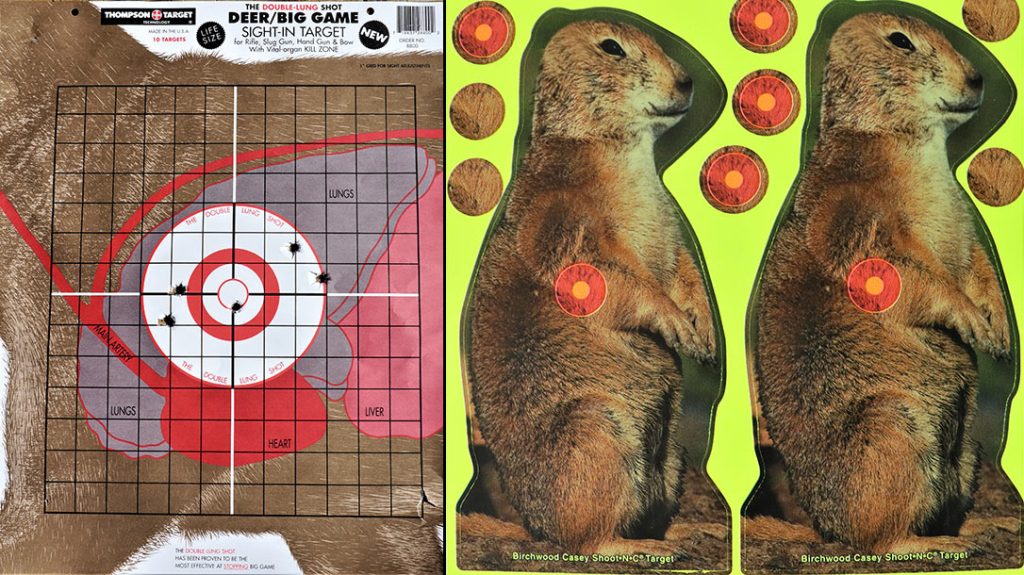

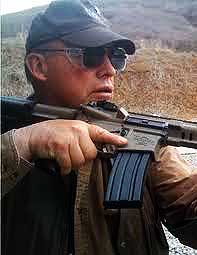







 Recommended:
Recommended: 
 , the highlighted strategy is centered on mastering this versatile tool and effectively communicating its benefits to potential clients. A key fact to remember is that Pandas is highly valued in various industries, including finance, retail, healthcare, and technology, where data is abundant and insights are critical.
, the highlighted strategy is centered on mastering this versatile tool and effectively communicating its benefits to potential clients. A key fact to remember is that Pandas is highly valued in various industries, including finance, retail, healthcare, and technology, where data is abundant and insights are critical. Recommended:
Recommended:  Recommended:
Recommended: