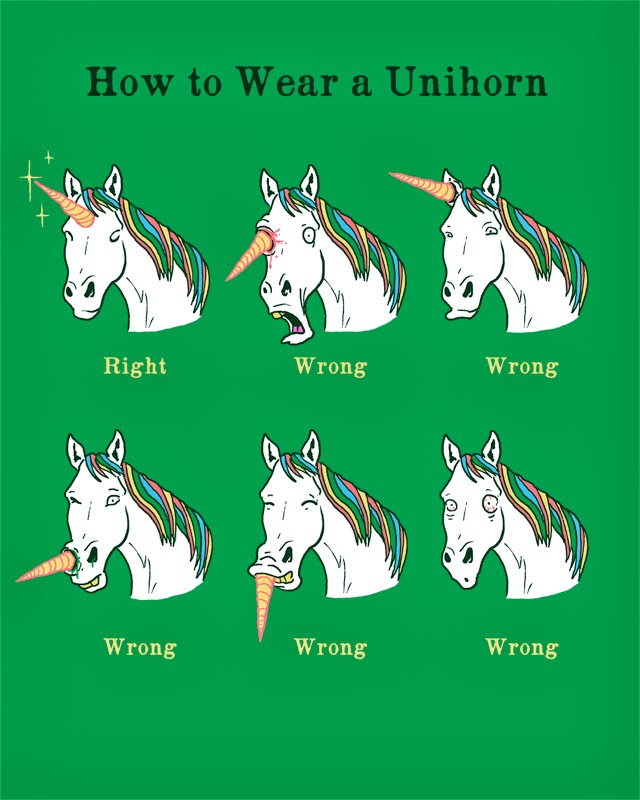Five Ways to Make Rope Bracelets
6 Months Free of Amazon Student
Attention college students, Amazon.com is offering their Amazon Student program free for 6 months! By providing your school .edu email address, you will receive six months of FREE Two-Day Shipping with Amazon Prime on eligible purchases, and will automatically continue receiving Amazon Prime benefits at a cost of $39 a year Read More
The post 6 Months Free of Amazon Student appeared first on Columbus on the Cheap.
via Columbus on the Cheap 6 Months Free of Amazon Student
SanDisk debuts new line of wireless memory storage devices

Sandisk has announced its new Connect line of wireless flash memory storage devices, including the SanDisk Connect Wireless Flash Drive and SanDisk Connect Wireless Media Drive. SanDisk says its Wireless Flash Drive allows for wireless connectivity from a smartphone, tablet or computer without an Internet connection. It’s available in 16GB or 32GB capacities, priced at $49.99 and $59.99 respectively. Click through for more details on our sister site, connect.dpreview.com.
via News: Digital Photography Review (dpreview.com) SanDisk debuts new line of wireless memory storage devices
How To Stop 3D Printing’s Race To The Bottom
 Today’s big news, courtesy of Quartz, is about the expiration of laser sintering patents that will change the face of 3D printing in 2014. In short, the reason “good” 3D printers – namely the ones that create solid, injection-molded style pieces – aren’t cheap or readily available is that older 3D printing companies have held the laser sintering process hostage. For example, the Form One printer by Form Labs infringes on these patents even though they detail a printer that uses a laser to fuse fine powder to create an object and the Form One uses a liquid.
Today’s big news, courtesy of Quartz, is about the expiration of laser sintering patents that will change the face of 3D printing in 2014. In short, the reason “good” 3D printers – namely the ones that create solid, injection-molded style pieces – aren’t cheap or readily available is that older 3D printing companies have held the laser sintering process hostage. For example, the Form One printer by Form Labs infringes on these patents even though they detail a printer that uses a laser to fuse fine powder to create an object and the Form One uses a liquid.
via TechCrunch How To Stop 3D Printing’s Race To The Bottom
UNIHORN 101 & VADER & UNICORN
SHIT JUST GOT REAL: MAN OF STEEL & MAN OF BATS (SUPERMAN & BATMAN MOVIE!)

via How to Carve Roast Unicorn SHIT JUST GOT REAL: MAN OF STEEL & MAN OF BATS (SUPERMAN & BATMAN MOVIE!)
Turn off an iPad or iPhone without touching the power switch
My friend Frank works for Canon in Manhattan, and occasionally gives demos in a room with locked-down iPads. Sometimes those iPads need to be rebootedbut Frank has no access to the sleep/wake switch ostensibly required to power off an iPad.
In the past, Ive suggested that Frank reset something (under Settings -> General -> Reset) thats easy to set again; resetting Location & Privacy settings doesnt mess too much up, and it restarts the iPad when you tap it.
But theres a better way. Also in the Settings app, head to General -> Accessibility, and and turn on Assistive Touch. That adds a draggable dot control to your screen, meant for people with physical challenges that prevent them from triggering certain iOS actions the traditional way. Tap the dot, then tap Device, and finally tap and hold Lock Screena software equivalent of the sleep/wake button. After a few moments, the familiar Slide to Power Off message appears, and you can shut the iPad down.
…
via MacOSXHints.com Turn off an iPad or iPhone without touching the power switch
Progression.js: jQuery Plugin Takes the Pain out of Inescapable Web Forms – noupe
Drafting License Agreements: Agreement Unenforceable Post-Patent-Expiration Even When Contract Says Otherwise
By Dennis Crouch Kimble v. Marvel Enterprises Inc. (9th Circuit 2013) File Attachment: kimbleMarvel.pdf (341 KB) Kimble’s patent covers a pretty-cool web-shooting toy designed to mimic (in toy form) spider-man’s super powers. U.S. Patent No. 5,072,856. Following a typical David-and-Goliath…
via Patent Law Blog (Patently-O) Drafting License Agreements: Agreement Unenforceable Post-Patent-Expiration Even When Contract Says Otherwise